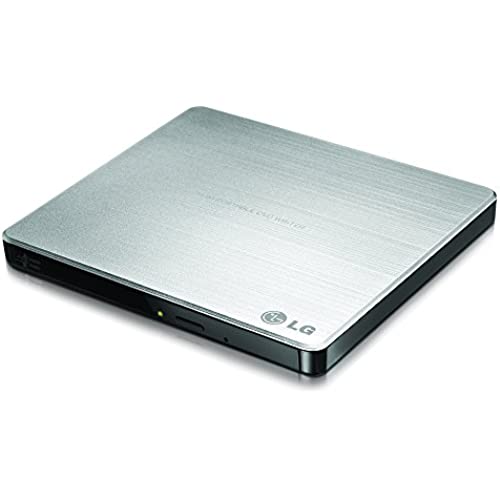






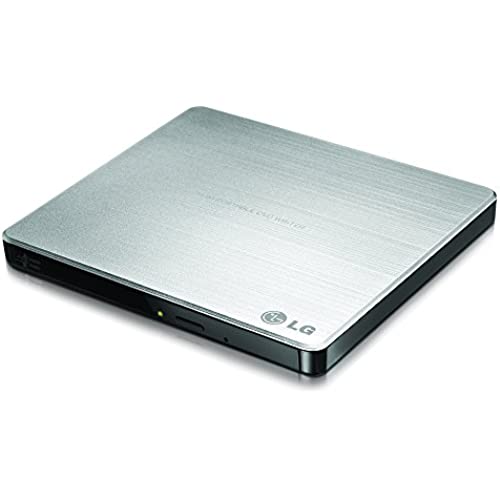






LG Electronics 8X USB 2.0 Super Multi Ultra Slim Portable DVD+/-RW External Drive with M-DISC Support, Retail (Silver) GP60NS50
-

MJ Turner
> 3 dayThis will, in fact, work on a Mac: Some reviews and answers suggest this is not Mac-compatible; however, heres the skinny: This unit is plug and play, meaning no setup is required. (Note: The software CD that comes with it is NOT necessary for use; its just a free media suite.) The problem lies in the fact that, when a BLANK disc is inserted, the drive doesnt appear in Finder, which is no doubt confusing. (A disc with content will appear normally.) One method to confirm it is recognized is to go to About This Mac > Storage. To burn a file to a blank disc: Control-click your file and select Burn your_file to Disc — a popup box should give you the option to select the external drive. NOTE: Samsung no longer supports external optical drives. No tech support, no warranty claims via manufacturer.
-

matt
> 3 dayWorks as intended. Vibrates quite bad when using though.
-

Orlando Phoenix
> 3 dayBut works well. Good value.
-

Takashiwolf
13-06-2025Does the job and alright, is a bit slower than a normal built in DVD drive while reading and burning discs but again haven’t had any issues with playback. Extra props for the detachable USB cord however! Too many items like these have the cord hardwired in. My only complaint really would be the high amount of noise the device makes, make sure you have over the ear headphones while using this thing. Even then during quieter moments you’ll be hearing it whining away in the background. From what I was reading on the website it was supposed to be a lot quieter during playback of DVD movies but oh well, not enough to have me send it back.
-

ES9
> 3 dayThe internal optical drive on my mid-2007 iMac was having problems reading disks. The drive would accept a disk and read it, but after a few minutes the drive would stop reading the disk. From what I read, others have had problems over time with the internal optical drives. This external drive worked fine with this older Mac. Plug and play. Using this external drive was a much easier and much less expensive alternative to replacing the internal optical drive. I cannot comment on the longevity of this product. I have only used it a few times, to retrieve photos from a DVD. So far it does what it is supposed to do.
-

Marsha
> 3 dayReview Change! Customer service responded in less than 12 hours. I had to load (for free) the VLC app. (www.videolan.org) This app triggers my DVD player to start playing the DVDs. HUGE RELIEF!!! I am not sure why I had to download this app, but I am glad that it works!!! It is an extra step, so its not plug-and-play, but rather open app, insert disc, then play. :) Here is my previous review: I purchased this to play DVDs on my MacBook Air at home. It does not work! First it tried to make me change my zone but wouldnt actually let me change anything. It just pops up the player screen and says, Not Permitted for every disc that I try. I can see the player on my dock and I can see the disc on my desktop, but it just makes a noise like it is going to play and then gives the error message. I looked at a bunch of these before choosing this one. My school has an older version of this LG device that is truly plug-and-play for my MacBook, so I thought a newer one would work for sure! I am very disappointed and I wish I hadnt wasted my money. Unfortunately, I already labeled it with my name, so I cannot return it.
-

dog lover
> 3 dayI have used various DVDs, and this one is great: Slim, fast and at mere $25 with free ship from Adorama (the seller): I have nothing to complain. Came in completely sealed, new condition, DVD itself has a thin, transparent protective film all around, with all manuals, 1 x USB cable and an installation DVD (which I did not have to use as my computer automatically did it. Thus, in my case, this was a plug-n-go situation.) I use this for my home office / personal use. I often burn CDs and DVDs, 30 to 100 at a time, containing documents to presentations to photos to videos. This is good enough for my use. Besides, the sleek and slim look is nice to look at on my work desk. The seller, Adorama did great job in shipping free and fast, delivering in 5 days from NJ to CA. Once I received, I can request invoice/warranty via email so that warranty would start when I get the item. Im very satisfied with the product and the seller.
-

R. Conley
> 3 dayThe software seems to have loaded but it absolutely wont play a DVD, tried multiple disks. Error is above, there is not way to associate with an unknown app. Also, when using furnished software and selecting DVD player it returns the message that the function is not supported and one must buy software to play a DVD
-

Kella B.
Greater than one weekIve been very happy with this external DVD player. I bought it since the new macbook pros dont come with disk drives, and this has worked really well as a substitute. I primarily use it for watching DVDs and burning music CDs and it works great for both. I took off a star just because when the tray opens for you to put in a disk or take it out, the tray does not come out far enough for the entire disk to be outside of the player. So you have to tilt the disk as you put it in and then snap it into place, while trying not to scratch the disk at all. Its not that hard to do, but it seems like its an issue that couldve been avoided pretty easily.
-

Bob L
> 3 dayThis gp60ns50 seems like an excellent solution to modern tablets not having any optical drive. I got this to complement my Surface Pro 3 (SP3). I have a SP3 docking station also. I retired my desktop. The LG gp60ns50 drive DOES work with the SP3 but only when connected directly to the SP3. The gp60ns50 does NOT work when connected to the docking station. (FYI: I also have two Dell U2514 monitors connected to the docking port which I purchased from Amazon) The drive works fine. The look of the drive is nice, seems like a silver plastic cover which I chose over the black. I took off one star for the general quality of the drive, it seems quite light and fragile. I may go to five stars after a while, let me give it time. I only intend to use the drive very infrequently, so this ought not be a major issue.
