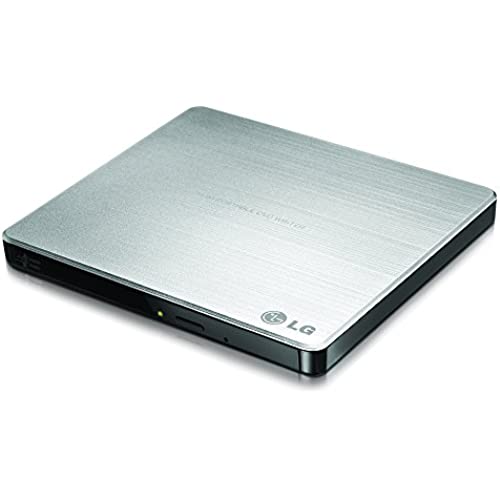






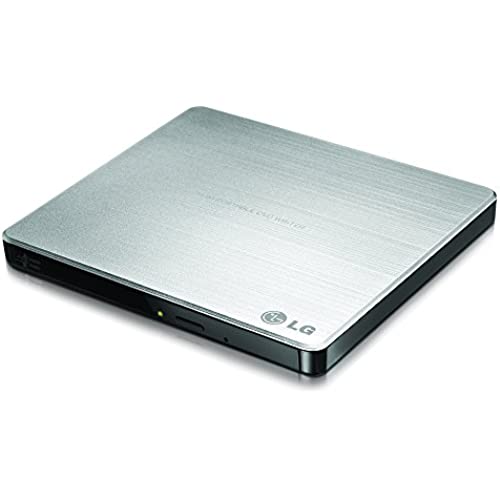






LG Electronics 8X USB 2.0 Super Multi Ultra Slim Portable DVD+/-RW External Drive with M-DISC Support, Retail (Silver) GP60NS50
-

Sarah Lynch
> 3 dayI needed a new disc drive for my mac because the superdrive that I ordered kept ejecting certain CDs that I had. It was something where the drive couldnt register some CDs, but had no problem with others, and I didnt want to spend another $80 on a new superdrive that may have the same problem. I got this little guy in the mail today and, immediately, I plugged it in and popped in one of the discs that my superdrive couldnt read, and it was working like a charm right off the bat! Pros - lightweight - removable usb cord (can be replaced without replacing the whole device) - compatible with mac and windows - can be used with usb compatible televisions - so far, has been 100% functional - easy set-up - as quiet as my superdrive was Cons - lightweight design might make it easier to break - disc tray feels flimsy - needs installation disc for windows? - exterior retains fingerprint marks
-

Marsha
Greater than one weekReview Change! Customer service responded in less than 12 hours. I had to load (for free) the VLC app. (www.videolan.org) This app triggers my DVD player to start playing the DVDs. HUGE RELIEF!!! I am not sure why I had to download this app, but I am glad that it works!!! It is an extra step, so its not plug-and-play, but rather open app, insert disc, then play. :) Here is my previous review: I purchased this to play DVDs on my MacBook Air at home. It does not work! First it tried to make me change my zone but wouldnt actually let me change anything. It just pops up the player screen and says, Not Permitted for every disc that I try. I can see the player on my dock and I can see the disc on my desktop, but it just makes a noise like it is going to play and then gives the error message. I looked at a bunch of these before choosing this one. My school has an older version of this LG device that is truly plug-and-play for my MacBook, so I thought a newer one would work for sure! I am very disappointed and I wish I hadnt wasted my money. Unfortunately, I already labeled it with my name, so I cannot return it.
-

Connie Hilton
> 3 dayMy laptops no longer have optical drives, but occasionally, I need to show a DVD in class or load software from a DVD or add music to iTunes. This works perfectly on both my Mac and my Windows laptops.
-

VOLKOV9
> 3 dayWorked plug and play with my 2014 MacBook Pro right away, no effort. Much faster than the Apple product its replacing (besides being lighter weight). More reliable, too. Slightly flimsier build quality I guess, but with its light weight it seems fine. Has a physical eject button which is nice. A fraction of the cost of the Apple product, though not quite as cheap as some unheard-of brands on Amazon. Close enough to be worth it for reliable LG product – read the reviews on the cheaper ones and youll be convinced to come to the name brands. Looks nice, though admittedly doesnt quite fit the Apple aesthetic. Wish Id bought this years ago.
-

RR
> 3 dayThe unit works great as long as you keep using your old operating systems. Recently got an apple iMac with Ventura 13.1 OS and LG customer service told me there are no software updates for the new windows or Apple operating systems!
-

bryce
> 3 dayI have loaded about 40 music CDs into My MacBook Air with this device and it works fine. My advice is, to disregard the very vague instructions and do the following . Turn your computer on , attach the LG writer to the computer with the included cable, open the CD tray with the eject button ,insert the included media suite 10 disc, let it run , eject that and load a CD , close the tray , it will show up in the finder section of the mac. and it will pop up on the screen and click to down load into your music. This only applies to a Mac. Im giving this 4 stars because I have not used it enough yet . I have had a number of these in wireless form and sent them all back and decided to try a cabled type writer . The cable will disconnect if the writer is moved around while in use .
-

Sergey M.
> 3 dayModern era drives our life towards absence of CD and DVD ROMs in our computers/laptops, especially those that are designed for personal home use. Indeed now speed of internet is much much faster that reading speed of the laser inside a ROM. However, most of us have collected enormous collection of discs covering old FLAC, MP3 music albums, home video, family pictures and so on. Of course you can keep one of those old machines to read your stuff, but after few years of progress that will be painful to work on such slow machines and eventually you will either put everything in clouds or buy a set of external hard drives. BUT, there is another option. You can simply have ONE and only ONE per family external CD/DVD readers. This particular one has astonishing slim design, laptop like mechanics of loading and unloading disks, and, what is the most important, high speed of reading and recognition. It took my Macbook air (late 2012) absolutely no time to start working with this device. I thinks at some point a lot of people will end up with having one of those along with their laptops and all-in-one machines that like iMac do not have CD-roms anymore, but I dont fell like that they should have one.
-

MJ Turner
> 3 dayThis will, in fact, work on a Mac: Some reviews and answers suggest this is not Mac-compatible; however, heres the skinny: This unit is plug and play, meaning no setup is required. (Note: The software CD that comes with it is NOT necessary for use; its just a free media suite.) The problem lies in the fact that, when a BLANK disc is inserted, the drive doesnt appear in Finder, which is no doubt confusing. (A disc with content will appear normally.) One method to confirm it is recognized is to go to About This Mac > Storage. To burn a file to a blank disc: Control-click your file and select Burn your_file to Disc — a popup box should give you the option to select the external drive. NOTE: Samsung no longer supports external optical drives. No tech support, no warranty claims via manufacturer.
-

margaret
> 3 dayI needed this disk drive because my Mac Air doesnt have one and the printer I ordered for college required a disk to install the software. I got it today (was pleasantly surprised with the Sunday delivery esp since I ordered yesterday--thanks Prime!) and tested it by putting a movie in. The first time it didnt work, but I opened and closed the drive and it worked fine the second time. I also just burned a CD and tested it in my car and it sounds perfectly fine. The burn time could have been shorter, but as my dad pointed out when I was buying this, it does use only a 2.0 usb and can only write to 8x speed, which is perfectly fine to me given the affordable price point. There didnt seem to be any problems loading the movie. I was surprised how light it is, and that is an additional perk. It does get a little noisy, especially when burning the CD, but I expected that and it doesnt bother me. Overall, Im very pleased with so far but I may update my review upon more use if the performance worsens. But of course I hope it wont!
-

wthattny
Greater than one weekThe cable provided had an unknown version of a USB terminal. It did not fit into any USB slot on my computer, and we finally decided it was a faulty-made cable intended as a motherboard power connection, but we never found a picture of one like it. Fortunately, I had a spare USB/mini-B cable in my vast collection, and it worked. Well, it didnt work until we figured out how to download DVD player software, which apparently computers dont come with anymore. Our Windows 11 Pro media player doesnt play DVDs. In all, we spent hours trying to get this $25 item to play a DVD, and finally it did. The next hurdle will be finding software to write DVDs and to write the M-discs. Seems like nothing is easy anymore.

