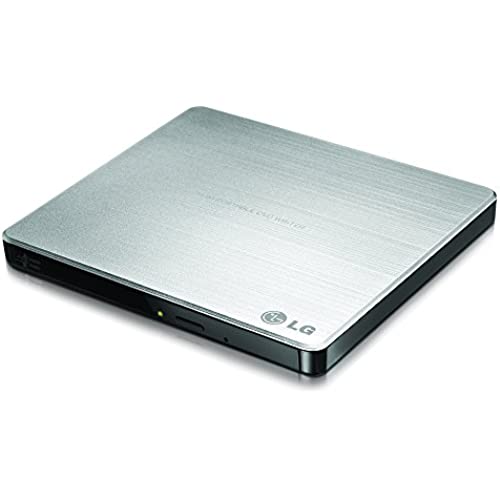






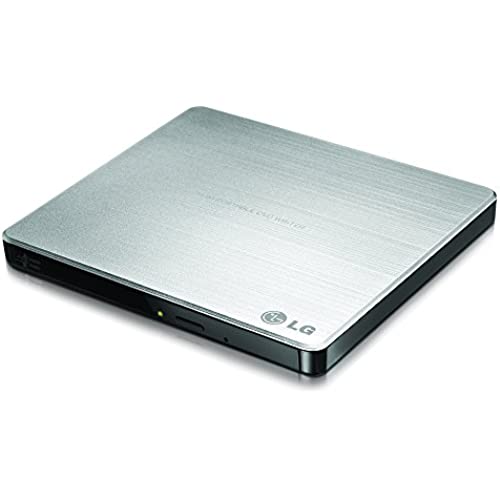






LG Electronics 8X USB 2.0 Super Multi Ultra Slim Portable DVD+/-RW External Drive with M-DISC Support, Retail (Silver) GP60NS50
-

JT
> 3 dayMy MacBook Pro doesnt have an internal CD/DVD drive, so I purchased this LG external drive. I used it daily for one year to watch DVDs. After about 6 months, I started getting error messages every time I would watch a DVD. Mac DVD Player would display: Skipping over damaged area, then crash. I would have to restart the TV show or movie and hope that I could make it through without another crash. When this first started happening, I naturally checked the DVDs for scratches, but I take excellent care of my DVDs, and there were never any scratches on discs upon examining them. My next thought was that there was a problem with the Mac DVD Player program, so I tried both VLC and Quicktime players. Both of these programs crashed too. I havent had the time or inclination to replace the drive and have just lived with the issue. However, at the one-year mark, I started to realize that my DVDs were actually getting damaged by playing in this drive; I would insert brand new, pristine discs, and they would come out scratched. At this point, I bought a newer and higher-end LG external drive. The issue is resolved. No more error messages or crashes. Obviously the problem was the drive, not my computer or its software. In summary, this drive began to fail after just 6 months of watching DVDs, then failed completely 6 months after that. Spend a few extra bucks and get the one of the newer, more expensive LG drives; they are sturdier, quieter, and more reliable.
-

Fun Geek
> 3 dayMy sons hard drive crashed on his recently (~1 year old) built gaming computer. To save space, minimize power consumption and heat production we decided to go with a Memo**x external drive (of course he had to have it right away and we payed out the wazoo at a box store for it). We loaded the OS, put the drive away and had ~ a year of play time. Fast forward to Feb and his hard drive crashes. No big deal we buy a new HD, hook up the Memo**x drive and .........., nothing, other than some lights and sounds of a DVD drive failing, nothing. This time we decided to look on Amazon for a more cost effective alternative and came across the 20 something dollar drive, plugged it in and it immediately did what we needed it to do. We boxed it up, put the computer back together and got back to business. Hmmmm, I started thinking.....I wonder if it will work twice (unlike the Memo**x), pulled it out of the box, plugged it in and YES!!!!!!! it worked.
-

Stephany Will
> 3 dayI will say this device works flawlessly and the finish is nice. Worth the money for sure. I have no complaint with the device. They could be clearer in the description about Windows 8 not natively having DVD movie support and this drive not coming with any DVD player software. You will be required to either pay Microsoft around $100 (unless you have 8 pro..then its only $10), or pay a 3rd party $50-80 if you want to watch DVD movies on your windows 8 machine legally, unless your computer came with extra software already, or you already paid extra to own windows 8 with Windows Media Center Pro Pack or the Pro Pack Upgrade or bought the upgrade beforehand. If you have 8.1 RT, youll have even more hoops to jump through. Windows 7 home basic or starter put you in the same boat...but 7 Home premium, 7Pro, or 7Ultimate do support DVD movies and you wont need anything else.. It is not LGs fault..again, this is a nice drive, and i assign no blame to them at all. Its just another example of Microsoft cutting corners (and in this case trying to make a dollar) at your expense. Too bad the DVD movie software is so expensive... there are free options, but they are shareware and may not be legal...
-

Tim
> 3 dayI recently purchased this item to go along with a brand new HP Spectre x360, both of which are primarily for my wife to use. The Spectre x360 ships with Windows 8.1, which we did not want, so the plan was to take the free upgrade to Win10 immediately, right out of the box. The only drawback being that most ultrabooks (the x360 included) dont come with Optical drives anymore. Thats where a device like this comes in. But a lot of USB CD/DVD drives (this one included) dont *yet* claim to support Windows 10. The last time I checked LGs website (which was the same day I purchased this item on Amazon), the listing stated support for a number of OSs, including Windows 7, 8, and 8.1, but it DID NOT list or mention Windows 10 in any way. I purchased this device because its size/form factor was appealing (its very small/compact, and I like the simple black appearance), the price was right, and it does everything my wife needs (to be able to install software thats on DVD discs, and be able to RIP/burn audio music and recordings for her work), without any *extra* features that my wife doesnt have a use for (namely Blu Ray read/write). The only concern here was Windows 10 support. We didnt want a Windows 8.1 machine, and my wife needs a device like this in order for her new ultrabook to be everything that she wanted/needed it to be. I am pleased to say that this device DOES work with Windows 10, all-be-it- not elegantly (to-date). Hopefully LG provides a firmware update, in the near future, to make this a more *plug-and-play* solution. But for now, although the disc does not start up automatically when inserted, nor does the computer pop up with any sort of message indicating that its identified an inserted disc or connected device, if I navigate through Windows Explorer, the ultrabook does see the device. Double-clicking on the drive DOES open the disc, where all files can be viewed. And by clicking on the proper installation/executable file, the drive WILL read the disc, and the software that my wife needs successfully installs on her new Windows 10 PC. We havent tried to RIP or burn any music yet, but I dont anticipate that to be a problem either. Its not elegant (yet). Hopefully LG improves upon it in the near future. But I just wanted to provide a user review stating that, at least for my wifes use case, this drive DID work for her/us on Windows 10. It hasnt failed once yet to do what she needed it to do. FYI. And, as expected, the size/features/price point was *right* for us. Its a nice purchase. Ill try to remember to return to this review later, if/when something changes, and update my 4* either upward (if a firmware update comes making this a quicker more plug-and-play device) or downward to 3* (if/when this device fails for the first time to perform an action that it should be able to do).
-

Gabe Robel
Greater than one weekSetup is easy since even Windows 7 can recognize this drive without needing to install extra drivers. Burns discs (both CD-R and DVD) flawlessly. Needs no external power, runs off of USB 2.0 port. Was crucial for new install of Windows 10 as the PC did not have a functioning internal drive. System recognized the drive instantly and booted from Windows 10 disc I had burned with the very same drive on a different computer. Highly recommend!
-

Jake And Kari
> 3 dayI use this for my macbook and it works great Ive also used it on my windows pc just to see if it would work and it did. it is made out of plastic but it works great and it makes it light weight. I can burn/play dvd-/+r and cd-/+r with this. you dont need a power cord for this because it powers through the usb cable. i feel like this works just as good as the one they sell at apple but cost less its also name brand. it says its tv compatible but will not work on my samsung tv. it takes the mini B usb and comes with a 6 inch cord it is short but most people of a ton of these laying around so you can replace it with a longer one.
-

Julie
> 3 dayI purchased this external DVD drive because my mid 2010 era iMac with iDVD (version 7.1.2) would not burn DVDs using the internal drive. Good news is that this external DVD drive works and I can create DVDs again with iDVD! The box says drive is Mac compatible. In the box is the cable, installation disk for Windows, warranty, and Quick Set-up Guide. All I did was plug into a USB port, start iDVD and it recognized that I had two DVD drives. The choices were in terms that made absolutely no sense because there were letters and numbers that did not clarify which drive was which. I picked the wrong one first (labeled: OPTIARC DVD RW AD-5680H) and nothing happened. I repeated that step with the other choice (labeled: HL-DT-ST DVDRAM GP60NS50) and bingo the external drive came to life and I made my DVD! Additional notes for Mac folks: my internal DVD drive has been acting up for months and all diagnostics tests did not reveal a problem. Apple Care helped run some tests that did not reveal any problem with the DVD. I even took my iMac to the Simply Mac, Apple affiliated, store and their test says it was OK too. I also looked on the Apple Community for help and lots of folks were dealing with “Why does iDVD not burn a disk due to ????” The questions are all over the ballpark as to the probable cause like updating OS, iDVD is obsolete and no longer supported, and hardware issues/questions. The solutions were equally scattered. I was torn between iDVD, hardware, and recently updating to Yosemite as probable cause(s). So I had too many moving parts and it all did not make logical sense that the internal DVD tested as OK but I could not produce a DVD. Clarity settled in when I priced a new internal DVD….”you must be kidding!” is all I can say about that figure (1/3 the cost of the computer!). In addition, I was also told I could not trade in my iMac UNTIL I fixed the internal DVD! Also, the Apple external drive that they sell for the new iMac is not compatible with my vintage iMac so that was not an option either! So this was a gamble purchase that worked!
-

CodaCreator
> 3 dayWorks great, but I made the mistake of overlooking the fact that since my laptop has no internal disc drive, it also does not have the corresponding (and very necessary) software. This one came with a trial version (try everything but the part you need version) that runs $60 - $99, depending upon the package you buy. I wanted a device to load DVD movies into the hard drive of my laptop and thats what I got--minus the software. So, if your goal is similar, know that youll need to invest in the software upgrade or some other package before youll be able to accomplish your task. Otherwise, its a good player with very little noticeable noise.
-

Gator Mom
> 3 dayThis drive has works great!
-

Stevo
Greater than one weekSleeky looking, easy to use, and quickly recognized by my computer. I stopped using DVD for years since the era of clouding and streaming, and even USB becomes redundant. My parents got my a series of popular child program from Asia for my little one and l had to buy this in order to play it on TV. This is one of the feature that attracts me to use it on TV. It loads up properly and detected by my LG tv, but somehow the DVD was not playable, so not sure if its the disc or compatibility issue. It works flawlessly through my computer via HDMI connection. Overall happy with the product, not thrill with the outdated technology, and the TV function would be great if it works all the time.
