



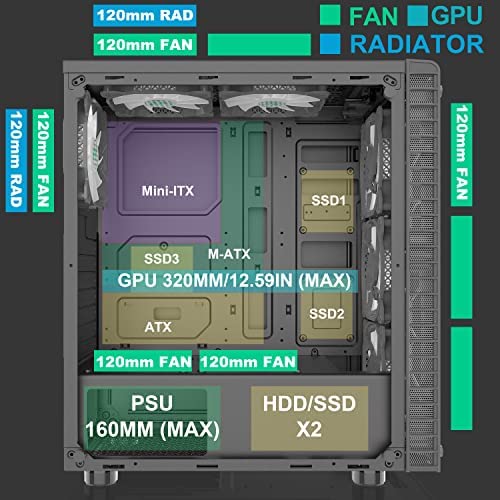






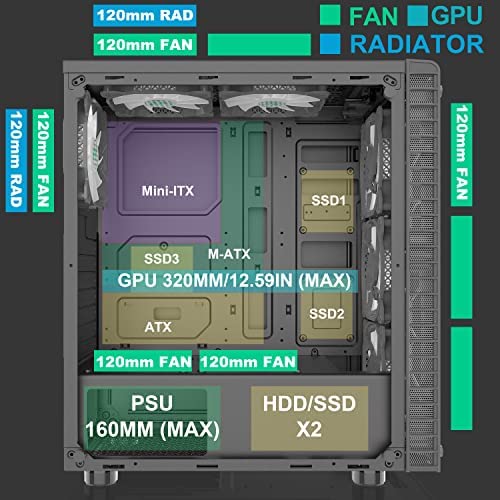


MUSETEX ATX PC Case Pre-Installed 6Pcs 120mm ARGB Fans, Mid-Tower Computer Gaming Case, USB 3.0 Tempered Glass Phantom Black Computer Case, MN6-B
-

The_5495456
> 3 dayOverall the case works. Has good room and wasnt a hassle to connect all 6 fans (since theyre connect to a main controller). Came with a RGB controller, easy to use. I purchased it mainly because of its many pre-installed fans which there are many of. The only bad thing I could nitpick would be the glass panel at the front potentially restricts airflow. Taking off the panel would increase airflow but it doesnt look as good and more importantly leaves the fans vulnerable to foreign objects. Front introduces dust and unlike the top and bottom dust filters, the front of the tower (the one that sucks in air and dust) has no filter or mesh of any kind. Even with two dust filters at the top and bottom, the inside will accumulate dust very quickly. The best resort would be to create or purchase a dust filter that can filter the air from the dust at the front. Taking off the front glass panel if you choose to game with it. RGB works. All USB ports work. There are a few scratches on the case upon arrival but as long as all the fans are working Im fine. Ill update the review in the coming months to see if one of them stops spinning or the moment the fans begin dying out. I feel the amount of pre-installed fans is what made me choose this case over others whos tower may have had a front mesh to prevent dust. If this had a front mesh itd be a five star product.
-

Fabio
> 3 dayNote: I bought Cool ID Dual Fans and installed them at the bottom for maximum airflow. This case is fantastic. I was a bit skeptical because I had never heard of Musetex before. Reading some of the negative reviews confirmed that skepticism. I’m happy I gave them a chance because the quality of this case amazed me. From the included RGB controller switch (a remote too), sturdiness of the metal, cable management velcro, easy 2.5” SSD mounting, to the quality of the power and LED buttons. I am a satisfied customer. Furthermore, I reached out to their customer service for suggestions on custom panel designs. They were responsive and friendly. Great support was the cherry on top.
-

Greg
> 3 dayI wouldn’t say this is a bad buy, but I don’t recommend 100%. If you’re on a budget, get it, it’s beautiful and nice, but with just an extra $20-40, you could get one where it’s not confusing, it’s clean, and get a button that works with the RGB lights. Mine only stays 1 color, which is why I gave it a 3 star. Even took it to BestBuy Geek squad to see if they can find out where to fix it, and they couldn’t understand why. If I couldn’t figure out, nor Geek Squad, that kinda says something about the case in my opinion. But don’t go just based off of me alone. Maybe I just got a spoiled apple, but it still works on a budget. It’s up to you in the end!












