



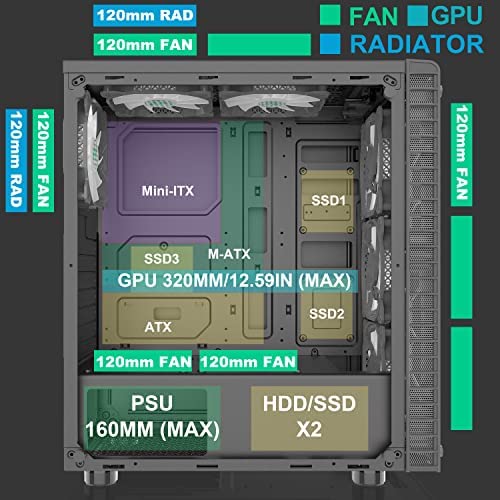






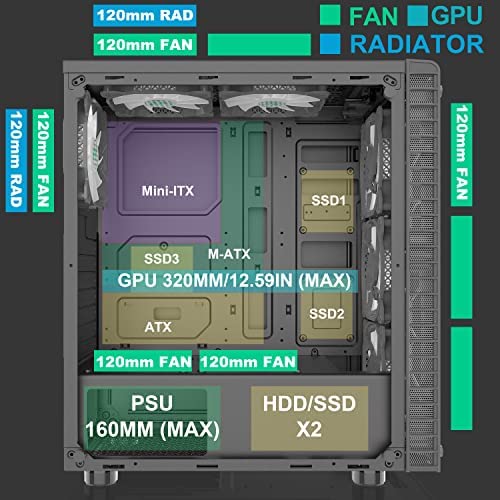


MUSETEX ATX PC Case Pre-Installed 6Pcs 120mm ARGB Fans, Mid-Tower Computer Gaming Case, USB 3.0 Tempered Glass Phantom Black Computer Case, MN6-B
-

Brayden Reesor
> 3 day1/5/22 Edit: I emailed the company, and they were quick to apologize and sent me an entire replacement case. Seems like a solid company and a solid case, just be careful with the glass please! Not fun to clean up... Original Review: Ive had this case for over a year. It was good to build in, and has overall been good. However, today I went to clean it and took the side panel off. I removed the 4 handscrews and started to carefully remove the glass panel.. and it suddenly exploded in my hands.... No idea why. No sudden temperature changes, no weird pressure, just normal handling. Took me over an hour to clean up all the small glass shards, very dangerous. So if you have this case.. I guess avoid taking the side off? I now have to figure out how to close the side back up....
-

Jessica S.
> 3 dayUpdate: controller and fan issue resolved. I like the case enough it does look good. Very limited on space when you are talking aio. Over head 240 is a no go because of ram. I did a 120 ek water blocks above and its beautiful and works well. Air flow is great I run a over clock on my 3060ti and it holds 60c on gpu, CPU also @60c which is great for a Ryzen 5 5600x. Also note that I removed the side panel as a test and the temp did not change at all so air flow is working well. Now the not so happy part. I saw were ppl had problems with the fans or control boards but they were not having an issue getting them replaced from seller. So I pulled the trigger thinking no problem if I have problems it will be replaced. Well its been a week of emails and I still have 3 fans with bad LEDs, and a control board that doesnt control anything not with included remote or motherboard. So the fans are just at a set color and speed but they are atleast spinning. Overall super happy with the case minus my fan and control board issue. Will update if resolved.
-

Mersch
> 3 dayFirst off let me say I like the tower now that it is complete. The glass looks great and everything works like it should. However the build process is horrible. It does have pretty decent access to run cables cleanly but when you get to the hdd install it is a pain in the ass. You have to reach way into the bottom to access one side and you have to disassemble the front glass panel and lower fan to access the other side. This all could have been avoided by simply mounting them in another direction where the mounting can be done from the side panel access. That being said it runs pretty quiet and the lighting is pretty cool when coupled with an rgb keyboard and mouse.
-

Steven
Greater than one weekOverall, the case gets the job done for those who have their components and are ready to build. The main issue comes for people who may upgrade their computer once or even several times a year. Mainly, the case is too small length-wise. It makes for a tight fit for the motherboard and cable management, specifically for the power supply. On the bottom front, there is a small racking where you can put HDDs or SSDs and keep them out of sight, of of mind. The issue is that once you have secured the racking in place, if you have a modular PSU, you will only have a few inches to plug new cables into the PSU (if it is modular. If it is not, the PSU wont even fit). This means that, if you are an budget-friendly computer enthusiast, you will have to remove that racking in the front every time you need to plug a new cable into the PSU if you are adding more components, as there simply is not enough room to get the cable and your fingers in to set the cable. This means that, for the initial build, you need to make sure your PSU has all cables you will need plugged in before you secure that racking mount. The top and front fans may also need to be removed at times to make room for components you plan to install. This all culminates into a building and upgrading experience that can be more stressful and time-consuming than need be. And, much of that stress can be resolved by simply manufacturing the case to be longer length-wise by about 6 inches. WHAT I LIKE: The case was made with storage needs in mind. Counting the mounting rack at the bottom, you can have up to 5 SSDs attached to the case (2 in the mounting rack, 3 on the internal case chassis). Or, 3 SSD and 2 HDD. The internal chassis also has plenty of loops in the back to assist with cable management. You can use the provided zip-ties, or you can buy your own zip-ties or even small and thin Velcro strips to keep the cables where you want them and out of the way of the cases airflow. Speaking of airflow, the case has plenty of fans for those who still feel that they are not ready to make the switch to liquid-cooled. 3 front and 2 top in-take fans keep the air flowing in while the back output fan gets rid of the hot air. The case is also wide enough that it can support larger CPU heat sinks that have fans attached to it. Additionally, since the RGB feature of the fans is control for a small control board and the fans get their power for that, it frees up all of the sys-fan slots on your motherboard for other cooling needs. Overall, the MUSETEX computer case is most definitely an upgrade from my previous case. There is more room for storage drives, better cable management, and more options for airflow cooling (as well as included RGB). However, the design of the case makes for a cramped building and upgrading experience. Too many preinstalled parts need to be removed during component installation and upgrading to ensure new components are not damaged during the process. The space to plug in new power cables into a modular PSU is too narrow when case parts are all secured in place. Adding just 6 inches onto the cases length would help to greatly alleviate many of the issue the case has.
-

Nathan Ware
> 3 dayRgb on the fans will work with the 3 pin addressable headers on the mobo, but the only info I found on how is in this ad. Not real high quality, went together well and wasnt difficult to work with and looks good. Fans work well I have no overheat issues although I clearly didnt buy the top of the line parts. I like it, could be better but I didnt expect greatness for $80.
-

Joel B
Greater than one weekWell, it was very tricky to mount a MSi Z490 Tomahawk motherboard to the case. The board seemed to barely fit in and required me to remove the case fans from the top of the case to even get close to sliding in the board. Granted I installed the CPU cooler first but it would have been just as hard with it removed. Removing the motherboard also required removing the case fans. This makes building modern parts into it difficult. I first built this case with an older H81 motherboard that was half the length and I was able to slide that in and out without issue. Upgrades got me to 10/11th gen and it was a hit or miss experience. Another issue is the front glass inhibits airflow. When the front is removed there is a noticeable change in airflow. Only the exhaust on top and power supply is filtered. The power supply filter is low quality. However, I really like this case. The remote works great. The RGB button works well also. 6 fans included, cant beat that. Overall, it definitely deserves 4 stars. What a great looking case. Just has a few minor flaws I can overlook.
-

scott
> 3 dayI dont know what to say other than the fans are virtually silent. The LEDs are nice and bright and remote for lights on fans is nice. The Only thing bad I could say was the little metal-mesh screen on the bottom comes off too easily when you move case around... but you can put it back on with little effort. I know .... horrible.
-

Aries
> 3 dayOrdered for my husband who loves to build his own PCs. Fits everything he had as well as a small water cooling system. Very happy with this purchase
-

Sam Kassa
> 3 dayThis case comes with rgb fans with remote which makes this case worth the money but what it doesnt comes with is 3.5 Hard drive mount (I know who uses 3.5 HD this days) the fans are quite and they look amazing at night. The only thing that I dont like about this case is it is a little bit small. I had to switch my CPU fans because it didnt fit in this case and also I had to move one of the fan up to get more space to fit the motherboard beside that it is really nice case.
-

curtis c.
> 3 dayThis case could be just a bit taller it was hard running the cables to the top of the motherboard from the top there is not a lot of room and if I was just a bit taller you could fit a 240 rad in the top but its just to short. I had an issue with the argb fan controller and customer service took care of my problem and shipped me a new one hassle free












