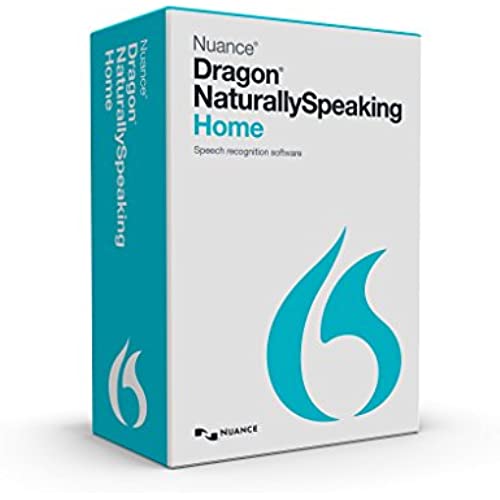

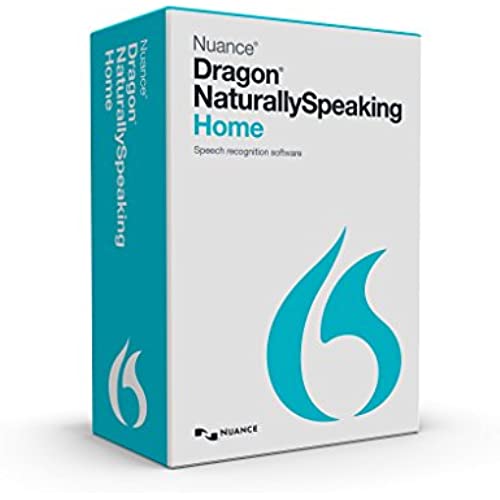

Nuance Dragon Dragon NaturallySpeaking Home 13 (Old Version)
-

DrHooves
> 24 hourIve used three previous versions of Dragon (8,10 and 12), and was pretty lukewarm about those. But with 13 Home (and maybe with 12.5), theres some kind of corner that the recognition engine has made, and now its much more accurate, with relatively little training. Ive tried it on both my Windows 7 laptop and Windows 10 desktop with amazing results, where free flowing text is 90+ percent accurate, and often whole paragraphs are mistake-free. I did purchase a higher quality USB microphone, but even the unit that came with the CD was pretty accurate. However, my focus is on first drafts of longer emails, notes, and transcribing hand-written fiction into a computer document. I can easily churn out 1000 words in 10 minutes, spend one or two minutes manually correcting things, and its done. A great time saver. If expanding the use of the product to perform more detailed tasks or control your computer, then the expectations need to be adjusted. Its going to take more time to train it, and learn the limitations, with much more time necessary for the proper learning curve. I have not yet tried anything to complicated, but at least this version is going to allow me that option. Previous versions I just got frustrated with simple drafts.
-

Tiffany Barker
> 24 hourEDITED_It is working now. It took a total of 6 hours and deleting and reinstalling it three times for it to finely work. Good product just way to difficult to get to work. I suggest 1 it needs to take less then 4 gb of space and it needs to load faster. I think this product could be better. IT IS NOT WORKING. After five hours of fighting with this it is not working. My mic works. My mic works on the computer. I hear my self from the mic. I go through the dang profile thing and when it says to test your mic and I go to turn on Dragons button it stays red and not green. It will not work.
-

Donald J.
> 24 hourVery difficult to get operational. Google searches not overly helpful. It doesnt seem to loke Windows 10. I type faster than it transcribes, so not as helpful as I had hopes. I had an older version that was awesome though. May more be interface than program.
-

Terry
> 24 hourWhen I purchased Dragon I was a little pessimistic in the accuracy of the softwares abilities, but I can honestly say that 97% of my speech, at least, is faithfully transcribed into text. I needed this product because I injured my hands and cant type, and it has been a godsend. There are a few problems though. There is a little avatar that hovers around your text, and for me it constantly looks like its loading, trying to recognize speech, even when Im silently thinking. Also, sometimes when I turn it off and on again it doesnt work and I have to restart the whole program. Still, Im pretty amazed at the technology and thankful that I can write stories again.
-

Capt. Larry Spisak
> 24 hourI am now going to review Dragon Naturally Speaking 13, Home. (Business comes with tools for using Excel and other business programs I dont use that much.) I found the installation process a little interesting as the program progress bar does not seem to move at first. After a while, when I was about ready to give up, it did move and the installation continued. However it was very, very slow. I had turned off my antivirus software as suggested and followed the prompts. Installation process was slow enough that I could have literally gone out, made a meal and then come back and found the installation still in progress. This concerned me a little because I was not sure that my computer was up to the task of running this program as expected. My computer runs Win 7 Pro, with a 2.66 GHz processor, four gigs of RAM even though Windows 7 can only utilize 3.5 gigs. I am now typing this in Word 2007 and it seems to be working quite well. When I went through the registration process, I noticed that it one point a window came up and said that it needed the serial number. The serial number was already in the box and was highlighted. When I pressed continue or next, a window popped up and said that the registration was not completed. I went back and took out the highlighted number and then retyped it using the numbers at the top of the keyboard rather than on the keypad, as previous experiences shown that some programs in some instances will not accept the import from the keypad the same way they accept information from the numbers across the top of the keyboard above the letters. DO NOT put n the hyphens, as I believe the program will not register properly if you do. There is a sentence that tells you not to put them in. Getting used to this is interesting as it seems to recognize all my words and unfortunately my bad grammar and my way of speaking in run-on sentences. However, as I learn the commands, I think that it will be quite helpful in getting my thoughts down at a higher rate of speed. So far the accuracy is very, very good probably more than 99%. It doesn’t like words like very, very good (two of the same word repeated.) I just tried using Dragon in Final Draft 2.5. I use it for script writing and for movie production. The Dragon box came up and would allow me to paste my text into the program and it seemed to work just fine. This one extra step is probably not a huge issue and will actually allow me to edit my thoughts better than if I type directly into the program. So very pleased with this program so far. Follow the instructions for installation to the letter. They are there for a reason and you probably won’t have any problems.
-

S. R. Woody
> 24 hourI very useful tool. I have never been a typist, came through the system before men were encouraged to take typing.When I was appointed as Secretary of our Water Board it became critical for me to find an effective way to produce Board Meeting minutes. I saw an add one evening on the TV and invested in the product. I have been a fan ever since and have begun using it in more of the ways possible in my daily writing activities, especially with the computer. I enjoy not having to depend on others to do this work for me, especially as doing it myself allows me to edit my work while typing it. This is my 3rd upgrade. I encourage everyone who cant type 90 words a minute to consider this as a very workable solution.
-

Davygamm
> 24 hourIve been a Dragon user for years, so - when the new release came out - I purchased it and upgraded. It has been a disappointment -- the new Dragon bar at the top of the screen expands whenever I scroll near it, and I find the software is a lot less responsive online (I grade papers in Google Classroom, and the new version has a very difficult time recognizing online documents as text fields). After a few frustrating hours of trying to make it work, I uninstalled and tried to roll back to version 12. Unfortunately, I needed to then do a clean install and cant find the disk. I went to Nuance, figuring since I registered the product I should be able to download a clean copy and reinstall but they have no download area, and wanted me to send them ten bucks for a replacement disk. So, looks like Im moving over to Google voice to text... a real shame, after some six years of using Dragon.
-

Jacquesone
> 24 hourI have used Dragon for many years and this is the first version that has lived up to the hype. Right out-of-the-box it started working and was compatible with the previous version of Dragon that I use which was a professional version. In fact I am using Dragon to dictate this message. So far so good. Also it is important for me to mention that this version works seamlessly with windows 10. The previous professional version did not work with windows 10. This version transitioned seamlessly. I really am loving this version and highly recommend it.
-

L. O.
> 24 hourI purchased this in 2015. It was working fine until my computer quit. Once the PC was repaired (new logic board) I had to reinstall all my software. When I reinstalled dragon the Serial number no longer worked. I called Nuance and they said since 13 is no longer supported I cannot activate it. THAT IS THEFT!
-

Steven A. Schwaber
> 24 hourOk, I can dictate, and it types what I have dictated. Sort of. If that were the only issue, I would probably provisionally rate it 3 stars since it is still learning my voice recognition. BUT -- Nuance is the absolute #1 poster child for corporate greed. I paid for my user license, only to learn that if I want to use it on my laptop while on the road, I cant since I have already installed it on my desktop. Never mind that I cant/wont be using the two at the same time (i.e., only one user at any one time, period), they want me to buy another license. But wait, theres more... I only need the basic Home version of DNS for the limited purposes I put it to (simple dictation translation due to physical disability). So if I bite the bullet and pay for a second license, I can sync my user profile between the two machines so that I dont have to train the second machine from the beginning (which is called reinventing the wheel), right? WRONG!!! Not with the Home version; this functionality only begins with the premium version (twice the cost, more or less). Never mind that the added cost to Nuance to include this functionality would be maybe 39¢ or so (total, not per copy, electrons are cheap). So now Im up to 4x the original cost, and they did not disclose this in the promo material for the program. Can anyone say, Class action? Are you listening, Nuance? And customer service? Dont ask. The simple fact of the matter is that unless you are into feeding corporate greed or (like me with my physical disability) have no other options, steer clear of these money-grubbing jerks.
