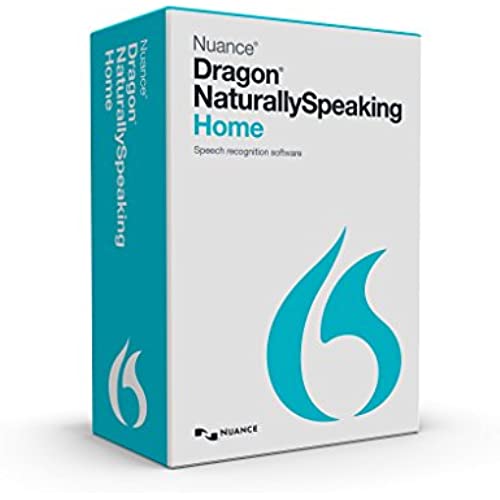

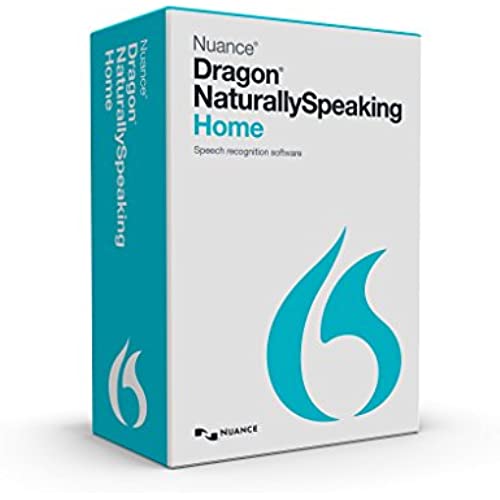

Nuance Dragon Dragon NaturallySpeaking Home 13 (Old Version)
-

S. R. Woody
> 3 dayI very useful tool. I have never been a typist, came through the system before men were encouraged to take typing.When I was appointed as Secretary of our Water Board it became critical for me to find an effective way to produce Board Meeting minutes. I saw an add one evening on the TV and invested in the product. I have been a fan ever since and have begun using it in more of the ways possible in my daily writing activities, especially with the computer. I enjoy not having to depend on others to do this work for me, especially as doing it myself allows me to edit my work while typing it. This is my 3rd upgrade. I encourage everyone who cant type 90 words a minute to consider this as a very workable solution.
-

Zee
> 3 dayI am writing this review using DSN 13. I had a very hard time downloading the software onto Windows 8.1. Thus the reason why I am giving it four stars. When I tried to install I kept getting a message saying the installation was interrupted and unable to finish. I searched on the Internet for fix actions and found one that worked for me. Create a guest account on your computer and install DSN 13 to that guest account, it took it a little while to start the download but it worked on the guest account and Im able to use it on my primary account. This is the link I found the fix action in http://nuance-community.custhelp.com/posts/c5c9614e18 hopefully this will work for some of you that are having a hard time downloading the software. Also on a side note I never had any previous Dragon software before this. The software itself I give 5 stars! I have had no issues with it after the install.
-

Kae See
Greater than one weekThis program is not as easy as one would think. First thing you should do is buy a better set of headphones with the program. The pair that are included did pick up my voice well and caused me hours of frustration. It also does not work well if you are reading things like recipes. It clearly states that you should speak in a normal voice and at a normal pace, but reading a recipe doesnt always work that way. After about two hours of continually having to correct the word eggs I gave up. By the time I went back and corrected all the mistakes in the text it would have been faster to just type it myself. I would guess if I wanted to dictate letters or work on a term paper this would work fine, but its not what I purchased it for. What a pity.
-

James McGarrahan
> 3 dayThis is the base model of the software - the premium versions may have slightly better VR processing, but this is adequate more most applications, if you speak a reasonably standard form of the language. It handles slang and idioms in context surprisingly well, but does not do as well with accented speech or dialects. The UI is capable, but takes a little practice to learn how do command it to format text. Good value for the price.
-

George F. Greene
> 3 dayI was actually surprised at how accurate it is, especially after such little training of the program. I tried varying my voice, speaking very succinctly, but then also very naturally with run together words and higher speed and it kept up impressively. Most of the errors were my own as it is a little unnatural to say all the punctuation out loud. Its spelling is impeccable and I may be hallucinating but it seems to pick the right word in context for words that are similar in sound like hear and here. Maybe Im imagining things. Im using it to transcribe 100 yr old typewritten pages for archiving and it turns out to be quicker to read the pages out loud than to use professional OCR software which is inaccurate for typewritten text from old mis-registering typewriters on aging and stained paper. Correcting the OCR is very time consuming. Theres far less to correct using Dragon (most are my errors anyway) and you can make many corrections using voice commands while transcribing. As it seems to work as an input device like a keyboard (albeit with a clipboard-like step) I suspect Ill be finding ways to use it in multiple programs. The headphones that came with it work very well and are comfortable over a few hours. It was very easy to set up, though it took a while for installation to complete. Overall, I love this thing!
-

Joe Sixpack
> 3 dayThis is my first experience with speech to text, other than with a smart phone. At first I was very annoyed that the program was not load and play with Windows 10. I had Office 2000 installed (which worked fine) and DNS refused to load with outdated Word. I uninstalled O-2000 because Ill be using Open Office anyway. THEN, DNS says, well...not yet. You need to download an additional Microsoft file. Went to the MS page for that and saw that that file was old and obsolete...but downloaded it anyway. Reboot. Whataya know...DNS seemed satisfied and finally loaded. I believe DNS 13 is an out of date program, but the price is right. Seems to work with pretty much all programs on my machine and is quite accurate. Not perfect of course, but neither is my typing, by a long shot. I can see that it will take a few hours of using DNS to become really familiar with the commands but the time will be well spent.
-

Jes
> 3 dayUnlike others I dont type 100 wpm so VR has been the holy grail for me. After reading a glowing review I was so excited abt getting Dragon 13. What I didnt realize is that you cant use it with any other software programs other than Windows related ones or easily with web browsers. (Just found out thiisnt even true!) I primarily bought it to use with Nolo willmaker which Ive been putting off...but now cant use. I called tech support and even he felt bad for me, lol. He told me to return it but it isnt possible. And PLEEEEASE its a nightmare to use unless you enjoy having a manual next to you while your trying to use it. I have ADD so concentrating is a bit difficult and I thought it would be so much easier to speak my thoughts but with each sentence I have to figure out how to issue about 10 commands. Its also soooo slowwww. I type faster when I hunt and peck. OK, after reading other reviews by longtime competent users who are still frustrated I dont feel as bad but Im stll so dissappointed that my slow typing is actually easier. It seems the Voice Recognition Id hoped for is still out of my reach. Ps I JUST FOUND OUT THAT DRAGON 13 WILL NOT WORK WITH WINDOWS 7!!! So now I can only dictate text into their text box...this was a total waste. I guess theyre working with Microsoft to force you to upgrade!!
-

Krista
Greater than one weekFirstly, dont purchase the disc + headset bundle. The software already comes with a headset included in the box, a fact which I discovered after ordering and receiving the bundle and ending up with an extra headset. So ordering the bundle will result in you receiving the software and the headset it comes with in one box, and another box with a second headset. That offer is quite deceiving. Despite being annoyed at spending a little extra money, I didnt consider it worth returning the extra headset since I got it all on sale for a decent price, and because I may end up needing a replacement headset at some point anyway. As for the speech recognition itself, its decent. Not as amazing as I was hoping; I do have to spend a little time correcting mistakes, and it also slows you down to have to speak the punctuation out loud. But this is the first speech recognition software Ive used, and Im betting as far as speech recognition goes, its good. The uses of the Home version are kind of limited because of it not being compatible with many programs, meaning it will not enter the text directly into said programs/emails/etc. for you. But it can still be used pretty much anywhere by putting the insertion point where you want the text, and then as you speak your speech will appear in Dragons dictation box, from which you can easily transfer it to your designated spot with a simple click of the Transfer button. So, I found that pretty cool. My main reason for getting Dragon is Im a transcriptionist and my hands tend to get tired and stiff from typing. I was hoping that me dictating and then editing would be at least as quick as me typing, as well as sparing my hands from strain, but so far, its not really been worth it due to the time it takes to continually transfer the speech from the dictation box into my program, which gets me behind from dictating the words from the audio Im listening to, so then I have to skip back the audio once the dictation box gets out of the way, plus edit any mistakes I see, and I actually find it easier to manually insert punctuation when I review each portion that I transfer rather than speaking all of the punctuation. Eventually I may be able to make it work out better, but so far, it slows me down a bit, so I only use it sometimes. Just figured Id explain that for anyone else considering this for transcription. But the speech recognition aspect is decent as long as youre willing to check for mistakes. There tend to be at least a couple or few mistakes per paragraph in my experience so far.
-

Mary Lou
31-03-2025VERY disappointed! As the leader in speech recognition software, I didnt even consider another software vendor. But for a vendor to put software like this into the marketplace that doesnt work install properly on a standard Windows laptop is criminal. After the first install, the program wouldnt work. I followed the instructions, deleted the software and reinstalled it. After 4 additional installations (and uninstalls), I finally gave up in frustration and called for support. Their live support contact information is not easy to find, and after navigating through pages of knowledgebase answers to questions, I was finally able to get their direct-customer support number. I spent 2 hours on the first call, while a very nice knowledgeable Filipino CSR helped me to test various issues with the registry file and other system software which I could not have done by myself. Language was a minor barrier but we were able to work through it. At the end of the two hours, the software still wouldnt work. As he said he would, he emailed further instructions as I was losing patience on being on the phone for 2 hours without a solution to my problem. I tried the subsequent solutions (some of which required that I change system parameters) and they still didnt work. Ive got about 12 hours invested in trying to get this software installed so I can begin to use it, and I still have no answer from Nuance as to what the issue is thats preventing the installation from completing effectively. They need to issue a patch, or otherwise let customers know that there are installation issues that might prevent the software working on a traditional mainstream Windows laptop (Toshiba Satellite).
-

Carl
31-03-2025It works. Sometimes, it takes a while for it to start especially if it has been idle.
