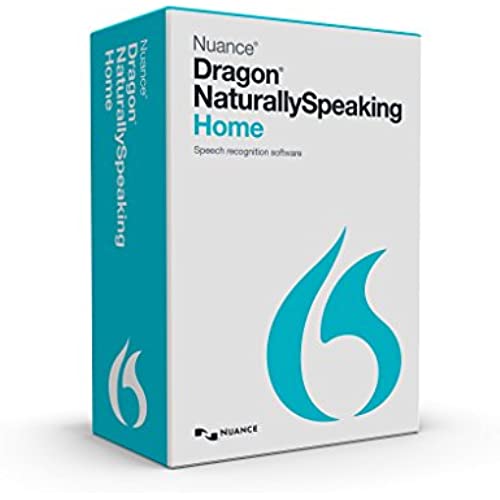

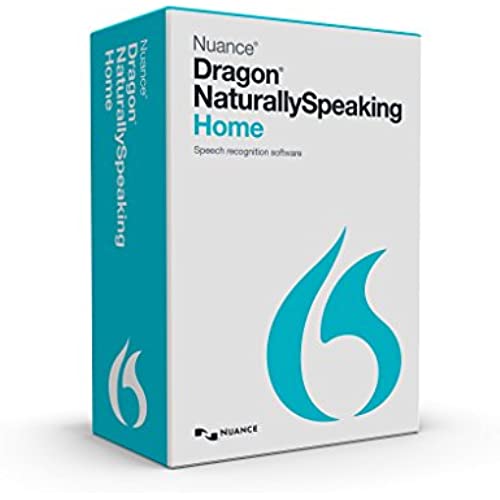

Nuance Dragon Dragon NaturallySpeaking Home 13 (Old Version)
-

cshaner
> 3 dayI have been wanting to write a book for some time. In looking at reviews about and functions of this product I thought I would give it as try. The first problem I had with this product was the install. Most products install from a disk or even with a download from a web site in about 5 to 10 minutes. I started the install and after 20 minutes I thought there was something wrong. I canceled the install and started over. After waiting another 20 minutes I was sure that I had a bad DVD. I did some research and found that others had experienced this same problem or similar issues with the install. I called Nuance tech support and after talking with three people I finally got a tech who could discuss the issue. He told me that I should wait 40 to 50 minutes as the install could take that long. He was wrong. It took one hour and forty-five minutes. I have been using the product for about 10 days and it recognizes most of my speech. I think that as I use it more the acceptance rate will increase. I do find the placement of the Dragon Bar annoying and when you change it to a floating bar it is even more annoying. The Learning screen pops up at times when I didnt ask for it. Depending on the browser you use there is an annoying message that pops up that I havent been able to disable. Checked the web and it seems to be an issue other have described, which has something to do with their add-in. All in all I would just say it is OK. I have seen other reviews that say the premium product is better but it also comes with a premium price.
-

Prescott JNR
> 3 dayI purchased 13.0 because 12.5 dose not work with Windows 10. I tried to install 12.5 when I got my new computer and it wouldnt install. I called support at Nuance. Sorry does not work w W-10. Dont you have an update to make 12.5 work w W-10? No you have to buy 13.0. Grrr! I purchased 13.0. This program is very time consuming to install. Finally got it installed along with my profile from 12.5. Make sure to save your voice profile if you are upgrading. There is a huge learning curve with this program. But after training it recognizes most words. I use it mostly for word dictation. I dont try to dictate the commands. Way too confusing. It is a great help in doing my rough drafts very quickly.
-

Joe W
Greater than one weekI am typing this the old fashioned way. After spending more than 30 hours trying ideas from Nuance Customer Support, user websites and YouTube videos, changing settings and even uninstalling and reinstalling the program on 2 different computers (both running Windows 10), I still have not been able to get the software to work. The frustrating thing is the microphone is working and I can use it, but not with Dragon. I get to the microphone check, see my device in the window and can speak into it and make the bars move, but when I select it and click next I get the error message: The sound system you have selected is not responding. Try selecting a different one, or check to make sure that no other application, such as Dragon Naturally Speaking, is accessing the sound system. There must be a solution for this I haven’t found, but as I am out of patience with the whole thing I will have to take a break from it. Perhaps someone will read this and be able to help me and any others who have the same issue. Update, I finally got Dragon to work, at least on my laptop. I have a new laptop that I only use for work, but I decided to see if I could set up Windows speech recognition on it, something I wasn’t able to do on my other machines. In 2 minutes I was dictating into notepad. All 3 machines run Windows 10, what’s the difference? Could it be how they got there? One computer started out as a 7 machine, the other as an 8.1. I decided to try an experiment with my 8.1 machine. First, I installed a clean version of Windows 10 (which erases everything on your computer), then I set up speech recognition and confirmed it was working. After that I reinstalled Dragon and all my other software. Took the whole day, but it works. I am not recommending this course of action to anyone else as I am not the brightest bulb in the sign when it comes to computers. I’m sure there was an easier solution to my problem, but I went the long way around to discover if you can’t get Windows speech recognition to work, Dragon won’t work either. Anyway, I went through the Naturally Speaking tutorial, then dictated a couple pieces of my writing and got surprising accuracy. Nothing close to perfect, but far fewer mistakes than I anticipated. I originally gave this a 1 star review, but I would up it to 3 stars now.
-

Marshal Hazzard
> 3 dayI used this when I had a really bad accident and couldn’t use my hands. Got this for my mom for her Christmas present for her business that she writes 50+ emails a day. Of course she hasn’t even opened it yet. Sigh. Only con when I used it was that it took a good week or two to recognize my voice, but perfect for nagivating the web, creating word documents/excel, and sending emails all without using your keyboard!
-

Ebklee
03-04-2025I have only been using this for one day, but I must say that so far I find it incredibly functional and easy to use. My microphone is Sennheiser PC 25-S. I am speaking naturally, without having to awkwardly enunciate all my words, and the accuracy is really high, 90% or more. Whats great, too, is that telling it to correct is easy. The user interface is helpful, and prompts you in straightforward intuitive ways. I look forward to working with this more, especially as the program is learning my speech patterns and vocabulary. I purchased this after reading a lot of user reviews, and after trying to use the built in Windows speech recognition (which totally sucked! even though I was using the same quality Sennheiser microphone and spoke clearly and slowly-- accuracy rate at best was 40 to 50%-- very frustrating). One thing that was a hitch, though, was that the program did not install properly from the CD disc onto my Windows 7 Pro 64 bit desktop. But a quick call to Nuances tech support solved the problem. They walked me through discovering that, in my case, it was a .dll error, the solution to which was to uninstall, then download a new installer online which they sent me a link to. That installation went smoothly and I was immediately able to work through dictation! Whew, I am so glad! This is an important first step for me to heal from the bad tendinosis I have in both arms from too much typing and mousing!
-

K Bailey
Greater than one weekI used to use Dragon NaturallySpeaking back in 2012 when I first started freelance writing. I found it to be extremely helpful and my accuracy was easily at 99.5% or higher. However, I stopped using it for some reason. But, Im back at it again. I picked up the 13.0 edition, hoping that it would work with Windows 10, and it has not had any problems at all. I did a little accuracy training, and now this thing is quite accurate. I write anywhere from 1,000 to 4,000 words per day using DNS and have been doing so for the past month or so. I write faster and better now that I am actually saying the sentences out loud, as opposed to typing them out and hoping they flow well during the editing process. I highly recommend it for anyone who wants to preserve their hands and/or increase their productivity.
-

Kindle Customer
> 3 dayWould not recommend this software to someone with a southern accent - I could not get product to understand my words no matter how many times I tried the setup feature that should teach the program my voice. Im fairly decent with computers but this is one of the few items Ive had to return to Amazon. It did come with a nice headset which impressed me, so Ill give it 2 stars instead of one. I felt bad that it didnt work since it would have made my life much easier. The software install and setup seemed easy and software was easy to navigate. Just a caution - once installed it seemed to make some of my other programs open slower. Update 12/1/19: I returned this software for a refund a week after purchase. However, I really needed a voice to text software and ended up buying the pro edition (even though I feared it wouldnt be any better). It was a struggle to get the software loaded but I called Dragon support and they helped. Turns out the pro version works great for me. Im using a low-cost USB mic that had high ratings (not a headset).
-

Jesse C Anderson
> 3 dayNeed to buy some other item for it to work.
-

M. Timmons
> 3 dayI am a Computer Tech and I use this for emails and creating detailed Trouble Tickets. Mostly this is pretty good, but sometimes it misunderstands me. As I said, I am a PC Tech. I can be doing Tickets for clients and say Installed a Printer. Instead of the typed message, Windows opens the New Printer Wizard. Once I said Rebooted the PC and DNS almost rebooted my PC. Ive tried turning off the Commands portion, but that does restrict the functionality of the PC. BTW, it does not type curse words. You still have to delete the gibberish, but at least it is not profane. :)
-

Alisha
> 3 dayI read all of the reviews before buying this and the only reason why I did, in spite of the one star reviews, was because a fellow author highly recommended it to me. That said, I dont know what other people were doing, or what their computer systems are like, but this thing installed right on the first try. It took about an hour, granted, but Adobe Creative Suite takes longer than that! Its performed like a dream since installation. I dictated 1,000 words in 20 minutes with very few errors. (Thats impressive. I write fantasy.) If youre an author, and youre wanting to speed things along, I highly recommend this program. (Just make sure to buy the Blue Microphone Snowball with it. That makes a lot of difference.)
