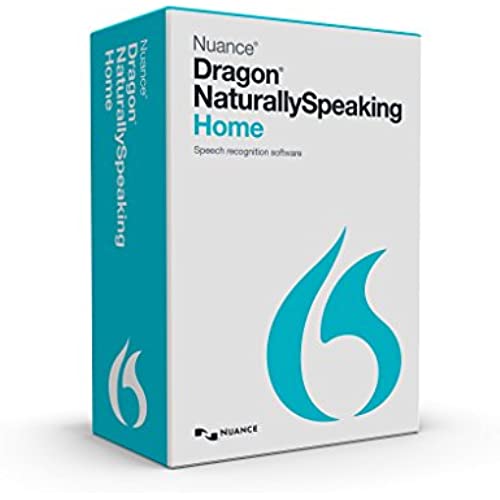

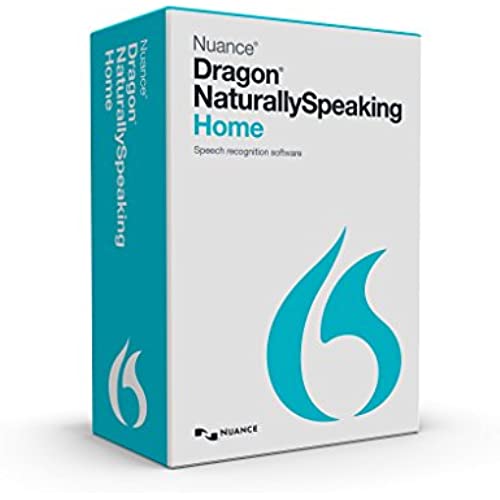

Nuance Dragon Dragon NaturallySpeaking Home 13 (Old Version)
-

Steven A. Schwaber
> 24 hourOk, I can dictate, and it types what I have dictated. Sort of. If that were the only issue, I would probably provisionally rate it 3 stars since it is still learning my voice recognition. BUT -- Nuance is the absolute #1 poster child for corporate greed. I paid for my user license, only to learn that if I want to use it on my laptop while on the road, I cant since I have already installed it on my desktop. Never mind that I cant/wont be using the two at the same time (i.e., only one user at any one time, period), they want me to buy another license. But wait, theres more... I only need the basic Home version of DNS for the limited purposes I put it to (simple dictation translation due to physical disability). So if I bite the bullet and pay for a second license, I can sync my user profile between the two machines so that I dont have to train the second machine from the beginning (which is called reinventing the wheel), right? WRONG!!! Not with the Home version; this functionality only begins with the premium version (twice the cost, more or less). Never mind that the added cost to Nuance to include this functionality would be maybe 39¢ or so (total, not per copy, electrons are cheap). So now Im up to 4x the original cost, and they did not disclose this in the promo material for the program. Can anyone say, Class action? Are you listening, Nuance? And customer service? Dont ask. The simple fact of the matter is that unless you are into feeding corporate greed or (like me with my physical disability) have no other options, steer clear of these money-grubbing jerks.
-

S. Tilghman Hawthorne
> 24 hourThis program is, sadly, terrible. It lasts far behind your speech. Even though I purposefully speak slowly and clearly, the sentences come out garbled and unrecognizable. Words are missing. Sentences are truncated. It takes longer to edit the mess that comes out than it would have taken to simply type it. On fb I joined a group for this program, everyone says oh the home version? Haha, thats a joke. You must get the professional version. If they sold this to me and told me how wonderful it is and how much Id love it (and other outright lies) why the heck would I give them. MORE money and buy the pro version? Theres no support. The dashboard is confusing and unhelpful. When you look up the issues youre just told to delete your profile and create another one... In other words spend your life in teaching mode... Supposedly letting the program learn you speech (it never does). Terrible. Id give it negative 10 stars if I could. Sign me Extremely Dissatisfied Customer
-

Krista
> 24 hourFirstly, dont purchase the disc + headset bundle. The software already comes with a headset included in the box, a fact which I discovered after ordering and receiving the bundle and ending up with an extra headset. So ordering the bundle will result in you receiving the software and the headset it comes with in one box, and another box with a second headset. That offer is quite deceiving. Despite being annoyed at spending a little extra money, I didnt consider it worth returning the extra headset since I got it all on sale for a decent price, and because I may end up needing a replacement headset at some point anyway. As for the speech recognition itself, its decent. Not as amazing as I was hoping; I do have to spend a little time correcting mistakes, and it also slows you down to have to speak the punctuation out loud. But this is the first speech recognition software Ive used, and Im betting as far as speech recognition goes, its good. The uses of the Home version are kind of limited because of it not being compatible with many programs, meaning it will not enter the text directly into said programs/emails/etc. for you. But it can still be used pretty much anywhere by putting the insertion point where you want the text, and then as you speak your speech will appear in Dragons dictation box, from which you can easily transfer it to your designated spot with a simple click of the Transfer button. So, I found that pretty cool. My main reason for getting Dragon is Im a transcriptionist and my hands tend to get tired and stiff from typing. I was hoping that me dictating and then editing would be at least as quick as me typing, as well as sparing my hands from strain, but so far, its not really been worth it due to the time it takes to continually transfer the speech from the dictation box into my program, which gets me behind from dictating the words from the audio Im listening to, so then I have to skip back the audio once the dictation box gets out of the way, plus edit any mistakes I see, and I actually find it easier to manually insert punctuation when I review each portion that I transfer rather than speaking all of the punctuation. Eventually I may be able to make it work out better, but so far, it slows me down a bit, so I only use it sometimes. Just figured Id explain that for anyone else considering this for transcription. But the speech recognition aspect is decent as long as youre willing to check for mistakes. There tend to be at least a couple or few mistakes per paragraph in my experience so far.
-

elle2006
> 24 hourI use it to dictate all my notes for clinicals and I have about 20 to 30 notes to put in on each patient. At the end of the day my fingers are falling off! They helped saved me from getting finger cramps. Its a little annoying at first but I use a lot of medical terminology but it learns as it goes. I had to correct it a couple of times and now it picks up on most of the words. I really enjoy it. Still trying to get the hang of the other functionalities involved but I mainly use it to type for me.
-

Capt. Larry Spisak
> 24 hourI am now going to review Dragon Naturally Speaking 13, Home. (Business comes with tools for using Excel and other business programs I dont use that much.) I found the installation process a little interesting as the program progress bar does not seem to move at first. After a while, when I was about ready to give up, it did move and the installation continued. However it was very, very slow. I had turned off my antivirus software as suggested and followed the prompts. Installation process was slow enough that I could have literally gone out, made a meal and then come back and found the installation still in progress. This concerned me a little because I was not sure that my computer was up to the task of running this program as expected. My computer runs Win 7 Pro, with a 2.66 GHz processor, four gigs of RAM even though Windows 7 can only utilize 3.5 gigs. I am now typing this in Word 2007 and it seems to be working quite well. When I went through the registration process, I noticed that it one point a window came up and said that it needed the serial number. The serial number was already in the box and was highlighted. When I pressed continue or next, a window popped up and said that the registration was not completed. I went back and took out the highlighted number and then retyped it using the numbers at the top of the keyboard rather than on the keypad, as previous experiences shown that some programs in some instances will not accept the import from the keypad the same way they accept information from the numbers across the top of the keyboard above the letters. DO NOT put n the hyphens, as I believe the program will not register properly if you do. There is a sentence that tells you not to put them in. Getting used to this is interesting as it seems to recognize all my words and unfortunately my bad grammar and my way of speaking in run-on sentences. However, as I learn the commands, I think that it will be quite helpful in getting my thoughts down at a higher rate of speed. So far the accuracy is very, very good probably more than 99%. It doesn’t like words like very, very good (two of the same word repeated.) I just tried using Dragon in Final Draft 2.5. I use it for script writing and for movie production. The Dragon box came up and would allow me to paste my text into the program and it seemed to work just fine. This one extra step is probably not a huge issue and will actually allow me to edit my thoughts better than if I type directly into the program. So very pleased with this program so far. Follow the instructions for installation to the letter. They are there for a reason and you probably won’t have any problems.
-

carol
> 24 hourEasy to install, works almost effortlessly, helps my husband take notes for his academic courses, and may help me write the great American novel! I did have some trouble with tech support while installing - they tried to upsell me to a newer version when I reported that the microphone that came with the program was not interacting with the Dragon, and recommended I buy a new microphone with different connectivity. They also said that the sound drivers on my system were incompatible with the program. I was ready to return the product when I changed where I plugged in the microphone, and all worked perfectly. Tech support - bleh; product - great!
-

A Fellow Traveler
> 24 hourI will be writing this review using the voice to text program without making any corrections. This will provide a clear example of what the program can do. Im an anthropologist and amusing this program following surgery on my dominant arm. This makes it impossible for me to write to my students and others without the use of the program. I am correcting and responding to student papers and writing emails. Some of the language that I use is technical and specific to the field, especially in human origins, but the program has been more than satisfactory. Ive advised my students in advance that there may be issues in the wording and spelling of my responses, but is worked. The only problem I encountered was on the installation of the program on my personal computer. When I had the program installed by the tech team at the college, it was installed without problem. The only recurring problem relates to my knowing and learning all the various voice commands. I assume that I will become more proficient as I continue to use the program. Delightfully surprised that when I ordered the program, it was on sale for $22 and included a headset. Great bargain! Highly recommend
-

DAVID WALKER
> 24 hourI purchased version 13 for home usage. its accuracy is amazingly superior to versions 10 and 12, both of which I have had. However, at times my computer appears to have too many resources running, resulting is painfully long response times. Even a single word can take minutes to display. One time when it happened, I shut down Google and almost immediately got a better response time. Be prepared to do the same. But if you hate to type or make many typing errors, Dragon Naturally Speaking is your remedy. My only warning is that you discipline yourself to learn the commands that make corrections an easy task. Dragon Bar occasionally misunderstands a word and displays wording that must be changed. Some other words it seems to know from context and can, therefore, distinguish among homonyms like to, too or two, or for, fore and four. I cant say enough good about this product except for the times the computer over-load simply wont let it function.
-

L. O.
> 24 hourI purchased this in 2015. It was working fine until my computer quit. Once the PC was repaired (new logic board) I had to reinstall all my software. When I reinstalled dragon the Serial number no longer worked. I called Nuance and they said since 13 is no longer supported I cannot activate it. THAT IS THEFT!
-

Tom, the Squirrel Whisper
> 24 hourI have been using Dragon Naturally Speaking for years. Over the years, most cell phones, iPhones and Androids have automatically come with constantly improving voice to text apps, but not Windows. Dragon soft has a learn period that cell phones dont seem to need, but Dragon soft has a much greater features list. For straight up composition, Naturally Speaking performs well, allowing you dictate a document with very few errors. In a direct test against Kindle, I found that the supplied Kindle app actually performed better fewer errors, provided you dictated with enunciated with sharp clear speech. That is the first place where Naturally Speaking differs from cell phone speech apps. Naturally Speaking learns your voice, slur and mumble patterns, and allows you to dictate in patterns that are not clear, sharp dictation. Secondly, Naturally Speaking uses quick voice activated boo-boo and editing commands: erase that, highlight that, and sentence removal commands. Personally, I still prefer to get it right the first time, so I cant help but try to enunciate well the first time. The ONLY reason that I dont give it 5 stars is that there are SO MANY commands, that sometimes (OK, rarely) you accidentally hit a command in normal dictation. It can be a little overwhelming. Nevertheless, I dont know what I would do without this program.
