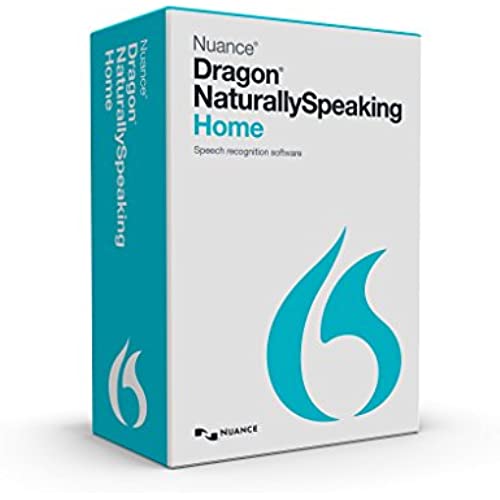

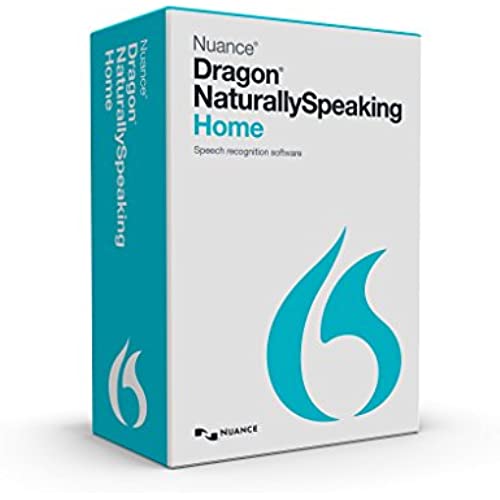

Nuance Dragon Dragon NaturallySpeaking Home 13 (Old Version)
-

GreenTeaMama
> 3 dayI got it as a gift for my husband, and he loves it. He always thought the product was cool because he would just need to speak instead of typing the old fashion to get his papers done faster. He is currently in bible college and has to read a lot of books, which takes time. Then he feels the pressure of typing a paper because hes not the fastest typer and his thoughts move a lot faster than his fingers. Also he uses the dragon software with open office which was something he was worried about. So yes it works!! If you have a love one who isnt a great writer or fast typer, Id recommend this (:
-

Carl
> 3 dayIt works. Sometimes, it takes a while for it to start especially if it has been idle.
-

Alan Dale Daniel
> 3 dayI am sitting at my wifes computer writing this review because the Dragon program messed up mine. I installed the Dragon Naturally Speaking Home on my computer, a Cybertron running Windows 10 with an i7 processor. The program came with a headset, so I used that on my computer. After installing it, the program has a set up. First you go through a long processes of registering the program, then it takes you to a set up sequence. During this set up it installs a menu that has a large button on it. Hovering over that button will tell you if the microphone is on or off. It started in the off position, and it never changed. It is impossible to turn the button on. As I was going through the set up, it wanted me to download Bonjour, an Apple program free on the internet. I tried to do that but ran into issues. I finally downloaded the program, but when I tried to continue to load Dragon it failed to recognize the microphone. Over and over it kept telling me to turn on the microphone before it could continue. Over a dozen times I went to the dashboard button and clicked it, but it never came on. I went to the help sites, both on Nuance and on the web, and never resolved the issue. I plugged and unplugged the line numerous times on the headphone/microphone set that came with the program without any progress. I also switched locations from the back of the tower, to the front of the tower, then to the monitor and none of them changed the outcome. The microphone stayed off. So I switched microphones. I put a KLIM USB microphone on the machine, and it still failed to work. The program set up will not recognize any microphone I have tried. And I plugged and unplugged the KLIM several times and used several USB ports. In addition, Bonjour turned off the speakers on my computer. When searching the system error messages I was told the download turned off my speakers, but it never told me how to turn the speakers back on. More problems. Because of this, I manually loaded the microphone specs into the program. It accepted them and said OK, but the microphone never turned on. I erased Bonjour and reloaded everything, to no avail. The microphone will not work. Its simple enough, no microphone no speech program. So, I am now faced with a total disaster. My computers speakers are disabled, and none of the microphones will work. The Bonjour seems to have turned off the ability of my computer to recognize any microphone for any purpose. Of course, it could have been the Dragon program that messed them up. Its hard to say. Even when I leave Dragon, none of the microphones work, but they did before - so why did they quit now? Without some kind of outside help this isnt going to resolve itself. I may be stuck with taking my computer into a repair shop and paying for some type of reset. All because I bought this program. Even if Amazon gives me my money back, which they might not, Ill have to pay extra to fix the computer problems caused by the program. Believe me when I tell you this is a dangerous program to install on Windows 10. In my opinion, this program has the potential to devastate your computer. This is NOT a benign install. Ive researched other dictation programs, but - at least on Amazon - none are available. AD2
-

Toondrawer53
> 3 dayI have Amazon prime. Took two days to get here. I bought the Dragon naturally speaking home edition. Im using it now to write this review. It comes with its own microphone so no additional KOSS CS 100 microphone is needed to be bought. This one works just fine. I got KOSS CS 100. Its useless to me right now because I have a laptop with only a connection for ear plugs. My laptop does not have the insert for a Mic. It has a built-in mic. The mic that comes with the Dragon home edition is just fine. It took 45 minutes to the city to install it. You have to turn off the firewall. Once it is installed, you can turn the firewall back on. I like the program. So far so good. Ive given four star. This is not a perfect programT There are some mistakes. But, since I have only used it for an hour I hope that with time it becomes better. I have already gone to the Dragon site and registered that does not take. Hopefully, this has helped you all to decide whether to buy it or not. I say go for it. What you have to lose $34? Its a fun toy.
-

Mario Mckellop
> 3 dayI bought this product ten days ago because Im dyslexic and I wanted to write faster and with greater accuracy. The same day I purchased a new laptop that runs on Windows 10. I realized that because Windows 10 is rolling out slowly, Dragon NaturallySpeaking Home 13 software might not be compatible with the new OS. I checked the Nuance Communications website and it confirmed that Dragon 13 is Windows 10 compatible. The thing is, it isnt. After installing the program and performing a microphone check, I found that the software was not only completely unresponsive to voice commands, it also crashed at random intervals. I uninstalled and reinstalled the program, purchased a different headset and deactivated the Cortana application in an attempt to get Dragon to work. None of my attempts were successful. I sent a message explaining the situation to Nuances tech support staff. After repeatedly explaining that I had already employed the above troubleshooting methods online and over the phone and proving that my microphone works, I was e-mailed a download link for what I assumed was an updated version of Dragon 13. In actuality, it was just an exact copy of the program I had already purchased. The version of Dragon I was sent was also completely unresponsive and buggy. When I relayed this information and my frustration at being sent a copy of a program I had already proved did not work on my machine to Nuances tech support, they stopped responding to my inquiries. Subsequently, I used Google to see if anyone else had encountered the same problem I was dealing with. I discovered that Nuances tech support forums were filled with complaints from other people who had run into the same issue and had also been blown off by the companys tech support staff. It was then that I gave up trying to make Dragon 13 work and returned the software. As near as I can tell, the program worked optimally with older versions of Windows, but despite the lies on Nuances website, Dragon 13 is completely nonfunctional on Windows 10, so buyer beware.
-

Steven A. Schwaber
> 3 dayOk, I can dictate, and it types what I have dictated. Sort of. If that were the only issue, I would probably provisionally rate it 3 stars since it is still learning my voice recognition. BUT -- Nuance is the absolute #1 poster child for corporate greed. I paid for my user license, only to learn that if I want to use it on my laptop while on the road, I cant since I have already installed it on my desktop. Never mind that I cant/wont be using the two at the same time (i.e., only one user at any one time, period), they want me to buy another license. But wait, theres more... I only need the basic Home version of DNS for the limited purposes I put it to (simple dictation translation due to physical disability). So if I bite the bullet and pay for a second license, I can sync my user profile between the two machines so that I dont have to train the second machine from the beginning (which is called reinventing the wheel), right? WRONG!!! Not with the Home version; this functionality only begins with the premium version (twice the cost, more or less). Never mind that the added cost to Nuance to include this functionality would be maybe 39¢ or so (total, not per copy, electrons are cheap). So now Im up to 4x the original cost, and they did not disclose this in the promo material for the program. Can anyone say, Class action? Are you listening, Nuance? And customer service? Dont ask. The simple fact of the matter is that unless you are into feeding corporate greed or (like me with my physical disability) have no other options, steer clear of these money-grubbing jerks.
-

Al C
> 3 dayThere is a physical defect in the program disks. Amazon replaced the original order that had the same problem. The hole in the disk is slighly reduced in size by a thin rim of plastic. This blocks the insertion of the spindle on some drives. This can be visualize byoverlaying another disk where the extra rim is evident. By scraping this plastic the disk can then be read. An additional problem is present for MSN Browser users using MSN mail. If the microphone headset has a USB connection and is turned on it wil crash the MSN Browser when the email writing window is open. Unfortuately this is a one of the many of the Browsers problems. It does not appear the occur when the headset is pluged into the sound jacks.
-

Jesse C Anderson
> 3 dayNeed to buy some other item for it to work.
-

Richard Ballard
> 3 dayI am not an author but I occasionally write long e-mail messages. I bought this package because I was curious what voice recognition capability I could purchase for less than forty dollars. (My Windows 8.1 computer fortunately already contained ample RAM; Dragon is a memory hog.) I was surprised when I opened that package. In addition to the software DVD and brief instructions, the package contained a communications-grade wired stereo headset with attached boom microphone. The headset and microphone plug into the mini-jacks on the front of most desktop computers. The package also contains an adapter that will connect the headset and microphone to a single USB 2.0 port. Software installation is straightforward but ponderous. The installation user interface does not indicate ongoing progress, and I wondered if I was stalled in mid-install. After a long wait, installation finished normally. After registering the Dragon software on the Nuance Communications website, microphone proper operation is verified and Dragon then presents an interactive tutorial. The tutorial introduces voice recognition dictation concepts (explicit capitalization and explicit punctuation), and the tutorial highlights the online help functions available during Dragon dictation. I played with Dragon while using Microsoft Notepad, and I was impressed with Dragons accuracy and vocabulary, but voice recognition dictation (explicit capitalization and explicit punctuation) IMO is cumbersome, and only capitalization will improve as you personalize Dragons vocabulary. A later problem: Dragon attaches two apps to Internet Explorer, and my IE 11 began crashing in non-Dragon use. I used the IE star -> Manage add-ons function to disable the two Dragon-supplied apps. Instead of Dragon direct dictation with IE, I will dictate e-mail messages into Notepad, and then copy and paste the messages into my e-mail program, a practical compromise.
-

A Fellow Traveler
Greater than one weekI will be writing this review using the voice to text program without making any corrections. This will provide a clear example of what the program can do. Im an anthropologist and amusing this program following surgery on my dominant arm. This makes it impossible for me to write to my students and others without the use of the program. I am correcting and responding to student papers and writing emails. Some of the language that I use is technical and specific to the field, especially in human origins, but the program has been more than satisfactory. Ive advised my students in advance that there may be issues in the wording and spelling of my responses, but is worked. The only problem I encountered was on the installation of the program on my personal computer. When I had the program installed by the tech team at the college, it was installed without problem. The only recurring problem relates to my knowing and learning all the various voice commands. I assume that I will become more proficient as I continue to use the program. Delightfully surprised that when I ordered the program, it was on sale for $22 and included a headset. Great bargain! Highly recommend
