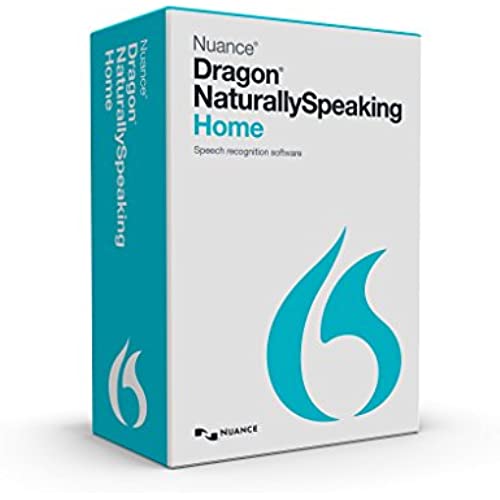

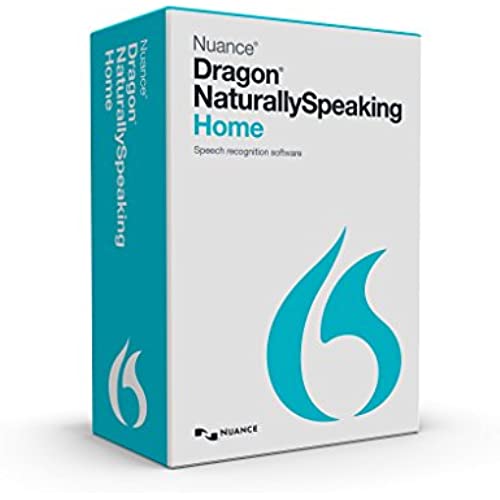

Nuance Dragon Dragon NaturallySpeaking Home 13 (Old Version)
-

Jess A.
> 3 dayIm a writer, and I resisted getting dictation software for age. It seemed silly, especially since typing is pretty far down the list of things that are difficult to do. But I finally caved after an acquaintance of mine said she used it for recapping client sessions. It was one of my best business decisions Ive ever made. I fly through rough drafts now, and Ive found its an excellent tool to power through writers block and work out a plot or concept. It starts out a bit shaky because you have to train it (it was particularly fun teaching it how to swear, but thats just because Im immature), but Im a few weeks in and Ive never made so much progress on my writing as I have since I got this program. I installed it on my desktop and laptop with no problems. The headset included didnt work for me, Im not sure why (hence the four stars), but it works just fine with the Rosetta Stone headset I already had.
-

chetgul
> 3 daySo many ways to dislike this software. First of all, it took over an hour to install; but I guess I should feel lucky as, when I read the experiences of others, many were not able to install it at all. Next, setting up the microphone was a challenge. The software came with a new headset/microphone combo so when setting it up with the software, there was an option for Dragon Remote Microphone or something like that. There was no explanation that that option pertains to an Android app which allows your tablet to act as a microphone, consequently I wasted a lot of time and finally found the answer to that problem by Googling it several times. Tried setting it up for my wife who is vision-challenged, thus her display is set to high-contrast. This resulted in some of the setup dialog boxes being invisible. Wouldnt you think that this software is likely to be used by someone with vision problems and design it to work with high contrast displays? Anyway, once we figured that out, the next challenge one faces is that of having to read documents of 5000 words, yes FIVE THOUSAND WORDS, or so to train it. The Microsoft speech recognition software that comes with Windows allows you to train it as you go, reading as much or as little at a time as you desire, a much more user-friendly way to go. Also maddening is the fact that there are dead links within the Dragon software. For example, in the training texts, a link appears above stating something like Click here to learn how to improve visibility of the text. Guess what? You click the link and absolutely nothing happens. I always thought the Microsoft Speech Recognition software was pretty good but my wife insisted she wanted to try Dragon as she had heard so many good things about it. I set up a profile for myself and trained it; so far I havent found anything it could do that the Microsoft software couldnt do as well, so I would just as soon have saved the 50 bucks or so that I spent on Dragon Naturally Speaking as a gift for my wife.
-

Donald J.
> 3 dayVery difficult to get operational. Google searches not overly helpful. It doesnt seem to loke Windows 10. I type faster than it transcribes, so not as helpful as I had hopes. I had an older version that was awesome though. May more be interface than program.
-

Alisha
> 3 dayI read all of the reviews before buying this and the only reason why I did, in spite of the one star reviews, was because a fellow author highly recommended it to me. That said, I dont know what other people were doing, or what their computer systems are like, but this thing installed right on the first try. It took about an hour, granted, but Adobe Creative Suite takes longer than that! Its performed like a dream since installation. I dictated 1,000 words in 20 minutes with very few errors. (Thats impressive. I write fantasy.) If youre an author, and youre wanting to speed things along, I highly recommend this program. (Just make sure to buy the Blue Microphone Snowball with it. That makes a lot of difference.)
-

Reader i
> 3 dayI have had various editions of Dragon since version nine. The problem is, very often, it works a little differently than the last time. And sometimes it works much worse. Thats a pain in the butt. Also, changing mics is always an adventure. I use a good quality USB mic and it works much better. However, the mic that came with the program wont work with my profile created with the USB. So today, for instance, I only have the supplied-mic with me at the office, and Dragon is not going to let me use it without a fight. Now we know why they call it DRAGON!
-

Carl
> 3 dayIt works. Sometimes, it takes a while for it to start especially if it has been idle.
-

Tracy
> 3 dayI am so grateful for this product! I bought it on July 6th, 2017 and sporadically trained my dragon over the next month, though it didnt take much time for dragon and I to understand each other. At 45 years old, I went back to college... I did not know where going back to college would lead me because I really didn’t plan to be there. My retirement came early due to a disability caused by an hereditary motor-sensory nerve disorder, Charcot Marie Tooth (CMT). I was comfortable raising children and sending them off to college. Being complacent with life as it was, I couldn’t foresee anything changing. It wasn’t until I fatefully ended up at the college orientation for my boyfriend (who was going back to college for additional welding certificates), did I realize that I could strive for a better future for myself and my family. Going back to school changed my path andupended my complacency. But I was worried. Prior to CMT, I typed 122 wpm, after CMT I can still type 60ish wpm, but that is only if I am looking directly at the keyboard. If I take my eyes off the keyboard it is incoherant, because I can no longer feel the keys. Using Dragons talk-to-text technology allows me to type fast without mistakes, without frustration, and without additional strain on my atrophying fingers/hands/wrists. I am happy to announce, that after 5 semesters I graduated with 2 associate degrees in Marketing and Entrepreneurship, while earning Scholastic awards for both for having the highest GPA for both. 46 years old, disabled and 4.0 GPA... Heck ya!!! At graduation I looked like Michael Phelps up there with all my medals! Id also like to note: The headset that comes in the box gave me an awful headache, but so do most headbands, so I am very glad that I bought the bundle that included the Koss CS100 Speech Recognition Computer Headset. Furthermore, I bought, but never read the book The Writers Guide to Training Your Dragon: Using Speech Recognition Software to Dictate Your Book and Supercharge Your Writing Workflow (Dictation Mastery for PC and Mac). I personally didnt need it, but others might.
-

Ian Heath Gates
> 3 dayHad some serious stability problems with version 11.0 when it worked it worked GREAT but would do things unbidden and lost data so stop using it -Have not used version 13 much but Dragon seem to have cured the stability problems of 11.0 - Controls / pull downs / commands are different and will probably get used to them with more practice - Still cant get out of the habit of backing up on up three different files every few lines and then having to reread EVERYTHING each time because of problems with 11.0 which sometimes would make a change to a document file which would go unnoticed (some times working on page 20 and unbidden change occurred on page 1 !) and if backed up on only one file errors picked up after a back up were sometimes irrecoverable
-

Zee
> 3 dayI am writing this review using DSN 13. I had a very hard time downloading the software onto Windows 8.1. Thus the reason why I am giving it four stars. When I tried to install I kept getting a message saying the installation was interrupted and unable to finish. I searched on the Internet for fix actions and found one that worked for me. Create a guest account on your computer and install DSN 13 to that guest account, it took it a little while to start the download but it worked on the guest account and Im able to use it on my primary account. This is the link I found the fix action in http://nuance-community.custhelp.com/posts/c5c9614e18 hopefully this will work for some of you that are having a hard time downloading the software. Also on a side note I never had any previous Dragon software before this. The software itself I give 5 stars! I have had no issues with it after the install.
-

Jimmy
> 3 dayDragon Naturally Speaking works very well on both Windows 8.1 and Windows 10s Operating System. However, you may need to make sure that you override any other dictation programs (including ones which may be associated with Microsoft Office for it to work properly). So long as you make sure your computer meets all of the minimum requirements this program should work well. This is very important as this program in conjunction with your OS and your Office program will use up a lot of memory. The program is very accurate right out of the box, however, following the instructions will allow for greater accuracy. Please note this review is for the Windows version of Dragon and not the MAC version. Order: Product shipped very quickly, with all component in the package. Product worked exactly as described and per system requirements.
