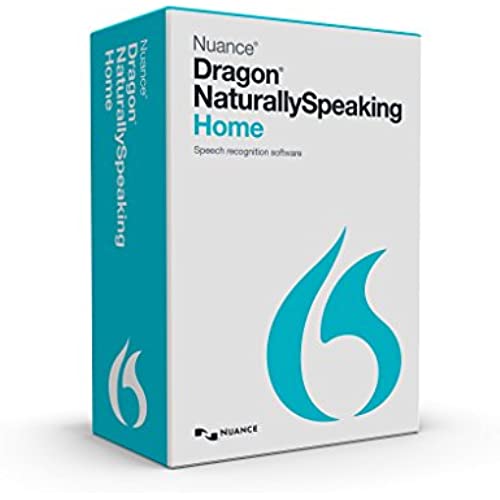

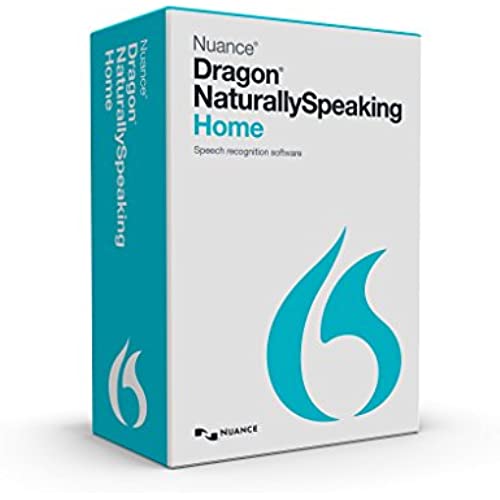

Nuance Dragon Dragon NaturallySpeaking Home 13 (Old Version)
-

Alexander Garcia
Greater than one weekOrdered this for my friend who is not a quick typist. He absolutely loves being able to dictate directly in Word files. Its a great tool for those who arent used to typing, cant type, have a disability or simply want to relax without using the keyboard. Dragon learns your speech patterns and words over time so the longer and more you use it, the better it becomes at recognizing your distinct speech. You can even tell it to recognize British English, Indian English, southern US English, Pakistani English, etc. so it will adapt to your language. Granted it also works with many other languages, not just English. Heres my Pros & Cons List PROS: 1. It has a very accurate Speech to text system. It understood almost every single word very quickly. 2. It was very fast. I was able to finish my document just as quickly as I had typed it. 3. It comes with a Headset and microphone already in the box. 4. It has many short cut commands like backspace, delete, next line and space. CONS: 1. It took 30 minutes to install from the DVD.
-

CliffAnderson
Greater than one weekIts too early for me to review this yet; I just got it loaded. First of all Amazon sells it as a bundle with a headset/microphone that you dont need as one comes with the software. Even so, it was cheaper than buying it directly from Nuance. Installing it only took me an hour or more. :-( First I tried to do an advanced install and not load the things I did not need like Australian English, Asian English... After clicking the final go, the pop-up said it was installing, but nothing happened. I finally told it to install everything and it then loaded without a hitch. I then tried to use my USB headset and mic that I already owned and it kept telling me that it couldnt recognize what I was saying, so I tried switching to the one that comes with the software and that kept telling me that I had to press the on button on the headset and there isnt one. I finally created a new profile with my USB headset again and dang, that worked. Again, I havent used it much, but I can tell that it is heads and shoulders above the speech recognition in Win 7. Im not a blazingly fast typist, but I still havent decided which I prefer. I write short stories and occasionally my ideas get partially forgotten before I can type it all out so Im hoping that DNS will help. I hope to edit my review in the future.
-

Kae See
> 3 dayThis program is not as easy as one would think. First thing you should do is buy a better set of headphones with the program. The pair that are included did pick up my voice well and caused me hours of frustration. It also does not work well if you are reading things like recipes. It clearly states that you should speak in a normal voice and at a normal pace, but reading a recipe doesnt always work that way. After about two hours of continually having to correct the word eggs I gave up. By the time I went back and corrected all the mistakes in the text it would have been faster to just type it myself. I would guess if I wanted to dictate letters or work on a term paper this would work fine, but its not what I purchased it for. What a pity.
-

Tom, the Squirrel Whisper
Greater than one weekI have been using Dragon Naturally Speaking for years. Over the years, most cell phones, iPhones and Androids have automatically come with constantly improving voice to text apps, but not Windows. Dragon soft has a learn period that cell phones dont seem to need, but Dragon soft has a much greater features list. For straight up composition, Naturally Speaking performs well, allowing you dictate a document with very few errors. In a direct test against Kindle, I found that the supplied Kindle app actually performed better fewer errors, provided you dictated with enunciated with sharp clear speech. That is the first place where Naturally Speaking differs from cell phone speech apps. Naturally Speaking learns your voice, slur and mumble patterns, and allows you to dictate in patterns that are not clear, sharp dictation. Secondly, Naturally Speaking uses quick voice activated boo-boo and editing commands: erase that, highlight that, and sentence removal commands. Personally, I still prefer to get it right the first time, so I cant help but try to enunciate well the first time. The ONLY reason that I dont give it 5 stars is that there are SO MANY commands, that sometimes (OK, rarely) you accidentally hit a command in normal dictation. It can be a little overwhelming. Nevertheless, I dont know what I would do without this program.
-

Sam Clement
> 3 dayUsing Dragon would be great if you cant type. But if you can type you will find that you have to say every word; like cap, new line, correct and that all slows down your writing and then you may lose your flow of thought. It works well but its not for me because of the above. Just learn to type.
-

Kindle Customer
Greater than one weekthis is a good option if you have trouble typing . the out of the box accuracy is very good. On the negative side, I have outlook 2010 and windows 7 and the dragon software is totally messing up my outlook and visa versa about every other day. you have to shut down the system, disable add-ins, stop tasks that are frozen using the task manager and all sorts of magical thinking types of activity to get things back on track. then it happens again. Also, if you discover that you are having problems running programs that worked before after you installed Dragon, it is dragon . My advice. call the tech line at nuance early and often. They provide free support for the first couple of weeks, after that, you are on your own with a computer that is quite idiosyncratic. Like I said, good option if you cant type.
-

Krista
> 3 dayFirstly, dont purchase the disc + headset bundle. The software already comes with a headset included in the box, a fact which I discovered after ordering and receiving the bundle and ending up with an extra headset. So ordering the bundle will result in you receiving the software and the headset it comes with in one box, and another box with a second headset. That offer is quite deceiving. Despite being annoyed at spending a little extra money, I didnt consider it worth returning the extra headset since I got it all on sale for a decent price, and because I may end up needing a replacement headset at some point anyway. As for the speech recognition itself, its decent. Not as amazing as I was hoping; I do have to spend a little time correcting mistakes, and it also slows you down to have to speak the punctuation out loud. But this is the first speech recognition software Ive used, and Im betting as far as speech recognition goes, its good. The uses of the Home version are kind of limited because of it not being compatible with many programs, meaning it will not enter the text directly into said programs/emails/etc. for you. But it can still be used pretty much anywhere by putting the insertion point where you want the text, and then as you speak your speech will appear in Dragons dictation box, from which you can easily transfer it to your designated spot with a simple click of the Transfer button. So, I found that pretty cool. My main reason for getting Dragon is Im a transcriptionist and my hands tend to get tired and stiff from typing. I was hoping that me dictating and then editing would be at least as quick as me typing, as well as sparing my hands from strain, but so far, its not really been worth it due to the time it takes to continually transfer the speech from the dictation box into my program, which gets me behind from dictating the words from the audio Im listening to, so then I have to skip back the audio once the dictation box gets out of the way, plus edit any mistakes I see, and I actually find it easier to manually insert punctuation when I review each portion that I transfer rather than speaking all of the punctuation. Eventually I may be able to make it work out better, but so far, it slows me down a bit, so I only use it sometimes. Just figured Id explain that for anyone else considering this for transcription. But the speech recognition aspect is decent as long as youre willing to check for mistakes. There tend to be at least a couple or few mistakes per paragraph in my experience so far.
-

Ebklee
> 3 dayI have only been using this for one day, but I must say that so far I find it incredibly functional and easy to use. My microphone is Sennheiser PC 25-S. I am speaking naturally, without having to awkwardly enunciate all my words, and the accuracy is really high, 90% or more. Whats great, too, is that telling it to correct is easy. The user interface is helpful, and prompts you in straightforward intuitive ways. I look forward to working with this more, especially as the program is learning my speech patterns and vocabulary. I purchased this after reading a lot of user reviews, and after trying to use the built in Windows speech recognition (which totally sucked! even though I was using the same quality Sennheiser microphone and spoke clearly and slowly-- accuracy rate at best was 40 to 50%-- very frustrating). One thing that was a hitch, though, was that the program did not install properly from the CD disc onto my Windows 7 Pro 64 bit desktop. But a quick call to Nuances tech support solved the problem. They walked me through discovering that, in my case, it was a .dll error, the solution to which was to uninstall, then download a new installer online which they sent me a link to. That installation went smoothly and I was immediately able to work through dictation! Whew, I am so glad! This is an important first step for me to heal from the bad tendinosis I have in both arms from too much typing and mousing!
-

Zee
> 3 dayI am writing this review using DSN 13. I had a very hard time downloading the software onto Windows 8.1. Thus the reason why I am giving it four stars. When I tried to install I kept getting a message saying the installation was interrupted and unable to finish. I searched on the Internet for fix actions and found one that worked for me. Create a guest account on your computer and install DSN 13 to that guest account, it took it a little while to start the download but it worked on the guest account and Im able to use it on my primary account. This is the link I found the fix action in http://nuance-community.custhelp.com/posts/c5c9614e18 hopefully this will work for some of you that are having a hard time downloading the software. Also on a side note I never had any previous Dragon software before this. The software itself I give 5 stars! I have had no issues with it after the install.
-

GreenTeaMama
> 3 dayI got it as a gift for my husband, and he loves it. He always thought the product was cool because he would just need to speak instead of typing the old fashion to get his papers done faster. He is currently in bible college and has to read a lot of books, which takes time. Then he feels the pressure of typing a paper because hes not the fastest typer and his thoughts move a lot faster than his fingers. Also he uses the dragon software with open office which was something he was worried about. So yes it works!! If you have a love one who isnt a great writer or fast typer, Id recommend this (:
