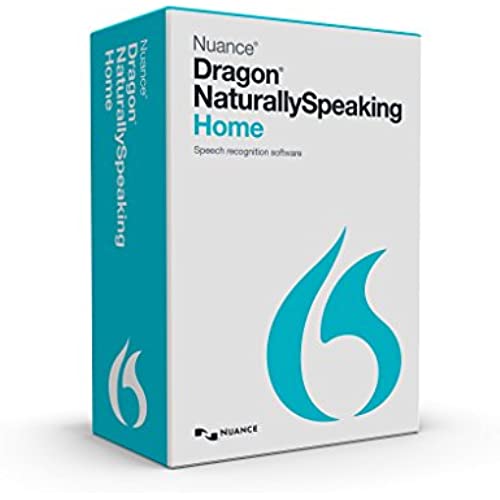

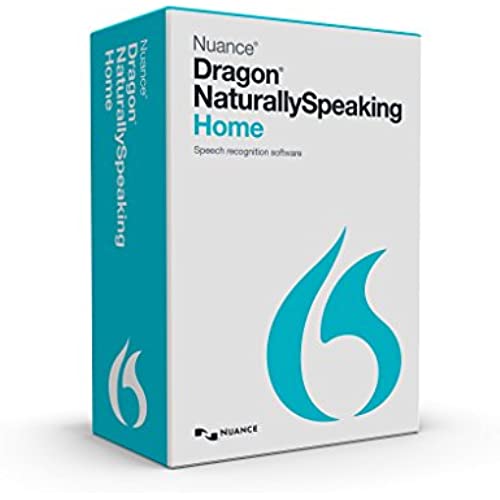

Nuance Dragon Dragon NaturallySpeaking Home 13 (Old Version)
-

Zee
> 3 dayI am writing this review using DSN 13. I had a very hard time downloading the software onto Windows 8.1. Thus the reason why I am giving it four stars. When I tried to install I kept getting a message saying the installation was interrupted and unable to finish. I searched on the Internet for fix actions and found one that worked for me. Create a guest account on your computer and install DSN 13 to that guest account, it took it a little while to start the download but it worked on the guest account and Im able to use it on my primary account. This is the link I found the fix action in http://nuance-community.custhelp.com/posts/c5c9614e18 hopefully this will work for some of you that are having a hard time downloading the software. Also on a side note I never had any previous Dragon software before this. The software itself I give 5 stars! I have had no issues with it after the install.
-

DrHooves
Greater than one weekIve used three previous versions of Dragon (8,10 and 12), and was pretty lukewarm about those. But with 13 Home (and maybe with 12.5), theres some kind of corner that the recognition engine has made, and now its much more accurate, with relatively little training. Ive tried it on both my Windows 7 laptop and Windows 10 desktop with amazing results, where free flowing text is 90+ percent accurate, and often whole paragraphs are mistake-free. I did purchase a higher quality USB microphone, but even the unit that came with the CD was pretty accurate. However, my focus is on first drafts of longer emails, notes, and transcribing hand-written fiction into a computer document. I can easily churn out 1000 words in 10 minutes, spend one or two minutes manually correcting things, and its done. A great time saver. If expanding the use of the product to perform more detailed tasks or control your computer, then the expectations need to be adjusted. Its going to take more time to train it, and learn the limitations, with much more time necessary for the proper learning curve. I have not yet tried anything to complicated, but at least this version is going to allow me that option. Previous versions I just got frustrated with simple drafts.
-

Al C
> 3 dayThere is a physical defect in the program disks. Amazon replaced the original order that had the same problem. The hole in the disk is slighly reduced in size by a thin rim of plastic. This blocks the insertion of the spindle on some drives. This can be visualize byoverlaying another disk where the extra rim is evident. By scraping this plastic the disk can then be read. An additional problem is present for MSN Browser users using MSN mail. If the microphone headset has a USB connection and is turned on it wil crash the MSN Browser when the email writing window is open. Unfortuately this is a one of the many of the Browsers problems. It does not appear the occur when the headset is pluged into the sound jacks.
-

Dr. Brycen Ratke PhD
Greater than one weekI certainly would not recommend Dragon NaturallySpeaking 13. First of all it was hard to get installed. I even called technical support for help and they had me download the program to install and it still wouldnt work. After many hours of trying to install it, it finally installed. However, it kept hanging up. It wouldnt even run long enough to go through any training for it. The training feature of this program gave the warning that the training program was not compatible with Dragon NaturallySpeaking. The program also gave warnings about a third party program interfering with it and I could never find any other program running. After searching on line for a solution I finally tried using the voice recognition feature in Windows. Windows voice recognition works wonderfully. It does everything that Dragon NaturallySpeaking says it would do and and takes dictation very fast. Naturally you have to give it some training as you would with any voice recognition program. I am writing this review with Windows voice recognition. It keeps up with me wonderfully gives me tremendous control of my computer through voice commands. No, I do not recommend Dragon NaturallySpeaking 13. I just wasted a lot of money which I cannot afford to do. I see no reason not to use the Windows voice recognition program when it works so well.
-

judysardenspeaker
> 3 dayI am in the process of writing a book and am a horrible typist. So its taking forever. I stumbled upon this software while reading some writing blogs. I almost didnt buy it because of the negative reviews but I figured, for the price, why not? I purchased the disk version, used an external optical reader to load it on to my computer and it worked out of the box, as advertised. I was afraid I was going to have problems getting it loaded because it took literally 10 full minutes before it started installing. Perhaps people are just aborting the process when it appears to lock up? I went through a couple of screens with the install wizard before it appeared to freeze but I just left it alone and it eventually loaded with no problem. Of course, I have a newer computer so that may make a difference. I have had no problem getting it to work at all and the accuracy is exceptional. Certainly far better and quicker than anything I could produce. I have a relatively neutral accent and am a public speaker so I do tend to speak and enunciate my words clearly. I only use Dragon for Word to work on the book; I did not load it onto my browser. My productivity has gone up exponentially! I am not using the headset that came with the box; instead I am using a $60 Microsoft headset I bought off Amazon a while back. Using the headset makes working on my book as mobile as working on my laptop - even when dictating while at my sons baseball practice, the headset did not pick up anything other than my voice (not the music, coaches, kids or external sound). I did let the program peruse other documents, including my current book draft, so that it could learn my writing style and pick up some vocabulary words. Between that and reading the passage that Dragon provides to train the program, it took all of 10 minutes to train. I went back and forth on whether to get the home or premium version. For my needs, this home version is perfect because Im not going to use this for Excel, nor am I going to use an external voice recorder. Finally, I began practicing law over 20 years ago and always used dictation (because I couldnt type) so relearning dictation commands hasnt been difficult. Dragon comes with a cheat sheet to help you while you learn the commands. Ill keep it with me till I learn everything and then store it away. If youre thinking about purchasing this program, Id say go for it. For the price of a family meal at a restaurant, its a relatively low risk investment.
-

K Bailey
> 3 dayI used to use Dragon NaturallySpeaking back in 2012 when I first started freelance writing. I found it to be extremely helpful and my accuracy was easily at 99.5% or higher. However, I stopped using it for some reason. But, Im back at it again. I picked up the 13.0 edition, hoping that it would work with Windows 10, and it has not had any problems at all. I did a little accuracy training, and now this thing is quite accurate. I write anywhere from 1,000 to 4,000 words per day using DNS and have been doing so for the past month or so. I write faster and better now that I am actually saying the sentences out loud, as opposed to typing them out and hoping they flow well during the editing process. I highly recommend it for anyone who wants to preserve their hands and/or increase their productivity.
-

L. O.
> 3 dayI purchased this in 2015. It was working fine until my computer quit. Once the PC was repaired (new logic board) I had to reinstall all my software. When I reinstalled dragon the Serial number no longer worked. I called Nuance and they said since 13 is no longer supported I cannot activate it. THAT IS THEFT!
-

saina setgeeltei
> 3 dayIm dictating this review so you can get a sense of how accurate it actually can be. I usually need to make at least two or three minor corrections in one short paragraph. Dragon is a godsend for people who really have problems with their arms and cant type or input text the usual way. Dragon 13 does seem to be a improvement over Dragon 12; theres a considerable uptake in speed. A huge problem remains that it is practically dysfunctional in Microsoft Word. I use the dictation box or pad and then copy and paste my text into my word file. I did not have any particular problems with the installation, beyond the fact that it took a very long time (a few hours). Dictating this review, there was one major error: Dragon typed men instead of improvement. However, Dragon is typing the words almost as quickly as I can say them. I like that a lot.
-

Mary Lou
> 3 dayVERY disappointed! As the leader in speech recognition software, I didnt even consider another software vendor. But for a vendor to put software like this into the marketplace that doesnt work install properly on a standard Windows laptop is criminal. After the first install, the program wouldnt work. I followed the instructions, deleted the software and reinstalled it. After 4 additional installations (and uninstalls), I finally gave up in frustration and called for support. Their live support contact information is not easy to find, and after navigating through pages of knowledgebase answers to questions, I was finally able to get their direct-customer support number. I spent 2 hours on the first call, while a very nice knowledgeable Filipino CSR helped me to test various issues with the registry file and other system software which I could not have done by myself. Language was a minor barrier but we were able to work through it. At the end of the two hours, the software still wouldnt work. As he said he would, he emailed further instructions as I was losing patience on being on the phone for 2 hours without a solution to my problem. I tried the subsequent solutions (some of which required that I change system parameters) and they still didnt work. Ive got about 12 hours invested in trying to get this software installed so I can begin to use it, and I still have no answer from Nuance as to what the issue is thats preventing the installation from completing effectively. They need to issue a patch, or otherwise let customers know that there are installation issues that might prevent the software working on a traditional mainstream Windows laptop (Toshiba Satellite).
-

Richard Ballard
> 3 dayI am not an author but I occasionally write long e-mail messages. I bought this package because I was curious what voice recognition capability I could purchase for less than forty dollars. (My Windows 8.1 computer fortunately already contained ample RAM; Dragon is a memory hog.) I was surprised when I opened that package. In addition to the software DVD and brief instructions, the package contained a communications-grade wired stereo headset with attached boom microphone. The headset and microphone plug into the mini-jacks on the front of most desktop computers. The package also contains an adapter that will connect the headset and microphone to a single USB 2.0 port. Software installation is straightforward but ponderous. The installation user interface does not indicate ongoing progress, and I wondered if I was stalled in mid-install. After a long wait, installation finished normally. After registering the Dragon software on the Nuance Communications website, microphone proper operation is verified and Dragon then presents an interactive tutorial. The tutorial introduces voice recognition dictation concepts (explicit capitalization and explicit punctuation), and the tutorial highlights the online help functions available during Dragon dictation. I played with Dragon while using Microsoft Notepad, and I was impressed with Dragons accuracy and vocabulary, but voice recognition dictation (explicit capitalization and explicit punctuation) IMO is cumbersome, and only capitalization will improve as you personalize Dragons vocabulary. A later problem: Dragon attaches two apps to Internet Explorer, and my IE 11 began crashing in non-Dragon use. I used the IE star -> Manage add-ons function to disable the two Dragon-supplied apps. Instead of Dragon direct dictation with IE, I will dictate e-mail messages into Notepad, and then copy and paste the messages into my e-mail program, a practical compromise.
