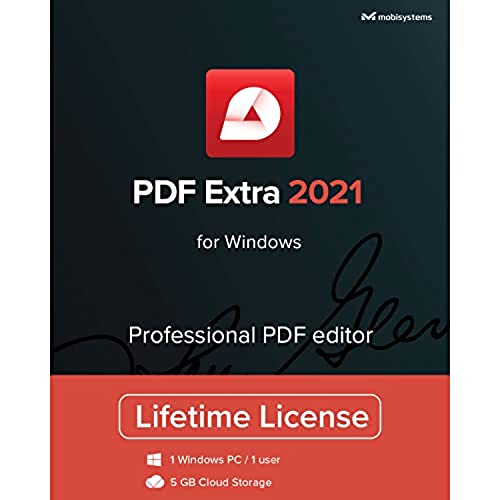




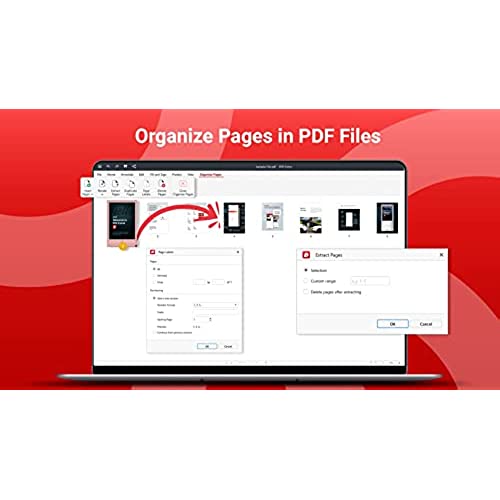
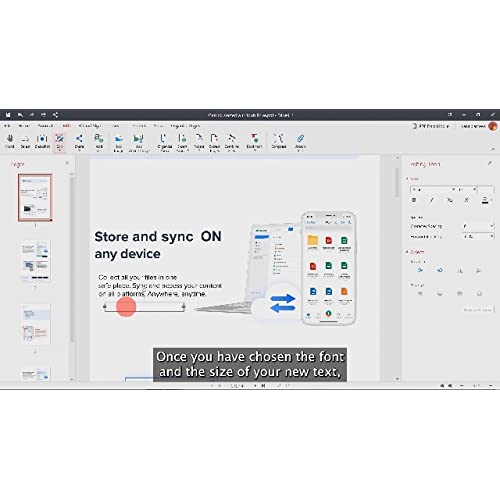
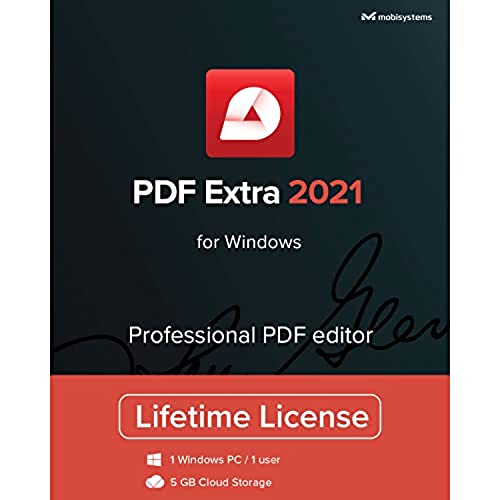




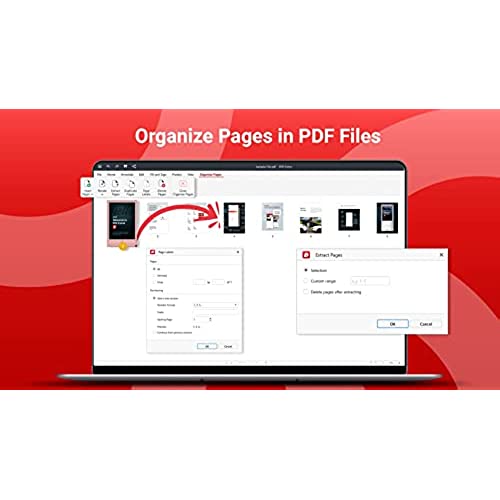
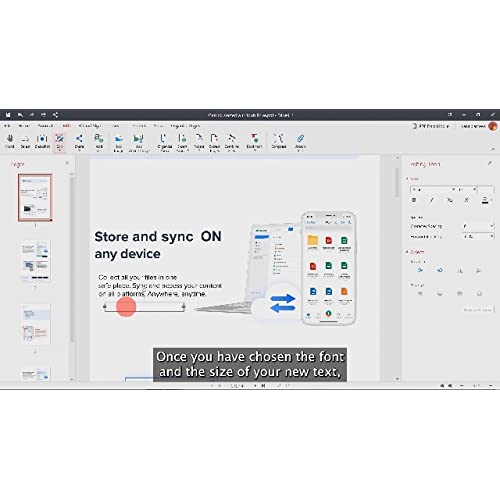
PDF Extra 2021 - Professional PDF Editor – Edit, Protect, Annotate, Fill and Sign PDFs - 1 Windows PC/1 User/Lifetime license
-

TomMc
> 24 hourProduct is frustrating to use. Click on several commands that do nothing. Could not fill out PDF forms which is why I got this product. Total waste of money.
-

Chris Friday
> 24 hourAttempted to scratch off the cover over the product code, but the coating on the card made that impossible. Im now out the price of the product and have no software functioning on my computer. Will be requesting a refund. WHY ARE THE CODES IMPOSSIBLE TO UNCOVER????
-

MLH
> 24 hourEASY TO EDIT AND CREATE DOCUMENTS AND SIGN ONLINE THANK YOU
-

Robert L Smith
> 24 hourpreforms well on my laptop Windows platform.
-

DisseminateJoy
> 24 hourPDFs are heavily used, from banking to medical, instruction manuals to electronic signatures. Your web browser will open them, and allow simple changes as permitted by the author, but sometimes that isnt enough, and sometimes you need to create your own PDFs. And that is where this comes in. It works very well, gives me the controls I need, easy to use and well documented
-

Twilight
> 24 hourThai product comes in handy when I needed to convert my PDFs to Word documents without worrying on exposing my sensitive documents to the outside world. I can edit my PDFs and export with that peace of mind. This works on my windows 10 pc and so far no performance issues. The UI does take some time to get use to.
-

cwaustin99
> 24 hourDownloaded the software. Was told I had to upgrade the software to a current version. When I tried to do this, it said the key was already used. Sent a trouble ticket to the company and there has been no response to fix this after 2 weeks.
-

Prime user Lloyd
> 24 hourEasy to install. Works just as it says it will. Load and edit PDFs. Create PDFs. No CD. All download.
-

KNDY
> 24 hourI have used a well-known PDF software which I had to pay yearly and usually got it with my graphic design package software for my business. There werent many options at the time and primarily, you had to use this well-known software to ensure that your PDFs worked on both Mac and PC. Until the company went to a subscription-based service and noticed that if you didnt upgrade to this service, your software tends to have problems. Fastforward to 2021, you have options and one of those options that I decided to try is PDF Extra 2021 for Windows from mobisystems, a professional PDF Editor and it comes with a lifetime license for a one time cost of $99.99. For the most part, this software is comparable to the other PDF software in the fact that you can: Open PDFs, made on other software. Allows to view as continuous, two-pages and two-pages continuous The ability to export to Word, Excel and ePub The ability to allow Signatures (draw, type, image) and also do a digitally sign and time stamp. The ability to type text to a PDF The ability to allow for check marks or Xs on bullet points. The ability to add shapes (free draw, line, rectangle or ellipse) with control on solid shapes or strokes and comment boxes You can insert pages, bookmarks, pictures You can add text boxes You can protect your PDF document The ability to save in a reduced size And the company throws in a 5GB Cloud Storage While you may not be able to redact, the majority for what I need a PDF software, PDF Extra 2021 for Windows has it. And the fact that it has a lifetime license, is a major plus. The fact that I can make a PDF editable is a plus. The fact that I can digitally signed a PDF is a plus. The ability to edit a PDF is a plus. And the fact that its a one time cost for much less than what I would have paid for the other software is a plus. For my needs, PDF Extra 2021 for Windows is no doubt a fantastic alternative to the other well-known PDF software and at $99 for a lifetime license. It may not have certain things that the other well-known software has, but it has most of the primary functions that youll need, so its definitely well worth it! The mobisystems PDF Extra 2021 for Windows is recommended!
-

Melinda Warner
> 24 hourI didn’t want to pay acrobats monthly fee and I thought this would be a good alternative. I was wrong. The old adage that you get what you pay for applies here. The main reason I needed this program is to convert outlook emails into PDFs. Acrobat has a “printer” that one can select to “print” emails to PDFs. This program has no such option. And, all support is done through email and it takes several day to get a response. Look for another solution.
