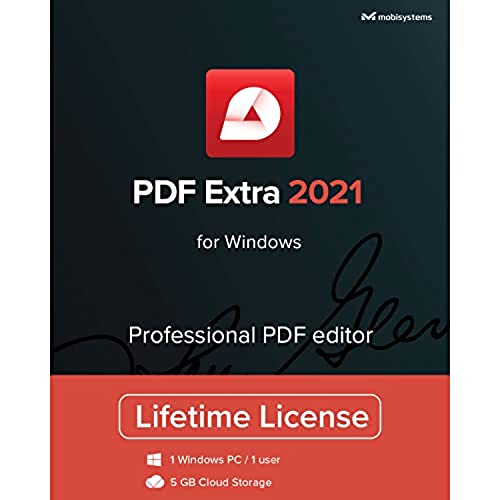




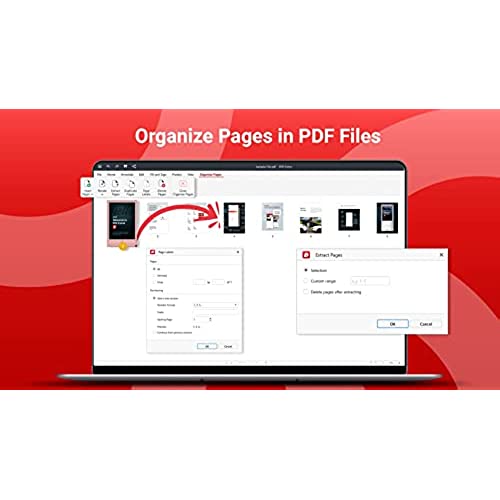
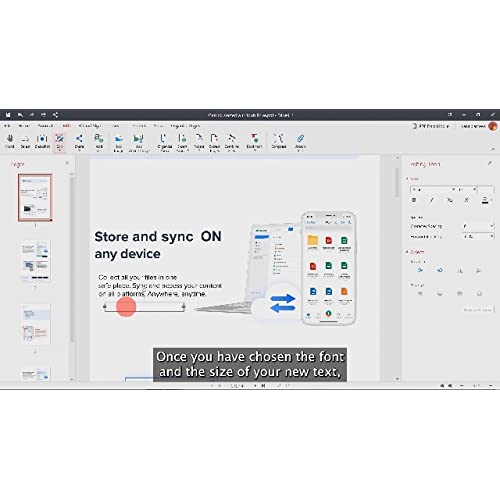
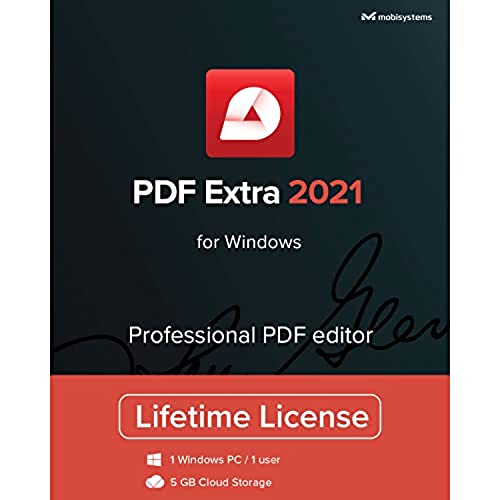




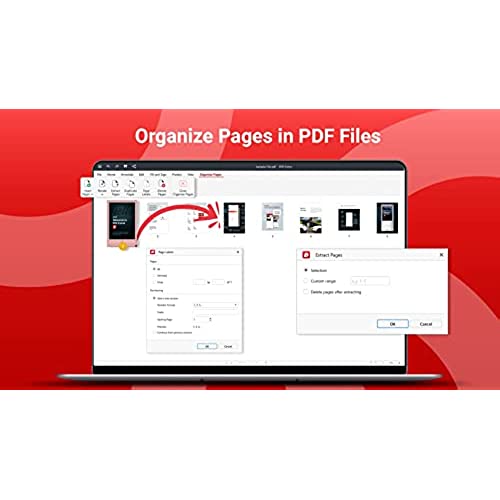
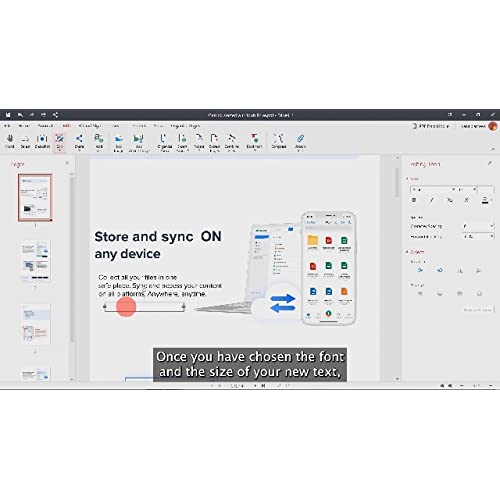
PDF Extra 2021 - Professional PDF Editor – Edit, Protect, Annotate, Fill and Sign PDFs - 1 Windows PC/1 User/Lifetime license
-

Jim V.
> 3 dayWould be nice to have the actual media instead of a download.
-

Francis Tapon
> 3 dayI used the previous version of PDF extra for windows. I really liked it. The one thing I did not like about it is that it only gave you a 1-year license to use it. The 2021 version gives you a lifetime license. I like that because its old school. Thats the way it used to be. One license per computer and you can really not have to worry about upgrading for a few years. You can combine various PDF documents into one document. You can edit or add signatures to pdfs. You can do all sorts of cool things with this well-made and intuitive professional PDF editor. You also get 5 GB of cloud storage. I dont really need it, but its nice to have it in case you want a place to store all your pdfs.
-

Bruce R. Swicker
> 3 dayI purchased PDF Extra 2021 and the VERY FIRST THING I get when activating the software is an upsell to PDF Extra 2021 Premium. A bit shady, would you say? Time to get a refund.
-

M. Phillips
> 3 dayEasy to install. Works great.
-

GaryN
Greater than one weekDoing all the things I need to with PDFs.
-

Jimmy M.
> 3 dayInstalled easily and works great.
-

DisseminateJoy
> 3 dayPDFs are heavily used, from banking to medical, instruction manuals to electronic signatures. Your web browser will open them, and allow simple changes as permitted by the author, but sometimes that isnt enough, and sometimes you need to create your own PDFs. And that is where this comes in. It works very well, gives me the controls I need, easy to use and well documented
-

Tori
> 3 dayused for work. gets me paperless.
-

robert.j.brennan
> 3 daydoes not accept new mexico gaming work permit pdf document other forms are functional.
-

TomMc
> 3 dayProduct is frustrating to use. Click on several commands that do nothing. Could not fill out PDF forms which is why I got this product. Total waste of money.
