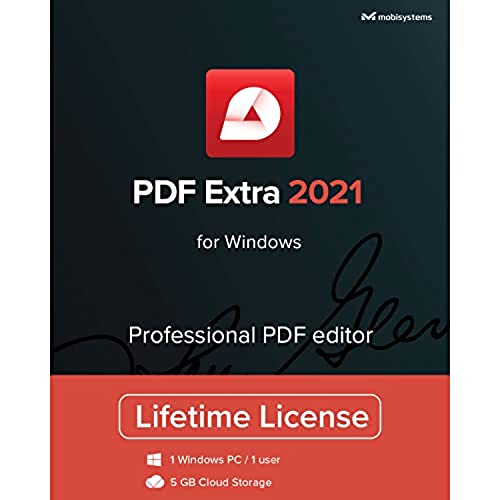




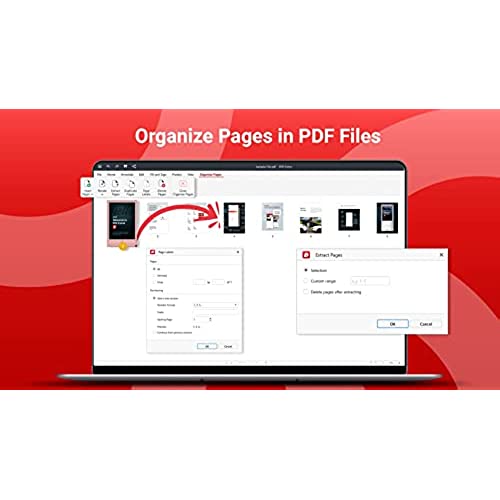
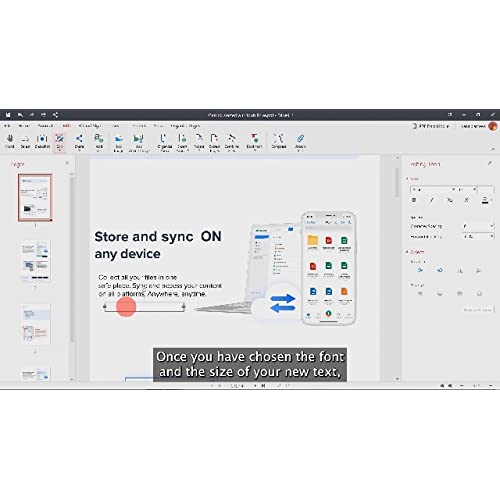
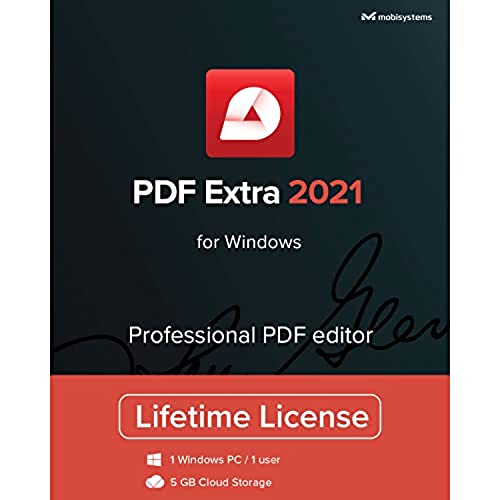




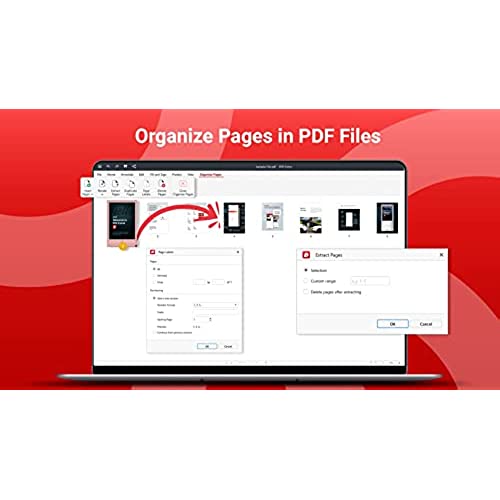
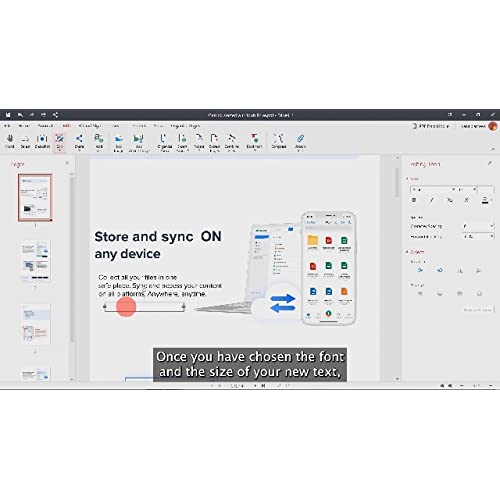
PDF Extra 2021 - Professional PDF Editor – Edit, Protect, Annotate, Fill and Sign PDFs - 1 Windows PC/1 User/Lifetime license
-

Julie Ann Dawson
> 3 dayI am a longtime Adobe user and I desperately want a PDF software program that doesnt require a subscription. While I dont have to create many PDFs a year, the ones I do create are for print book publishing, which means they need to to be able to meet the PDF/A compliance requirements. This software cannot do that. I need to be able to edit photos inserted into a PDF. This software cannot do that. You cant recolor an image or even CROP an image. Not being able to crop an image placed into a PDF seems to me to be a huge oversight from the developer. It is one of the most fundamental things you would need to be able to do. You cant convert a color image to greyscale or B&W. Another huge oversight. The text editing is also very limited. While you can change the fonts and their sizes, that is about it. There is no indenting or margin justification or even text shaping available. You can get better results designing your document in Word and then printing to PDF (Word will automatically convert your headers to bookmarks if you tell it to). This software is frankly so limiting that Im not sure who it is targeting. Casual users can get the same results with a wide range of free PDF programs available. And it certainly isnt functional for professional publishers or designers looking for a replacement for Adobe.
-

K Wade
> 3 dayIt is a little bit clunkier than Adobe - but for the price and for what I need it for it will suffice.
-

Jimmy M.
> 3 dayInstalled easily and works great.
-

D. Marvin
Greater than one weekI occasionally have to edit PDF docs for work and while working from home, my company will not provide me with Adobe Premiere access on my own PC. In order to use it, I have to remote log into my work computer, which is not an ideal process for me. My solution, other than personally shelling out the $20-30/month cost to purchase premium access from Adobe to edit PDFs is to try out this PDF editor from Mobisystems. The lifetime access aspect is great, so you can install it and enter the unique code and never have to worry again. It took less than 5 minutes to set this up and start using it. It has the features you would come to expect from Adobe’s PDF editor, including even the ability to sign documents and export your PDFs into MS Office docs like Excel and Word. I love it and recommend it as an affordable solution to making payments to Adobe for the rest of your life.
-

Robert L Smith
> 3 daypreforms well on my laptop Windows platform.
-

The Happy Lad
> 3 daySurprisingly a great alternative to Adobe. It has a plethora of features for all your editing needs (signing, annotating, revising, etc.). Pretty nice to be able to convert PDFs to edit and revise DOCX files. Overall, I would recommend this for any Windows user looking for affordable software to edit PDFs.
-

M. Phillips
> 3 dayEasy to install. Works great.
-

Psychic Cypher
> 3 dayThis is a great alternative to Acrobat. Not quite as many bells and whistles, but for all of the major stuff you need, its here. Recommended.
-

LEONARD
> 3 dayDO NOT BUYPDF EXTRA 2021, IT IS A SCAM!!!!AVTIVATION DOES NOT WORK!!!!
-

GaryN
> 3 dayDoing all the things I need to with PDFs.
