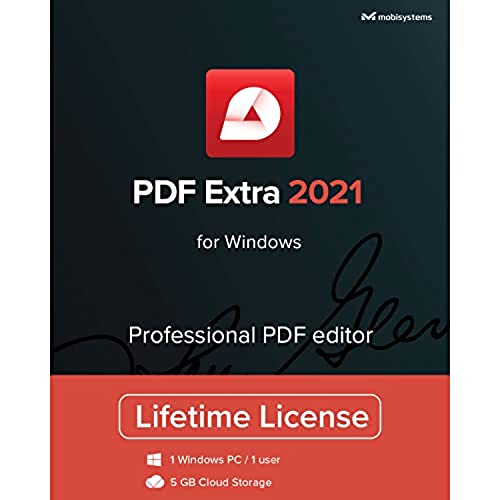




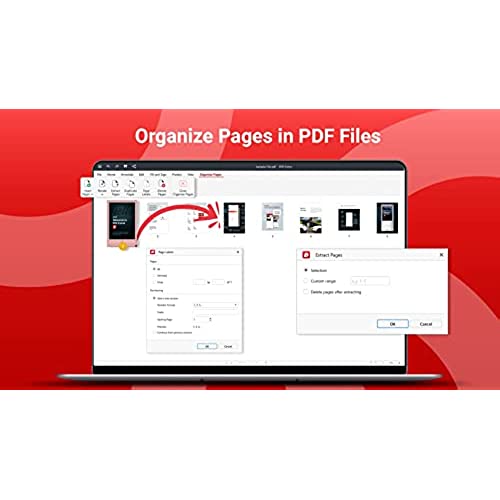
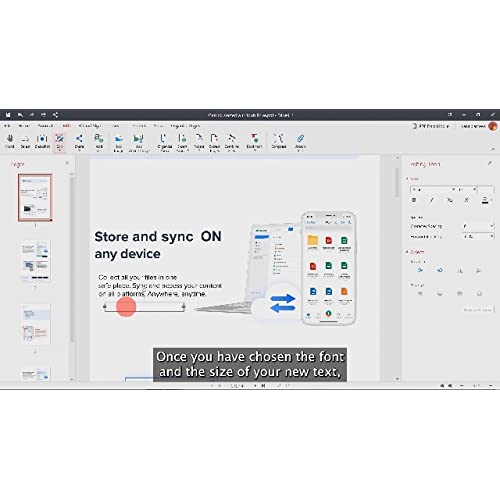
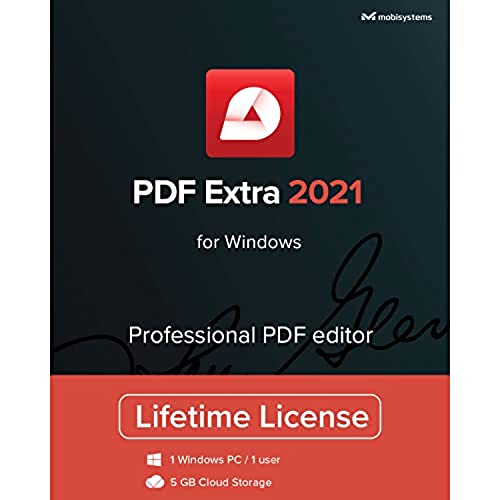




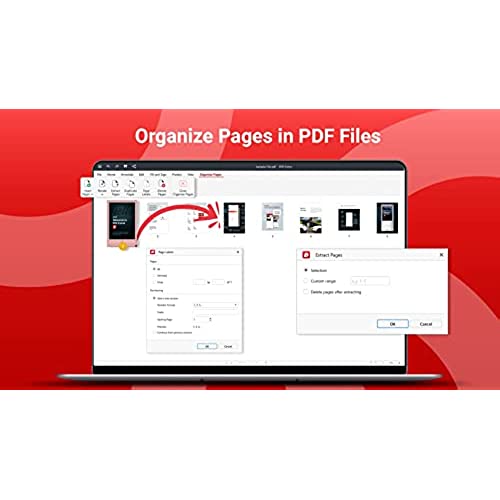
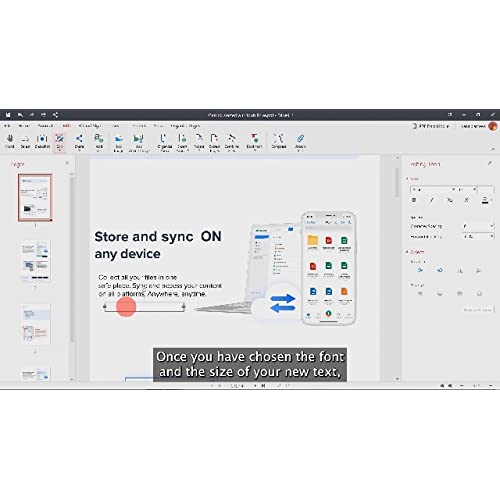
PDF Extra 2021 - Professional PDF Editor – Edit, Protect, Annotate, Fill and Sign PDFs - 1 Windows PC/1 User/Lifetime license
-

Cee
> 3 dayThe product name is very misleading. The PDF pulls up as a webpage, not as an Adobe acrobat product. As a web page, there is no ability to edit your files. You do not get what you pay for.
-

Viola Merritt
> 3 dayIm very happy with this purchase. I love that I am able to edit documents and fill in forms.
-

Medical Critic
> 3 dayonly need ability to create a new pdf file using Windows 11, I have now deleted Adobe Acrobat as forced to pay and update and pay$20 for simply opening a pdf file.
-

Abdir Shire Warsame
24-04-2025Good for nothing
-

Rose Blue
> 3 dayI occasionally have need of a pdf editing program in order to combine files, or insert pages, nothing too complicated. When I saw that this program did these functions, as well as being able to convert a PDF to Word or Excel, I was anxious to try it. The program installed very easily using the code on the back of the card. I like that its a lifetime license. The user interface is set up with menus similar to windows products, so its pretty intuitive to use. I was able to perform the simple functions I needed, then I experimented a bit. The editing availability seems endless with so many possibilities. My experience with converting a PDF to Excel, though, required a ton of editing of the Excel file created. Every file will be different, of course, depending on whats there. I anticipate using this program a lot in future as I learn more of its many features, and Im happy with what Ive seen so far.
-

Howard L. Mclean
> 3 dayDeleting pages was initially annoying but discovered an option. Not as robust as another vendors software, but less expensive! Great product for the money.
-

Kate August
24-04-2025At best this is a mediocre PDF reader. Useless for anything else.
-

Ron Schmith
Greater than one weekOriginal Download allowed multiple PDFs to be combined. upgrade 7.20.49213.0 removed that ability. Upgrade 7.20.49259.0 restored this feature. Thank you for bringing back my ability to combine several PDFs. (Adobe has gone to monthly/yearly subscription - I want to thank PDF Extra for giving me to option to get away from subscriptions.)
-

daniel mcvay
19-04-2025Adobe can take some lessons from this program. Although it took a second to get used to the layout of the program after switching from Adobe, it was very intuitive and straightforward. The program in my opinion made improvements where Adobe has failed. Specifically, on the organization of pages, this program allows for editing placement while without changing tabs back and forth. This alone with the work I do is a huge game-changer. Although it is missing a few features such as color editor for annotations, and custom stamps, I havent seen a feature that is vital to what I do. The layout is very sleek and reminds me of the Microsoft Office suite of products. It is pleasant to look at and makes going to any other Adobe alternative a visual nightmare. If the developers are reading this please make a dark mode for the application. it would make a world of difference. The affordability of a lifetime one-time purchase has fallen to the wayside and I am so glad to see it in this. I will be purchasing a few times for my business and it will make all the difference in the monthly fees. I recommend this to anyone who uses light-medium editing on their PDFs. It can make a world of difference in price over time for small businesses and individuals so the single purchase is perfect.
-

Erol Esen
> 3 dayIts faster than any other PDF reader Ive got. I do wish it had a few important features, such as an OCR scanner to easily search for contents in the document.
