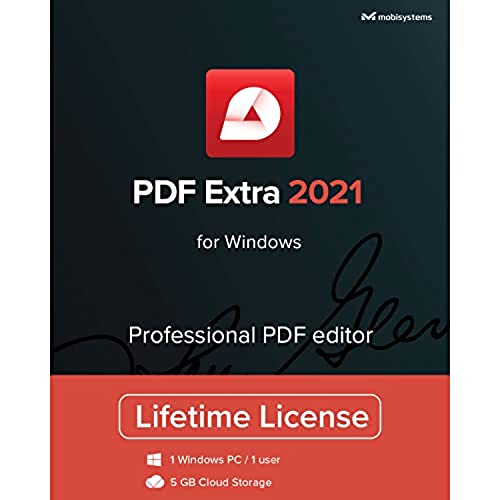




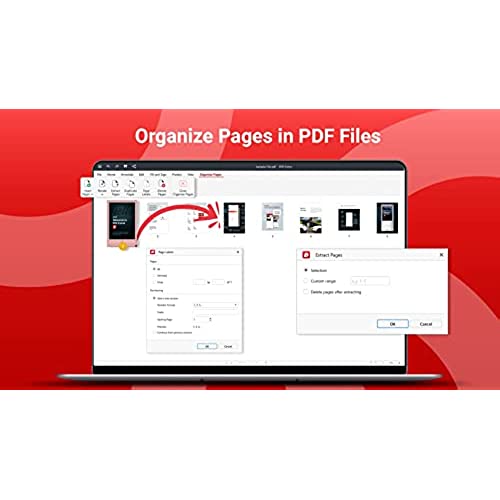
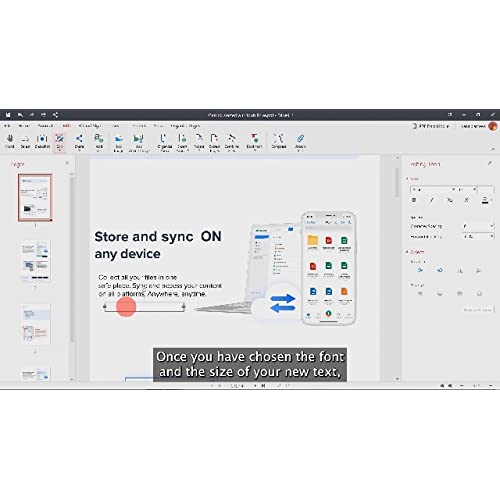
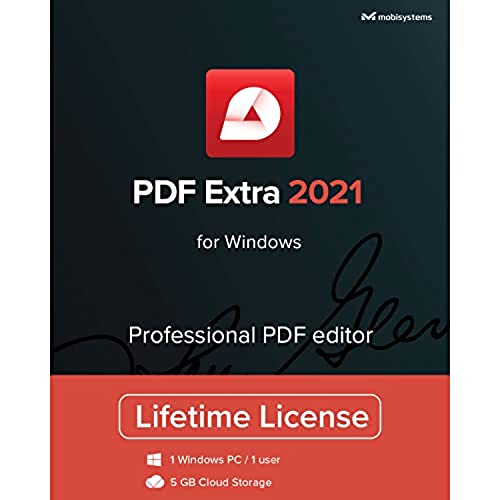




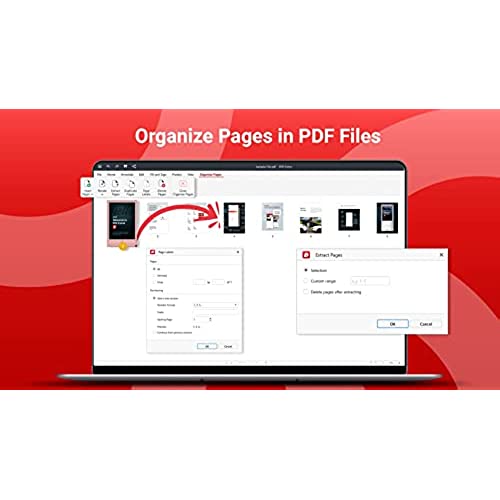
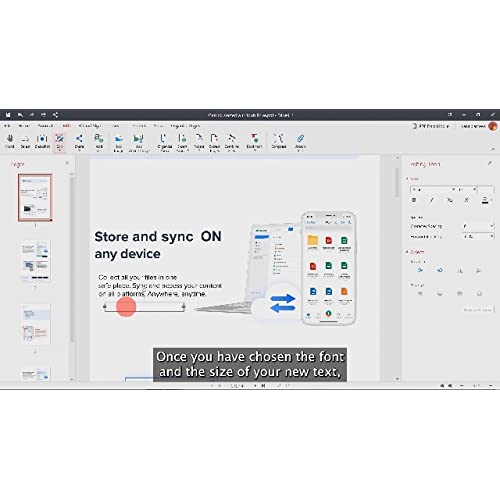
PDF Extra 2021 - Professional PDF Editor – Edit, Protect, Annotate, Fill and Sign PDFs - 1 Windows PC/1 User/Lifetime license
-

Cee Cee
> 3 dayVery easy to install and I LOVE that its a lifetime license.
-

Joel4u
> 3 dayNo issues for it works just as stated in the advertisement.
-

Dedrick Davis
> 3 dayI thought I would save some money by buying PDF Extra instead of Adobe. Bad mistake. It does very little that I want it to do, and its clunky doing that. I tried it a couple of times, and have now relegated it to the trash bin. Lesson learned!
-

LizardLvr
> 3 dayThe card arrived, and I followed the instructions on the card and webpage just as they were written. When I opened the software, my activation code was automatically loaded and I was ready to attempt my first PDF edit. I opened an existing file, the menu banner looks just like every MS Office product, I clicked, Convert to Word, and just like MS products, I had to option to name the file and select the location. I easily found the file in Word and sure enough, it looked exactly as it had before I converted it to a PDF. Super easy and exactly what I have needed for a long time. Converting PDFs is not something that I do every day but when I need to it has been frustrating because I cannot afford the software. I would definitely pay $100 for a lifetime program, even if they never update it! Note: Sure you cannot merge documents or edit images but when you just want to remove some text from a PDF or make changes, being able to get the content into Word, Excel, etc. is all that is needed. This program does that with no issues!
-

glenn
> 3 dayProgram feels like 1980s. Everything is mouse driven. Navigating with the keyboard causes strange behaviors. Trying to move text with cursor keys is not possible. Program crashes intermittently.
-

Jim V.
> 3 dayWould be nice to have the actual media instead of a download.
-

A.H.
Greater than one weekIt was easy to install and activate, works great and I dont have to buy another adobe, since this is for a lifetime.
-

K Wade
> 3 dayIt is a little bit clunkier than Adobe - but for the price and for what I need it for it will suffice.
-

robert.j.brennan
> 3 daydoes not accept new mexico gaming work permit pdf document other forms are functional.
-

Sam Chang
> 3 dayI got your technical help on time to solve the problem. It works now. Thanks again.
