
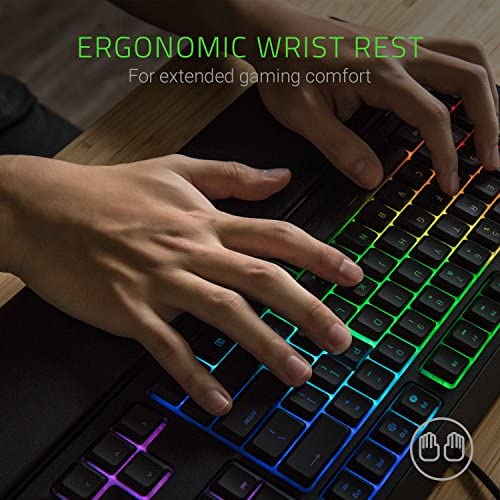





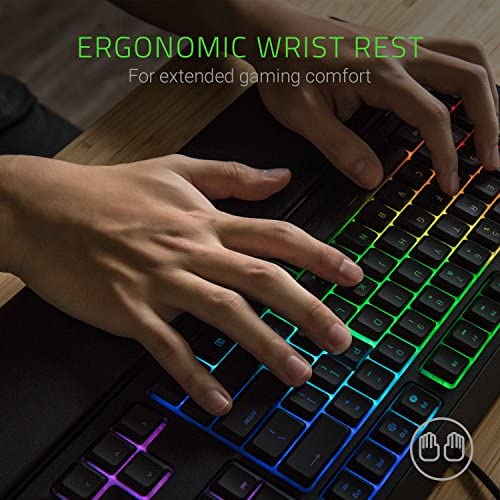




Razer Ornata Chroma Gaming Keyboard: Hybrid Mechanical Key Switches - Customizable Chroma RGB Lighting - Individually Backlit Keys - Detachable Plush Wrist Rest - Programmable Macro Functionality
-

Bill L
> 24 hourThis keyboard has the same press/feel as the Tartarus gaming “claw” as I call it. Couldn’t find another razer keyboard that had the same button feel until I found this. Plus super plush wrist rest. 10/10.
-

Gabor Kovacs
> 24 hourThere are two major problems with this keyboard. 1. it is not low-profile. Its actually quite high off the desk. 2. It is lighting up and changing color constantly. There are no buttons available to turn this off and it is very annoying. Sorry, but I shouldnt have to install extra software to do this.
-

Evan Herrera
> 24 hourThe keys themselves are really high off the actual board itself, all in all it’s a really nice keyboard, pretty cheap too, and no, the additional wrist support does not actually clip onto the board, it just kinda hangs out wherever you put it, not that it’s a big deal. The wrist support add-on does not move wherever you need it which is nice since I like to move around my desk a lot
-

Aidan Flores
> 24 hourThe ornate chroma is a great keyboard that does what it’s meant to do and does it exceptionally well. Although there are some noticeable flaws, (especially gaming) the pros outweigh the cons and I would recommend this keyboard to anybody who is able to raise their budget a bit. PROS: The RGB lighting adds a TON of flare to your gaming setup, and the customization is great. The ergonomic wrist rest is very comfortable and plush, but needs some cleaning every once in a while. When pressing down on a key, you get a pretty good tactile click which is similar to a mechanical keyboards. The 3.0 Synapse software is excellent with customization with the keyboard and is very user friendly. The keyboard overall looks great overall and it does not slide around on my desk, although it may slide around on your desk depending on what material its made out of. The braided thick cable is long and durable, and I have not had any issues with it. CONS: Obviously the price. Even though it was 80$ when I bought the keyboard itself, I still feel like the keyboard was not worth 80$. Im not saying the keyboard is bad, its great. Im just saying it is a bit overpriced for what you are getting. Although I like the mecha-membrane keys that Razer offers with this keyboard, the actuation force to press down on a key is heavier than a lot of keyboards I used. Its not a deal breaker, and it doesnt affect overall typing, but when gaming you will notice it and your hands may get tired after a while.
-

Dyani
> 24 hourThis is a great keyboard it is my fav and will continue to be my fav. Its clacky but not overly so and the keys have a great feel to them. The wrist rest is soft and comfortable and the lighting is just a neat plus.
-

ian
> 24 hourFingerprints are immediately left on this thing, you really need to clean it with alcohol wipes after every use. Wasnt expecting it to pick up grease like one of those face oil wiping absorption pads. Otherwise I really like the feel and clicky clack of the keys. Chroma is fun but a little bit too much spill for visibility beyond random patterns. Wrist pad is too tall and forces your hands into a weird angle, works better without it.
-

LM
> 24 hourAwesome. Love the mid-height keys and the way each key-press sounds. Imbues confidence, without sounding too much like cheap plastic as other mech keyboards do. Ive been a Logitech fan through and through, but I needed a work keyboard that checks all the boxes above. Hard to go back to non-mech when youre so used to the reliability of buttons designed with precision and reliability in mind. Plus, one thats much easier to clean compared to the typical scissor switch keyboard! (Oh, god...) Anyway, summary: 1. Very solid keys. Easy to remove and clean in solution 2. Solid construction. Chassis itself is sturdy without looking too foo-foo for a place of work. 3. Key presses sound like automotive dip switches (if youre familiar with what that sounds like). Put it this way - you dont hear the keys, you hear the switch ;) Not cheapo Microsoft-sounding plastic keyboard at all. Totally classy, and would probably make people look over cubes and say, what on Earth are you typing on? 4. Customizations on backlight color schemes make it very adaptible to any environment. Again, if using in a workplace, you dont want to call attention to yourself. Or worse, give people a reason to oogle over your personal stuff after youre out the door. 5. The wrist pad is a very nice touch. Feels like premium over-ear monitor (headphone) leather. Its pliant, light, but doesnt tear as easily. 6. Did I say, its fantastically easy to clean??! Final note - that cult callout in the headline, thats a play on the welcome card thats in the packaging. Seems Razer really puts a lot of care and detail into their products and it shows. Packaging itself feels premium, and the instruction card - something that used to be common but now rare - its thick, and in propa EngRish! Kidding aside, spending this moderate price for a gaming keyboard definitely made me feel like I was buying quality. Like buying Ultimate Ears instead of Logitech. (Yes, thats an obvious pun, but not a jab. Still much love for Logi.)
-

Mr. Okey Langosh
> 24 hourTo some people good and membrane dont go together but for me, I prefer to have a membrane keyboard. Out of the box each key has these little clips which from what I can tell only exist to make noise. I guess to make you feel like it was more mechanical than it was. I removed them though. The wrist rest is very plush all be it little over half a year later it is starting to peel up being made out of some artificial leather material. It is comfortable but I wish they chose a different material on this front. What I dont like is Razers insistence that you use, and download their software. You tell it you dont want to download, it downloads anyway. You tell it you dont want it to open on startup, it does anyway. You unplug your keyboard for whatever reason and it opens or prompts you to install it again. I want literally nothing in your software.
-

socos
> 24 hourI have been using the original Ornata for over 3 years now, it works as expected. I have experience with true mechanical keyboards using blue and brown switches. The Ornata is definitely closer to the blue but quieter. Almost like a blue switch with the little o-ring silencers installed. However I wouldnt say its silent. Its definitely still got a bit of that mechanical sound and feel. What I like is that it has low profile key caps. I prefer laptop style keyboards but Im still fine with the Ornata. The backlighting and customization is fairly easy to use but it is a bit disconcerting when the LEDs are completely off. I prefer to use a solid dark red color without any other fancy blinking or effects. Although I am not a super hardcore gamer, COVID quarantine has me gaming a bit more than before. Its still holding up however I have noticed wear and tear on the left side of the wrist rest. I believe my watch has been rubbing on it heavily since I used the WASD keys a lot. Speaking of the wrist rest, it only connects magnetically and I wish it was a stronger connection. Seems to come off too easily.
-

Benjamin S.
> 24 hourBought this as a replacement while I find a day to fix up my Corsair K95. Overall from my experience it is not a bad board for people who like Membrane boards that are looking for a mechanical feel. However, going from a fully mechanical keyboard to a mechamembrane is quite interesting. It is very odd to type on even while typing this review. There is WAY more resistance than I originally expected when giving it a shot while typing and especially gaming. I mean you have to be really heavy handed and I mean you gotta be the type of person who loves to slap the crap out of your keys to even feel remotely comfortable typing on this board. A lot of this review is mostly my opinion on how my experience went with the Ornata but here some things to know if you are looking to get this board. Again you have to be really heavy handed to enjoy using this keyboard. The Razer Software is not as bad as people are making it out to be, it pretty easy to use and I have not ever had any issues with using their software in the past. The wrist rest that the board comes with is actually really comfortable and I initially thought that the magnet that snaps itself to the keyboard was gonna be to weak to hold onto the the board itself and was wrong, it stays in place and doesnt move. The RGB lighting that Razer uses is probably the most vibrant RGB lighting out of all of the other vendors lighting and thats saying a lot for me since I pretty much only use Corsair peripherals and hardware. Overall, this is a good starter keyboard for anyone who wants a nice flashy keyboard that performs pretty damn well and is a good pick for people who dont want to buy a fully mechanical keyboard, just be aware if you are looking for a keyboard that has little resistance and dont want to break the bank, the corsair k70 is probs the way to go.
