
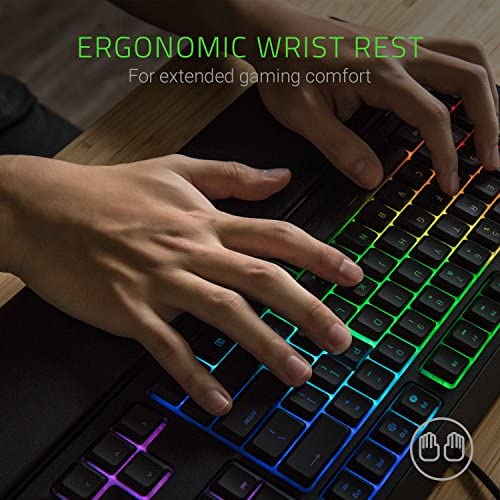





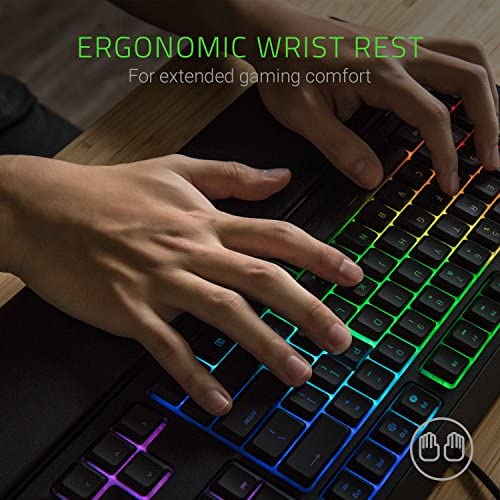




Razer Ornata Chroma Gaming Keyboard: Hybrid Mechanical Key Switches - Customizable Chroma RGB Lighting - Individually Backlit Keys - Detachable Plush Wrist Rest - Programmable Macro Functionality
-

Just M
> 3 dayTop half of this review is an overall performance overview. Bottom half is an update about quality control and slow replacement issues that made me change this from a 4- to a 3-star review. I didnt purchase this keyboard for gaming, just straight typing. I work in transcription and have many of the same problems gamers do. I type faster when the keyboard gives me the right tactile feedback, it cant be too loud, the key spacing needs to be on-point, and even ghosting is a problem. The Ornata is one of the best keyboards Ive ever used and has noticeably increased my productivity. Key Feel: Im a heavy-handed typist, meaning membrane is generally easier for me to use. However, I love a good click. Having a tickity-tack sensation with depression helps me stay in the zone while I type. When Im not working, I type fastest on my Macbook Pro keyboard. Macbook keyboards are a sort of membrane/mechanical hybrid like the Ornata, which is the biggest reason I went with it. You get that click while still having gentler touch. The Ornata has a more aggressive click than a Macbook keyboard, but its still that hybrid sensation. Key Height: The Ornata advertises itself as a mid-profile key on the Razer website (I dont know why all the professional reviews call it low profile; it definitely isnt even by gaming keyboard standards). I liked that idea. With low-profile keys (and especially full-on chiclets), it can be too easy to hit multiple keys at once when typing at max speed. However, the keys on the Ornata float above the profile of the keyboard base. The end effect definitely isnt as dramatic as high profile keys, but its still on the higher side. I expected something shorter. Key height can play a big role in hand fatigue, especially if youre a heavy-handed typist. If they set the keys even a little bit into the base of the keyboard, or make them just a touch shorter, it would be closer to mid-profile. The trade-off you get for this key seating is easier cleaning (see Cleaning down below). Anti-Ghosting: When typing quickly, I often have a problem where Im hitting the next key in a sequence before my finger has fully disengaged the previous key. On every other keyboard Ive ever used, this means ghosting. Id get thes instead of these and so forth. The Ornata prevents that, and it significantly improves my work efficiency. I spend less time correcting the thes and tht and thougs I normally have to deal with. Key Volume: Id rate this as a mid-volume key. Its much quieter 15-year-old, out of the box desktop mechanicals that pretty much go THUMPITY-WHACKITY, but its nowhere near as quiet as my Macbook. I can still transcribe without the key volume making it hard to hear my files, but a friend of mine who works on the phone noted that their customers would absolutely be able to hear their typing. To me, the volume is too loud for a hybrid key. It seems like its making an effort to make a sound. I think thats what bugs me the most about it. Its inorganic; it doesnt feel native to the key feel. If it was even the same volume but less sharp of a sound, it would be great. If youre looking for a stealthy keyboard, this definitely isnt it. Programability: TBA. I havent messed with this yet, but I use a number of macros while I work. Ill update this review after Ive fiddled with it. The one thing I will say is that the keyboard updates are a mild annoyance. Your keyboard will stop working until you restart your computer, which I found out the hard way. As an aside, the Synapse software frequently leaves a lot to be desired. Im on the beta for the new version. It works better, but the upgraded main interface is enormous, slow loading, and ugly. Lots of negative space for no good reason. It also lacks the customization capabilities you would expect. Everything about the keyboard is customizable, but you cant customize the interface to only show the options you use. The Chroma (color-change) customization screen is still awkward to use, though it works much, much better than it used to. Color & Color Programming: Phenomenal. The color is just icing for me, but it makes my work day a lot more interesting. Its rich and lovely with a good color-to-color shift. There are a few problems with programming it. The first is that the software needs work, though the beta of the new Synapse works much better than the old one. I still have problems with the keyboard abruptly resetting the color cycle to default after updates. Cleaning: Someone asked a question about this and made me realize this keyboard is absurdly easy to clean. I have dogs that shed nonstop; fur tends to build up between keys in other keyboards. Because of the floating set and spacing of the keys, I dont get as much fur between the keys, and what does get in is a cinch to get out. I can tease pretty much anything that falls between the keys out with just a napkin or my nails. It would be effortless to clean up with canned air or just a paintbrush. Even if something was stuck to the membrane, you could dampen a Q-tip or a stiff paintbrush and get it right off. Overall, definitely recommend for heavy-handed typists that have a need for speed and accuracy. I knocked off a star for it overcompensating on the click loudness and the keys being taller than they should be for true mid-height. UPDATE, reduced from 4 to 3 stars: After having the keyboard for about eight months, the LEDs started glitching out. Razer customer service personnel is fantastic; Ive dealt with them twice now, and theyre great. I sent my original keyboard back to Razer for a replacement. I appreciated free shipping both ways, but it was ground. It took almost a month between shipping it to them and getting my replacement. Six months after I received my replacement, the black coating is starting to wear off the center of my space bar. I have a .5 inch section where its totally worn off an a 2 inch section where it has a heavy gloss from wearing down and is about to wear off. I had a shoddy laptop keyboards coating last a good five years longer than this. The weird thing is that this didnt even happen on my last Ornata after six months of an equal amount of use. I contacted Razer customer service. I got prompt, professional replies, and the agent checked with a particular department about my issue. Unfortunately, this is considered normal wear and tear, and my warranty is considered to be from my original purchase date. Razer does offer replacement key caps, but they were out of stock when I contacted customer service. Youd think a gaming keyboard would have key coatings tough enough to withstand heavy, rapid key press abuse. Just six months is pretty pathetic. This could be a quality control flub, but if so, the Ornata definitely has QC issues; this marks the second time something has gone wrong with a brand new Ornata within less than a year. If this were a $30 keyboard, I wouldnt care so much. But you cant have a $100 MSRP on a keyboard and have quality issues like this, let alone replacement shipping thats as slow as it is.
-

socos
Greater than one weekI have been using the original Ornata for over 3 years now, it works as expected. I have experience with true mechanical keyboards using blue and brown switches. The Ornata is definitely closer to the blue but quieter. Almost like a blue switch with the little o-ring silencers installed. However I wouldnt say its silent. Its definitely still got a bit of that mechanical sound and feel. What I like is that it has low profile key caps. I prefer laptop style keyboards but Im still fine with the Ornata. The backlighting and customization is fairly easy to use but it is a bit disconcerting when the LEDs are completely off. I prefer to use a solid dark red color without any other fancy blinking or effects. Although I am not a super hardcore gamer, COVID quarantine has me gaming a bit more than before. Its still holding up however I have noticed wear and tear on the left side of the wrist rest. I believe my watch has been rubbing on it heavily since I used the WASD keys a lot. Speaking of the wrist rest, it only connects magnetically and I wish it was a stronger connection. Seems to come off too easily.
-

Keycaps wore out too easily
> 3 dayThe black color in the keycaps began rubbing off after a month of use and made it clear
-

Savorn Vann
> 3 dayAfter purchasing this keyboard, I have no idea why people would any more money on a keyboard when this one works so well! I got it mostly for the rgb but the sound of the keyboard is really nice. Sure it gets annoying after a while but its actually pretty quiet even with all the clacky sounds (the sounds are rly nice, dont let my bad description stop you). My mic (a sennheisher headset) barely picks up the keyboard sounds. I did a mic test and it more so sounds very faint as if it was all the way in the background. The program with this is easy to install if you never had a razor product before. The brightness keys on the keyboard will change the brightness of the keyboard, not your monitor but you can easily change that. The mat is magnetic and easy to remove when you dont want it. It feels really comfortable on my wrist (and im using it right now as I type this review)! I usually dont write reviews as its a lot of work but if Im extremely happy or upset about the product, I definitely will write it!
-

Austin Miller
> 3 dayFeels as if it is brand new. Even came with the stickers and everything you would get if you bought it brand new.
-

Anita Whitaker
> 3 dayThis is a very beautiful keyboard that feels amazing under your fingertips. I love the colors and it’s not too loud. It feels great to play games on.
-

Mirmohsun
> 3 dayIve been using it for a long time and had some problems. When I clicked Ctrl, the Windows key was clicked at the same time. Had the same problem with Tab key. When I clicked the Tab button, Q was clicked at the same time. I disabled Tab and Windows keys for a while from the program. After a long time, the problem fixed itself when I activated it again. Id better buy a full mechanical keyboard. But thats good. I havent had any other problems in general.
-

Vincent Pappas
> 3 dayFire MODE! I wish my Naga Trinity ALSO did firemode so they could be in sync and look sick but it is still cool. But man it is a very responsive keyboard and very clicky. I always thought the noise of a clickykeyboard would annoy me having ALWAYS lived softkey life. But I am loving this keyboard. I play apex competitively and the audible click is starting to sync up properly with my thoughts on movement. I was doing insane maneuvers and ditching a team of 3 my hands gave out before my peripherals. The reactiveness of my movement is changing to the clicks. I realize mistakes on hand placement faster. Because I hear click and something DOESNT happen im like wtf and realize I am misplaced faster, that type of correction is CRUCIAL in moments of competitive play. ALL HAIL MECHANICAL KEYBOARDS. I have seen the light, and its bright.
-

Bill L
> 3 dayThis keyboard has the same press/feel as the Tartarus gaming “claw” as I call it. Couldn’t find another razer keyboard that had the same button feel until I found this. Plus super plush wrist rest. 10/10.
-

Jerry Lee
Greater than one weekThe keyboard has a soft touch feeling. The clicking sound is not loud. Very nice one!
