
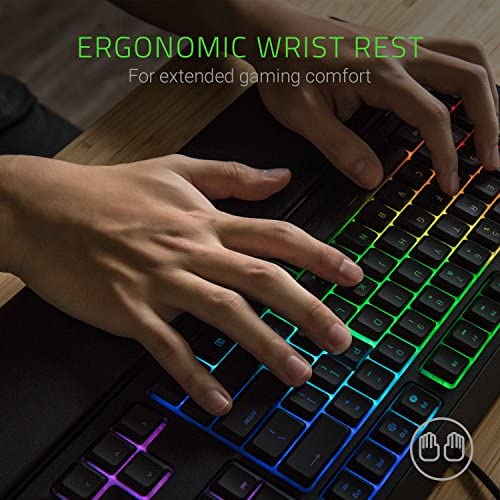





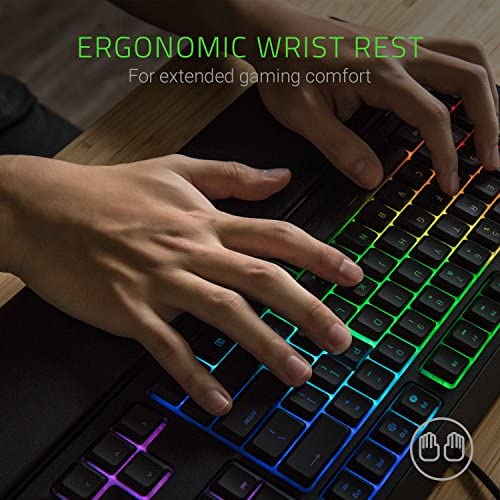




Razer Ornata Chroma Gaming Keyboard: Hybrid Mechanical Key Switches - Customizable Chroma RGB Lighting - Individually Backlit Keys - Detachable Plush Wrist Rest - Programmable Macro Functionality
-

Steve Beatty
> 3 dayI cannot rate this because I never used it. When I discovered that the wrist pad could not be attached I had to return it because of my particular setup (inside a desk drawer) requires the support. It would have been helpful had they mentioned this or shown a slight gap in the picture between pad and keyboard.
-

J-Juls
> 3 dayI had been experiencing issues with previous keyboards. It was a combination of key height being a bit high, along with inaccuracies when I was typing. Of course, many of the culprits were membrane keyboards. Naturally I was looking at mechanical keyboards by Corsair and others along with Razer. I fell in love with the Razer Mamba mouse and knew their products were top tier. I realized that for the $60 price point, Razer packs one heck of a punch. After watching numerous video reviews online, most of who were actually bashing the whole membrane/tactile combination, for whatever reason I still had a hunch that Razer wouldnt just put a hybrid mechanical product on the market without it being pretty well r&dd and taken to the next level in comparison to other attempts. At the risk of it being a waste and the hybrid mechanical rumors being true and ending up needing to go into the tier of true mechanical keyboards, I gave this keyboard a shot. I can wholeheartedly say my hunch was dead on. In a word: Smooth. This thing types butter smooth and accurate. The clicks are actually pleasant to the ear, my words per minute got a boost and Im more accurate as well. I could not be more happy. The RGB is ridiculously good looking in person, and while I wish there were a more firm surface for the wrist rest(read: a higher quality foam or a plastic, either one), it is quite comfortable and unlike some reviews claim, it does not get hot under my wrists at all. Dont pass on this keyboard, because for under $100, this thing slays the competition, even costing a bit more, IMO. By far my favorite thing about this keyboard is how Razer seemed to perfectly balance making a membrane keyboard that is hyper accurate, while giving it the click many of us like in high end mechanical keyboards while making that click even more pleasant than what we are used to, while getting the key height and travel distance, well, perfect. I dont think the combination of these features is any accident. They seem to shake hands with each other quite nicely to put it lightly . All in all, if youre wondering if you need to spend an exorbitant amount of money on a real mechanical keyboard, I can honestly say, I dont think you do. Give the Ornata a shot and I think youll be pleasantly surprised.
-

Cstober
> 3 dayOrnata V3 X: I didnt realize I ordered this keyboard used. It was less than 10% off. It appeared Like New for a few weeks until paint started chipping off the WASD keys. I would have spent the $5 for brand new. Love the keyboard though. I much prefer it to the original V3 because its quiet.
-

Kendall_fire12
> 3 dayGood keyboard, very bright and pretty loud. Ive had it for around 2 days now and I found some damage in the material used to cover the shift key. Pretty lousy in my opinion but it is what it is.
-

Just M
> 3 dayTop half of this review is an overall performance overview. Bottom half is an update about quality control and slow replacement issues that made me change this from a 4- to a 3-star review. I didnt purchase this keyboard for gaming, just straight typing. I work in transcription and have many of the same problems gamers do. I type faster when the keyboard gives me the right tactile feedback, it cant be too loud, the key spacing needs to be on-point, and even ghosting is a problem. The Ornata is one of the best keyboards Ive ever used and has noticeably increased my productivity. Key Feel: Im a heavy-handed typist, meaning membrane is generally easier for me to use. However, I love a good click. Having a tickity-tack sensation with depression helps me stay in the zone while I type. When Im not working, I type fastest on my Macbook Pro keyboard. Macbook keyboards are a sort of membrane/mechanical hybrid like the Ornata, which is the biggest reason I went with it. You get that click while still having gentler touch. The Ornata has a more aggressive click than a Macbook keyboard, but its still that hybrid sensation. Key Height: The Ornata advertises itself as a mid-profile key on the Razer website (I dont know why all the professional reviews call it low profile; it definitely isnt even by gaming keyboard standards). I liked that idea. With low-profile keys (and especially full-on chiclets), it can be too easy to hit multiple keys at once when typing at max speed. However, the keys on the Ornata float above the profile of the keyboard base. The end effect definitely isnt as dramatic as high profile keys, but its still on the higher side. I expected something shorter. Key height can play a big role in hand fatigue, especially if youre a heavy-handed typist. If they set the keys even a little bit into the base of the keyboard, or make them just a touch shorter, it would be closer to mid-profile. The trade-off you get for this key seating is easier cleaning (see Cleaning down below). Anti-Ghosting: When typing quickly, I often have a problem where Im hitting the next key in a sequence before my finger has fully disengaged the previous key. On every other keyboard Ive ever used, this means ghosting. Id get thes instead of these and so forth. The Ornata prevents that, and it significantly improves my work efficiency. I spend less time correcting the thes and tht and thougs I normally have to deal with. Key Volume: Id rate this as a mid-volume key. Its much quieter 15-year-old, out of the box desktop mechanicals that pretty much go THUMPITY-WHACKITY, but its nowhere near as quiet as my Macbook. I can still transcribe without the key volume making it hard to hear my files, but a friend of mine who works on the phone noted that their customers would absolutely be able to hear their typing. To me, the volume is too loud for a hybrid key. It seems like its making an effort to make a sound. I think thats what bugs me the most about it. Its inorganic; it doesnt feel native to the key feel. If it was even the same volume but less sharp of a sound, it would be great. If youre looking for a stealthy keyboard, this definitely isnt it. Programability: TBA. I havent messed with this yet, but I use a number of macros while I work. Ill update this review after Ive fiddled with it. The one thing I will say is that the keyboard updates are a mild annoyance. Your keyboard will stop working until you restart your computer, which I found out the hard way. As an aside, the Synapse software frequently leaves a lot to be desired. Im on the beta for the new version. It works better, but the upgraded main interface is enormous, slow loading, and ugly. Lots of negative space for no good reason. It also lacks the customization capabilities you would expect. Everything about the keyboard is customizable, but you cant customize the interface to only show the options you use. The Chroma (color-change) customization screen is still awkward to use, though it works much, much better than it used to. Color & Color Programming: Phenomenal. The color is just icing for me, but it makes my work day a lot more interesting. Its rich and lovely with a good color-to-color shift. There are a few problems with programming it. The first is that the software needs work, though the beta of the new Synapse works much better than the old one. I still have problems with the keyboard abruptly resetting the color cycle to default after updates. Cleaning: Someone asked a question about this and made me realize this keyboard is absurdly easy to clean. I have dogs that shed nonstop; fur tends to build up between keys in other keyboards. Because of the floating set and spacing of the keys, I dont get as much fur between the keys, and what does get in is a cinch to get out. I can tease pretty much anything that falls between the keys out with just a napkin or my nails. It would be effortless to clean up with canned air or just a paintbrush. Even if something was stuck to the membrane, you could dampen a Q-tip or a stiff paintbrush and get it right off. Overall, definitely recommend for heavy-handed typists that have a need for speed and accuracy. I knocked off a star for it overcompensating on the click loudness and the keys being taller than they should be for true mid-height. UPDATE, reduced from 4 to 3 stars: After having the keyboard for about eight months, the LEDs started glitching out. Razer customer service personnel is fantastic; Ive dealt with them twice now, and theyre great. I sent my original keyboard back to Razer for a replacement. I appreciated free shipping both ways, but it was ground. It took almost a month between shipping it to them and getting my replacement. Six months after I received my replacement, the black coating is starting to wear off the center of my space bar. I have a .5 inch section where its totally worn off an a 2 inch section where it has a heavy gloss from wearing down and is about to wear off. I had a shoddy laptop keyboards coating last a good five years longer than this. The weird thing is that this didnt even happen on my last Ornata after six months of an equal amount of use. I contacted Razer customer service. I got prompt, professional replies, and the agent checked with a particular department about my issue. Unfortunately, this is considered normal wear and tear, and my warranty is considered to be from my original purchase date. Razer does offer replacement key caps, but they were out of stock when I contacted customer service. Youd think a gaming keyboard would have key coatings tough enough to withstand heavy, rapid key press abuse. Just six months is pretty pathetic. This could be a quality control flub, but if so, the Ornata definitely has QC issues; this marks the second time something has gone wrong with a brand new Ornata within less than a year. If this were a $30 keyboard, I wouldnt care so much. But you cant have a $100 MSRP on a keyboard and have quality issues like this, let alone replacement shipping thats as slow as it is.
-

Judy T
> 3 dayQuick shipping and packaging was great. Awesome keyboard.
-

Guoqiang Lin
> 3 dayAfter using it my Dota2 mmr is increasing lol
-

Matt
> 3 dayIts never given me an ounce of trouble. I was able to increase from 118 to 124 wpm on it. The key placement is similar to a Dell. Ive always liked Dell keyboards for their layout, and the overall key placement feels familiar. I chose to give this 4 stars because the keys I use most often (after about three years now) are not as clicky as the ones I never touch. They almost feel like theyre broken in, but not in a bad way. I just worry this is a sign the keyboard wont last more than a few more years. A second issue I have noticed is the lack of comfort a left handed player. If you are hoping to use the arrow keys, period and comma to move, itll be a big stretch for your hand. I havent encountered significant issues, although I do not typically game for more than an hour or two at a time. Id imagine someone who plays more may get a sore hand after a while, though. Please note that while the light integration works well and as advertised, its not entirely impressive, nor is it noticeable while engaged in a game. Overall, its a quality keyboard that has increased my typing speed. It hasnt given me problems. Not entirely recommended if you use arrow keys, space and comma to move around in shooters. Have fun!
-

Jerry Lee
> 3 dayThe keyboard has a soft touch feeling. The clicking sound is not loud. Very nice one!
-

PridefulWiccan
> 3 dayI love this keyboard. I got this back on my birthday in July. I wanted to give myself some time with it before I reviewed it. 1) The wrist rest is amazing! I had a just regular wrist rest before I got this keyboard and the fact that I never have to worry about it sliding around is amazing, but its also just plain comfortable. 2) Just a little side note here but... thank you razer for keeping long back space keys. THANK....YOU! No one wants a short backspace button, no one. 3) This is my first time with a keyboard where I can customize the RGB and WOW! Do I love it. Its not necessary by any means but its a lot of fun to customize it every once in a while. The RGB is also pretty bright and you can see the light through the keys. So plenty easy to use in the dark if you are a night gamer like myself. 4) This is subjective, but none the less. I can type with ease on this myself. There isnt much resistance and so I can type with it and game with it all day and it doesnt exhaust my fingers at all. 5) The click isnt super loud to me, but it is still very satisfying to listen to. 6) The keys are hard to remove which for me is a plus. I had to take my keys off the other day because I spilled a bit of soda on it and my space bar got sticky as all hell. I was actually a bit worried I would break something when I was removing the keys. This is such a plus for me because it means that I dont have to worry about keys coming loose. I have had keyboard that with time the keys came a little loose and becoming wobbly. I dont feel like that is a concern with this board. That being said, putting the keys BACK in was the easiest thing once I cleaned all the keys. Overall I love this keyboard. Its the best one Ive ever had and Ive had a lot of keyboards. I just dont have any memory of having a keyboard that I enjoyed using as much as this one. WELL worth the price to me. Which is also saying something for how frugal I generally am. Along with the best keyboard, this is the most expensive one I have ever had and I dont regret it for a second.
