
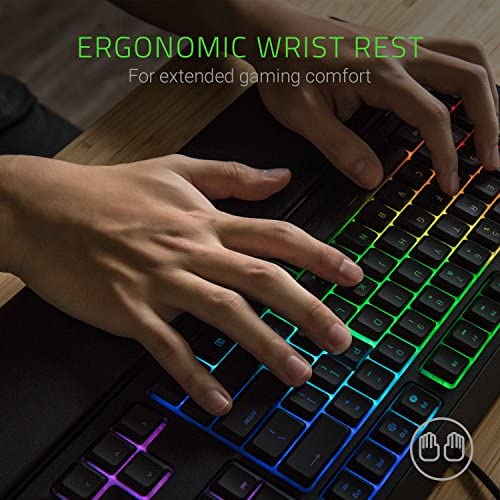





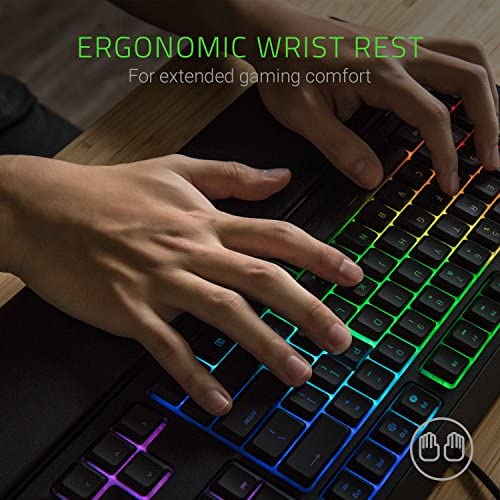




Razer Ornata Chroma Gaming Keyboard: Hybrid Mechanical Key Switches - Customizable Chroma RGB Lighting - Individually Backlit Keys - Detachable Plush Wrist Rest - Programmable Macro Functionality
-

Justin butler
> 3 dayI’ve had this product for nearing 6 months now. It’s held up through siblings and others roughhousing. It’s had it’s fair bit of use in these 6 months, (atleast 5 hours a day). I’ve experienced an increase in performance once I switched from my old $15 off brand keyboard to this keyboard. It truly is an amazing keyboard for everything from writing 5 essays a day to playing competitive games for hours and hours on end. My hands never start to hurt, and I believe it’s because of this wrist rest. The wrist rest is a tad thin, and hard but it has the feel of a soft leather. It doesn’t negatively affect me in any aspect. The keyboard is easily cleaned, and is pretty much plug & play. I received mine and was very very satisfied. The tactile keys are clicky, yet soft. But not too soft. They feel amazing, unlike anything I’ve ever experienced before. They sound like mechanical keys. The lighting under the keyboard is ambient with the opaque plastic above the LED’s. It makes it 10x better looking, and it helps with cleaning. The custom cable channel under the keyboard is very helpful for tabletop wire management. Having 3 channels for the keyboards wire. The wire feels strong and durable, after having it for 6 months and having it in each different channel, there are no signs of wear. It’s kept very nicely. The Razor lighting program is also very easy to navigate and use. Easily change between thousands of colors to match any setup. Thousands of different reactions are available to change as well. Everything is easily customizable. Overall this product is a definite item that I would recommend to anyone that is questioning purchasing this product.
-

Miss Earline Ratke
Greater than one weekRule #1 for gaming keyboards is N-Key Rollover. This means that there is not a max number of key inputs the keyboard can process at one time. I assumed being a Razer gaming keyboard that this would be standard. It is not. I returned within 48 hours of receiving. I should have read through the description in more detail. Other than that, the lights are pretty and it types nicely. Nonetheless, do not buy if you plan on gaming.
-

Jay
> 3 dayThe keyboard is great when it comes to everyday gaming. Its buttons doesnt stall when clicked so I can get great apm on it. The sounds of the keys getting clicked can be a little annoying for some, and so does the wrist rest.
-

Eric C.
> 3 dayNice wrist rest
-

Daniel Molina
> 3 daygood stuff
-

eyes
> 3 dayDID NOT WANT A GAMERS KEYBOARD BUT NEEDED BACKLITE KEYES. TRIED OTHER BRANDS- NO LUCK. BOUGHT THIS & AM GETTING BY BECAUSE I CAN SLIDE THE K. BOARD OUT OF SITE IN MY DESK TO GET RID OF ALL THE EXTRA LITE!
-

Aidan Flores
10-06-2025The ornate chroma is a great keyboard that does what it’s meant to do and does it exceptionally well. Although there are some noticeable flaws, (especially gaming) the pros outweigh the cons and I would recommend this keyboard to anybody who is able to raise their budget a bit. PROS: The RGB lighting adds a TON of flare to your gaming setup, and the customization is great. The ergonomic wrist rest is very comfortable and plush, but needs some cleaning every once in a while. When pressing down on a key, you get a pretty good tactile click which is similar to a mechanical keyboards. The 3.0 Synapse software is excellent with customization with the keyboard and is very user friendly. The keyboard overall looks great overall and it does not slide around on my desk, although it may slide around on your desk depending on what material its made out of. The braided thick cable is long and durable, and I have not had any issues with it. CONS: Obviously the price. Even though it was 80$ when I bought the keyboard itself, I still feel like the keyboard was not worth 80$. Im not saying the keyboard is bad, its great. Im just saying it is a bit overpriced for what you are getting. Although I like the mecha-membrane keys that Razer offers with this keyboard, the actuation force to press down on a key is heavier than a lot of keyboards I used. Its not a deal breaker, and it doesnt affect overall typing, but when gaming you will notice it and your hands may get tired after a while.
-

Anita Whitaker
Greater than one weekThis is a very beautiful keyboard that feels amazing under your fingertips. I love the colors and it’s not too loud. It feels great to play games on.
-

Evan Herrera
> 3 dayThe keys themselves are really high off the actual board itself, all in all it’s a really nice keyboard, pretty cheap too, and no, the additional wrist support does not actually clip onto the board, it just kinda hangs out wherever you put it, not that it’s a big deal. The wrist support add-on does not move wherever you need it which is nice since I like to move around my desk a lot
-

Gem
> 3 dayEasy to use and durable .
