




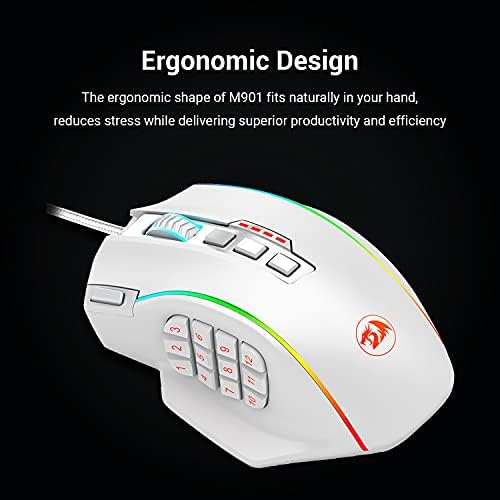








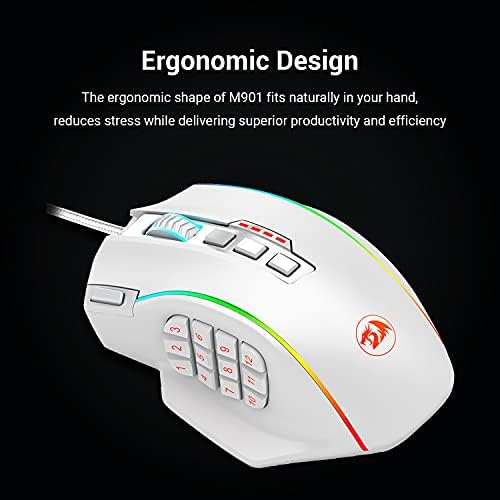



Redragon M901 Gaming Mouse RGB Backlit MMO 18 Macro Programmable Buttons with Weight Tuning Set, 12400 DPI for Windows PC Computer (Wired, White)
-

EnragedN3wb
> 3 dayComing from a Logitech G600... From the first moment I took this mouse out of the package it felt very high quality & sturdy. The clicks are very satisfying feeling & stronger than my old mouse, making accidental clicks much less likely. The texture to the mouse feels very nice & lets my hand breathe much better. Unfortunately it also has a side-effect of making the mouse very slippery feeling. Making it difficult to lift when needed to adjust its position. Ive currently put a small strip of tape along the right side to give my fingers on that side a smoother surface to cling to for this reason. The shape of the mouse is a bit odd. With my large hands holding the mouse naturally, my thumb rests perfectly between the 1, 2, 4, & 5 buttons, with all of them easy to reach without moving it & the rest of the buttons are also reachable when needed. However the width of the mouse combined with the curve along the right side makes the mouse feel far too small... I imagine smaller hands would have trouble reaching all the thumb buttons as it is, but they could actually add a good 1/2 or more to the width to make it fit better without it feeling oversized for large hands. The software is pretty nice, allowing you to rebind every button on the mouse including the scroll up & scroll down functions, which is pretty rare. The only thing I find it lacking is automatic profile switching based on application detection, which my old mouse did with an unlimited number of profiles. Instead, this software only has 5 profiles that you need to switch through manually. The DPI is also a bit odd... Needing 1900DPI to match 1800DPI on my G600 when tested. I find myself wishing I knew which sensor this mouse uses, as the M901 had a Pixart 3327, & the M901-1 was upgraded to a Pixart 3360, but the M901-2 has no information on this, & if the box is to be believed, it uses a 220FPS 30G sensor. Which is similar to the inferior Pixart 3327, & not really what I was hoping for when I ordered. Im likely going to be returning this mouse & giving the M990 a try, as I do like the build quality, but the sensor & shape arent quite what I was hoping for.
-

JP
Greater than one weekI had a Death Adder and loved it but felt I needed more buttons as I wanted to get away from the reach of my G key macros from my keyboard. I felt I could be more efficient with the extra mouse buttons. I checked Amazon and ran across the Redragon lines. Unknown to me but they looked pretty good. I decided though I had some christmas gift cards from BB and I decided I loved my Adder so much why not go Naga. I tested it on the setup at BB and it felt alright albeit a bit smaller than the Adder but I went with it. I got home and within 20 minutes I seen my error. The shape of the naga is not the same as the Adder. What I mean the curvature of an Adder curves all the way to the mouse pad. The naga at the end of its curve has about a 1 drop to the mousepad. Very uncomfortable for my play style and worried long term use might cause issues in my wrist. I immediately took it back and got a new mechanical keyboard that I was planning on adding eventually so I could get the use out of my gift cards. This left me with still wanting a mouse so as soon as I got home I looked at Redragon again. I looked at the picture gallery of the mouse to see how its curvature worked. The pictures showed me it was similar to my Adder so I gave it a go. I got it a few days later as a Prime member so 5 stars on the shipping Amazon! The feel was close to my Adder. Not 100% which I never expected would be. It is slightly smaller in size but bigger than the Naga. What was important was the feel with the wrist. It feels great. Now that I got the feel lets get to the mouse dynamics: It has a ring finger rest. Not horrible just never have had one in the past. I feel I will get used to it. Dont get attached to the sound of 16400 DPI. If you can manage that kind of sensitivity you are beyond belief. That is just too much but thankfully it is highly adjustable. Mouse scroll feel good. Different than the adder but in a good way for me. Smoother without being too smooth. The mouse material is different for me as well. It is not distracting but I think if you get a sweaty palm or something else that causes your hand to want to slide it wont on this mouse. It is pretty subtle feel but you can sense it. The software that it comes with did not take long to figure out how to adjust. This is my first MMO mouse so it is a learning experience for me on side button configuration but I feel I got it on lock down now. The red button on the left of your left click button if your a first person shooter is an amazing burst fire. Instead of mash and hold and having a bad spray pattern this will have you in tight shape. The chord is that expensive mouse style of braided quality. If your into that then you will be happy. Every bit as good as my Adder. If your not well that is just how the more expensive ones seem to be now. Now the final part which is why I took the star off is the 12 button side buttons. If you were to sit the mouse on its side and looked at the angles of the buttons they form a contour in the shape of a w 1-6 no prob to get to but 7-12 take effort to be accurate. Luckily I dont think I will need to get that deep into them. I have them bound right now to the least needed abilities but it is clunky to do regardless. The buttons are not difficult to press but they are just your typical buttons. The Naga has mechanical these are not. To me that is no big issues. I only deducted the star for the difficulty of the back 6. I hated doing so but want to give an accurate depiction of the mouse. Finally the biggest thing that almost gave it back that 5th star is the price. Naga 65-70 and Logitech is up there as well for their MMO mouse you cannot beat the price tag of the Redragon. So in conclusion if you are debating whether to take a chance on it over the bigger names of Razer or Logitech to name a few then do so. It is a great mouse thus far after a week of use. If it changes I will readjust but thus far I am very satisfied.
-

Nicole
> 3 dayIve used this mouse for over three years now and its still going strong. I recommend it every time someone I game with is looking for a new mouse but doesnt want to shell out for the big brands. The software is a little clunky but you get used to it. I love being able to have different profiles for all the buttons: I have one profile for boring work stuff (copy, paste, find... I even put in a macro with like 20 keys one time when I had to fill out a form 100+ times just with different employee names). My other profiles are for different characters in a video game that doesnt allow custom keybinds per character, so at least I can easily rearrange the ones on my mouse via the profiles. The removable weights are amazing. If you are feeling too much drag when you first get the mouse, try taking out some of the weights. And the little plastic case is great as Ive moved cross-country with this mouse twice now. The ONLY real complaint I have is that most of the surface is very lightly textured therefore difficult to clean. I contacted Redragon asking if one of their newer models is a more matte surface as it appeared in pictures but they told me that they cant compare products since they are just the seller not the manufacturer (huh?! sellers compare their products all the time...)
-

John
> 3 day2020 update: Here to buy a new keyboard/mouse combo. And checking into some other options before I go Redragon again, due to the software. After receiving my last mouse I found that it no longer works with the old app software version labeled Redragonite. The new version labeled Redragon sucks. First off it just doesnt look as polished, and the options feel kind of dumbed down. Also is now only in English, prior app also had either Japanese or Chinese options, not that the multi language mattered to me. Appart from the look, it doesnt work as well and is rather buggy. The mouse will randomly forget its programing, all custom buttons, including the pointer speed settings and revert to a basic mouse. The you open the app to see whats up and your profile is gone also, back to default. Hopefully you backed up the profile with a save file, so you can reload it, otherwise time to start over. The new app is also slower and overall more twitchy. The physical mouse is still great. The added buttons are great for gaming and even day to day productivity ... as long as it doesnt crap out at a crucial moment. Adjusting my rating for now due to the software. Original review: Awesome mouse. Ordering my third mouse now. The software is easy to use with tons of options. The mouse handles and works great. Yes I do actually use most all of the 18 buttons. I pair it with a one hand keypad for my left hand for pc gaming. Also use the mouse buttons for everyday webpage tasks and on doublecad for example, definitely increases my productivity. Ordering my third because my first two broke down. My first one took some damage to the mouse case, dont piss off your wife, but still worked great untill the wire wore out at the usb end. Second one is starting to have the same issue at the usb, bend the wire a little and the mouse flickers off and on. It would be great if they made the cord detachable so you could just replace it. The cord is still pretty good quality but I only got a year out of this last one. Also the program saves all your settings and macros. So when you do change mice, as long as its the same model/same buttons, it just uploads the settings to the new mouse with one click. Dont have to go in and reprogram it, which is nice.
-

Katherine & Dave
Greater than one weekEdit July 4th 2020: I recently ordered another one and I dont think its the same version I received and loved a few years ago. The side buttons feel strangely placed and it just feels awkwardly shaped. I want the old version back! :) Mind you its been a few years since I had the original (black version) so maybe my memory tricking me. I originally wrote a mostly negative review. I want to thank ChallengerUSA for its stellar customer service. The white one I received had strange issues (pointer would start jittering and moving by itself randomly, the pointer wasnt precise at all, etc.) So I sent it back for a full and prompt refund. After receiving my refund ChallengerUSA contacted me offering to send me another mouse completely free of charge just to make up for my trouble. I even requested that they send a black one instead of a white one (I have a monkey that found my white mouse way too attractive) and they gladly did and shipped it in 2 days (arrived on a Sunday). I was not expecting the white and black versions to be physically different. Turns out that the black one has nicely textured matte finish whereas the white one is made of slippery cheap-feeling plastic. The black one is much easier to hold onto due to the texturing plus the material is heavier (a GOOD thing) than that of the white one which felt like a paper airplane even with the weights installed. In fact, it seems slightly bigger including the side buttons. I notice that the side buttons on the black mouse are a bit wider whereas the white mouses side buttons are a bit narrower and taller. Makes a world of difference. Whats true about both versions: The side buttons have the perfect amount of pressure, every button is programmable, software lets you program anything you could want with this mouse. I cant emphasize enough the potential amount of control this software can give you. The cord is one of the best Ive ever seen. My G700s cord was easily damaged being pinched between my desk and slide out tray leading to connection problems. Good thing the expensive G700 is also wireless (wish the Perdition was). On the white mouse the right click button occasionally would catch on my finger resting on the right side of the mouse and pop loose from the mouse; luckily it didnt break off the 3 times I had to press it back in. Apparently, the top left and right click buttons on the black one are more flush with the housing and there is zero chance of this happening with it! :) The construction quality of the black version shines. Edit: Just happened 10 minutes ago. I left the room for about a minute and when I came back my squirrel monkey had BROKEN the left click button completely off (just ripped right through the plastic)! Totally my own fault for not sticking it in the cabinet before leaving the room. They bent over backwards to do something nice for me and I let this happen. I feel so mad at myself right now. If only Redragon had the same level of customer service as ChallengerUSA let alone a complete website (missing info, links that go NOWHERE--very amateurish). I almost bought the Asura K501 gaming keyboard but some reviewers didnt even receive their software CD required to utilize the macro keys. Redragon doesnt even offer software for their keyboards on their website. In fact, they only have one keyboard in their product listing! So far they havent responded to my inquiry about that. So Im hesitating on taking the chance. Luckily they do provide the software for their gaming mice which is stellar.
-

JoAnne C.
> 3 dayI was a huge fan of Razer mice, since winning one in a tournament 20 years ago. A couple years ago, I needed a new gaming mouse after my toddler yanked my Naga off the table, breaking one of the buttons off when it hit the floor at a weird angle. I looked on Amazon and saw this VERY highly reviewed mouse that had people claiming they preferred it to the Naga (BLASPHEMY!)...so naturally I was curious, and at $36 (at the time), I figured it was worth trying. I was completely floored by what I received for the price. The quality was every bit as high, IF NOT BETTER, than the Naga. After an initial adjustment period, I found that I was very happy with my purchase. Forward a year and a half, and I got a new Naga as a gift...but found I much preferred the feel of the Perdition. Being a creature of habit, I pushed myself to use the Naga, convinced Id just gotten accustomed to a different shape. I let a nephew use my old Perdition and he loved it, so I let him keep it (with more than a pang of regret). Fast forward to a couple weeks ago, and the buttons on my new Naga started missing clicks for some reason. I went right back to Amazon and was super happy to find the same mouse at an even lower price. Its super easy to set up, and the biggest hurdle was the feel of the thumb pads angled keys. Once I got used to that I found I preferred it. The textured finish practically sticks to your hand when you need to lift it off the pad, the shape doesnt feel as cramped as the Naga does, and the feel of the entire mouse, from the braided cord, to the buttons, to the mousewheel, just screams QUALITY. The adjustable weights in the bottom of the mouse even come with their own little storage container, in case you prefer a lighter mouse, and they even throw in an extra set of pads for the bottom in case you need them. Speaking of which, the new packaging is awesome since Im using it for a gaming laptop - Its decent quality, its compact, and Ill be using that to keep my favorite mouse nice and safe in transit. Top notch gaming peripheral here, hands down. Take it from the old guy.
-

Zach
Greater than one weekThis is a great replacement for my Utech Smart Venus and slightly cheaper too in terms of price. Unfortunately as much as I love the Utech Smart mouse it started having mechanical problems with that double/triple-clicking and it does affect game-play which is very annoying. Hopefully the Red Dragon M901 would last me more than 2 years compared to the Utech Smart Venus. I like the packaging for the Red Dragon M901 as its small unlike most mouse packaging out there while they all look nice I just want to throw them in the garbage anyway because they are usually too big but this one is worth keeping because it doesnt take up too much space. This mouse is a little smaller and the left and right mouse button clicks doesnt feel as satisfying as the Utech Smart. But it works great and I do like that coarse material feel on the mouse. Also its very comfortable to handle even on long hours of game time. The driver while it almost looks the same as Utech Smarts driver is a little clunky to configure. It took me about 15 min. to figure out how to properly activate the breathing settings for the Red Dragons light. Also minor complaint that the mouse wheel light doesnt breath like Utech Smart, with the Red Dragon only the numeric side button lights + the Red Dragon logo light that does the breathing. I would have enjoyed it more if all the lights breath but its not a deal breaker imo just subjective preference. What I really didnt like about this mouse is the preset buttons I think Utech Smart did that right with a more balanced DPI presets. This one needs more work in that regard thats why I recommend doing manual settings on the driver so you can set your own desired DPI otherwise the mouse sensitivity from the presets would either be too weak that the pointer barely moves even if you slide the mouse all the way to the side or too strong where the pointer flies all over the screen and you barely even move it. If you play slow paced games 4000-5000 DPI is fine but if youre playing MOBAs, RTS or FPS that require faster reflexes then you can set the DPI as high as 24000 if youre that good. Even though I sound like Im panning the Red Dragon M901 more than Im giving it credit I still like this one a lot and it gets the job done and I would say its a very competitive contender to other MMO mouse such as the Razer Naga and Utech Smart Venus.
-

Blueeyedgoat
Greater than one weekEDIT: Ive had this mouse for months and the workmanship is still holding up well. This was originally a 5-star review, but I am docking one star because Ive noticed over the course of a few months that this mouse has too large of a gap between the left and right buttons for long-term comfort. I have noticed pain developing down my middle finger (right click) from having it reach so far from my index finger. The Naga does not have this issue (nor does the competing Logitech G600) because the buttons are closer to one another. I will have to replace this because of the pain it is causing, which is unfortunate because I love everything else about this mouse. Original Review: For the price, this was a great purchase. The LEDs arent the greatest (the scroll wheel isnt always the same color as the other LEDs), but the rest of the package is top-notch for the price. I had an original Razer Naga that lasted me a solid couple years, but after a few months Id have to unplug and replug it in each boot-up. The palm rest LED went out in 6 months, the number LEDs went out just over a year, and at about 22 months in it started registering clicks as double-clicks. Going to dissect it at some point to try to tune it up, but for now I bought the Perdition for cheap(ish) replacement. Transitioning from the Naga to the Perdition was nearly seamless. The Perdition has an OK weight to it--beyond fine for its price range. Moves smoothly, buttons work well and dont feel too cheap, and the lights are cool and attention-grabbing with guests. I recommend this for those replacing dying Nagas or for those who want to try the 12-key button pad without spending too much to experiment (it is AWESOME!!! Used it in WoW to tighten up rotations, use it in LoL and Diablo for quick execution of abilities and CS:GO for quick weapon slot changes).
-

Ashton Sisson
> 3 dayI really enjoy this mouse, it has a nice weight, and many buttons that you can reprogram. The fire button works with most but not all games as some filter out rapid inputs such as the one it produces, although you can tweak it or rebind it. The software to bind the buttons is kinda janky and you need to run it as administrator to save the profiles but it does what it needs to do. The buttons have a nice feel, as does the scroll wheel. Fair warning the mouse has a grippy texture that is not apparent in the images but it was a pleasant surprise for me, although others may not like the feel of the grippy texture. The DPI switching is very convenient although the scroll wheel changes color based on the DPI and unfortunately I do not believe you can change the colors on it like you can with the rest of the mouse so the colors sometimes do not match. Also of note they include replacement pads for the bottom of the mouse for if they ever wear off. In the end its a very comfortable and practical mouse, it is large and well suited for average to large hands, and has many buttons, good for gaming, and good for everyday use.
-

Kevyne Kicklighter
> 3 dayThis isnt a bad mouse. It has features found in high end gaming mice, like weights and onboard memory for mouse profiles (instead of horrible Cloud profiles -- profiles need to be used even if the internet is down!). Nice feel to the mouse and fits small hands well -- 12 buttons on the side 9 buttons are reachable comfortably (last 3 takes moving the hand down the mouse to use them, though). Loaded up on Windows fine, Windows recognized it and self-installed the necessary drivers to work plugging it in right out of the box. Comes with 3M adhesive extra glide feet, too ... wonderful! Where the 2 stars are knocked off is due to two serious flaws in the software. 1. One star nixed for literal universal profiles (software doesnt recognize loading up a game to load your game profile. Youll have to manually switch between profiles, which makes it difficult to use this mouse with specific game key binds and switch to checking a website, for example -- remapping Click to Q and Right Click to E to strafe left to right -- and you forget to remap another key for Click -- Hope you can plug 2 mice in to undue that mistake! This software doesnt prevent you from saving a profile with no way to click anything again! Even WoW wont allow a player to save key binds without the essentials remapped). 2. Second star is nixed for the macro options, as it seriously limits the potential of this mouse as a true MMO mouse. This is a 12 button mouse that is usually labelled a MMO mouse, but the macro software strictly only maps keystrokes (like in FPS games). You cant type in the macro commands yourself. In games like World of Warcraft (the biggest MMO in the USA) macros have to be typed in manually unless specific software is used for all the modifiers WoW uses. Macros like this used in WoW... #showtooltip Divine Shield /stopcasting /cast Divine Shield Cant be programmed to a key, as its not a key to bind itself (like the Q and E keys), but a macro a player would want to be key bound. I can do macro key binds like that with my Zboard keyboard, yet this mouse software doesnt allow manual editing like that. Furthermore, strafing keys like Q and E if you bind them to the Click and Right Click WoW doesnt recognize going forward anymore depressing both keys at once. A player is stuck with Q and E and no way to turn around then, and now have to use the keyboard to even turn. If the macro software would allow manual commands to key bind the buttons -- and the scroll button could side scroll for Q and E -- this mouse would be a true MMO mouse even for WoW. I hope they update the software at least or make a 2.0 of this mouse. ADDED NOTE: Interesting thing discovered while trying to undo the Click remap mistake with using a second mouse. WoW recognizes TWO mice at once (had a old G5 mouse I plugged in to remap the Click). The result was fantastic -- free mouse look + 360 movement, just like using a flight controller and having 6 axis movement! I thought WoW would just recognize one mouse, but the game allows two mice running with independent controls. For those with disabilities that mice like the Perdition isnt just a kewl thing to have (I had a motor stroke, so one hand doesnt function as well as another), that was MUCH more comfortable than using a keyboard to move with (why I still use the Zboard with its built in game controller for movement). Left handed mice suddenly becomes interesting now. So for this Im very, very glad I was forced to use a second mouse to undo the Click remap mistake. So personally this mouse and software is a 5/5 mouse for me. Ill keep the review at 3/5 because not everyone plays WoW or has disabilities, and was looking for a MMO mouse not from Razer and Logitech ($70 mice that dies in less than a year for nominal use; or doesnt allow onboard profiles ... propels customers to look for alternatives).
