




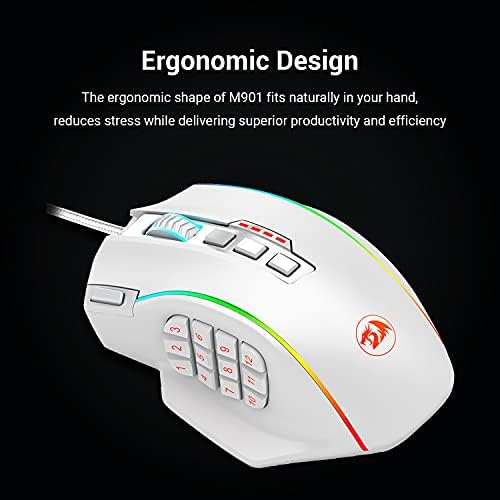








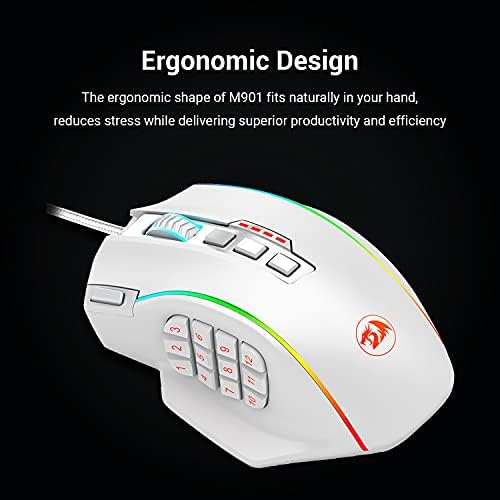



Redragon M901 Gaming Mouse RGB Backlit MMO 18 Macro Programmable Buttons with Weight Tuning Set, 12400 DPI for Windows PC Computer (Wired, White)
-

Sandra Baldridge
Greater than one weekI bought two of these mice about 7 months ago. I bought higher end mouse pads to go with them. Pros: * Nice heavy weight. * Programmable buttons. Good for small fingers, so so good for large ones. * Software can change mouse on the fly including the laser sensitivity. Cons: My biggest complaint about this mouse, and what made me stop using it, was that it just stopped moving at times. I would be going along fine, then suddenly it stops responding for a second or two. I changed mouse pads, I changed the settings including the dpi range and dpi selected, changed which usb port it was plugged into, but the only time I could get it to respond without stopping for longer than 2 minutes was on my leg. Yes, on my pants. That makes for a horrible experience trying to do anything on the computer, let alone try to play a fast paced game. High end mouse pad, cheapy $5 mouse pad, desk, didnt matter. Only works consistently on my pants. Today I finally gave in and switched my mouse back to a regular mouse. I gave up trying to make it work after 7 months, and now having to pick up and move the mouse as much as I would have an originally rollerball mouse just to get it to move. Yes, even moving it a foot in one direction or another on a mousepad resulted in nothing on the screen until I physically lifted the mouse and put it back down. Over the months, it has just gotten worse not better. No amount of cleaning mousepad or mouse (with air) has helped. Same mousepad and the basic laser mouse works fine. No issues. Same port as well. I really wanted to love this mouse as I bought it for myself and the other pc gamer in my family. He seems to not be having as many issues, but is having some movement issues. Maybe I just got a bad laser, but if you start having movement issues, return it and get something else immediately. Honestly, Im giving it 3 stars simply because when the mouse works it is great.
-

Xpendable
> 3 dayAs being a Razer Naga owner, I needed to purchase a new mouse due to the double clicking issue that it was having. The Nagas always seem to have the same trouble. I was looking at the new Naga, but I still was not sure if I should buy it. Then, I discovered this Redragon Perdition gaming mouse. I read some reviews and did some research on it, and bought it. Simply put, WOW! For starters, it fits my hand quite a bit better. I should probably add if you have smaller hands, the Naga would be a better option as the Redragon sits a little bit higher and a little bit wider. For me anyways, I have no hand fatigue whatsoever. Removable weights, genius! All you have to do is remove the bottom access panel underneath it and customize how much weight you want. It also came with a little weight storage case, so you wont lose them (unless you lose the case xD). Indented side-buttons, what does that mean? The first two rows are indented towards each other, and the last two rows are the same as well. So, you will know exactly where your thumb is on the grid. It felt a bit different at first compared to the Naga, but I was able to learn where the buttons are on the first day of usage. DPI setting buttons (up and down), is stationed right behind the scroll wheel. Each DPI setting changes the color of the scroll wheel so you have feedback on whether it did change or not. Software - for the most part, fairly straight-forward. Set DPI settings, program side buttons, change colors (a lot of colors with a breathing mode), create profiles, etc. I would recommend this to anyone over a Naga. One, it is a hell of a lot cheaper (was originally $100, bought mine for $46, now its $37); Two, it feels (so far) comfortable and durable; Three; it has all the goodies you need to do what you want with it. Excellent product! I am optimistic I will get more than two years out of it instead of the Naga. I have no bad feelings toward Razer as they do make some awesome products. Until they fix the Naga clicking issue, the Perdition will do just fine for years to come. ~UPDATE~ 11/22/2014 - 6 months later, works just like on day one.
-

Blueeyedgoat
Greater than one weekEDIT: Ive had this mouse for months and the workmanship is still holding up well. This was originally a 5-star review, but I am docking one star because Ive noticed over the course of a few months that this mouse has too large of a gap between the left and right buttons for long-term comfort. I have noticed pain developing down my middle finger (right click) from having it reach so far from my index finger. The Naga does not have this issue (nor does the competing Logitech G600) because the buttons are closer to one another. I will have to replace this because of the pain it is causing, which is unfortunate because I love everything else about this mouse. Original Review: For the price, this was a great purchase. The LEDs arent the greatest (the scroll wheel isnt always the same color as the other LEDs), but the rest of the package is top-notch for the price. I had an original Razer Naga that lasted me a solid couple years, but after a few months Id have to unplug and replug it in each boot-up. The palm rest LED went out in 6 months, the number LEDs went out just over a year, and at about 22 months in it started registering clicks as double-clicks. Going to dissect it at some point to try to tune it up, but for now I bought the Perdition for cheap(ish) replacement. Transitioning from the Naga to the Perdition was nearly seamless. The Perdition has an OK weight to it--beyond fine for its price range. Moves smoothly, buttons work well and dont feel too cheap, and the lights are cool and attention-grabbing with guests. I recommend this for those replacing dying Nagas or for those who want to try the 12-key button pad without spending too much to experiment (it is AWESOME!!! Used it in WoW to tighten up rotations, use it in LoL and Diablo for quick execution of abilities and CS:GO for quick weapon slot changes).
-

Andrew
> 3 dayAfter my Razer Naga Epic finally had the mouse wheel go - I was in the market for a new mouse. As a frequent MMO / MOBA player (WoW, Dota 2, LoL, Wildstar), I had become used to using my mouse for all of the number keys, with the keyboard dedicated to WASD/QWER and modifier keys. After purchasing the Corsair M95 - and not being a fan of the side button layout - I was torn between the Logitech G600(s), G700, and this mouse. I had read the reviews on this mouse, and saw that it was about $35 at the time. I sort of took a leap of faith on this badboy, having never heard of the company, and its paid off. The number key layout is similar to the G600, but different from the old naga layout - in that the surface is not convex and the buttons are banked in to almost feel like 2x 6 button configurations (1-6, and 7-12). This works perfectly for Dota 2 and LoL as I bind my items to those keys. The second set of 6 is a little harder to hit without trying because of this, but I feel that with usage, I will adapt. The DPI settings seem fine, I do not notice the jumpiness that one of the other reviewers has described. I will never use a DPI setting as high as 16400, and I settle on the 4000 mark. The LED lighting works fine, just like any other mouse. No point in reviewing that. The software is fairly intuitive, for anyone who is used to mouse macro/configuration software. DPI settings for X and Y independently, LED customization, multiple profiles that are hot-swappable if you decide to macro a profile change button. I only stick to one personally, but the potential is nice. I found the weighting perfect with all the weights in, but any mouse that allows the customization is nice. The mouse wheel is smooth, but almost too smooth for my liking - I like a bit more resistance in my scrolling, but its nitpicking at best. The DPI up and down buttons and the second left-click are fine, too. I left the DPI up and down there (to be replaced as needed) and the red left click button is my push to talk for in-games that I dont keep the mic free. The braided cable is of the quality expected of other mice like the Corsair and Razer brands. And finally - the feel. The mouse shape fits in my hands perfectly, but my hands arent really that large. It fits in my palm naturally, just like the other competitors, and I did not have to alter my grip at all from the Naga in order to feel comfortable using it. The way I see it, there are only a few cons: - Texture: The mouse is glossy, so my hand tends to stick to it a bit, unlike the matte-y textures of other mice like the Logitech and Razer. - Construction: It feels like a bit lower quality, especially on the underside - but it has teflon pads, so it moves just fine. It even comes with spare pads from 3M. - I had a little trouble installing the drivers via the CD, and had to reboot my machine a few times before the LEDs would breathe normally and not flash like the mouse was still being installed. Ended up working fine, though. - Warranty: It is only 18 months compared to the competing 2 years. But I can buy 3 of these mice for the cost of my old Naga Epic.
-

GEORGE
> 3 dayLets start with the bad stuff, So cons: - Ugly, yeah it is ugly, for my taste it just stands out too much.The red on the mouse was completely unnecessary. - Cheap feel, I was ready to return it the day I got it (Good thing I didnt). - Every DPI level has a preset color, you cant change that, for example, the fifth setting will always be purple or the third will always be blue, you see that on the wheel of the mouse. (So what right?) - Braided cord, never ever liked them, this is a pro to others. Makes the cable stiff for the love of whoever you believe. Now the Pros: - Amazing tracking for a laser mouse, I usually hate lasers, but I couldnt find any opticals with 12 keys on the side. You barely notice the acceleration, and before you start trashing me about disabling it, in laser mice you can never disable it completely, that is why MOST professional gamers, ALWAYS use opticals, DPI is the only thing lasers beat opticals and that too is gimmicky, because you will never need over 3200. DPI will not be in my pros, it is just too much and that I will not use 75% of it. - The finish on the mouse, even though it feels cheap, it is just too good after playing for a while, it almost feels like a sand paper, but guess what? Great traction, you fingers will not slip a bit. - Now this is the best for me, it is primarily a palm grip mouse, but the claw grip is very comfortable also while being able to use the side buttons. I am a pure claw gripper, and this was my biggest problem with the naga and the g600, even the naga epic with claw grip extension. - The keys actually have depth, ( I am looking at you Naga), and are also tilted like the g600 to know what you are pressing without putting stickers on them (I am looking at you Naga again). - Has weights that you can adjust, to be honest, the first thing I did, was to remove every single one of them. Now final thoughts and comparisons. Do not ever go for the naga, I am sicken tired of razer and their faulty hardware. Overpriced junk. I returned 2 nagas in a matter of 2 weeks. Their lazer stop working after 3 and 5 days respectively. The g600 is a very good mouse, but I returned it only for the fact that is was soooo akward for claw grip, too big, other than that, it was a great mouse, with a nice feel. Although the sand paper texture of this mouse is amazing when you get used to it and when you go back to another mouse, you will know what I am saying, like my CM storm spawn feels slippery after playing with this mouse for a little bit, but the spawn is still my favorite mouse. The ultimate claw grip mouse and it is OPTICAL. For FPS,RTS I am sticking with my spawn, for MMOs this is my mouse.
-

MidnightWonders
02-06-2025I just received this mouse today, and I love it. Before today, I had never used or owned a gaming mouse, although I had wanted one. The mouse came securely packaged and was a bit bigger than I expected. Heres my breakdown of each part of the mouse. (I will update if it suddenly breaks or something unexpected occurs, but for now its stellar.) The size/shape: The mouse is fairly large compared to standard sized mice, but it fits very well in my hand. My hand is approximately 6.5 inches from the base of the Palm to the tip of the middle finger, and about 3.25 inches across, if that helps anyone get a proper image of approximately how large this mouse is. There is a ring finger rest, which I found extremely comfortable for my ring finger. And my pinky didnt feel cramped or uncomfortable at all after about 2.5 hours of playing. The only thing that could potentially improve the shape is a longer back to support the palm and protect the thumb nerves a little more. I rarely play for over 3 hours at a time, however, so if you are more of a casual gamer, I dont think thered be any problems at all. The buttons: The buttons are wonderful. Even though this was my very first time using a gaming mouse, I was able to raid in World of Warcraft as a healer and only had to glance at the mouse a couple of times. The buttons click easily, with enough resistance that an accidental click is unlikely, but dont have so much resistance that they move the mouse when pressed. The right and left mouse buttons are far more sensitive than a regular mouse, but are incredibly easy to get used to. Each button is programmable as well, although I havent programmed any yet. All 12 side buttons are easy to reach, and are lit. The software: The mouse comes with a CD that installs the software. Once opened, you can program the buttons, adjust the DPI, and change what color the logo and side buttons glow. ⚠️READ THIS⚠️ The mouse will be set at 16400 DPI the first time it is plugged in. Unless you are used to such a high DPI, use your laptop touchpad or move the mouse very slowly to navigate through the installation setup. Once you open the redragon window, its quite self-intuitive and easy to navigate. The weight: I know nothing about mouse weight, but you can adjust the weight of this mouse. Thats all I know. The mouse will heat up under your hand if you play for a long time, but your hand wont stick to it. Final verdict: BUY THIS. Its seriously wonderful.
-

Wayne II
> 3 dayGot this to replace my aging Razer Naga Molten, which had several buttons failing to work consistently after around 15/16 months of use. I have small hands for a guy, which was one of the reasons I went for the Naga, since its one of the smaller MMO style mice out there, but I had to hold my hand a certain way to access all the thumb buttons. The Perdition, although slightly larger, its abit more ergonomic and sweeps in just enough to were I can easily access all of its thumb buttons. At first I did have some trouble getting use to it, mainly cause of the extra weight it has over the Naga Molten, but after taking out all but one of the included weights, it was a little lighter than the Naga and felt more natural to move around after using the lighter Naga for over a year. The thumb buttons and mouse wheel are very clicky, which I love, the way they are tilted makes them much more easy to hit the right button without any conscious effort. The software was the only concern I had about this mouse, because Razer Synapse is lets you do ALOT, but the Redragon software, while not quite as good as Synapse, its much better than I expected. Some people complained that you couldnt rebind the red power button, but I guess they fixed that cause I easily rebound it. The DPI lights on the mousewheel are one of the 2 shortcomings of the mouse/software, you only have a few colors to access, luckily I had the other lights set as red, which is the 5th dpi color setting on the wheel, so I adjusted the DPI for that color to my most used DPI. The second shortcoming is the software doesnt let you bind other mouse buttons, eg, Mouse 4 and Mouse 5 buttons, since the mouse itself doesnt have those buttons. I still think they should of put it in the software cause I literally had to change my hotkeys in over 20 games since I used M4 and M5 buttons on my naga in mose of my games. All in all, its a very solid mouse, which is shocking considering its half the price of the competition and is just as good, if not better physically. This is one of those expenditures that is completely worth every dollar you spent on it. --- EDIT: I forgot to add that I ordered this and a HausBell wireless mini keyboard/touchpad. Ive never had a problem with amazon packaging something until now. A 5 year old could of boxed it up better. Both ends of the box were open and had someone decide to take my items. they could of easily done it. When I got the package, I literally shook it up and down once without much force and my items fell out. This wasnt the product makers fault, just amazons as they fulfilled and shipped the order. After ordering hundreds of things from amazon, this hiccup is forgivable since the items werent stolen/damaged miraculously.
-

Reece
> 3 dayTL:DR: Coming from a Razer Naga Epic, I am quite happy with this mouse. The Razer Naga Chroma is, at time of review, about 6 times the price of this mouse, and the only features I noticed that the Redragon M901 lacked were wireless, grip choices, and toggle macros. The Redragon M901 is excellent for its price. All of my comparisons will be with the Razer Naga Epic, which I got several years ago, and tended to last me 2-4 years (I had two in a row). I have not used any of the other 12 side button mice on the market. My M901 has been in use for a few months now. I mainly use it to play games (MMOs, Mobas, RTS; no FPS games). Pros: -Feels like a high quality material. Razer Nagas tend to have a sleek plastic material, which is sturdy enough, but a bit slippery for me. This mouse has more of a grip to it. -Macros are functional, as are the additional buttons. The layout is easier to navigate than the Razer Naga, due to the elevation of the individual buttons. -In the span of several months, using the mouse for several hours a day, I havent noticed any defects while either clicking or scrolling -The DPI settings on this mouse are sufficient, although the Razer Naga has more granularity with DPI settings. I am not terribly sensitive to all of the specifics of DPI, so I cannot weigh in on how useful the Razer Nagas additional DPI settings are in practice. I use 2000DPI, so I didnt need to change settings at all in the transition from Razer Naga to M901. Cons: -The macro features of the mouse are less comprehensive than something like the Razer Naga. The main feature Ive found lacking that I used to use from the Razer Naga is the ability to program toggle-able, looping macros. For example, I have been unable to create a macro for the M901 where you click one side button and the macro presses F every 5 seconds until you hit the side button again. The Redragon does support the ability to continue a macro as long as a button is held down, but this is not always a substitute -The grip style for the mouse is wide. If you are used to the large Razer Naga side grip panel, this will not be a problem. However, if you use the smaller Razer Naga grips, you will need to adjust. It was hard for me to pick up the M901at first without straining my pinky a bit. I dont notice that anymore, but it was my biggest gripe when I first got the mouse. -This mouse is wired. The Razer Naga can go wireless or wired. Things I cannot review or compare: -I never used any weight options between the Naga or this M901. The M901 feels heavy enough for me, so I never attempted to change it. -I keep the RGB at a single color with no effects on both mice. Razer probably has better light shows, but I wouldnt know. -I hated keeping up with Razer synapse updates, so I automatically appreciate the minimalism behind the Redragon Software. However, as a result, I never really played with the Razer synapse profile features enough to weigh them against the Redragon M901 software. -I have heard while shopping for keyboards that Redragon has excellent customer service. I havent had a problem though, so I wouldnt know. Overall, when I bought this, I just wanted a mouse with lots of side buttons and some limited macros. What I got was a very functional mouse with exactly those features. Every feature Ive used thats written in the M901 description thus far has been delivered to my satisfaction, so I rate this 5/5. I do miss my Razer Naga in some ways, but given the choice between spending the extra near $150 dollars on the Naga and buying the M901 at its current price, Id choose the M901 again.
-

KJK
> 3 dayI must clarify in advance, this mouse only lasted me about a year and a half. The left mouse button is deteriorating and having trouble confirming clicks, but Id expect this wear to happen sometime after 2 years, not a year and a half. I would rate this mouse 3 and a half stars rather than 4, but it was better than just okay besides this current issue. I used it for hours on end, everyday, and besides the left mouse button having difficulties starting to pop up now, the mouse was very, very easy to use and despite myself having pretty small hands it wasnt hard to utilize. I never had any wrist issues that Id consider coming from this mouse. Some pros: - Very clean, expensive feel on the plastic. It never felt cheap, no matter how much use, and has a very soft texture to it that isnt too rough or too smooth. - Always felt responsive enough from the games I used to play it with. WoW and Overwatch are two big contenders. The mouse played perfectly on them and I never felt like I was having an issue due to the mouse itself. - The lighting effects on the mouse are, for some people, a big bonus. But I played with them for about a week and eventually stopped caring for them. It is definitely useful for playing in the dark, however. - Its incredibly easy to pick up where your thumb is on the number pad. There are two bumps on the 5 and 9 keys which are enough to tell you where you want your thumb to click. Rarely have I made a mistake when I got the muscle memory down. - The design is sleek and pleasant to look at. - Beyond the left click deterioration, the mouse survived MUCH abuse from frustration and anger from someone with depression and anxiety. Very, very sturdy. Cons: - Like I said, the left mouse button is beginning to deteriorate after a year and a half. This might be repairable, but Im no electronics expert and in some cases it might be cheaper just to buy a new mouse entirely rather than send it in for a repair. - While the number pad was easy to pick up, pressing the buttons themselves was a hassle and requires a bit of extra force than I expected. Sometimes this will cause your cursor to move a couple pixels or so due to the force, and while this seems like a nonissue, some games require a lot of precision. If you play a game like that, youd better work out your fingers or get a mouse that doesnt require much effort to be put into the number pad.
-

Yasin
> 3 dayThis isnt my first gaming mouse. The first one Ive owned was a Havit-MS735 mouse that I used for three years. It had the same button layout, but I decided to finally replace the Havit mouse because of two key issues: 1) the software it came with for updating the button layout sucked. It crashed so often it made it nearly impossible to switch between key configuration profiles. 2) The paint on the mouse started peeling after years of being in contact with my sweaty tryhard palms From what I can tell this Redragon Perdition 3 mouse fixed both of those problems. The software is similar in terms of its graphic user interface of the Havit mouse (same keybind, color change, and DPI setting options), but the Redragon program actually works at updating the key configurations and swaps between them flawlessly. Also, theres no cheap paint anywhere on this Redragon mouse. After 2 weeks of using the mouse right out of the box, it has an unexpected and satisfying rough texture that I fear will smooth out over time. But it looks like its got a long way to go before the paint starts peeling. It was a breeze for me to adjust to using this mouse largely in part due to the attachable weights that can make the mouse feel lighter or heavier to your liking. Finally, I was initially hesitant about buying this mouse due to all the reviews that said reaching the side buttons with their thumbs was awkward / uncomfortable. Im glad I ignored those reviews and bought this mouse anyway. I dont have any trouble reaching the side buttons. Granted, it feels quite natural to me since my last mouse had the same button layout. But regardless of how big your hands are, most people will eventually adjust to be able to access all side buttons with ease. People learn, grow, and adapt. Simple as that.

