




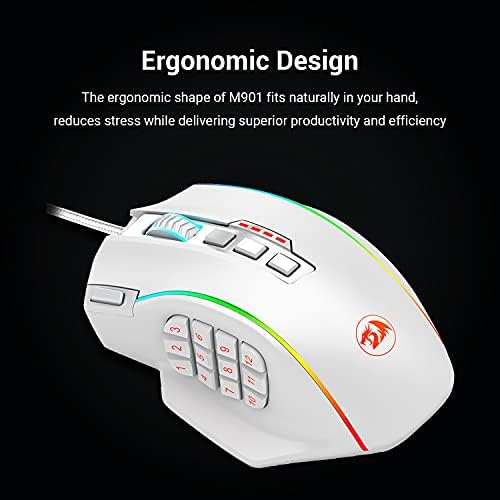








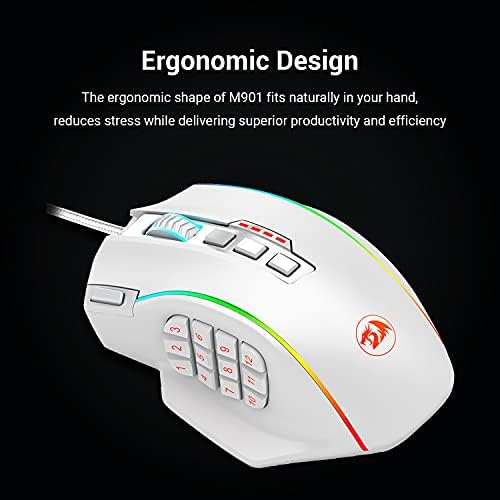



Redragon M901 Gaming Mouse RGB Backlit MMO 18 Macro Programmable Buttons with Weight Tuning Set, 12400 DPI for Windows PC Computer (Wired, White)
-

One Consumer to Another
> 3 dayI did not purchase this for gaming purposes but rather to help me at work. I have program the 1-12 buttons with various shortcuts to help my efficiency at work. It definitely is handy to be able to have all of those buttons readily available and I do not have to reposition my hand. I simply navigate my thumb to the appropriate button. It helps that each row is raised and on a angle so that you know where you are without looking. I thought I would use the red “fire” button as one of the main function keys I use but it is a little too far out of the way to really streamline the functionality of the mouse. I used it at first but then just reprogrammed the 1-12 and in doing so, just feels more natural. That would be one of the cons for me as I was looking for something like this to use at work I was hoping to be able to use that specific button more regularly but there are plenty of buttons to choose from. My only other issue (I believe may subside over time) is that the usb cable/wire is still very stiff and when my hand is not on it the mouse tends to slowly move. I think it is because the cable wants to coil back up. Hopefully that goes away over time and with more use as I believe it should relax. Overall this mouse is worth every penny. Like I said I’m not gaming with it although it feels like it at work. I can honestly say it is helping me be more efficient at work. ***This is my second purchase of this mouse. I bought one for one of my sons for Christmas specifically for gaming and after asking how he liked it, I decided to purchase one for work***
-

Dhofmann679
> 3 dayLooked for a MMO mouse and this came up the highest. The mouse is a cheaper alternitive to the Razer Naga and is a pretty good one! Ive been using it now to play competitive World of warcraft and play FFXIV almost every day. While this mouse is great it has 2 major draw backs. Ill make a short list of the pros and cons. Pros. Price Texture (a bumpy kinda plastic, I actually love it) Software is actually good once you take a few seconds to figure it out braided USB line (what you come to expect is almost all USB products tailored towards gamers) Cons 1) Heat!!! - After about 1 hour gaming sessions the LED light in the palm starts to get noticeably warm. This doesnt bother me terribly but its extremely noticeable. I couldnt imagion if I was one of those people who get sweaty palms to be able to tolerate this at all. This was the big thing to prompt me to leave a review. I dont know if its just my mouse because I dont see other people having this problem but its there. 2) Side buttons - After coming from back to back nagas the side 1-12 buttons are extremely crisp and give you great feedback on when they are pressed... This mouse not so much. Much more on the mushy side my wife says. While they do their job just fine and I dont think ive had a issue when the press didnt translate to a cast... Its just one thing to mention. They seem to have a slightly more resistance then the naga so a bit more force is needed. Not a single button of the 12 gives a satisfying feel really. Worth entioning 1) People who have started that the 10-12 buttons are awkward to press probably havent used other gaming mice of this variant. They are no more awkward to press then any other MMO styled mouse. 2) If it seems I have a somewhat defective product (which is possible) If the company wants to send me a better product with these issues fixed Ill be glad to redo my review. Until then These really are the only downfalls to the mouse. I was going to give it 3 stars but If you dont have sweaty hands the heat issue isnt as bad of a problem.
-

Casey Sorrells
> 3 dayKeep in mind, I rated this 2 stars based on the things I value in a mouse. The things I wanted: 1: A mouse that can track as well as a Razer Abyssus or even Death Adder while supplying me with the features of a MMO mouse with programmable buttons. 2: A mouse that glides easy. Conclusion based on the things I want: You get the features, but not tracking or smoothness. Im using a Steelseries QCK pad, which could be a problem, but I ultimately found that the Perdition has inconsistent tracking thats jittery and has lag spikes even at 500 DPI. I found a way around this by turning up the DPI to 8,200, then lowering the cursor speed in the software settings, which made the tracking about as smooth as something between my Razer Abyssus and a standard mouse, though it still seemed inconsistent and suffered from lag spikes wherein the cursor would seem to slightly jitter/drag every 30 seconds or so. I dont currently play any MMORPGs, but was considering trying RIFT because a friend said its fun. I do, however, play FPS games like CSS and TF2 and Minecraft 5-15 hours a week, along with the occasional RPG like Skyrim. Though I play mostly casually, Ive been really competitive in the past playing FPS games and MOBAs and when I do play them now I still strive to perform well. Sadly, this mouse isnt comparable to my Razer Abyssus or old Death Adder as far as tracking/precision goes. It has tracking only slightly better than a standard mouse youd buy at Wal-Mart for 15USD. If you only play MMOs or Minecraft and want features in a mouse than functions as well as a standard mouse, then this is a good buy, admitted. Pros: Though I never got used to the shape of the mouse, its really comfy and the texture of the material is very nice. It feels like a forgiving plastic sandpaper, which I loved. The buttons on the left side are a little smallish, but feel really solid and of quality. The red button on top I like, but its a little too high in my opinion. The scroll wheel feels really nice. Its super smooth, wide and has a nice rubber texture. The software is really nice. You can customize cursor speed, the DPI of every 5 quick select settings from 50-16,400, double-click speed, acceleration, logo/button brightness, color and pulse speed, as well as assign any button on the mouse to any key/button/command you like. You can make macros and assign them to any button you like, among other things. These are just some of the software features that work really well. Cons: When you see a mouse can go up to 16,400 DPI (16,400 Dots Per Inch Sensitivity) you assume that the tracking sensor is AMAZING, but youd be wrong. The tracking sensor of this mouse isnt much, if any better than what youd find in a standard mouse. Thats saying a lot, because if you go from a quality gaming mouse with a good sensor to a standard/low quality mouse its virtually un-usable. Unless you turn cursor speed down to like 5%. Example: With standard cursor speed settings @ 16,400DPI even the slightest possible movements my cursor would skip across 10-20% of my screen at a time, and even at low DPI settings its still jittery. It baffles me they would give you the option to exceed 1800 DPI with a sensor this sub-par. The software settings get messed up when you switch between setting profiles or restart. Mainly the thing that messes up is the cursor speed, which has to be re-adjusted every time you change profiles or restart. The only way I could get the mouse to feel smooth is to set the mouse at 10,000 DPI and turn the cursor speed down to about 5% speed, which I had to redo every couple hours, or every restart/profile switch. This gets very annoying. Fun stuff w/Macros. If you play ADC in LoL, or games that require simple button combos, then the macro is the thing for you. I used to main ADC in LoL at Plat level and setup a macro that could give you an overnight boost in your mechanics. Basically what I did is create a LoL profile and in this profile made the red button on top my normal Left-Click,, Then I assigned a custom macro, easily accomplished in the software to my mouse, which is basically A + Left Click with a 10MS delay. This basically made is so you attack-move-click instantly when you left click, removing the need for click accuracy and having to learn to A+Left Click efficiently. You only have to get used to using the red button for normal left clicking, at least while using the LoL profile. This can be done effectively with other combos in LoL and like games, like Alistar W-Q combo or Lee Sin ward jumping. Ultimately, if you want a mouse with average tracking, but good features thats big and comfy, its a good deal, but if you want the tracking of a real gaming mouse, look elsewhere. If you play FPS games competitively, then dont buy this mouse. I would rate this 3 stars if the software was perfect and the settings never had to be re-adjusted, 4 stars if it had the tracking sensor of the Razer Abyssus, but still had the software problems, or 5 stars if it had both.
-

Andres Ramirez
> 3 dayedit: so as it turns out the review i left down below was actually an issue on my PCs part and nothing to do with the software itself. ALL the buttons are now customizable after a restart of my PC as well as lighting. Also i no longer need to restart my PC in order for the changes done to take affect after the initial time. Mouse feels great it small enough to easily be able to reach all button and although 10-12 are a little awkward after a few hours it became a lot easier to use. The model number IS buried in the website but the program mentioned for the M901 (even this is listed as M901-2) works well with the mouse got the mouse planning to use it for an MMO but came to find out that even with the software from the website the changes applied do not take place. The model number of the mouse is M901-2 which does not exist on their website so you are left to download the M901 edition that doesnt change the lighting when changes and even if you replace the 5 profiles with new button mapping none of them work and you have to use the fire key, the mouse button for dpi (although it says you can change them), and numbers 11 and 12 on the side as dictated by the software. The mouse has a nice feel to it and apart from these things isnt all that bad but if youre looking for full customization, this is not it.
-

Adriana
> 3 dayI wanted a white mouse to match my new desk set up. I previously owned the Logitech G600 Mouse (which I still prefer/love). Redragon makes quality affordable peripherals. Their price range is solid. Their macro mouse is no different. It took me a little bit to get use to when I was gaming compared to my G600 but once I did, it wasnt terrible. I docked a star for ergonomics because theres just something off about the side keys and it doesnt feel as natural as my G600.
-

Katherine & Dave
> 3 dayEdit July 4th 2020: I recently ordered another one and I dont think its the same version I received and loved a few years ago. The side buttons feel strangely placed and it just feels awkwardly shaped. I want the old version back! :) Mind you its been a few years since I had the original (black version) so maybe my memory tricking me. I originally wrote a mostly negative review. I want to thank ChallengerUSA for its stellar customer service. The white one I received had strange issues (pointer would start jittering and moving by itself randomly, the pointer wasnt precise at all, etc.) So I sent it back for a full and prompt refund. After receiving my refund ChallengerUSA contacted me offering to send me another mouse completely free of charge just to make up for my trouble. I even requested that they send a black one instead of a white one (I have a monkey that found my white mouse way too attractive) and they gladly did and shipped it in 2 days (arrived on a Sunday). I was not expecting the white and black versions to be physically different. Turns out that the black one has nicely textured matte finish whereas the white one is made of slippery cheap-feeling plastic. The black one is much easier to hold onto due to the texturing plus the material is heavier (a GOOD thing) than that of the white one which felt like a paper airplane even with the weights installed. In fact, it seems slightly bigger including the side buttons. I notice that the side buttons on the black mouse are a bit wider whereas the white mouses side buttons are a bit narrower and taller. Makes a world of difference. Whats true about both versions: The side buttons have the perfect amount of pressure, every button is programmable, software lets you program anything you could want with this mouse. I cant emphasize enough the potential amount of control this software can give you. The cord is one of the best Ive ever seen. My G700s cord was easily damaged being pinched between my desk and slide out tray leading to connection problems. Good thing the expensive G700 is also wireless (wish the Perdition was). On the white mouse the right click button occasionally would catch on my finger resting on the right side of the mouse and pop loose from the mouse; luckily it didnt break off the 3 times I had to press it back in. Apparently, the top left and right click buttons on the black one are more flush with the housing and there is zero chance of this happening with it! :) The construction quality of the black version shines. Edit: Just happened 10 minutes ago. I left the room for about a minute and when I came back my squirrel monkey had BROKEN the left click button completely off (just ripped right through the plastic)! Totally my own fault for not sticking it in the cabinet before leaving the room. They bent over backwards to do something nice for me and I let this happen. I feel so mad at myself right now. If only Redragon had the same level of customer service as ChallengerUSA let alone a complete website (missing info, links that go NOWHERE--very amateurish). I almost bought the Asura K501 gaming keyboard but some reviewers didnt even receive their software CD required to utilize the macro keys. Redragon doesnt even offer software for their keyboards on their website. In fact, they only have one keyboard in their product listing! So far they havent responded to my inquiry about that. So Im hesitating on taking the chance. Luckily they do provide the software for their gaming mice which is stellar.
-

John J. Kluk
> 3 dayIm liking this mouse. I was torn because I almost went 4 stars but as you can see Im going with 5. I was thinking 4 stars because the left and right click buttons seem really touchy. When I first started using it I would sometimes click the left button by mistake because I was not used to how easy it clicked. But I dont want to blame the mouse on this. I think it seemed so easy because of the cheapo mouse that I was using before was just that hard to click. After using this mouse for a few days Ive gotten used to it and am now loving it. For gaming it is AWESOME!!! I was worried it would be hard to press the correct thumb button but it is not. The way it is set up it is easy to feel the correct button (for firing grenades, or switching between weapons) . This mouse seems to fit my hand perfectly. I usually wear a XL Mechanic Glove (But I can fit into a L Mechanic Glove I just like a little more room). That being said I have Large to XLarge hands. Im not sure how well this mouse would work if you have petite hands. Im not saying it wouldnt. Im sure people with smaller hands would learn how to use it too. Maybe some of the farther back thumb buttons would be a little uncomfortable to reach but do you really need ALL 12???? lol I set my games so the items I use the LEAST get assigned the 10, 11, 12 buttons. Ok one other thing that I am a little disappointed in is the RED Fire button. I was thinking this was a extra button that I can program to do something completely different from the left click button.. It seems that it is not. It is basically just the LEFT CLICK button that you can program to double click or triple click (if you click the red fire button one time you get a double click out of it). I dont want to deduct a star for this for a few reasons. 1 I still like the mouse and Im sure down the road Ill find use for a double click in a game, and 2 it may be possible to program it to do something completely different but I just have not figured out how to do it yet. So for now Im keeping my 5 star review. I really do like this mouse and I would recommend it to others looking for an affordable gaming mouse. If I could I would rate this 4.5 stars.
-

Tessa Kay
> 3 dayI love this mouse. This is the first gaming mouse Ive purchased, and I am very happy with it. I bought it basically for one game - World of Warcraft. Which it is perfect for. :) I can see this mouse being great for any MMO or FPS game. In the end I went with this mouse because of the side buttons and the pretty cheap price. ( I had a pretty small budget.) This is the first gaming mouse Ive used, but I can see this mouse being just as good as any of the more expensive and well known gaming mice out there. The side buttons are so easy to click, I was honestly surprised how easy it was to get used to them. For the first day or two I had to kind of check to make sure I was clicking the right button out of the 12 there are, but after a couple of days I knew exactly which button I was pressing all the time. The way they are laid out is perfect to how your fingers lay on the side of the mouse. Everything is extremely easy to customize to your play-style and you can even change the lighting colors, which is always a plus. :) And the shape of the mouse is just perfect. My ring and pinky finger rest on the right side of the mouse very nicely. I also have to mention that the scroll wheel feel wonderful. There are two small downsides Ive found so far: 1.) The right and left click buttons click extremely easily. In the week or so Ive had this mouse, Ive gotten used to it to where it doesnt really bother me anymore. But sometimes I still end up clicking accidentally on the left or right buttons and it messes me up. 2.) The mouse itself is just too large for my small girl hands. At first it was just hard to use because it was too big for my hands. I still feel like if it was a better fit for my hand I could get some better use out of it. But after using it a couple of days, Ive gotten mostly used to it. I definitely give this mouses 5/5 stars and would recommend it to any casual or professional gamer.
-

Duncan McDougall
> 3 dayIm not sure what I expected ordering a mouse this cheap, but I must say I am absolutely astounded by the quality to price ratio of this mouse. The adjustable LED lighting works and does not disappoint with brightness and range of colors. The adjustable weight system was handy and not something I knew I needed. I personally prefer my mouse to be a bit heavier, so I left them all in, but I could see the ability to make the mouse lighter being advantageous to people who game more often that I do. The texture of the mouse was something I hadnt quite thought of before ordering, but it has a nice grippy textured surface on the mouse that I much prefer to the smooth plastic mice Ive used in the past. The star of this mouse though is definitely the programmable buttons. I was a little hesitant about installing the mouse controller software, but after a quick kaspersky scan came back clear, I though Id give it ago. The software is polished and intuitive for the most part. Most importantly, though, it allows for an absurd amount of customization of the mouse, which Id expect from mice in the 90+ dollar range. One important lesson I learned is that if you use a USB hub to connect the mouse to your computer, you may need to plug the mouse directly into the computer NOT the usb hub when pushing settings updates to the mouse. Once the settings have been sent over, you can return it to the usb hub without issue.
-

Jaime Bravo
06-06-2025In 2014 I was looking for a good new mouse and stumbled upon this. It seemed almost too good to be true: a <$40 mouse with crazy high DPI and a crazy amount of buttons? Yet early reviews and indications said itd be worth a shot, so I went ahead and got it. Almost two years later, its still doing its job. Theres two main questions that I thought of at the time and now have an answer to them. 1) Are all the buttons necessary? No, not at all. Even when playing a couple MMOs, I struggle to get over 12. Im no expert player but Im above average and certainly competent. What it did teach me though was that 8 buttons is the minimum I now can accept: left/right/middle clicks, back/forward/refresh buttons, enter, alt tab. Once you get used to that, its almost impossible to go back. Others useful but not-as-essential functions may include cut/copy/paste, print, save, and some media controls. Once you get the hang of it 12+ buttons isnt useful for just MMOs, its useful for everyday browsing and multi-tasking. 2) Is 16400 DPI really necessary? Also not at all. Even by todays standards thats still considered freakishly high and Im not so good that I can control that speed in an FPS. But 4000, 8000? Ive managed with that and now use them regularly, for everything. The biggest perk of all: It costs less than $40. Its a jack of all trades that surpasses the standard of doing everything okay and manages to succeed at doing everything things well. The only pieces of improvement I can think of are that it has no left/right scrolling and that middle clicking can be a bit stiff. The latter is easily resolved (use another button) and the former just needs to be gotten used to. It can be partially mitigated a higher DPI level too, depending on your task. The biggest expectation I had after trying to a few months was that itd die on me in under a year. Now Im coming up on two and its still working great. At the price point its at, its a no brainer.
