




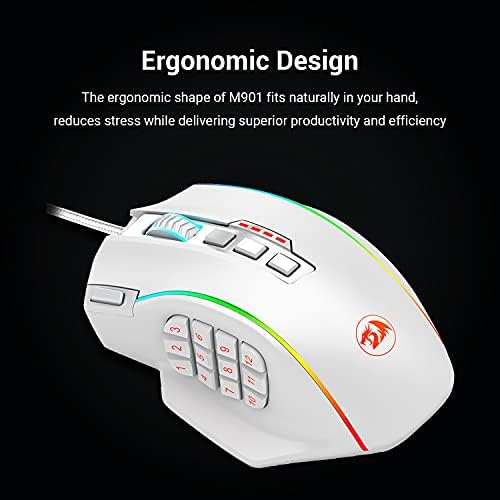








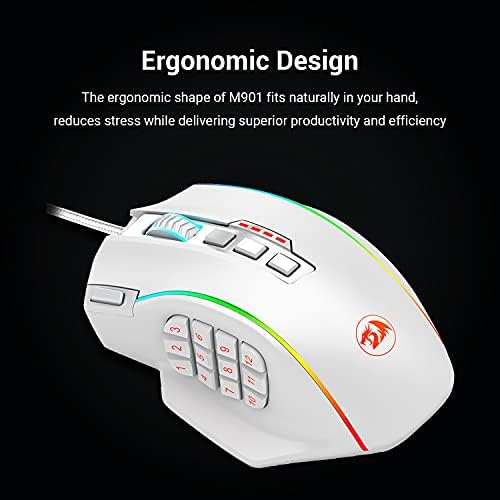



Redragon M901 Gaming Mouse RGB Backlit MMO 18 Macro Programmable Buttons with Weight Tuning Set, 12400 DPI for Windows PC Computer (Wired, White)
-

Amazing Customer
20-11-2024My Razer Naga finally bit the big one, and I needed a replacement since they no longer make that perfect mouse. This mouse is pretty cool and seemed like it would be similar enough. The color schemes are nice. I set mine to all red and breathing pulse. The buttons just arent the same, though. These work, and I use them a LOT. All of my keybinds are set to the pad on it. Gives 3 x 12 possible buttons when you include shift and ctrl combos. That being said, I hit the wrong button on occasion because the rows feel the same. BUT Ive kept using it for most of a year and it hasnt bothered me enough to get another. There is a lot of customization you can do with their software. Colors, key bindings, speed tweaks, turbo button.. the turbo button can be changed to do quite a few cool macro-related things. The weights make it feel better. It is way too light (to me) without them. The finish on it feels strange after the smooth Naga, but I dont notice it anymore, or I wore it off. It was very grippy. It is a great mouse for the price. It looks great, too. The button curvature and layout could be improved, but its functional and Im comparing it to what I was used to.
-

Ztec
> 3 dayWas looking to get a MMO mouse after getting more into GW2, but wasnt really interested in the Naga. Owned a Razer several years ago and its the only mouse that Ive owned to date that actually had its left click fail. The Logitech G600 was also in the running, but this was cheaper and seemed to receive generally positive reviews so I decided to give it a chance. What I like: - Size, my hands arent big and this mouse is probably on the smaller side for MMO mice, which suits my hand well. - Its cheaper than most direct competitors (Naga, G600) - Side panel placement feels good (for me). Again, I dont have particularly large hands, so my thumb sits right on the first row of the panel which is great. - Looks nice, has a texturized surface What I dont like: - The surface while texturized (a plus), is just plastic, but for the price I cant knock on this too much - Scroll wheel, 2 issues: 1. Like a previous reviewer, my scroll wheel rubbed against the plastic and created friction and scratchy noise. I ended up taking a thin piece of sandpaper between the wheel and plastic to sand down the plastic a bit to relieve the friction. 2. The glow of the wheel is set based on your DPI setting, which I would prefer to customize myself. Neutral: - Software is OK, the CD worked and installed easily. Not the snazziest looking software or easiest to use ever, but it gets the job done. Overall I like the mouse, it serves my purposes well and for the price its definitely worth thinking about if youre in the market for a MMO mouse. Again, docked a star for the scroll wheel issue, but its by and large been fixed with a small piece of sandpaper and 5 minutes so no biggie, it doesnt hinder the function of the mouse at all and Im sure over time it wouldve smoothed itself out.
-

Jose Gomez
> 3 dayAlright, I had this mouse for a while now. Like 6 months now. Figured itd be best to test drive it and all before I praised, or condemned this item. So here we go. The Redragon M901 Perdition edition is fantastic in many ways, with minor downfalls. Ive never owned any top tier mice before, mostly just for the cheap 20$ mice from your local Walmart or BestBuy. And I didnt expect to big of a difference between mice, but was I wrong. But before I get to ahead of myself Ill just split this into more detailed subsections. The Design: The design feels great, for those who are right handed and have medium to large hands that is. I have had a few others hold it and they also agreed it feels great, although those with smaller hands had to adjust there positioning to make it work right and even than couldnt get the bottom row buttons, so if youre a small handed person beware. Nonetheless, it felt great holding, with the nice groove over making your thumb rest on the top 2 rows of the side buttons, while you can easily slide or use your thumbs joint like I do, to press the lower section. The buttons themselves are relatively easy to push, but not so easy that you will press them when you dont mean to. It has a nice grip feel to it, thats also relaxing and has yes to cause cramping in my hands after 4 hours of gameplay. The texture of the material is also nice, I was expecting a glossy like finish from how the picture looks with the glare, but instead I was met with a light sand paper like feel, imagine like 400 grit sand paper. It wasnt over intrusive as in to make you notice it, but it wasnt faded that it would be completely missed. It gives it a nice gripping for when things get heavy in the game, but is soft to the touch for the light internet browsing. So far this texture has yet to fade or show wear which is great. Than theres the all important right and left clickers, they are one with the shell of the rest of the mouse, excluding the scroll wheel, and click lightly but nicely. My only concern is that I may one day end up clicking on it to hard and repeatedly that they might break, the Steam Summer Sale Game gave me this concern so much I downloaded an auto clicker just to be safe. Perhaps Im just to overly cautious. Carrying on. Theres the scroll wheel and the DPI + and - buttons. The scroll wheel is ripped and feels nice, made of rubber, and is quick to scroll with, it lacks the left/right clicking most gaming mouses have these days but that doesnt really bother me. The DPI buttons are nice and out of the way, in a concave like wall around them so you dont end up clicking them when you dont need too. Which brings me to another point, the extra red button you see on the left is used to switch profiles, ill get to more on those in a bit, which I find myself sometimes to end up sliding over it and clicking it switching through. Maybe its just me though, the designers did try and elevate it up some as to keep you aware of where it is. Theres also a nice groove on the right side of the mouse to relax you ring finger on, which adds to the comfortably of it all. Lastly the lights are pretty, theres a nice breathing effect, with varrying speeds, and completely always on, or just an off selection if youre not a fan. The Software The mouse comes with a disc with all the software and drivers. If you dont have a disc drive like me fear not! Just head over to there website and download it all from there, plugging in the mouse will get you the drivers, or just use of the basic drivers so you can accomplish such a step. The Software is easy to install with no hassle, and once its done you can add it to your desktop or not whatever. I did because I like to customize the settings every so often and want to keep it right at the tip of my finger. The Software use is pretty straight forward, the mouse comes with 5 profiles, each of which can be set to a different playstyle, for example I have profile set for CoD and other FPS games, while I have another set up for The Old Republic and other MMOs, and even one set up for internet browsing because why not? Starting from the main screen you can adjust the button assignments, and by that I mean everything thats clickable can be changed. You want your right click to be linked to Shift? Sure you can do that. You can add shortcuts, hot keys, single keys, make it lock your PC or disable a button completely, to any of the buttons. Its very nice to have all this control, and it makes having all these options pretty neat. Can change the acceleration and poll rate here also which is nice, maybe on profile one you want to be able to turn quickly in an FPS so you increase it all to the max, but profile 2 you got a MMO that you dont want to turn so fast when you move just an inch. Second screen allows you to adjust the DPI of all 5 different levels for each individual profile. But wait, you can unlink the XY axis so that you can increase your Y and not your X, why would you do that? Well now you can look up and down at crazy speeds, while looking left and right at average speeds, at least thats what I did for FPS games. You can also disable the levels if you want to which is considerate of them. Than you got the light settings, you can choose a color from a select assertion of colors provided, or find the right shade of color you want via a color slider. You can make the lights super bright, or dim. Can also add in a breathing effect, solid effect or turn them off. Only one problem I found, rather inconvenient, is that the scroll wheel light is not customizable, nor can it be turned off either. You are stuck with the 5 preset colors of yellow, green, blue, magenta, and red. So if you want say, white as your color of choice, than you can have it as the logo and side buttons, but your scroll wheel will be one of the aforementioned colors depending on what level you are set at. This bothers me to a degree, but I looked past it because, well besides me, who else is going to see the mouse anyways and see what whacky color system I have going on? Verdict I love this mouse, its comfy, cheaper than other gaming mice, and is easy to use. Theres a lot of custumization to it that feels great and makes it feels like its MY mouse. On a scaled of 1-10 Id give it a 9.8 just due to that last gripe I have. Would I buy this again? Most definetly. Maybe Id try for a newer version from Reddragon, see if they improve anything, but this mouse is pretty great and I dont see a need to get a different one.
-

Katherine & Dave
Greater than one weekEdit July 4th 2020: I recently ordered another one and I dont think its the same version I received and loved a few years ago. The side buttons feel strangely placed and it just feels awkwardly shaped. I want the old version back! :) Mind you its been a few years since I had the original (black version) so maybe my memory tricking me. I originally wrote a mostly negative review. I want to thank ChallengerUSA for its stellar customer service. The white one I received had strange issues (pointer would start jittering and moving by itself randomly, the pointer wasnt precise at all, etc.) So I sent it back for a full and prompt refund. After receiving my refund ChallengerUSA contacted me offering to send me another mouse completely free of charge just to make up for my trouble. I even requested that they send a black one instead of a white one (I have a monkey that found my white mouse way too attractive) and they gladly did and shipped it in 2 days (arrived on a Sunday). I was not expecting the white and black versions to be physically different. Turns out that the black one has nicely textured matte finish whereas the white one is made of slippery cheap-feeling plastic. The black one is much easier to hold onto due to the texturing plus the material is heavier (a GOOD thing) than that of the white one which felt like a paper airplane even with the weights installed. In fact, it seems slightly bigger including the side buttons. I notice that the side buttons on the black mouse are a bit wider whereas the white mouses side buttons are a bit narrower and taller. Makes a world of difference. Whats true about both versions: The side buttons have the perfect amount of pressure, every button is programmable, software lets you program anything you could want with this mouse. I cant emphasize enough the potential amount of control this software can give you. The cord is one of the best Ive ever seen. My G700s cord was easily damaged being pinched between my desk and slide out tray leading to connection problems. Good thing the expensive G700 is also wireless (wish the Perdition was). On the white mouse the right click button occasionally would catch on my finger resting on the right side of the mouse and pop loose from the mouse; luckily it didnt break off the 3 times I had to press it back in. Apparently, the top left and right click buttons on the black one are more flush with the housing and there is zero chance of this happening with it! :) The construction quality of the black version shines. Edit: Just happened 10 minutes ago. I left the room for about a minute and when I came back my squirrel monkey had BROKEN the left click button completely off (just ripped right through the plastic)! Totally my own fault for not sticking it in the cabinet before leaving the room. They bent over backwards to do something nice for me and I let this happen. I feel so mad at myself right now. If only Redragon had the same level of customer service as ChallengerUSA let alone a complete website (missing info, links that go NOWHERE--very amateurish). I almost bought the Asura K501 gaming keyboard but some reviewers didnt even receive their software CD required to utilize the macro keys. Redragon doesnt even offer software for their keyboards on their website. In fact, they only have one keyboard in their product listing! So far they havent responded to my inquiry about that. So Im hesitating on taking the chance. Luckily they do provide the software for their gaming mice which is stellar.
-

Eric
> 3 dayI bought this mouse about 2 years ago and have been using it ever since. The side buttons are really useful for a lot of games, I always hate using the top row number keys and this has been really great for that. The programmable DPI is really useful, easy to switch between on the fly, and I never forget which mode Im on since you can program a different color for each DPI. I only have a couple complaints. First off, the triple click button only seems to work in Windows and not in any games. This is understandable since I can see how a lot of games, especially competitive ones, would not want to allow macros like that. If you can find a game that uses it, great, just dont expect it to work in every game. My other complaint is that my scroll wheel has been really buggy, hence why Im buying another one. When I scroll it skips and stutters and it is nearly useless now. This has happened after daily use for 2 years, but I was really hoping it would have lasted longer. I dont know if this is user error from getting something in the scroll wheel or because the parts are wearing out. But either way, the mouse is only about $33 so its not a big loss. Im sure there are better mice out there, but I have really gotten used to the feel of this one and have gotten a lot of use out of its features so I would rather just buy another one of these than try and hunt down something thats better AND has all of the same functions.
-

Corvo A.
> 3 dayLooking at this mouse, its fair to be skeptical that a multi button mouse can cost half as much as the famed Razer Naga. Luckily this mouse is much more than the real deal. While I did love my Razer, it died after having it for just a little over a year. The middle mouse buttons were no longer responding and it wasnt worth the hassle to try and fix it. After looking on Amazon, this multi button mouse received more than its fair share of good reviews while maintaining a price that is still almost unbeatable. Following the description, the mouse delivers on everything that is listed. All of the buttons can be programmed, the 12 buttons on the side are comfortable and easy to reach, In all personal preference, I like the positioning of the buttons much more than the Naga. The customization on this mouse is outstanding. Once you manage to find the software, the world opens up for this mouse. Options allow you to customize the DPI, mouse speed, scrolling speed, and the color. The software also comes with various profiles, allowing you to save and load different options depending on your preferences for different activities. After owning the mouse for almost two years, it shows no sign of slowing down. Its durable, well put together, easy to clean, and functions like any top end mouse. Dont let the lower price tag fool you. This is a true multi button mouse build for your gaming. Like other reviewers, be prepared to download the drivers online. The packaging is very nice, but doesnt come with any cd drivers nor a download link. While a Google link will quickly take you to their website, its still frustrating for first time buyers. While the mouse is plug n play, you will still need to download the software to make it comfortable to your liking. When you first fire up the mouse, the DPI and mouse speed will be so high that it will be difficult for the average user to use the mouse. The software will easily allow you to tone this down after it has been installed.
-

Keenan
> 3 dayIve had the Redragon Perdition for a couple of weeks so I thought it was time to write something since it appears to be a new offering on the market. = CONS = * As others have mentioned, the back column of buttons (7, 8, 9) is awkward to reach. * There is no left or right tilt function to the scroll wheel. That doesnt bother me, but Scroll Up and Scroll Down arent programmable, and I wish they were. (I use Combat Mod 1.1 to rebind them in Guild Wars 2.) * You also cant program the mouse to do an infinite loop, like hold down right-click until you tell it to stop. * The red index finger button is mainly why I took a chance on the Perdition and not the Logitech G600, but unfortunately, it doesnt function like the G600s G-shift button. Its essentially a second left-click, thats it. EDIT: PLEASE READ COMMENTS BELOW. * It would be nice if the center row of buttons (2, 5, 8, 11) were slightly higher than the other rows or had raised dots on them for a little extra help in telling where my thumb is located. * The side buttons feel mushy and are quiet, much like the Logitech G600. The Razer Nagas buttons are wonderfully clicky, but I value the canted button style of the G600 and Redragon Perdition more. * The scroll wheel light is assigned according to DPI sensitivity rather than profile like the rest of the lights on the mouse, so you may end up with mismatching lights. * When I tried to download the driver software from Redragons site (because my CD/DVD drive is broken), Google Chrome warned me it was malware. I used Firefox to download it, and ran scans via MS Security Essentials, Malwarebytes, and Spybot Search and Destroy. The scans all came back clean, so I installed it. = PROS = * The mouse has a good, solid build and feel; the textured body is comfortable to grip for my small female hands. It even has a sturdy braided cord. Fit and finish are excellent. * Pretty LED lights. They are quite pretty, and I like their breathing effect on the dragon logo and side keys. It is visually a very nice mouse. * Index finger button. Even if it doesnt function like Logitechs G-shiift button, its in a better location in my opinion. (And maybe Redragon will extend the functionality of their software one day. One can hope.) * Aside from the awkward location of the side buttons back column, everything is easy to reach. The top buttons have a decently defined clicky feel. * You can set polling rates to 125Hz, 250Hz, 500Hz, and 1000Hz. * You can have up to five profiles. * DPI settings available are: 1000 (orange scroll wheel light), 2000 (green), 4000 (blue), 8200 (lavender), and 16400 (red). * Tuning weights are packed inside the mouse when you receive it. I leave all of them in the mouse, since I dont lift the mouse to adjust the pointer often. Weights give the mouse a solid feel. * The Redragon Perditions software interface is clean and simple to use. It only took me a few minutes to get rolling. Impressive, as I was a tad apprehensive about what Id face from a new brand. = OVERALL = The Logitech G600 is far more programmable, and the Razer Naga has clickier buttons, but the Redragon Perdition is a solid contender and stands up well against both of them. Id recommend anyone with small-medium sized hands who can live with five profiles and 16 programmable buttons (since left and right click are so basic, reprogramming them may not ever be an option) take a look at this mouse. --- UPDATE AUGUST 30, 2014: Ive gotten used to playing Guild Wars 2 with this mouse and am still happy with its build and performance. An MMO mouse really makes click-happy professions like elementalist and ranger so much easier to play.
-

Mr. Keyon Spinka
> 3 dayUPDATED after 9 months of continuous use gaming. Pros: - Construction is generally acceptable, no flimsy plastic or misaligned parts or other such nonsense that you sometimes get out of knockoff brands. - Adjustable internal weights. I put them on a scale accurate down to the milligram; I found only 0.015g variation between the heaviest and lightest weights so thats good enough for me. They arent for lab use, after all. - Software drivers that actually work. Razer did finally work most of the kinks out of theirs but most of the other clones have this as an Achilles Heel. Even Corsair struggles with software, their mice are great but the drivers are trash. - Good button placement and ergonomic design. Ive been using MMO-style keypad mice for as long as theyve been on the market, and this feels right to me. Cons: - The scroll wheel light color is permanently out of sync with the light color of the rest of the mouse. You can adjust the color in the drivers, but you cant fix this problem by any means Ive found. Does not affect function, but it looks absurd and will annoy you if youre picky about such things. This is aside from the fact that its a mouse covered in colored lights with a dragon logo on it; some guys like that, but we all know its just gamer bling. - The driver software is pretty much what you expect from a Chinese team on a limited budget. Brutally efficient and packed with typos. No seriously, expect typos on the main menu selections and grammar so simplistic you can tell it came from a dictionary. Again, doesnt hinder function, but you will shake your head at the jankiness of this. - THE BIG ONE: after roughly nine months of use, the left mouse button now double clicks occasionally. Its mostly tolerable now but its a familiar problem, in a couple months it will be completely unusable. This gives the mouse roughly half the lifespan of my previous Razer Naga, at about half the price. I wasnt terribly satisfied with the lifespan on the Naga, since I had an OG Naga from 2008 still working fine to this day but scuffed up. What does it take to get a durable mouse with good drivers these days? In summary, its a Chinese knockoff that works about as well as what it imitates, while being even less durable despite looking and feeling pretty tough. Its not a bad choice for a budget mouse if you need a new one now and dont have the cash for anything better at the moment. I was initially actually very happy with it, it gives a strong first impression in most respects, but breaking in under a year is a pretty big black mark, only saved from being worthless by the fact that its quite cheap and functional while it lasts. If youre able to get a longer lifespan from it, it could be a good value.
-

MidnightWonders
> 3 dayI just received this mouse today, and I love it. Before today, I had never used or owned a gaming mouse, although I had wanted one. The mouse came securely packaged and was a bit bigger than I expected. Heres my breakdown of each part of the mouse. (I will update if it suddenly breaks or something unexpected occurs, but for now its stellar.) The size/shape: The mouse is fairly large compared to standard sized mice, but it fits very well in my hand. My hand is approximately 6.5 inches from the base of the Palm to the tip of the middle finger, and about 3.25 inches across, if that helps anyone get a proper image of approximately how large this mouse is. There is a ring finger rest, which I found extremely comfortable for my ring finger. And my pinky didnt feel cramped or uncomfortable at all after about 2.5 hours of playing. The only thing that could potentially improve the shape is a longer back to support the palm and protect the thumb nerves a little more. I rarely play for over 3 hours at a time, however, so if you are more of a casual gamer, I dont think thered be any problems at all. The buttons: The buttons are wonderful. Even though this was my very first time using a gaming mouse, I was able to raid in World of Warcraft as a healer and only had to glance at the mouse a couple of times. The buttons click easily, with enough resistance that an accidental click is unlikely, but dont have so much resistance that they move the mouse when pressed. The right and left mouse buttons are far more sensitive than a regular mouse, but are incredibly easy to get used to. Each button is programmable as well, although I havent programmed any yet. All 12 side buttons are easy to reach, and are lit. The software: The mouse comes with a CD that installs the software. Once opened, you can program the buttons, adjust the DPI, and change what color the logo and side buttons glow. ⚠️READ THIS⚠️ The mouse will be set at 16400 DPI the first time it is plugged in. Unless you are used to such a high DPI, use your laptop touchpad or move the mouse very slowly to navigate through the installation setup. Once you open the redragon window, its quite self-intuitive and easy to navigate. The weight: I know nothing about mouse weight, but you can adjust the weight of this mouse. Thats all I know. The mouse will heat up under your hand if you play for a long time, but your hand wont stick to it. Final verdict: BUY THIS. Its seriously wonderful.
-

Raylene Thompson
> 3 dayFigured I would throw a 5 second review up on a new mouse that I bought while my Naga is being RMAed. This is coming from 1 weeks of use so of course my opinion could change down the road. I have never heard of this company before and that makes me a bit nervous. Luckily though the mouse was 1/2 off ($50) when I bought it so that made it a bit easier to pull the trigger. This mouse also had a laundry list of of features so I will just cover each one and my thoughts on them. 1) The 12 side thumb buttons This is a must for me now on any mouse. The range of 2-5 buttons on my right hand, more if you use alt/shift modifiers with them, are not enough. On these mice I always use 1-6 for twitch/placement abilities and 10-12 for various mounts. Additionally I use alt + 1-6 for more abilities. To lose this functionality would be a bad day, and indeed it was when I had to go to a 2 button mouse for a couple of days. These buttons on this mouse feel pretty solid and give a bit of a click when I depress them that is audible. They are not as pronounced as my mechanical keyboard but they seem to be more mechanicaly (made up word) than my Nagas side buttons. I think I like the actual switch in these better than the Nagas as they feel a bit more solid and give more feedback. These buttons, as opposed to the Nagas, are concave between the 1-6 and 7-12. You can see it in the pictured how the rows alternate pointing towards each other. If you have large thumbs this has been a bit of an issue and I have to be a bit more careful in my key selection vs the seemingly easier to select Nagas. If they were flat, or even the whole thing convex like a bubble, I think I would them better. 2)16400 DPI OMGGGGGGGG! I have this cranked down to 5000 and that may even be still too high. I have the mouse setting under control panel very low and the mouse set to 5000 DPI. Moving the mouse 1 on my desk is akin to 3-4 on my monitor. You can keep 5 different DPI settings registered at any time and switch on the fly. 3)Left / right click These feel super solid and have yet to register a false click. Meaning pressing on the left hasnt triggered the right. I have had this happen on some mice if I am a bit spirited in pressing the keys. 4)Mouse covering Durable smooth TEFLON feet pads and contour body for ultimate gaming control. The mouse feels super high quality and I have yet to lose my grip on it. I need a good sweaty palm play session in some heroics raids to test this further but so far so good. I like the feel of this mouse better than my Naga. 5)The colorsss man, the colors! You can pick between 1000s? of LED colors on this. There are maybe 15-20 main colors that you pick, and then you can open the color pallet in that range to further change them. The scroll wheel is set to the color of your currently selected DPI setting range I think, so that may not match the mouse. I currently have my mouse mapped to an aqua blue and I LOVE it! 6)Weights I have never had a weighted mouse before this one. I have tested removing portions, and all, of the weights in the mouse and I cant feel too much of a difference. I have been leaving all of the weights in though as it does seem to add a bit of weight and in turn make the mouse feel more solid. A nice quality touch for the package as a whole is that it comes with a case to store the weights in should you not want to use some. 7)Programming Your imagination seems to be the limit on programming the buttons on this mouse. You can assign typed in macros to each key, key combos (shift + 1), etc. This was super easy to setup with the provided software. You can then just map that key combo to keybinds in games and it just works. Overall I am very happy with this mouse. It feels super solid, comes packaged and presented well. The weakest part for me are the angles on the thumb keys but I have been adjusting quickly to them. I am going to guess that the construction of this mouse is better than the Naga, but I like the feel of the Nagas thumb buttons better. Taking the thumb buttons out of the equation I would think that this is a better mouse. It feels better, it seems more solid, the buttons themselves seem better and the customization you can do to the colors/key combos is very good. I would say buy it if you want to get a mouse for $50. If you want to spend 30 - 50% more then investigate a Naga or maybe the G600.
