




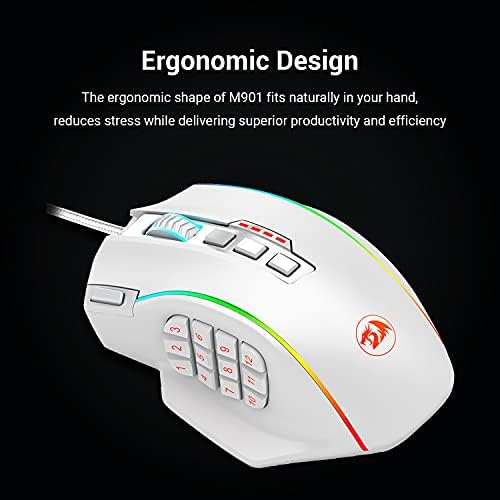








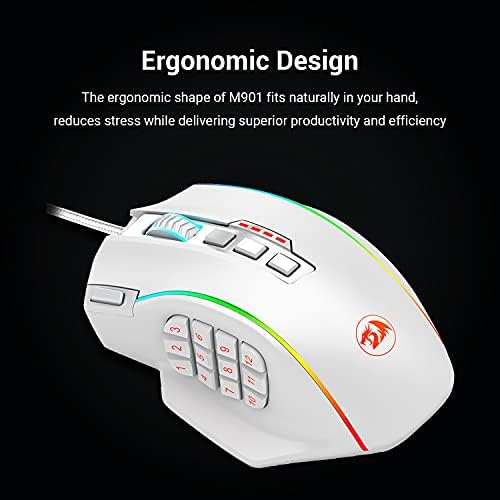



Redragon M901 Gaming Mouse RGB Backlit MMO 18 Macro Programmable Buttons with Weight Tuning Set, 12400 DPI for Windows PC Computer (Wired, White)
-

lisa
> 3 dayBy far this has been the greatest peripheral purchase I have made. To start things off I purchased this originally in February of 2014 so I have had this for over 5 years at this point and I am finally just starting to have problems now after heavy daily use since I purchased it. At the time of purchase it was around $47 dollars and I would spend double that on this mouse. Now at $30 dollars this is an absolute no brainer. Durability: 10/10 I definitely beat this mouse up, after daily use for 5 years it’s held up very strong, the body of the mouse is very sturdy, one time I carelessly pulled it out of my backpack forcefully and the left click caught on to something and snapped the plastic right off. This was completely my fault though. To my surprise I was able to superglue it exactly in to place and you can’t even tell it ever broke and the left click has been working exactly as it had been. The Teflon pads are now worn down and scratched, but I also hadn’t used a mousepad for 4/5 of those years and that probably caused a considerable amount of wear, regardless that kind of wear can be expected after 5 years of heavy use. The braided cable has held up extremely well also. It comes with weights and you can customize how heavy you want the mouse, and a nice little case to store the weights you don’t use. The macro buttons are the reason I purchased this mouse. I never use the burst fire button for anything because I feel it’s a little out of reach for normal use, I think at one point I had it set as the microphone mute/unmute. The 12 number keys on the side are a joy. They are perfectly angled so that you know exactly which button you aren’t pressing and it didn’t take long to get used to it. Comparatively I purchased a used Razer naga epic to have as a backup, and I tried it out for a bit and I just couldn’t use it, the buttons were bigger, but completely flat and I never knew which buttons I was pressing and they were harder to reach all of them. Having the macro buttons increased productivity by a huge margin. For keys 1-4 I use those for gaming, 1,2,3 are just set to the numbers to say switch weapons in a game. I have 4 set to use my microphone so I don’t need to move any of my fingers on the keyboard that affects my movement. For 5 I have it set to ctrl, which I mainly use for single hand zooming by holding 5 and then using the scroll wheel to zoom in and out. Sometimes I use it for other shortcuts but I’m generally more used to pressing the key combinations on the keyboard anyway. 6 has been probably the single most useful key for me as I set it to “show desktop” which gives me an easy way to instantly minimize everything and clear clutter up. This is especially helpful when in games and you need to see your desktop. And I find it way more useful than alt tabbing. The remainder of the 6 keys I have set to strictly media, being volume up and down, mute, then play/pause, previous, next track and this gives me total control of my music and sound with one hand. The possibilities are endless with the macros and I found this to be the best for my use case. The software itself is slightly cumbersome and wonky, but it still works, and once you set it once, it gets stored on the mouse itself so you can move it from computer to computer and all of the settings will stay the same, which is also a huge plus. The software is still extremely powerful though and there is a lot you can do. Rgb is always a plus and definitely wasn’t as common in 2014 when I purchased this mouse. For my hands the mouse is extremely comfortable. Although I haven’t compared to too many different mouses, I’ve always found this one to feel the most natural. The mouse input has always been extremely snappy, and I feel like other mice don’t have that extra oomph of responsiveness. So just now after over 5 years of owning it, I am having some usb connectivity issues. Sometimes the mouse will randomly shut off and reconnect. Even then it does not happen extremely often but it is still probably a sign that it is close to the end of its life. However my expectations have been exceeded, and it’s great knowing that it’s even cheaper than when I first bought it, and definitely plan on replacing it with this mouse again. Even before I started having problems I have been wanting to purchase a second one of these just so I wasn’t moving it around all the time because it’s the only mouse I’ve wanted to use over the past 5 years. Also less time transporting it would probably mean less wear and tear on it. This mouse has definitely taken a beating while transporting it. Plenty of times it has been dropped on hard floors and it has survived this long.
-

LightCC
> 3 dayTrying to find a mouse that actually just works on any random surface these days is difficult, without going over-the-top for competition-grade gaming mice. This mouse is the best Ive found for the money so far that doesnt get confused on all but the glossiest surfaces. Also, the mouse wheel has not failed (i.e. you turn the wheel but it doesnt register as turning), and doesnt seem like it will at over two years since purchase. That has been a hugely disturbing trend lately with several recent mice Ive had. Typical surfaces I use: 1. My leg, while sitting on the couch, whether in jeans, sweats, or on my skin in shorts, this mouse actually just works. 2. On cushions/fabric, using the mouse off to my right on the couch itself while seated on the couch. 3. On a typical table or desk surface - as long as its not glass or completely glossy, even ones that stump other mice I have work, like a white plastic, textured 6x3 foot fold-out table I have - the surface isnt mouse friendly, but I have no problems. 4. Any random surface while using a laptop. I wont guarantee this will work on a glass-top desk - you may need a mouse pad for that one. It DOES NOT work on the 100% glossy black monitor stand from one of my monitors. Works fine on brushed aluminum and other semi-glossy surfaces. Other features: * Good feel to it * I havent messed with DPI settings - tend to set it and forget it on those * The weights - I just leave them all in and thats good for me. * The MMO buttons - Id prefer a smaller number, actually, I tend to just use 1 or 2 of them on games, but I havent MMOd lately either (wish I had this back when I did). That being said, they work fine. Buttons 7-12 are a bit far back - at least with my hand, its a bit awkward to reach back for them, but I never use them so I dont know if they are okay for rarely used functions or not. The 1-6 keys are fine, but I usually stick to 1 and 2. One benefit of fewer buttons would be that each one would be bigger - they are a little small to pick out individual keys with my big thumb.
-

Nicholas H.
> 3 daybackground: I have used razer naga chromas for years and finally got fed up with the excesiveness of the cost and the invasiveness of Razer Synapse. I bought this as a one off to try a less expensive product. Pros: 1.) The weight (and removable weights to make it perfect for you) feels perfect. I use it with all weights in and it slides well on my mouse pad and doesnt ever pull off very well. 2.) Feels sturdy and well made. 3.) Main Mouse buttons click is very tactile and feels just right. 4.) Wheel is nice and smooth. 5.) Quick fire extra action button is actually amazing and nicely placed. 6.) RGB looks pleasant 7.) Textured finish feels breathable and better then any mouse I have used before. 8.) Probably the biggest pro, the configuration is stored on the mouse itself so no bulky software required to run in the background and no internet connection required for special mouse configurations to be maintained. 9.) simple controls for DPI, double click, acceleration, and scroll speed. Cons: 1.) The software is bad. It doesnt come with the software needed to install or even a web site where you download it from. You have to go find it yourself. Then it comes in a .rar file which windows by default cant open so if I didnt have winrar or 7-zip I would have been out of luck for installation. 2.) (software pt 2) My antivirus software had to be disabled to install perdition because it wanted to write profiles to a protected folder without asking where to install it. 3.) (software pt 3) While the controls for DPI and other basic mouse functions were simple, the configuration of the side buttons is kind of clunky. Little things like setting one of the buttons to a combination press (Alt+P in my case), was clunky and didnt work well. when you press and hold a button for the combo-key, it doesnt press and hold both keys just the letter which really limits the uses in MMOs. 4.) Customer Support - If you buy this product off amazon and try to provide feedback on the software for improvements to red dragon expect them to ignore you and say we dont service product purchased off amazon even though I was trying to point out a software bug on the software from the red dragon website. Im fairly certain from the bad English in the response from tech support, he couldnt understand English well enough to read the detailed problem description I wrote. 5.) Location of the side panel - On my nagas, I have always used mouse buttons 7 and 10 for forward and back buttons. The position of the buttons on this mouse however is much closer to the back of the mouse leading you to have to really bend the thumb to reach back to buttons 10-12. There is plenty of room on the side panel, if they had moved the buttons a half inch forward it would feel much more comfortable to hit all the buttons. 6.) Side button size - While the angling of the buttons is nice, There isnt much of a gap between buttons so it can be a little challenging in a pinch to ensure you are hitting the right button as you move quickly between them. Perhaps this will get better with muscle memory, but I found myself hitting the wrong key a bit. Summary: Coming in at half the cost of a naga I still think this mouse is a fairly decent purchase if you can work around the software shortcomings and assuming I dont end up having to use the warranty or ever deal with their customer service again. -update after using the mouse for 3 months. I actually like the feel of this mouse and the buttons better then my razer mice. After realigning my hotkeys to work around the glitches this is my favorite mouse to use. The poor customer support is why I will leave it at 4/5. The only gotcha I have discovered is I bought this mouse because the profiles are saved on the mouse and I wanted to use it with a KVM without needing software on both pcs. That didnt work well because every so often when swapping between PCs the mouse would lose its programming and need to be reflashed with the custom buttons. Still overall super satisfied with this purchase.
-

C
Greater than one weekFor the price, you cant beat it. It doesnt feel quite as high quality as my old logitech, but it actually works, unlike the logitech. I like the programmable fire button on the left side of the top of the mouse. The only real aspect that I dont like that much is the fact that the color for the LED on the scroll wheel is not linked to the LEDs for the rest of it. That light changes with the DPI profile you are using, with choices between yellow, blue, pink, green and red. So, if you want to match everything up, you have to set the DPI you will usually use to the corresponding color that you want. It would be much better if there were an option in the included software to link the scroll LED color with the rest of the LEDs. You can also set the rest of the LEDs to any color you can think of, but not the scroll wheel. It works on every surface I have tried. It works on glossy surfaces, rough surfaces, mouse pads (obviously), pant legs, my face (which I just tried because I was thinking of places to test it), carpet, etc. Most of the people reading these reviews are probably worried about the durability of such a cheap mouse. Well, I plugged mine in on 8/9/2016 and as of 12/11/2016, it still works and looks exactly as it did when I first purchased it. I use it quite a bit because not only am I a gamer, I do a lot of work at home right on this computer. Overall, I am pleased with my purchase. Update 10/30/2018 After over two years, the mouse is at the end of its life. A few months ago, the scroll wheel started randomly not responding. Today, the whole mouse shuts off randomly. It will work fine, then suddenly all the LEDs shut off, and the mouse completely stops working. After a second or two, it comes back. Ive tried it on more than one computer and it does the same thing. Two years isnt a terrible life for a cheap mouse, but its not spectacular. I guess Ill leave it at four stars simply because of the price.
-

C. B. Hatton
05-06-2025Ive been using the Redragon Perdition for a couple of weeks. Now that I have a feel for it I believe it is time to write a review for this great product. As a graduate student who also has a job there hasnt been as much time to use this in a game environment as I would like. I have set macros for my regular everyday tasks. Such as cut, paste, open chrome, new window, close window, forward, back, lock windows, etc This I believe has really increased my productivity....it has been hard for me at least to train myself to use myself to go to the macro over keyboard shortcut first. After about two weeks though I have noticed that I do so now about half the time without even thinking about it. -Pros * The mouse feels great and the textured coating is comfortable. It fits well in my hands which are seriously brutish. It has nice braided cord, as well the fit and finish are excellent. * Looks damned sexy the lighting effects are nice and not over the top. Everyone compliments it when they see my setup and asks about the mask. (Mildly frustrating with the beast of a battle station I have setup. :D ) * The back set of number pad a bit tricky. Everything else seems to be easily navigatable. * Interchangeable polling rates of 125Hz, 250Hz, 500Hz, and 1000Hz. * Quick change DPI settings are: 1000 (orange), 2000 (green), 4000 (blue), 8200 (lavender), and 16400 (red). * Multiple profiles (5) * Adjustable weights * The software interface is simple to use and not overly obnoxious to look at. Ten minutes to get my desired controls. Then a day to test them and realize I forgot some things or need a few changes. Then five more minutes of tweaking and VOILA! newb perfection. -Cons * The back column (7, 8, 9) can be awkward * There is no left or right tilt function to the scroll wheel. (I would have liked this to use as a ctrl + tab macro) * You cant program the mouse to do an infinite loop, like hold down right-click until you tell it to stop. * Nubs or raised dots on the keys would have made it easier to reset my thumb * The scroll wheel light is assigned according to DPI (So it mismatches other colors, doesnt bother me but maybe it bothers you.) -Overall I have used the Logitech G600 and Razer Naga both had little things overall I liked a bit better and a bit less. The thing is for the price paid as well as its own pluses this is a great purchase.
-

Mr. Keyon Spinka
> 3 dayUPDATED after 9 months of continuous use gaming. Pros: - Construction is generally acceptable, no flimsy plastic or misaligned parts or other such nonsense that you sometimes get out of knockoff brands. - Adjustable internal weights. I put them on a scale accurate down to the milligram; I found only 0.015g variation between the heaviest and lightest weights so thats good enough for me. They arent for lab use, after all. - Software drivers that actually work. Razer did finally work most of the kinks out of theirs but most of the other clones have this as an Achilles Heel. Even Corsair struggles with software, their mice are great but the drivers are trash. - Good button placement and ergonomic design. Ive been using MMO-style keypad mice for as long as theyve been on the market, and this feels right to me. Cons: - The scroll wheel light color is permanently out of sync with the light color of the rest of the mouse. You can adjust the color in the drivers, but you cant fix this problem by any means Ive found. Does not affect function, but it looks absurd and will annoy you if youre picky about such things. This is aside from the fact that its a mouse covered in colored lights with a dragon logo on it; some guys like that, but we all know its just gamer bling. - The driver software is pretty much what you expect from a Chinese team on a limited budget. Brutally efficient and packed with typos. No seriously, expect typos on the main menu selections and grammar so simplistic you can tell it came from a dictionary. Again, doesnt hinder function, but you will shake your head at the jankiness of this. - THE BIG ONE: after roughly nine months of use, the left mouse button now double clicks occasionally. Its mostly tolerable now but its a familiar problem, in a couple months it will be completely unusable. This gives the mouse roughly half the lifespan of my previous Razer Naga, at about half the price. I wasnt terribly satisfied with the lifespan on the Naga, since I had an OG Naga from 2008 still working fine to this day but scuffed up. What does it take to get a durable mouse with good drivers these days? In summary, its a Chinese knockoff that works about as well as what it imitates, while being even less durable despite looking and feeling pretty tough. Its not a bad choice for a budget mouse if you need a new one now and dont have the cash for anything better at the moment. I was initially actually very happy with it, it gives a strong first impression in most respects, but breaking in under a year is a pretty big black mark, only saved from being worthless by the fact that its quite cheap and functional while it lasts. If youre able to get a longer lifespan from it, it could be a good value.
-

Raziel
> 3 dayI bought the Perdition in January of 2016, and now that its been a little over two months that Ive had to play with the mouse I decided to finally sit down and write a review for it. So I first bought the Perdition after my 2014 Razer Naga died after only one year of use. I was a bit hesitant to buy this mouse because I never had heard of the Redragon brand before, but after my Razer died within a year I was looking for alternatives and at half the price of a Razer I decided to give this mouse a shot. The main differences I noticed between the Perdition and the Naga were that the Perdition is actually a bit bigger than my Naga was, but it wasnt uncomfortable fitting in my hand and Id consider my hands average size. The Perdition also had a textured surface which made for easier gripping compared to the smoother Naga. The mouse even has a nice, long, braided usb cable that appears to be much thicker than my Naga and I havent had any issue with the cabling curling like my Naga tended to do. One of the bigger differences between the two mice though, is that the Perditions side keys are angled differently by row compared to the Nagas which are all the same. The angled keys make it easier to know which row your thumb is on without looking, so its a bit easier to train your hand if youve never used a mouse like this before. I also noticed that the Perditions side keys take a little bit more pressure for a response and have a bit less of a sharp, clicky feel to them compared to the Naga, but after familiarizing myself with this it didnt take me very long to adjust and now I dont even notice it. The mouse came with the ability to weight tune it – but I found that I didnt need it – and a software installation mini disc. It isnt necessary to install the software to use the side keys, but if youd like to setup things for macros, adjusting mouse speed, change the LED light settings, etc., then you need to install the software. Fortunately, the software is relatively pain-free to install and easy to setup things such as changing the colors of the mouse lights, the pointer speed, etc. Theres also five available profiles that you can save your settings for which is nice if you have several different games you play and each calls for a different set of macros. Ive installed the Perdition software on PCs running both Windows 7 and Windows 8 and have had no issue with it whatsoever, and so far Im really enjoying it. I bought the Perdition along with the Redragon Archelon gaming mouse pad, and they work great together, although Im sure the Perdition would be just fine with any mouse pad that you have. The real test Im waiting for when it comes to this mouse is to see if it can outlive my 2014 Naga which lasted only a year with regular use. So after I hit a years use Ill be looking to come back and update this review to reflect my findings. Overall, from what Ive experienced so far the Perdition is a great alternative to the Razer Naga series of mice and at half the price it cant be beat. Ive also read a few other reviews about people having parts breaking on the Perdition, but I havent had any problem with things like that, although I will keep this review updated either way. ---Update 10/07/17--- Its been over a year since Ive had the Perdition and Im happy to update that unlike my Razer 2014 Naga, its still alive and kicking. The mouse works relatively well and Ive only had one issue come up with it which is a minor annoyance, but Id love to see the manufacturer fix it nonetheless since I know they can already make a good mouse. The issue Ive had with it is that the 6 and 7 side keys seem to stick, as in when you press the 6 it will also act as if the 7 was pressed too. This can get a bit annoying while gaming, but Ive set my game buttons so that the 6 & 7 button use the same ability so I hardly notice it anymore. At first it was annoying and I contacted the manufacturer that told me to uninstall the Perdition software and to reinstall it, which fixed the problem for a while, but eventually the issue popped up again so I found the aforementioned work around. Still, Im rather happy with my purchase and Id definitely be willing to purchase more peripherals from Redragon.
-

Andres Ramirez
> 3 dayedit: so as it turns out the review i left down below was actually an issue on my PCs part and nothing to do with the software itself. ALL the buttons are now customizable after a restart of my PC as well as lighting. Also i no longer need to restart my PC in order for the changes done to take affect after the initial time. Mouse feels great it small enough to easily be able to reach all button and although 10-12 are a little awkward after a few hours it became a lot easier to use. The model number IS buried in the website but the program mentioned for the M901 (even this is listed as M901-2) works well with the mouse got the mouse planning to use it for an MMO but came to find out that even with the software from the website the changes applied do not take place. The model number of the mouse is M901-2 which does not exist on their website so you are left to download the M901 edition that doesnt change the lighting when changes and even if you replace the 5 profiles with new button mapping none of them work and you have to use the fire key, the mouse button for dpi (although it says you can change them), and numbers 11 and 12 on the side as dictated by the software. The mouse has a nice feel to it and apart from these things isnt all that bad but if youre looking for full customization, this is not it.
-

DG
Greater than one weekHaving been a Razer consumer for more than a decade, I started to notice the quality of their products no longer being what they were once known for. After having had to put scotch tape on cheaply made Teflon feet that came off just a couple months after I bought a new Razer mouse, I had had enough and decided to take my money somewhere else. I figured if I was going to invest in a different brand, the least I could do was do some research about what I wanted in a mouse. I would learn about the difference between optical and laser sensors, mouse pads; and different types of switches and mouse grip preferences. For several months, I also visited many stores to test drive programmable gaming mice – and even bought the Logitech G502, but ended up taking it back for a refund after only 2 days of use. Finding that one perfect mouse that would fit comfortably in my small hand and palm gripping style eluded me. I knew what I wanted… as I could see it in my mind’s eye. I wanted something like small, similar to the Razer Naga and not be as expensive. I also wanted that had a ring-finger rest that I came to appreciate from testing out other mice. It also needed to have several programmable buttons that supported macros, and be very durable. While searching the internet late one night, I found what I was looking for. The Redragon M901 Perdition. Up until that moment, I had never heard of Redragon. Since people tend to criticize Chinese knockoffs, I checked out the company’s profile and liked what I saw. I also researched every review from anyone who had shared their experience with this mouse, and was rather surprised that guys with large hands raved about it as much as gals with very small hands. It was that moment I took a leap of faith and bought the mouse without having any idea if it would fit my hand or let alone – be functional. Between work, school and play, this mouse has gone through moderate to extremely heavy use since 2016 and is still going strong! What I like about the M901 Perdition ------------------------------------------------- * Glides smoothly across my SteelSeries QcK gaming mouse pad. (I use all the weights in it.) * Teflon feet pads show very little wear. * Software is user friendly and setting profiles can be saved locally, and easily moved from one machine to another. * Supports advanced macros. * Rapid fire button. * Easy to find and reach the slanted 1-12 buttons. DPI buttons are also easy to reach. * Braided USB cable. * Gold plated USB connector. * Custom backlight color settings, with brightness, breathing and static options. * Excellent for people with small hands. * Very durable. What I don’t like about the M901 Perdition --------------------------------------------------------- * The plastic, grainy texture intended for easy gripping. (It actually made my palm sweat when I first got it, but prolonged use made most of that grainy feel wear off.) * Right and left plastic buttons look and feel thin – like they’re prone to breaking if you are hard on clicking them. * Scroll wheel backlight indicates which DPI setting you’re on and backlight color cannot be changed. * The plastic overall looks and feels cheap. (This is something I blame my OCD on and not the build quality.) Despite its flaws, I am happy to say that the M901 Perdition is a purchase I do not regret making. Having bought other Redragon products since then, it excites me to see the company actually making it into top ten Best lists of reputable critics like PC Gamer and such. Redragon packs just as many features into their products (but not their price tag) as their high-end competitors, and they keep outdoing themselves each and every time. I hope that their new products are as durable and last as long as this mouse!
-

Keith Kime
> 3 dayI loved the packaging. It comes in a hard plastic case. Could use the case for all sorts of stuff (DICE BOX!). As for the mouse, its slightly smaller than what I was expecting. I have large hands, and I bought a mouse from a different company that is bigger and fits my hand perfectly, but obviously doesnt have the 12 extra buttons. I use that mouse for work (and was bringing it home for use on my gaming PC that this mouse has now taken over for). I do like that it lights up (red is a nice color, not too bright at night; there are more options, including software changes from the default colors). As for use, it does its job, but I wish it was programmed and built differently. I was expecting the extra buttons to count as Mouse Button X, much like other 5-8 button mice (including the one I use for work). Instead, you have to map the buttons and the system uses that. I dont like that i cant have it function differently with each program I use, which if the buttons were truly Mouse 4-15, would do like the other 5-8 button mice. Basically on those mice, you can set the side buttons as back and forward for browsers, and in other programs like Discord, could be used as Push to Talk. (Though I will say, having the Push to Talk on the same button as Back in a browser does make talking to friends in Discord and then looking up information tricky, but I dealt with it.) Here though, that doesnt happen. It took me a while to figure it out (no instructions really in the case). I got this for an online MMORPG, and after some digging, found that yeah theyre just mapped keys and not true keys (ala Mouse Key X). So had to map in the mouse software then map in my game for it work the way I need it. Now this isnt to say similar, more expensive versions of this mouse by other companies dont suffer the same issues; my research said its a similar situation with those mice. I would say this: its a great mouse, once you get used to using it. So far, Ive had fun with it, though just getting my muscle memory to kick in for it will take a bit. Definitely buy this mouse, if youre looking for an in-expensive yet awesome mouse for gaming (especially MMORPGs with lots of buttons to push).
