




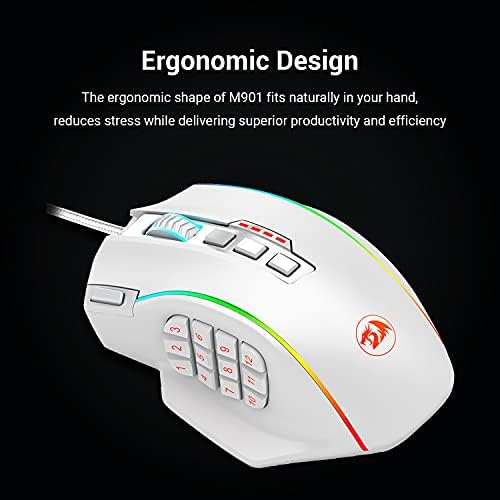








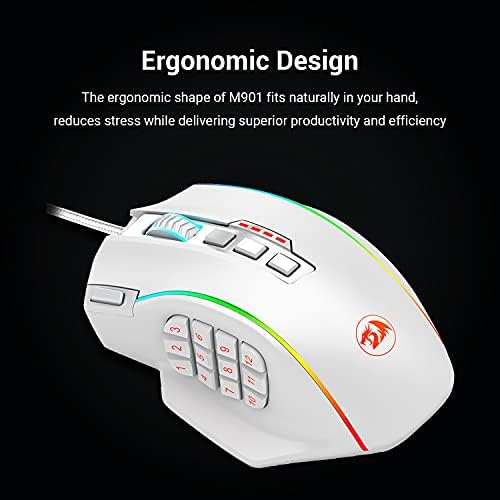



Redragon M901 Gaming Mouse RGB Backlit MMO 18 Macro Programmable Buttons with Weight Tuning Set, 12400 DPI for Windows PC Computer (Wired, White)
-

lane highbarger
> 3 dayBefore this I had used a Razer Naga and thought that I wouldnt be able to use other mice anymore because of how nice the other was. I was very very wrong. I got my Redragon in 2014, and it was incredible. The extra weight was perfect, and the numbers lay in a spot that was even more convenient and better shaped than my old mouse. I unfortunately had to replace it after 4 years because one of my pets chewed the cable, but the one Ive been using after the first replacement is coming up on the 4 year mark again and its still going strong, with no issues whatsoever coming up over the horizon. The clicks are clicky, the wheel is wide, flat, and has grooves and enough (satisfying) resistance that you arent accidentally scrolling when your finger brushes the side of it. Im on my computer every day, for long hours at a time, and its held up incredibly considering how often I use it. I would absolutely recommend this mouse for everyone, regardless of what youre using your computer for.
-

Margaret M.
Greater than one weekI bought this mouse because it was exactly what I was looking for, and at its current price, it seemed like a steal. When I received this mouse and opened up the box, I wasnt immediately disappointed. It felt sturdy, well made, in my hand. Its black finish felt almost rubberized, and offered excellent grip. The software that came with the mouse was easy to install and easy to use. I had high hopes for this thing. The real problem lied in wait until I actually started using the mouse in an MMO. I am a woman, with probably average sized hands, but compared to a mans, I would consider them small. While properly resting my hand on the mouse, my thumb could not reach the very important top row of buttons 1-3. They were completely out of reach until I shifted my hand strangely to the side so that my thumb was in a higher position. Playing for hours at a time with my hand not placed at its usual, comfortable angle made for a sore wrist at the end of the gaming session. Over time, I probably could have gotten used to it, if that were the only problem I had. The next problem presented itself to me at the most inconvenient times. It was a struggle trying to find the right button to push in the mess of 12 buttons my poor little thumb had to navigate through. Now, I will admit, that maybe this has more to do with me, and less to do with the mouse, being that this mouse was my first 12 side-button mouse. But, I cant help but feel like there wasnt enough distinction between each button. They seemed to almost all blend together, especially the buttons in the middle column 2, 5, 8, and 11. I could not hit those buttons properly if my life depended on it, and being a Healer in this particular MMO, not only did my life depend on it, but everyone elses too! And finally, the last problem I noted was the mouses overall jitteryness. I messed with the settings for extended periods of time trying to make this mouse move smoothly during gameplay, but each time I only ended up making it slightly better than it was before, but still not where I wanted it to be. This mouse would make the camera in my game rather hard to control and its movement was shaky. I tried lowering the DPI, while upping the acceleration, lowering them both, keeping them both at the same level, the whole bit. No matter what I did, cursor and camera movement always felt a bit unstable. The only way I could achieve some normalcy in this department was if I turned both the DPI and acceleration down to an almost sluggish level, then things would finally feel somewhat smooth. I wanted to love this mouse... I really did, and I tried hard to make myself love it. I gave it a solid week to prove to me that it could be what I wanted it to be, but it just didnt make the cut. Its not a terrible mouse, and I could see this working better for someone with bigger hands, or longer thumbs, but unfortunately, I made the decision to return this product and continue my search for something that fits me.
-

Blueeyedgoat
> 3 dayEDIT: Ive had this mouse for months and the workmanship is still holding up well. This was originally a 5-star review, but I am docking one star because Ive noticed over the course of a few months that this mouse has too large of a gap between the left and right buttons for long-term comfort. I have noticed pain developing down my middle finger (right click) from having it reach so far from my index finger. The Naga does not have this issue (nor does the competing Logitech G600) because the buttons are closer to one another. I will have to replace this because of the pain it is causing, which is unfortunate because I love everything else about this mouse. Original Review: For the price, this was a great purchase. The LEDs arent the greatest (the scroll wheel isnt always the same color as the other LEDs), but the rest of the package is top-notch for the price. I had an original Razer Naga that lasted me a solid couple years, but after a few months Id have to unplug and replug it in each boot-up. The palm rest LED went out in 6 months, the number LEDs went out just over a year, and at about 22 months in it started registering clicks as double-clicks. Going to dissect it at some point to try to tune it up, but for now I bought the Perdition for cheap(ish) replacement. Transitioning from the Naga to the Perdition was nearly seamless. The Perdition has an OK weight to it--beyond fine for its price range. Moves smoothly, buttons work well and dont feel too cheap, and the lights are cool and attention-grabbing with guests. I recommend this for those replacing dying Nagas or for those who want to try the 12-key button pad without spending too much to experiment (it is AWESOME!!! Used it in WoW to tighten up rotations, use it in LoL and Diablo for quick execution of abilities and CS:GO for quick weapon slot changes).
-

Riley
> 3 dayI have owned this mouse for about two years now. I bought it roughly when I built my computer, and since Im a broke college kid on a budget, I wanted a Cool Gaming Mouse(TM) without breaking the bank. I found this lil thing here and two years later, it works like I just took it out of the box. Keep in mind, this thing has been through some stuff; Ive taken it to friends houses, to and from classes, back and forth from home and my apartment, its been crammed into more backpacks and lockers than a nerd in an 80s movie, and had its fair share of soda or crumbs spilled on it. It keeps trucking through all of this nonsense and I like the protected cord in particular, as its quite long and the nylon(?) coating protects it from my new kitten. Of course, like any mouse, it can get weirdly covered with gunk but thats easy to solve by just running a toothpick through the accumulation of whatever it is. If you get extended use out of it like I have, Im just starting to notice the places where the oil in my skin have worn down the outside of the mouse (i.e. where you click the mouse button and my most used buttons on the side). I play MMOs and some shooters usually everyday for at least a couple of hours, so keep that in mind. The only reason it doesnt have five stars is because I wish it had more lighting options. Like with Razer mice, you have the option to totally customize your stuff and have every color of the rainbow cycle through the mouse in a psychedelic fashion. This doesnt have that, but I kinda assumed as much when I bought it, so I wasnt too let down. You can still choose every color of the rainbow, but cant make it cycle through like an acid trip. That being said, this is a really sturdy mouse that has been through thick and thin with me and I have never actually had a single problem with it. Very solid 9/10 mouse with the only drawback being no lighting effect other than the breathing effect. Dunno why it took me so long to review this thing; if it lets me edit my review later, I can add pics to back up my statements.
-

Tessa Kay
07-06-2025I love this mouse. This is the first gaming mouse Ive purchased, and I am very happy with it. I bought it basically for one game - World of Warcraft. Which it is perfect for. :) I can see this mouse being great for any MMO or FPS game. In the end I went with this mouse because of the side buttons and the pretty cheap price. ( I had a pretty small budget.) This is the first gaming mouse Ive used, but I can see this mouse being just as good as any of the more expensive and well known gaming mice out there. The side buttons are so easy to click, I was honestly surprised how easy it was to get used to them. For the first day or two I had to kind of check to make sure I was clicking the right button out of the 12 there are, but after a couple of days I knew exactly which button I was pressing all the time. The way they are laid out is perfect to how your fingers lay on the side of the mouse. Everything is extremely easy to customize to your play-style and you can even change the lighting colors, which is always a plus. :) And the shape of the mouse is just perfect. My ring and pinky finger rest on the right side of the mouse very nicely. I also have to mention that the scroll wheel feel wonderful. There are two small downsides Ive found so far: 1.) The right and left click buttons click extremely easily. In the week or so Ive had this mouse, Ive gotten used to it to where it doesnt really bother me anymore. But sometimes I still end up clicking accidentally on the left or right buttons and it messes me up. 2.) The mouse itself is just too large for my small girl hands. At first it was just hard to use because it was too big for my hands. I still feel like if it was a better fit for my hand I could get some better use out of it. But after using it a couple of days, Ive gotten mostly used to it. I definitely give this mouses 5/5 stars and would recommend it to any casual or professional gamer.
-

Radu
> 3 dayThis is the second time Im ordering this mouse. The first one lasted me for about 3 and a half years. Pros -Its a great mouse, especially if you are into gaming, and even more so if MMOs are your thing. -It looks really cool. You can set the lights color from the app ( which by the way you can find at redragonshop.com, go to downloads, and choose M901). -The 2 buttons just below the wheel are for changing profiles (you have 5 of these), and you can set them up in the app. A profile consists of the DPI setting you wish and color (maybe keybinds too, i forgot). You can choose a DPI between 1000 and 24k, and you can set different DPIs for the x and y axis if you wish so. -Id say the shape fits my hand really well (I have medium-large hands). I can easily reach the first 6 buttons on the side without any trouble. I need to bend my thumb a bit more if I want to get to buttons 7-9. If you have big hands and use the claw grip/dont lay your entire palm on the mouse or you just have small hands, your thumb might be able to reach all 12 buttons quite easily, but the last 3 are really at the limit of what Id consider comfortable. -It came in a small hard plastic case (lunch box type of thing). I like it when i need to travel and pack the mouse. Neutral -I heard people calling the ledge on the right side a pinky rest. I am resting my ring finger on it. I dont know if I just have a weird grip, or if my hand is just too big, but it feels good the way i do it. Con -The reason the last mouse broke has to do with the way the cables were arranged inside. I saw some reviews about the mouse wheel sometimes feeling like it would rub against something/spin harder, its the same problem. So you know this mouse has a very thick cable. I opened my previous mouse because it stopped getting any power. what i discovered is that the usb cable enters the mouse and takes a very sharp turn to go around the mouse wheel. The thing is that the mouse wheel started rubbing against the cable just as the cable is entering the mouse. After 3.5 years of that it rubbed off the material around the cable(yes, the thick red&black knead-like stuff) and it reached the wires inside. At that point it cut the wires, and I didnt have the tools I needed to fix it. Overall I strongly recommend the mouse. It might really depend on your preferences. I like slightly bigger mice, so this is good for me. As for the design flaw (the cable problem), I dont know if they have a different internal layout since this is an updated version of what I had. But if it does, just get the warranty, and chances are youll want to get a new mouse after 4 years anyway just because this things keep improving over time.
-

Dhofmann679
> 3 dayLooked for a MMO mouse and this came up the highest. The mouse is a cheaper alternitive to the Razer Naga and is a pretty good one! Ive been using it now to play competitive World of warcraft and play FFXIV almost every day. While this mouse is great it has 2 major draw backs. Ill make a short list of the pros and cons. Pros. Price Texture (a bumpy kinda plastic, I actually love it) Software is actually good once you take a few seconds to figure it out braided USB line (what you come to expect is almost all USB products tailored towards gamers) Cons 1) Heat!!! - After about 1 hour gaming sessions the LED light in the palm starts to get noticeably warm. This doesnt bother me terribly but its extremely noticeable. I couldnt imagion if I was one of those people who get sweaty palms to be able to tolerate this at all. This was the big thing to prompt me to leave a review. I dont know if its just my mouse because I dont see other people having this problem but its there. 2) Side buttons - After coming from back to back nagas the side 1-12 buttons are extremely crisp and give you great feedback on when they are pressed... This mouse not so much. Much more on the mushy side my wife says. While they do their job just fine and I dont think ive had a issue when the press didnt translate to a cast... Its just one thing to mention. They seem to have a slightly more resistance then the naga so a bit more force is needed. Not a single button of the 12 gives a satisfying feel really. Worth entioning 1) People who have started that the 10-12 buttons are awkward to press probably havent used other gaming mice of this variant. They are no more awkward to press then any other MMO styled mouse. 2) If it seems I have a somewhat defective product (which is possible) If the company wants to send me a better product with these issues fixed Ill be glad to redo my review. Until then These really are the only downfalls to the mouse. I was going to give it 3 stars but If you dont have sweaty hands the heat issue isnt as bad of a problem.
-

Yasin
> 3 dayThis isnt my first gaming mouse. The first one Ive owned was a Havit-MS735 mouse that I used for three years. It had the same button layout, but I decided to finally replace the Havit mouse because of two key issues: 1) the software it came with for updating the button layout sucked. It crashed so often it made it nearly impossible to switch between key configuration profiles. 2) The paint on the mouse started peeling after years of being in contact with my sweaty tryhard palms From what I can tell this Redragon Perdition 3 mouse fixed both of those problems. The software is similar in terms of its graphic user interface of the Havit mouse (same keybind, color change, and DPI setting options), but the Redragon program actually works at updating the key configurations and swaps between them flawlessly. Also, theres no cheap paint anywhere on this Redragon mouse. After 2 weeks of using the mouse right out of the box, it has an unexpected and satisfying rough texture that I fear will smooth out over time. But it looks like its got a long way to go before the paint starts peeling. It was a breeze for me to adjust to using this mouse largely in part due to the attachable weights that can make the mouse feel lighter or heavier to your liking. Finally, I was initially hesitant about buying this mouse due to all the reviews that said reaching the side buttons with their thumbs was awkward / uncomfortable. Im glad I ignored those reviews and bought this mouse anyway. I dont have any trouble reaching the side buttons. Granted, it feels quite natural to me since my last mouse had the same button layout. But regardless of how big your hands are, most people will eventually adjust to be able to access all side buttons with ease. People learn, grow, and adapt. Simple as that.
-

Scott
> 3 dayI purchased this mouse after my Razer Naga 2014 broke (after only five months of use, too, which is a very common problem in Razer products). Ill do a direct comparison between the two mice: Ergonomically, this mouse feels great. I personally prefer the ergonomics of the Naga, but this one feels fine as well. You quickly adapt to it and experience no discomfort. As far as the buttons go, this mouse does well on its own. These side buttons are more sticky than the Nagas buttons, so you have to apply slightly more pressure to get a click, but this isnt noticeable or a real hindrance. Unfortunately, these buttons are not as easily distinguishable from each other as the Nagas buttons, and you have to spend some time adjusting to the placement of the each button before youre comfortable with using all of them. My thumb naturally sits on the 5 button (which *does* have an indent on it like the f and j keys on your keyboard) and it takes a small leap of faith to jump back to the 9 button, for example. The 1-6 buttons are easier to reach than the 7-12 buttons, and this is also true on the Naga. It should also be noted that the little red button to the left of the scroll wheel is too impractical to be used with frequency, and the scroll wheel does *not* move to the left and right. Im also unable to reach the two buttons directly behind the scroll wheel (which change DPI by default). The software which comes with the mouse is more lightweight and easier to use than Razer Synapse. It allows you to make 5 custom DPI profiles (mouse sensitivities), which range from 50-16400 DPI. The 5 DPI profiles are linked to the color of the scroll wheel lights: yellow, green, blue, pink, and red. These 5 colors for the scroll wheel cannot be changed, but the colors for the side buttons and dragon emblem can be any color. Its worth noting that some shades of yellow appear green-ish and pale yellow appears white. Other than that, you can use the full color spectrum, and it looks quite pretty. This is something the Razer doesnt allow for. Razer Synapse is also more bloated and less easy to navigate, in my experience. The software also allows you to assign macros and commands to buttons. By default, you can use simple commands (cut, copy, paste, etc.), advanced commands (close tab, show desktop, etc.), media commands (play, pause, next track, etc.), DPI switch, profile switch, and custom macros. You will have to turn to another review to learn more about those features, as I have not tried them yet. Another thing worth mentioning is the cable. It is not a traditional cable. Rather, it is a 6 ft. braided cable which is very flexible. Traditional stiff cables (like in the Naga) may develop a bend over time which strains the cable and may expose wiring. Lastly, I feel I should mention the price and durability of each mouse. The Naga costs roughly $60 and, looking at its Amazon reviews, is as flimsy as all Razer products. Mine lasted 5 months before the cord simply stopped working. This mouse is roughly $30 and, again looking at reviews, seems to stand the test of time. It comes with a 2-year warranty, which is outstanding for a sub-$50 electronic. I will edit this review if ever this mouse stops working. In summary: this mouse is approximately on par with the Naga and is considerably better in terms of its software, its visual settings, and its durability. The Naga does have slightly more comfortable ergonomics and easier buttons, but trust me: the difference is not worth an additional $30, or even $10. There is no reason to buy the Naga over this mouse. One last thing for other previous Naga owners: you will have to uninstall Razer Synapse if you buy this product. Otherwise, your mouse will randomly change DPI settings. This seems to be a common problem with previous Razer users. 4 month edit: Mouse is still working just fine. Just wanted to edit to affirm that the product has held up well. Edit June 2018: Works great, although I have to note: please buy the black mouse, not the white one. The white one gets slippery over time.
-

Roman
> 3 dayI was looking for a high precision gaming mouse to use with my new PC I just built. I not only game, but I am also an avid multitasker, so I was looking for a mouse with programmable buttons to make my life easier. I have definitely found it in this mouse. The overall feel of the mouse is very sturdy and feels well built. The mouse comes with extra padded feet so if you ever wear them down, you can replace them. Aesthetically, the mouse is gorgeous. The default profiles light colors are nice, but you can even program custom colors, too. There are profile colors and DPI colors, so it might seem confusing. But, the scroll wheel color indicates DPI color while the button and dragon symbol colors indicate which profile it is on. As for the feel of the mouse, I would rate it 8.5/10. The left mouse button and most of the 12 buttons feel great. The right click button is a little too sensitive for my hands. Maybe it is because I have twitchy fingers, but I sometimes find myself accidentally clicking the right click right after I left click. Also, the middle column of buttons are a little harder to press than the left and right columns. By this I mean the 2, 5, 8, and 11 number buttons. The right and left columns have a nice audible and tactile response to them and are very easy to reach with your thumb. I do have trouble sometimes with the middle column: sometimes I press more than one at a time, other times it doesnt register the click. But, I think this may be due more to the positioning of the buttons rather than the build of the keys. The driver software is very self-explanatory and lets you customize almost everything about the mouse. The weights included also impress. I prefer a heavy mouse, so I left all the weights in, but it has 8 of them for you to customize the weight with. It also has a cool carrying case for the weights. Overall, this is an amazing mouse for just shy of $40. For such a new company to the gaming mouse business, Redragon makes a good first impression. Even my complaints are probably due to human issues rather than build issues. Definitely a high quality gaming mouse and the only choice for those who want quality and a good price.
