




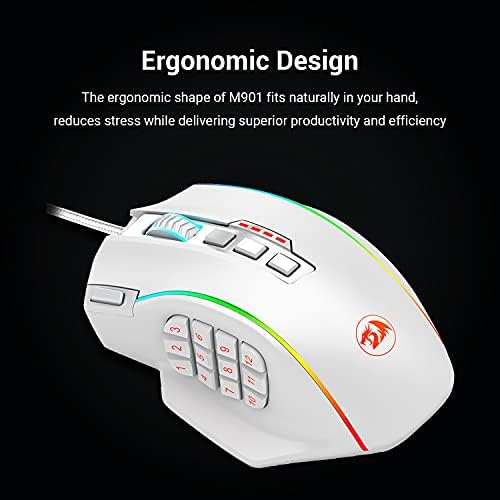








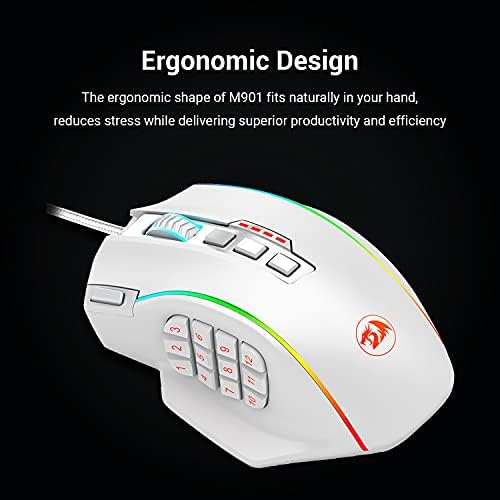



Redragon M901 Gaming Mouse RGB Backlit MMO 18 Macro Programmable Buttons with Weight Tuning Set, 12400 DPI for Windows PC Computer (Wired, White)
-

Tangos product reviews
> 3 dayI bought this as a gift for my wife for Christmas because she likes to play World of Warcraft so I had been looking at the Naga and was going to buy it and decided to give this one a shot. After all of the reviews that I read on it I have found that there are a few hiccups however they can usually be fixed rather simply one of them was people were complaining about the macros and you couldnt do certain things in the mouse would lock up depending on the game that youre using it for and or whatever program youre using it for, some of these programs have built within them their own macrosystem, World of Warcraft does have one within it you just have to learn how to program it correctly once you learn how to program it correctly to whatever spell rotation you want to do then its very simple to program that one spell to one of the buttons. If you are using this for Microsoft Excel this works fantastic 4 programming repetitive formulas instead of having to actually look for them you can simply create your formula once as a generic and then modify it as you need to. In addition the response is truly amazing you can set the mouse to be extremely responsive or to be a lot less responsive I have not checked the rapid fire button but Im sure it will work just the same as the rest of it. setting it up is very simple you must first visit their website download this software and drivers and everything is programmed through that unit. I will actually be purchasing one for myself as I really enjoyed how this one performed.
-

Thrashmoney
Greater than one weekThe plastic may seem a little cheap. But it has a ton of features for the price. The DPI buttons use an increment method. Forward button (closest to wheel) increments the DPI up, and the rear button increments DPI down. This allows for more DPI settings than having only one dedicated to each button like on my previous mouse, an MS sidewinder which had 3 buttons for DPI and thats all you get, 3 settings. You get 5 with this one, from 50 to 16400, which is probably overkill but I like options. It also has neat lighting features, such as changing color of the wheel when changing DPI. As well as selectable light color for the logo and side buttons, but kinda gimmicky there as it is cosmetic. The different colors of the wheel is useful though so you know what DPI youre on. The side buttons are probably the major downside to this mouse, depending on what youre using it for. They are a bit much. I dont need 12, which makes each one pretty small, I would rather have something like 6 so each button could be bigger and easier to select to click. They are a little too easy to click while in intense games and gripping the mouse so I just disabled most of them in the mouse software settings. The software seems decently made with a lot of options. The red button left of the left mouse button is useful for clicking super fast automatically. It feels well in the hand (with the exception of the side buttons which are really small). It also has a weight pod with 7 weights you can leave in or take out and put in an included container. I got this as a replacement to my MS sidewinder which served me well I suppose as it lasted about 8 years or so but it was pricey. The button switches were just worn out and I would find myself accidentally double clicking or jamming down the button to get it to recognize. Im doing much better now in games now I have a fresh mouse. Heres to hoping the cheap price doesnt mean low lifetime.
-

Mr. Keyon Spinka
> 3 dayUPDATED after 9 months of continuous use gaming. Pros: - Construction is generally acceptable, no flimsy plastic or misaligned parts or other such nonsense that you sometimes get out of knockoff brands. - Adjustable internal weights. I put them on a scale accurate down to the milligram; I found only 0.015g variation between the heaviest and lightest weights so thats good enough for me. They arent for lab use, after all. - Software drivers that actually work. Razer did finally work most of the kinks out of theirs but most of the other clones have this as an Achilles Heel. Even Corsair struggles with software, their mice are great but the drivers are trash. - Good button placement and ergonomic design. Ive been using MMO-style keypad mice for as long as theyve been on the market, and this feels right to me. Cons: - The scroll wheel light color is permanently out of sync with the light color of the rest of the mouse. You can adjust the color in the drivers, but you cant fix this problem by any means Ive found. Does not affect function, but it looks absurd and will annoy you if youre picky about such things. This is aside from the fact that its a mouse covered in colored lights with a dragon logo on it; some guys like that, but we all know its just gamer bling. - The driver software is pretty much what you expect from a Chinese team on a limited budget. Brutally efficient and packed with typos. No seriously, expect typos on the main menu selections and grammar so simplistic you can tell it came from a dictionary. Again, doesnt hinder function, but you will shake your head at the jankiness of this. - THE BIG ONE: after roughly nine months of use, the left mouse button now double clicks occasionally. Its mostly tolerable now but its a familiar problem, in a couple months it will be completely unusable. This gives the mouse roughly half the lifespan of my previous Razer Naga, at about half the price. I wasnt terribly satisfied with the lifespan on the Naga, since I had an OG Naga from 2008 still working fine to this day but scuffed up. What does it take to get a durable mouse with good drivers these days? In summary, its a Chinese knockoff that works about as well as what it imitates, while being even less durable despite looking and feeling pretty tough. Its not a bad choice for a budget mouse if you need a new one now and dont have the cash for anything better at the moment. I was initially actually very happy with it, it gives a strong first impression in most respects, but breaking in under a year is a pretty big black mark, only saved from being worthless by the fact that its quite cheap and functional while it lasts. If youre able to get a longer lifespan from it, it could be a good value.
-

Andrew
> 3 dayAfter my Razer Naga Epic finally had the mouse wheel go - I was in the market for a new mouse. As a frequent MMO / MOBA player (WoW, Dota 2, LoL, Wildstar), I had become used to using my mouse for all of the number keys, with the keyboard dedicated to WASD/QWER and modifier keys. After purchasing the Corsair M95 - and not being a fan of the side button layout - I was torn between the Logitech G600(s), G700, and this mouse. I had read the reviews on this mouse, and saw that it was about $35 at the time. I sort of took a leap of faith on this badboy, having never heard of the company, and its paid off. The number key layout is similar to the G600, but different from the old naga layout - in that the surface is not convex and the buttons are banked in to almost feel like 2x 6 button configurations (1-6, and 7-12). This works perfectly for Dota 2 and LoL as I bind my items to those keys. The second set of 6 is a little harder to hit without trying because of this, but I feel that with usage, I will adapt. The DPI settings seem fine, I do not notice the jumpiness that one of the other reviewers has described. I will never use a DPI setting as high as 16400, and I settle on the 4000 mark. The LED lighting works fine, just like any other mouse. No point in reviewing that. The software is fairly intuitive, for anyone who is used to mouse macro/configuration software. DPI settings for X and Y independently, LED customization, multiple profiles that are hot-swappable if you decide to macro a profile change button. I only stick to one personally, but the potential is nice. I found the weighting perfect with all the weights in, but any mouse that allows the customization is nice. The mouse wheel is smooth, but almost too smooth for my liking - I like a bit more resistance in my scrolling, but its nitpicking at best. The DPI up and down buttons and the second left-click are fine, too. I left the DPI up and down there (to be replaced as needed) and the red left click button is my push to talk for in-games that I dont keep the mic free. The braided cable is of the quality expected of other mice like the Corsair and Razer brands. And finally - the feel. The mouse shape fits in my hands perfectly, but my hands arent really that large. It fits in my palm naturally, just like the other competitors, and I did not have to alter my grip at all from the Naga in order to feel comfortable using it. The way I see it, there are only a few cons: - Texture: The mouse is glossy, so my hand tends to stick to it a bit, unlike the matte-y textures of other mice like the Logitech and Razer. - Construction: It feels like a bit lower quality, especially on the underside - but it has teflon pads, so it moves just fine. It even comes with spare pads from 3M. - I had a little trouble installing the drivers via the CD, and had to reboot my machine a few times before the LEDs would breathe normally and not flash like the mouse was still being installed. Ended up working fine, though. - Warranty: It is only 18 months compared to the competing 2 years. But I can buy 3 of these mice for the cost of my old Naga Epic.
-

Lee
> 3 dayPros: -The $30ish dollar pricetag for this makes it easily half the price of its main competitor, the Razer Naga. I feel like Nagas quality has been going downhill the last few years, and a Naga Razer was only lasting me around 12 months with every day normal use. Im not mean to my mice, the Naga just didnt hold up. I gambled on this because I thought, Even if this DOES break after a year, thats way better than paying $80+ for the same amount of use from a Naga. I got a few years of use out of my M901 and when I had a minor issue with it, I immediately replaced it with another. -It has mappable buttons, you can remap these to whatever your heart desires. I predominantly use this an an MMO gaming mouse to play FFXIV, and its perfect for that. I admittedly dont use most of the buttons except for the numberpad ones on the side, but its useful for that. -Speaking of the side buttons, they have a nice sort of concave/inverted tip to them, and this makes them very easy to use and differentiate which rows your on. -Its a little on the smaller side, which for myself (a person with small hands that most gaming mice arent designed for) is actually a very nice perk. Bigger mice make my carpal tunnel worse, so this slightly smaller one is nice. -They recently started packaging these in reusable tacklebox type cases so if you want to travel with it, it very neatly fits in this compact hard case. -It has weights in it, so you can get a more custom feel out of your mouse. Cons: -I dont particularly like the rough texture that they coat it with, it makes my hands feel oddly dry, a bit like touching the rougher sort of microfiber clothes. Its not a dealbreaker for me, and after a few months of use, it will wear down enough its less noticeable. -Even with my small hands, I sometimes find my pinky can drag a little off the side, so just be aware of that if its a thing that bothers you. This might heavily depend on how you hold your mouse too, so this may just be a me thing, and I definitely dont hold it against Red Dragon. --- This is the second one of these Ive owned, and I only replaced the first one because after years of use, it started to hold left click a little bit, which was really only noticeable when I was highlighting text to copy/paste. Im sure this is an easily fixable issue, and it didnt even do it that often, but I didnt want to mess with it too much considering I can just get a brand new one for $30. All in all, Red Dragon is making very good quality products at a fraction of Razers price tag, so if youre wanting to try a gaming mouse but dont have the dosh to fork over for other Razers products, seriously consider giving Red Dragon products a try. The price tag makes this a very nice entry level for anyone even looking to try a MMO-style gaming mouse.
-

Ztec
> 3 dayWas looking to get a MMO mouse after getting more into GW2, but wasnt really interested in the Naga. Owned a Razer several years ago and its the only mouse that Ive owned to date that actually had its left click fail. The Logitech G600 was also in the running, but this was cheaper and seemed to receive generally positive reviews so I decided to give it a chance. What I like: - Size, my hands arent big and this mouse is probably on the smaller side for MMO mice, which suits my hand well. - Its cheaper than most direct competitors (Naga, G600) - Side panel placement feels good (for me). Again, I dont have particularly large hands, so my thumb sits right on the first row of the panel which is great. - Looks nice, has a texturized surface What I dont like: - The surface while texturized (a plus), is just plastic, but for the price I cant knock on this too much - Scroll wheel, 2 issues: 1. Like a previous reviewer, my scroll wheel rubbed against the plastic and created friction and scratchy noise. I ended up taking a thin piece of sandpaper between the wheel and plastic to sand down the plastic a bit to relieve the friction. 2. The glow of the wheel is set based on your DPI setting, which I would prefer to customize myself. Neutral: - Software is OK, the CD worked and installed easily. Not the snazziest looking software or easiest to use ever, but it gets the job done. Overall I like the mouse, it serves my purposes well and for the price its definitely worth thinking about if youre in the market for a MMO mouse. Again, docked a star for the scroll wheel issue, but its by and large been fixed with a small piece of sandpaper and 5 minutes so no biggie, it doesnt hinder the function of the mouse at all and Im sure over time it wouldve smoothed itself out.
-

Tessa Kay
> 3 dayI love this mouse. This is the first gaming mouse Ive purchased, and I am very happy with it. I bought it basically for one game - World of Warcraft. Which it is perfect for. :) I can see this mouse being great for any MMO or FPS game. In the end I went with this mouse because of the side buttons and the pretty cheap price. ( I had a pretty small budget.) This is the first gaming mouse Ive used, but I can see this mouse being just as good as any of the more expensive and well known gaming mice out there. The side buttons are so easy to click, I was honestly surprised how easy it was to get used to them. For the first day or two I had to kind of check to make sure I was clicking the right button out of the 12 there are, but after a couple of days I knew exactly which button I was pressing all the time. The way they are laid out is perfect to how your fingers lay on the side of the mouse. Everything is extremely easy to customize to your play-style and you can even change the lighting colors, which is always a plus. :) And the shape of the mouse is just perfect. My ring and pinky finger rest on the right side of the mouse very nicely. I also have to mention that the scroll wheel feel wonderful. There are two small downsides Ive found so far: 1.) The right and left click buttons click extremely easily. In the week or so Ive had this mouse, Ive gotten used to it to where it doesnt really bother me anymore. But sometimes I still end up clicking accidentally on the left or right buttons and it messes me up. 2.) The mouse itself is just too large for my small girl hands. At first it was just hard to use because it was too big for my hands. I still feel like if it was a better fit for my hand I could get some better use out of it. But after using it a couple of days, Ive gotten mostly used to it. I definitely give this mouses 5/5 stars and would recommend it to any casual or professional gamer.
-

Kuschel Monster
> 3 dayI want to start off by saying that I love Redragon products and have been using their mice for over a decade now and recently began using their other products this year (2021). I recently (back in October) purchased the Legend Chroma (the one with the aluminum bottom plate and 16 side buttons) and I absolutely loved it, except for one thing which was unable to be changed. That would be the bottom button on the top of the mouse that is a DPI switching button. Because there are 4 buttons in that row (vertical), they extend pretty far down the top of the mouse. I have a hybrid mouse grip (claw + fingertip) and this mouse, while I could grip it perfectly between my fingertips, the webbing between my forefinger and middle finger would sometimes hit just over the top of that DPI/mode switch button, and in the middle of a competitive game, my DPI would suddenly switch and I could suddenly not control my actions and we would lose the game. So, unfortunately, though I love that mouse, I had to break down and order a different mouse with less buttons. *** On the 29th of November, I ordered the Perdition3 M901-2. I like the style and the fact that the buttons didnt go so far down, and I just received it today. I have a couple of immediate gripes but the first one (which is why Im bothering to write this) is: The overall textured surface of the mouse does NOT suit my grip style at ALL. In a game (I play Overwatch mostly, some New World), I cannot hold my mouse at all. This is a massive flaw (for me, some people might like this). Sadly, I didnt see anything in the description about it having this kind of texture on the mouse, and it isnt visible in any of the product pictures. This is really making me hate this mouse, which is sad because I really like how my hand fits on the mouse, I like the top button layout, and I have already tried it out and my hand no longer accidentally pushes me into another random dpi mode anymore, which is awesome. But I cannot grip my mouse anymore ..... which is bad. really bad. That --^ is the first and foremost reason why I am bothering to write up this long review. It makes the mouse unusable for me. :( The second thing, which is very frustrating, is that right out of the box, the left button does a double click, instead of a single click. I checked in the customization settings to see if for some reason the left button was bound to a double click, and it was just bound to *left click* so it must be a manufacturing error. While this is unmistakably annoying (I had to spend 3 hours to rebind my keys in game because every time I clicked to activate the rebind menu, bc i was double clicking on accident, it bound my left click instead and removed left click from what it was bound to). Lastly, compared to the Legend Chroma, this mouse is significantly lighter (even with all the weights installed). The cord is honestly heavier than the mouse, and I found myself pushing against the weight of the cord to make movements across my gaming mat. This combined with the fact that I just cannot get a solid grip on my mouse is why I cannot recommend THIS mouse to anyone who has a claw, fingertip, or claw + fingertip hybrid mouse grip and games. ***
-

Eric
> 3 dayEDIT 2/11/17: After 2+ years of greatness, my mouse began tracking very poorly today, to the point of it being unusable. Ill admit, out of frustration I picked it up and slammed it back onto my mouse pad. I put slammed in quotes because I dont feel like it was that hard--I have a glass desk, so Im not OGRE SMASHING on it or anything--but regardless I have to believe this is why the mouse isnt working anymore. A part of me thinks the mouse shouldnt have failed, but then 2+ years of near everyday use is pretty good, with some knocking about from time to time. So I will give product benefit of doubt. I ordered the exact same mouse. One thing of note is that the mouse wheel is much easier to use than on my previous. It both rolls easier, and clicks with less force. Im really happy about this change (see below my earlier thoughts on first mouse). ---- I would probably give 4.5 if I could. A couple minor annoyances that keep this mouse from a 5/5 perfect score: * Most of the buttons are a little harder to click than I prefer. This includes the mouse wheel/middle mouse button, and all of the side buttons. Hopefully this is something I will grow accustom to, or that will possibly wear in, but for now they resist pressing more than Id like. For mouse buttons I like more sensitive buttons that I can press without feeling like my mousing movement will be impacted. Personal preference, but then thats what a review is. * The wheel is clunkier than Im used to. It has a rubbery, chunky click to it (and indeed is rubbery to the touch as well) as you scroll up/down, rather than being more on the smooth side. For long/fast scrolls, the wheel actually makes a low rubbing noise, like that made when you remove a ribbed straw from tightly sealed cup. Some of the more obvious pros to balance things out: * Cost. I picked this up for $35 while on sale, down from a list price of $100. * DPI buttons work perfectly, and get EXTREMELY fast. I like that the difference DPI settings are color coded, too. * The feel of the main left and right clicks are perfect. I dont really use the fire button, but its similar. * The positioning of the mouse wheel in terms of front to back placement is very good. You might not think this is a big deal, but I am coming from an Anker DS-2638, and I could never get used to how far back the wheel was placed. I have normal sized hands, and the wheel on the Anker fell in between my first and second knuckles. Big improvement. * Tons of customization, much of which I havent gotten into yet (like macros). But the interface is nice, 5 profiles, light breathing/brightness, near infinite colors, etc. Overall a stellar mouse. Would buy again and recommend.
-

Nicole
> 3 dayIve used this mouse for over three years now and its still going strong. I recommend it every time someone I game with is looking for a new mouse but doesnt want to shell out for the big brands. The software is a little clunky but you get used to it. I love being able to have different profiles for all the buttons: I have one profile for boring work stuff (copy, paste, find... I even put in a macro with like 20 keys one time when I had to fill out a form 100+ times just with different employee names). My other profiles are for different characters in a video game that doesnt allow custom keybinds per character, so at least I can easily rearrange the ones on my mouse via the profiles. The removable weights are amazing. If you are feeling too much drag when you first get the mouse, try taking out some of the weights. And the little plastic case is great as Ive moved cross-country with this mouse twice now. The ONLY real complaint I have is that most of the surface is very lightly textured therefore difficult to clean. I contacted Redragon asking if one of their newer models is a more matte surface as it appeared in pictures but they told me that they cant compare products since they are just the seller not the manufacturer (huh?! sellers compare their products all the time...)
