
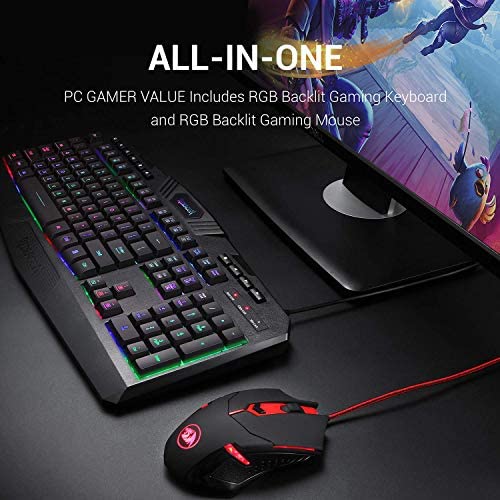


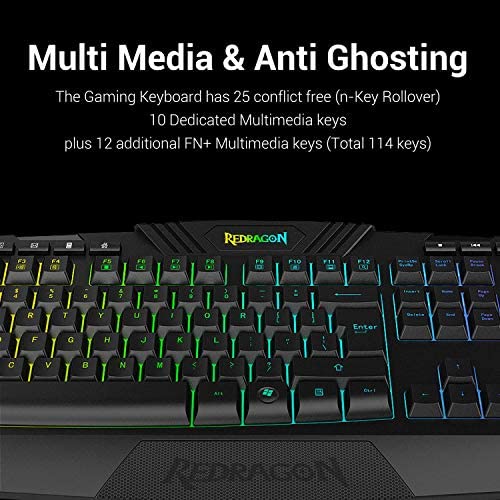


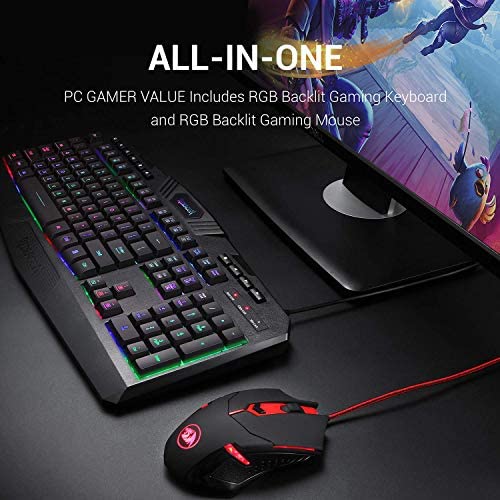


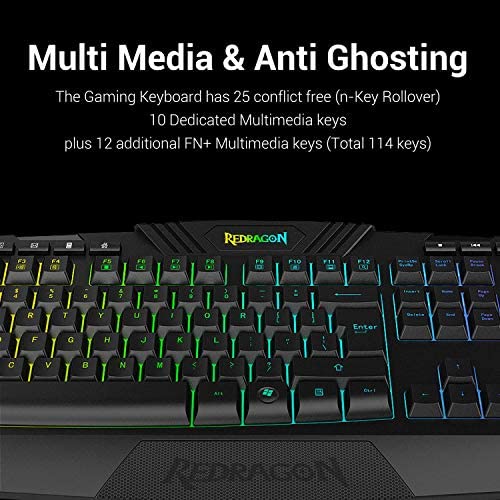

Redragon S101 Wired Gaming Keyboard and Mouse Combo RGB Backlit Gaming Keyboard with Multimedia Keys Wrist Rest and Red Backlit Gaming Mouse 3200 DPI for Windows PC Gamers (Black)
-

Justen Steinfeldt
Greater than one weekEverything is great with this keyboard and mouse combo and Im very pleased. Delivery was super quick with an overnight delivery, which Im super grateful for as my only mouse at the time was dying a slow death from an intermittently unresponsive left click button. It feels great to type on and has plenty of lighting options and is very responsive with gaming. I cant say whether it is something a pro should use for gaming, but its great for playing at home and I havent felt it be a hinderance in any online matches. The mouses counterweight feels nice too, and is adjustable, I feel that my mouse doesnt get dragged by the weight of the cord in the middle of gaming thanks to the counterweight and its adjustability makes it feel right in my hand. The only thing I can say I dislike is that the keys on the keyboard are a bit small for me, but thats a me problem.
-

M. A.
17-04-2025This is a great keyboard. My Logitech stopped working after a few years, and I needed a replacement. I figured I would get the same one but when I looked it up it was 120 dollars that I didnt have. I saw this one had great reviews and for under 40 dollars I decided to give it a shot. I spent a lot of time using the computer, and I game a LOT. Its not clicky, but I can still feel the press of each key when Im using it. I love the low profile buttons. The lighting is beautiful, I rotate through a few of the different colors and lighting effects. My favorites are the pastel rainbow, and the mode that slowly fades through each color on a rotation. My one and only complaint would be that the finish on the keys is wearing off. Ive only had this for two months now, and as you can see by my picture, the paint on the WASD and space bar is wearing off in places. The corners of the 2 and 3 buttons are also wearing off as my nail hits against it when Im hitting my W key. But again, I game a LOT, as I said. I am very hard on this thing, so a bit of wear is kind of expected. If they sell replacement keys I would absolutely buy them because I really enjoy this keyboard. Maybe a gamer pack of keys - WASD and space bar only?
-

Veronica Medina
> 3 dayLove the feel, functionality, and comfort of this keyboard/mouse combo so much I ditched my old ergonomic models.
-

OldeWolfe
> 3 dayAfter working in IT for many years Ive used a large number of keyboards and mice. Some Ive loved and some Ive hated. This pair is somewhere in the middle. The keyboard is lightweight but doesnt feel too flimsy. Giving it a twist shows it has some flexibility but no creaking or popping. It uses the typical 104 key style layout with no odd-shaped keys. The cord is straight and vinyl insulated. There are the usual additional multimedia keys (No audio volume?) that so many manufacturers like to tout as a feature and that nobody uses. RGB lighting is controlled by the keyboard rather than the computer and has a number of options. Its bright enough to see the keys in a darkened room except for the multimedia keys, which are not lighted. The mouse is the biggest disappointment for me. The pointer jumps and wanders while used in games which has been a huge cause of frustration for me to the point Ill be replacing it. (Ive tried six different surfaces with the results being the same) The cable is stiff and fabric covered in red highlites which doesnt match the keyboard. The mouse is lighted in RED only with a breathing effect, so you cant match it to your keyboard or system color scheme. The weight system is still too light with no option for additional weights. The shape is uncomfortable in large hands and the buttons on the left side are easy to hit by mistake. Value-wise its not bad with the exception of the mouse. If the pointer instability could be fixed I would recommend it.
-

Shaun T
> 3 dayQuality is about what you would expect for a $15 keyboard and $10 mouse, but with the added features of backlighting and macro/dpi for the mouse. Not really gaming quality, although the software does offer macro creation (see walkthrough below for software use). Keyboard: This is a tall button, ANSI format keyboard with double function F-keys (volume, play, email, etc). The tall keys can be bothersome if youre a writer, but the feedback is good and they are fairly quiet. I can type next to my sleeping toddler without waking her up. The lighting function controls were easy enough to figure out and has rainbow, rainbow shift, steady solid color, and solid color breath settings (and off). Color control is done with Function+Ins,Del,Home,End,PgUp,PgDw Mouse: Red color breath or off settings. You can adjust the breath speed and on/off with the software. Mouse click is audible, but not super loud like some cheap junk mice. Button clicks are a little sensitive so if you rest your hand on the mouse you might find yourself clicking them on accident. DPI function works fine out the gate, can be further adjusted with software. Side button assignments require the software to change. for software go to the redragonusa site, downloads section. Use the M601 driver (you can tell by the picture). Its a .rar file so if you cant access it you will need something like 7zip (freeware). Once you install that everything is self explantatory except the macro creation. You can find how to videos if you search it. Basically, go to Macro Manager section > Create new > click the Record button in the bottom right > Type in your macro (ie Ctrl+C ) > Click Record again to stop > Go to Button Assign section > select Macro from the left drop down box > select your macro in the right drop down. Note: just got this so no idea about longevity as yet. Hope this was helpful :)
-

Chase Ericksen
> 3 dayoverall the price you pay is fair for the product given. the FN controls are only light based, meaning you can only change the speed and brightness, you cannot set your own solid color but the company does have one for a little more that can. the buttons feel nice and its a full size keyboard. the pre-programed macros up top are a nice feature to have though can be hit by mistake if your careless. package was received in good condition and rapidly. fully plastic but not over the top cheap, and lightweight. good for casual gaming or a everyday gamer. If you play professionally i would spend the extra money on a actual gaming KB, but this is more then enough for a standard MMORPG action ect. ideally wont have to for a while but would buy again. (ive had the product for a few weeks and nothing bad has happend)
-

T. Wells
> 3 dayI bought this keyboard in Oct 2020, so its just about 10 months old. It does get daily use from me and had been doing quite well till this week. First the color started to look really odd on the keyboard, like 1/2 would be blue and 1/2 green. Then keys stopped working. Now the lights are complete dead. As it is not a keyboard with painted letters/numbers (the lights were how you saw them) it is virtually useless to me. I cant see what Im typing in a dark room or even dimly lit one. None of the arrow keys work at all either. Like I said, it was used daily but never harshly. It never fell. Its been sitting in front of my computer and I type with it. I dont even game with it, as my job is too demanding to leave me time for that. The mouse is still working great....but come on. 10 months before it breaks? We have to do better than this. *********************************** Update, the seller did reimburse me the cost of the keyboard, even though I sent it off to the electronic recycling center. I was happy they did reach out to me and make good on the bad electronics. I upped my rating from 2 to 4 because had it not broken, it was a nice fun keyboard and I really enjoyed using it.
-

Jon Almada
> 3 dayI bought this combination, expecting it to work out of the box. The Keyboard is beautiful and does a fine job of working for what I intend it for. The mouse... No spring back for either left or right mouse buttons. I am a little more than peeved at seeing this obvious factory issue make it all the way to my doorstep. Still mulling over what to do - I may send this back. Poor quality control. Update: On closer inspection, the mouse had been misaligned at the factory and the top and bottom pieces of the mouse body were not aligned correctly. I watched a video on YouTube for this mouse as to how to disassemble and reassemble the mouse and after a few minutes I had the mouse repaired. I *WILL* be covering this on my YouTube channel since I plan to review this combo set. One more item: Redragon makes it VERY clear that software is included with this package. It is most certainly NOT. And they go to great lengths to hide the software from the end user. I have found what I believe to be the software links, but plan to test before I share them here. I will bump up the review one notch if the package works out well over the long haul, but given the mouse issue right out of the gate and the promised software NOT being in the box plus the poor web site support to find the program, I cannot reasonably give Redragon a 5 star rating until these items are corrected. Update: December 2019 - I was able to correct all the issues with that first mouse and the software works just fine. Ive since bought this combination of mouse and keyboard 3 more times and had no issues. This truly is a great keyboard/mouse combination and Ive made it a standard setup on the 3 gaming systems Ive built to date. Software is indeed on their website but it is a little strange to find - The mouse is on the website as Redragon M601-3 CENTROPHORUS 3200 DPI Gaming Mouse and has two downloadable executables - The Windows 10 version works just fine. I rarely run the software since it works fine without it but it is nice to be able to change the mouse parameters if needed.
-

Jack
> 3 dayThe Redragon S101 Wired Gaming Keyboard and Mouse Combo is an affordable and high-performance gaming accessory set that comes with a RGB backlit gaming keyboard and a gaming mouse. I have used this combo extensively for gaming and work purposes and found it to be a great value for the price. The keyboard is a full-sized keyboard that features RGB backlighting with multiple customizable color options. The keys have a tactile and responsive feel, which is great for gamers who need quick and precise keystrokes. The keyboard also has 25 anti-ghosting keys, which means that multiple keys can be pressed at once without any interference or ghosting issues. Additionally, the keyboard has 12 multimedia keys that allow for quick and easy access to media functions. The mouse is designed specifically for gaming and features a comfortable ergonomic design that fits well in the hand. The mouse has six programmable buttons that can be customized to suit your gaming needs. The mouse also has adjustable DPI levels, ranging from 800 to 2,400, which is great for gamers who need quick and precise movements. One of the standout features of this combo is its compatibility with a wide range of operating systems, including Windows 10, Windows 8, Windows 7, and Mac OS. The combo is also easy to set up, and the plug-and-play design means that no additional software is required for installation. Overall, the Redragon S101 Wired Gaming Keyboard and Mouse Combo is a great value for gamers who are looking for a high-performance gaming accessory set that wont break the bank. The combo offers a range of features that are essential for gaming, including anti-ghosting keys, customizable RGB lighting, and adjustable DPI levels.
-

Ronwsj
> 3 dayIve had this keyboard for awhile because I needed a a new one that was a bit quieter so I dont wake anyone in the house while working or gaming at night. Overall this keyboard does the job in regards to that. The main issues I have are the size of the keyboard and the lights. The keyboard is a bit too small for my hands and gets uncomfortable to use after awhile. As for the lights? The main issue I have is that it always resets itself to the rainbow nonsense every time you turn your computer off and back on. Yes its easy to set the lights back to what you want but I just want the light to remain on the setting I put it on. The last issue I have is that for whatever reason, if I need to restart my PC, the keyboard stops working and I have to unplug it and plug it back in. Ive tried different USB ports and even test my USB ports and settings in my BIOS to see if it was a port issue and its not. Its just this keyboard. So overall all I can say is that my issues could just be localized to the one I bought and my own personal feelings towards it. If you have smaller hands and you dont care about the lights resetting every time you turn your PC on then buy this keyboard. As for the mouse, I havent used it. I have a good mouse and Im leaving the redragon mouse as a backup when I need it.
