
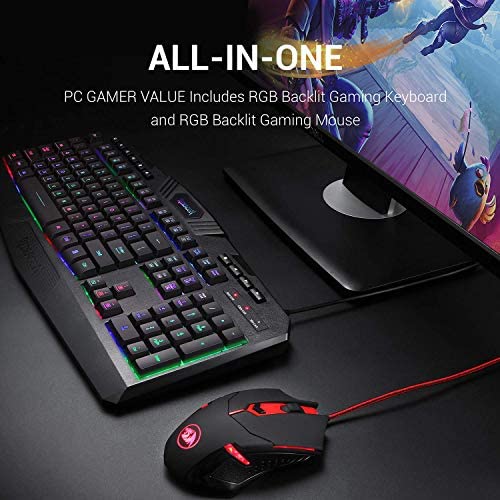


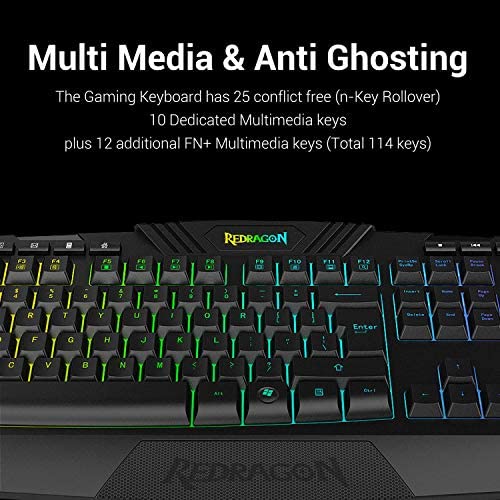


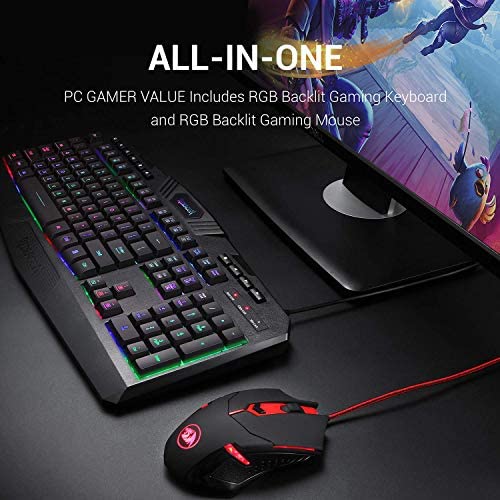


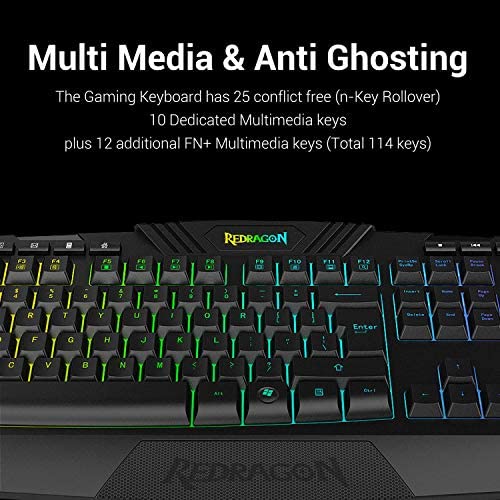

Redragon S101 Wired Gaming Keyboard and Mouse Combo RGB Backlit Gaming Keyboard with Multimedia Keys Wrist Rest and Red Backlit Gaming Mouse 3200 DPI for Windows PC Gamers (Black)
-

Chase Ericksen
01-06-2025overall the price you pay is fair for the product given. the FN controls are only light based, meaning you can only change the speed and brightness, you cannot set your own solid color but the company does have one for a little more that can. the buttons feel nice and its a full size keyboard. the pre-programed macros up top are a nice feature to have though can be hit by mistake if your careless. package was received in good condition and rapidly. fully plastic but not over the top cheap, and lightweight. good for casual gaming or a everyday gamer. If you play professionally i would spend the extra money on a actual gaming KB, but this is more then enough for a standard MMORPG action ect. ideally wont have to for a while but would buy again. (ive had the product for a few weeks and nothing bad has happend)
-

Jamie
> 3 daythe keyboard is actually decent but the mouse sensor is pretty dog water even for regular use.. i dont know if its cuz i dont have a mousepad but the mouse isnt great.edit: ok it turns out you need to put in the weights and get a book of a certain texture or a mousepad to make the sensor perform better.
-

Brandon Lester
> 3 dayLet me start off by saying the mouse works great, the keyboard however...has a somewhat frustrating issue. During the cooler months, my house usually gets decently cold. Ive noticed that when the indoor temperature gets in the low 50s Fahrenheit, some of the keys (those on the left side of the T/G/B keys) wont work in conjunction with the left Shift key. Left Shift will still work with the keys on the other side, and I can still type with the affected keys by themselves in lowercase, but if I hit LShift+a, for example, to capitalize, it wont register any input at all. I write A LOT, so this very quickly became annoying to deal with. After troubleshooting pretty much everything I could think of, unplugging/plugging back in the keyboard, cleaning the keyboard thoroughly, the only explanation I can come up with is that this board just does not like sub-50 degree temps. Otherwise, the keyboard works just fine and is decently comfortable to use. RGB lighting is very cool and Ive had no problems with it. Ill just have to find a better keyboard to switch out to once the cooler seasons come back around.
-

Kindle Customer
> 3 dayWorked well
-

Libby
02-06-2025This was okay but I eventually returned it since I went with a different type of keyboard.
-

Joe Prehodka
> 3 dayLights on all night. Kid loves it
-

ForReal
> 3 dayCool Combo But After 2 months of using it the Spacebar key started to make squicking sound like it got rusted or somthing , other than that the keyboard and mouse are good for gaming , but again , i think its not designed to last more than 1 month.
-

ShadowDragon8685
Greater than one weekThis keyboard and mouse work. Theyre perfectly serviceable. The light options on the keyboard are nice. Thats the extent of the good things I can say about this set, unfortunately. To start with, the mouse. I thought I was getting a five-button gaming mouse (not including scroll wheel): I did not. The two side buttons are MACRO playback buttons that require Redragons propriety and obviously-machine-translated software to function. The macro function sucks because it doesnt have good manual editing; you cannot type in a set of instructions to push X button at Y time, etc, etc, the way you could with AutoHotKey. You have to record all the keystrokes in the correct order and manually edit the timing/delete anything. But you cannot add! You CAN assign the side buttons - and, for that matter, the regular Mouse1 and Mouse2 buttons - to other keys. However, you CANNOT simply assign them to, say, Mouse3 or Mouse4, as those options are anomalously missing. You may only assign it to Left or Right Mouse, or a bunch of special windows keys like IE Forward/Back, Multimedia, Mouse1/Mouse2, Internet Explorer special keys, and the like. The middle button, below the mousewheel and between the left and right mouse keys, is not a mouse button! ALL it does is swap between one of four programmable mouse input DPI steps. This seems mostly superflous to me, as you can set the mouses DPI in the software. I wouldnt mind so much if switch between DPI settings was an OPTION and I could reclaim that button for, say, Mouse5, but nope! That is absolutely, positively ALL it does. The keyboard has some FANCY light options, Ill give it that. The instruction book is reasonably helpful at explaining them all, too. Annoyingly, theyre only a set of input-based options from the keyboards own function key, and NOT programmable via the software - which has nothing at all to do with the keyboard. Furthermore, the mouse only has one color - red - and you can only choose between light on, light off, and if it is on, change the speed of the mouse lights breathing. These products are obviously not made as partners, theyre just two different products manufactured by the same company and sold as a set. The keyboard, also, feels cheap. See also the damage on the S, D, N, M, and . keys in my picture above. I have only had this keyboard about six months (arrived mid-April 2019, photograph taken mid-September 2019, day before the date-of-posting since midnight has just passed as I am typing this,) and its already visibly worn from use. This is the kind of keyboard thats made to be unboxed immediately before a PC gaming pro sets down for a tournament, it doesnt feel like its going to stand up to two decades of wear and still be functional the way my last keyboard was - and still is, though filthy and with many keys worn physically through. I bought this combo for the mouse, which, speaking of cheapness; The mouse is also bloody cheap, too. It FEELS nice and solid and thunky and heavy in your hand - thats because theres a bloody great mass of sodding metal weights inside it! You can pull them out to adjust their spacing and numbering if you like, so thats nice I guess, but with them all out, if just looks feels like a generic Logitech corded mouse going through a Goth phase. In conclusion, they work, theyre cheap enough and if you like gaming stuff, or dragons, or black, or colors, or fancy rainbow cycling lights and you need to replace either or both of a keyboard or mouse, theyll do the job. But do not expect a gaming mouse (it is not,) or a gaming keyboard (it has literally no gaming features whatever.)
-

MC AV/IT Guy
> 3 dayThe keyboard feel is an excellent balance between the traditional tactile (click) of older keyboards and a soft smooth response that comes with newer quieter keyboards. The backlight is helpful when working in low light conditions (if you need to look for special key combinations that you only use once in a while. Otherwise the type by touch and finding the F and J keys is pretty easy with the raised indicators on those keys. Many of the reviews complain about the response of the mouse. The slow response that is there by default is a feature for gamers and graphics types who are working on very large screens and need very fine mouse movements (to the pixel level). This is easily changed by pressing the button on the top of the mouse (behind the scroll wheel - another great feature!). it has 4 settings. Each time you press the button the mouse is more sensitive and moves faster (see above pic). The mouse and keyboard are great!
-

Laurin Jackson
> 3 dayThe keyboard is great. Colors are vibrant and pretty. The only issue weve had is the mouse. I would not count on the one that comes with it- go ahead and purchase another because this one is junk. Still love the keyboard!










