
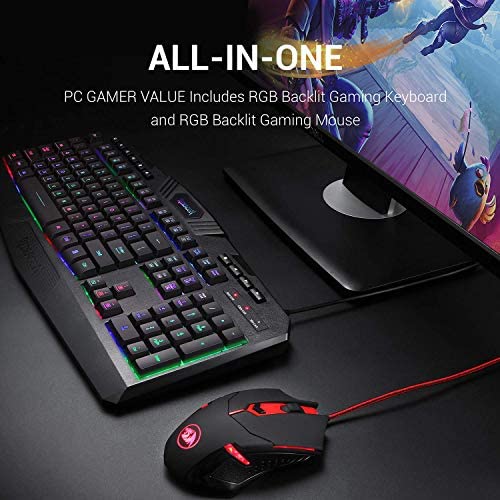


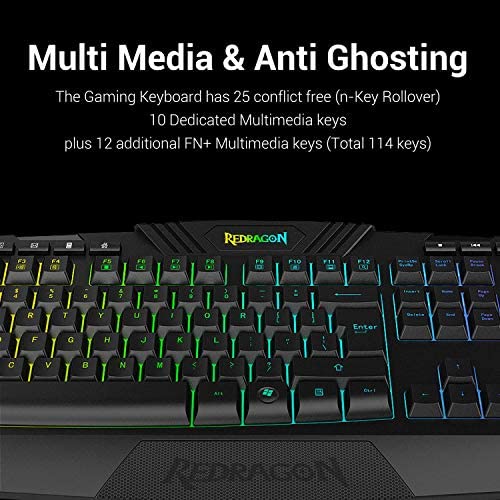


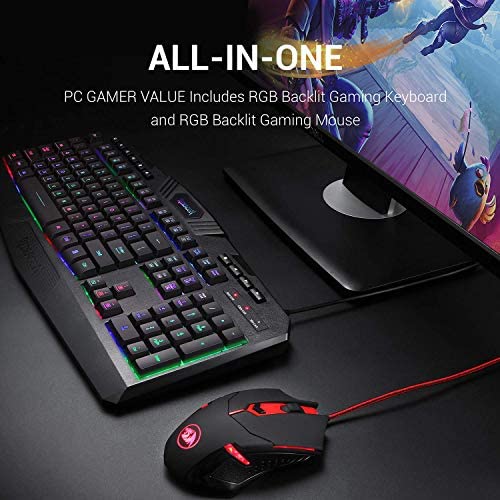


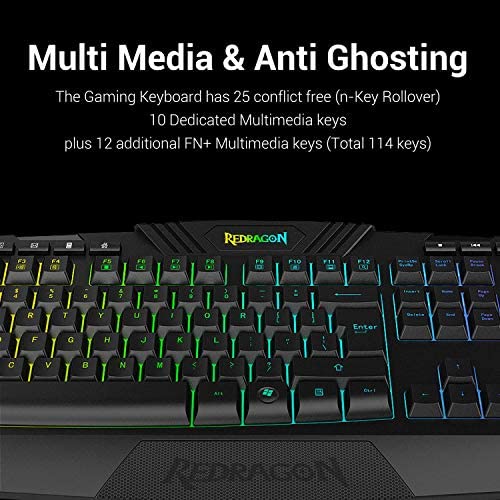

Redragon S101 Wired Gaming Keyboard and Mouse Combo RGB Backlit Gaming Keyboard with Multimedia Keys Wrist Rest and Red Backlit Gaming Mouse 3200 DPI for Windows PC Gamers (Black)
-

Jon Almada
> 3 dayI bought this combination, expecting it to work out of the box. The Keyboard is beautiful and does a fine job of working for what I intend it for. The mouse... No spring back for either left or right mouse buttons. I am a little more than peeved at seeing this obvious factory issue make it all the way to my doorstep. Still mulling over what to do - I may send this back. Poor quality control. Update: On closer inspection, the mouse had been misaligned at the factory and the top and bottom pieces of the mouse body were not aligned correctly. I watched a video on YouTube for this mouse as to how to disassemble and reassemble the mouse and after a few minutes I had the mouse repaired. I *WILL* be covering this on my YouTube channel since I plan to review this combo set. One more item: Redragon makes it VERY clear that software is included with this package. It is most certainly NOT. And they go to great lengths to hide the software from the end user. I have found what I believe to be the software links, but plan to test before I share them here. I will bump up the review one notch if the package works out well over the long haul, but given the mouse issue right out of the gate and the promised software NOT being in the box plus the poor web site support to find the program, I cannot reasonably give Redragon a 5 star rating until these items are corrected. Update: December 2019 - I was able to correct all the issues with that first mouse and the software works just fine. Ive since bought this combination of mouse and keyboard 3 more times and had no issues. This truly is a great keyboard/mouse combination and Ive made it a standard setup on the 3 gaming systems Ive built to date. Software is indeed on their website but it is a little strange to find - The mouse is on the website as Redragon M601-3 CENTROPHORUS 3200 DPI Gaming Mouse and has two downloadable executables - The Windows 10 version works just fine. I rarely run the software since it works fine without it but it is nice to be able to change the mouse parameters if needed.
-

Logan
> 3 dayThis was my first combo that I bought back in 2018. I liked it lasted a long time, the wights in the mouse were unique, and the light were cool.
-

Thach
> 3 dayHave it for a few months now and i smashed it everyday but somehow its still working like normal . Good fit for people with short temper when gaming like me lol
-

Ernest L. Johnson III
> 3 dayFor, what Id call, an entry level set, inexpensive, fairly solid with good feedback on keys and DPI on mouse. Ill give ReDragon props for flashy. This is one flashy keyboard, the solid backlight setting is great, especially gaming in low-light. I still have attempted the changes color with each keystroke but would likely be a strobe effect. Warning: There is no downloadable software, all the settings are manually done at the Keyboard or Mouse. The only reason I cant give it a 5-star. This is why it is a good entry level gaming setup. No macros to program, it would be up to the game to keymap, but macros are out. The DPI setting on the mouse resets each time you shutdown/restart the computer, so you just need to click the DPI selection button. Same goes with the Keyboard, the FN Home, or FN END will change the backlighting. The instructions have a page on which each does. Im not a fan of the no memory aspect of the keyboard and mouse, but the cable length, funcitionality and feel of the keyboard, a well weighted full sized mouse. Oh, cable length is good to longer than expected, I think about 5. The mouse cable is braided. Its really not a bad set, I might get one of ReDragons higher end KB/Mouse over the more common brands out there. Sometimes you just need a flashy keyboard and mouse and dont want to spend a ton on something else that is really only marginally better than this one. :-)
-

GEH
> 3 dayThe keyboard is great. Not a fan of the rotating lights when the computer starts up, but its easy enough to put it back on the color I prefer. Ive been using this keyboard for a long time and its comfy to type on for work, as well as gaming. A solid multimedia keyboard. The mouse is comfortable, if a bit small, and is also great for a mouse. Only negative is that the left main button started squeaking after 6 months of use, and its annoying enough that I dont use it anymore. Its a plastic-on-plastic squeak, very annoying.
-

Tomas Ramirez Jr.
> 3 dayThis keyboard is ok, but the fact that I cant use some 3-key combos like CTRL+ALT+DELETE is a deal breaker for me. I can get them to work, but only if I use the right-side CTRL+ALT. I think SHIFT had this problem too. Well, apparently I use shortcuts involving those control keys a lot, as a professional software engineer. Im pretty sure it has to do with the anti-conflict mechanism they setup. Notice the keys on the left side of the keyboard that are underlined. I think those are all part of this group. On the back of the box, it says 25-key rollover. So like, with VS Code for example, if I try to enter a 3-key combo in the shortcut key mapper, it will only take two keys from the left side of the keyboard. So, Im not a gamer, and maybe this is somehow good for gaming, I dont know; but I kind of doubt it. I would recommend look elsewhere. I can say a couple good things about the keyboard. I did like the light settings they had. They werent too bad. I also like the key layout. I dont like where they put the volume keys. They should have made dedicated media keys for those. For me, I only use the volume media keys on keyboards; I dont use any of the other media keys. Although I do think the track control keys are nice to have (play/pause, next/prev). I like the fact that it has lights to show Caps Lock and Num Lock. I guess its nice to have Win Lock if thats something you can do; but Ive never heard of it. Maybe thats for Scroll Lock? I would almost give this a 3, but like I said, the wonkiness with the control keys is a deal breaker for me. And I did verify this issue 1) happens on multiple computers, and 2) doesnt happen with other keyboards. Also, I guess, if this control key issue isnt a problem for you, maybe this is an ok deal for the money. But at the end of the day, you need your keys to be reliable, so I would recommend you look elsewhere. It would probably be better to have a basic cheapo keyboard that works reliably and normally.
-

William Bertke
> 3 dayIm not a gamer, so I cant attest to the gaming functionality of this board. But otherwise, it fills my hoem computing needs perfect. Nice keystrokes. Mouse fits me perfectly. No complaints!
-

bbmomma1202
> 3 dayLove the colors, functionality is perfect. At about a year though, buttons started failing.
-

Carl E.
> 3 dayThe keyboard is a membrane type, the keys can be a little hard to press down (not impossible of course). It has several backlighting settings (7 colors blah blah blah Im sure you can read the product data. The backlighting works without other software). The cord to the keyboard feels like it could last a while. Personal opinion (like all of this...): the mouse is the best part of this combo. Its a 6 button mouse (2 regular mouse buttons, 1 button on the click wheel, 1 just above the click wheel that changes the DPI settings, and 2 buttons in the right hand thumb location.) The mouse has red lights that breath by default (though you can turn this off through somewhat glitchy software that works 1/2 the time. But your hand is covering it when you use it...so itll probably be ok). The USB cord has a braided jacket that feels like it can take alot. It has a weight system that you can customize (personally I use 1 of the weights for a lighter feeling mouse). I have large hands and am right handed, and I like that the mouse fits my hand well. The thumb buttons on the mouse are closer to the desk than some other mice Ive used. I use a photo manipulation program often with it and the ability to set DPI higher at the click of a button is pretty useful. It also comes in handy when you run out of space on the desk (because sometimes I have papers, electronics projects etc. that are also on the desk) Im curious how long the mouse and keyboard will last (Ive had them for just under a month with daily 2-3 hour use at the time of writing this). And Im guessing theyll last a while due to the cords. Overall: the keyboard takes a touch too much work to press the keys down (personal preference) but seems solid and the lights are fun to play with (though IMO the lights are nice but not essential). The mouse meets every need I have.
-

CyndisZoo
> 3 dayThe set came without a manual and adjusting the led lighting on the keyboard is not intuitive at all. Since there was not a manual included, I had to find a tutorial online to get rid of the annoying blinking colors that is the default setting on the backlighting for the keyboard. Once I figured out how to adjust the backlighting, it looks great and is not annoying.










