
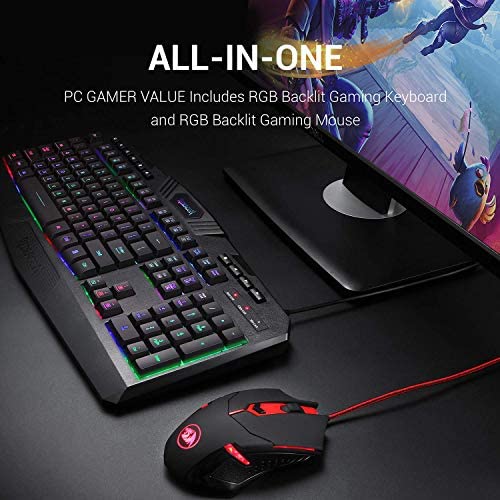


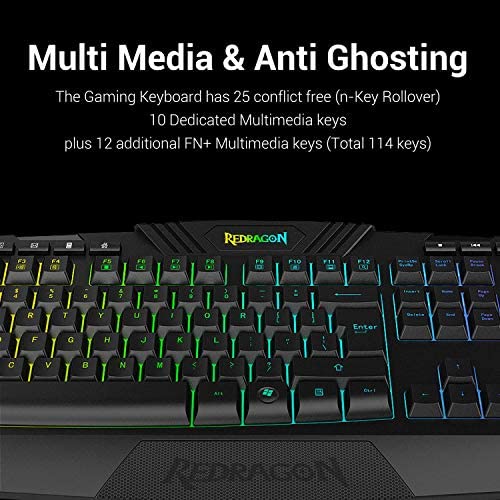


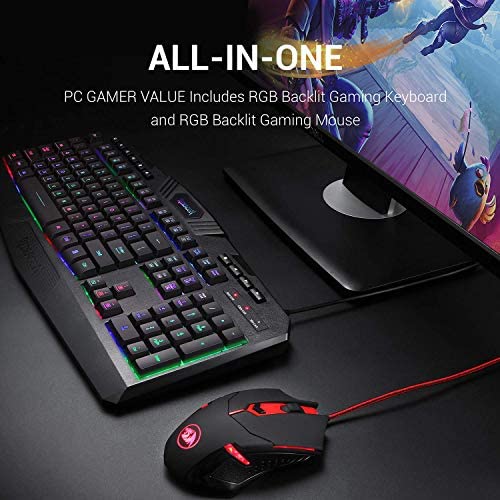


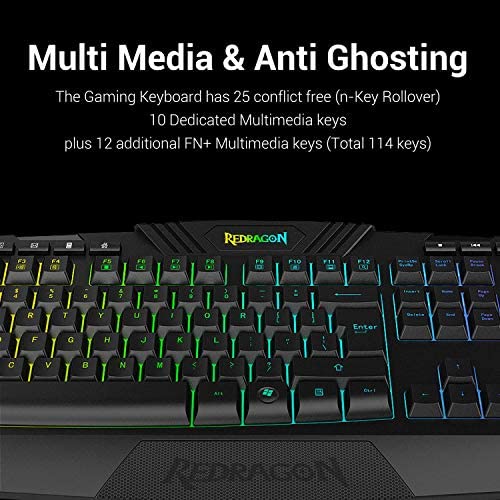

Redragon S101 Wired Gaming Keyboard and Mouse Combo RGB Backlit Gaming Keyboard with Multimedia Keys Wrist Rest and Red Backlit Gaming Mouse 3200 DPI for Windows PC Gamers (Black)
-

MDN
Greater than one weekThis is a normal keyboard. I bought in anticipation of replacing another keyboard that was giving me problems. About 30 days later my old keyboard, was having a problem with a few keys including the return key and I was happy to have this keyboard ready. I thought it would have some ergonomic qualities. It has little legs you can set up to change the angle of the keyboard and that is about the extent of its ergonomic characteristics. The keys are super smooth, so they are a little slippery for me. My hands are a little on the dry side. I bought this keyboard, because I thought it was a good deal for an ergonomic keyboard and did not really pay too much attention to the gaming aspect of it. It has flashing lights that are kind of annoying, but if you read the instruction manual you can adjust them to a single color, flashing and non-flashing or no light at all. It is very hard to see without a light, though. Not sure how it will work at night, but I think it will work nicely and in that regard I think it offers something not on my previous keyboard. In daytime hours it is hard to see the keys, as the characters are not painted on, but are rather are see through . I would not recommend for anyone looking for an ergonomic keyboard. At first I was unhappy with it, but once I figured how to adjust the lights I am okay with it and are actually happy I can use it at night without additional lighting. The fact that it came with a mouse is an additional bonus, so yeah I would buy again for the price, but I think if I could fight an ergonomic keyboard for the same price I would buy ergonomic.
-

Bonny Turner
> 3 dayPlaying WOW.
-

ShadowDragon8685
03-06-2025This keyboard and mouse work. Theyre perfectly serviceable. The light options on the keyboard are nice. Thats the extent of the good things I can say about this set, unfortunately. To start with, the mouse. I thought I was getting a five-button gaming mouse (not including scroll wheel): I did not. The two side buttons are MACRO playback buttons that require Redragons propriety and obviously-machine-translated software to function. The macro function sucks because it doesnt have good manual editing; you cannot type in a set of instructions to push X button at Y time, etc, etc, the way you could with AutoHotKey. You have to record all the keystrokes in the correct order and manually edit the timing/delete anything. But you cannot add! You CAN assign the side buttons - and, for that matter, the regular Mouse1 and Mouse2 buttons - to other keys. However, you CANNOT simply assign them to, say, Mouse3 or Mouse4, as those options are anomalously missing. You may only assign it to Left or Right Mouse, or a bunch of special windows keys like IE Forward/Back, Multimedia, Mouse1/Mouse2, Internet Explorer special keys, and the like. The middle button, below the mousewheel and between the left and right mouse keys, is not a mouse button! ALL it does is swap between one of four programmable mouse input DPI steps. This seems mostly superflous to me, as you can set the mouses DPI in the software. I wouldnt mind so much if switch between DPI settings was an OPTION and I could reclaim that button for, say, Mouse5, but nope! That is absolutely, positively ALL it does. The keyboard has some FANCY light options, Ill give it that. The instruction book is reasonably helpful at explaining them all, too. Annoyingly, theyre only a set of input-based options from the keyboards own function key, and NOT programmable via the software - which has nothing at all to do with the keyboard. Furthermore, the mouse only has one color - red - and you can only choose between light on, light off, and if it is on, change the speed of the mouse lights breathing. These products are obviously not made as partners, theyre just two different products manufactured by the same company and sold as a set. The keyboard, also, feels cheap. See also the damage on the S, D, N, M, and . keys in my picture above. I have only had this keyboard about six months (arrived mid-April 2019, photograph taken mid-September 2019, day before the date-of-posting since midnight has just passed as I am typing this,) and its already visibly worn from use. This is the kind of keyboard thats made to be unboxed immediately before a PC gaming pro sets down for a tournament, it doesnt feel like its going to stand up to two decades of wear and still be functional the way my last keyboard was - and still is, though filthy and with many keys worn physically through. I bought this combo for the mouse, which, speaking of cheapness; The mouse is also bloody cheap, too. It FEELS nice and solid and thunky and heavy in your hand - thats because theres a bloody great mass of sodding metal weights inside it! You can pull them out to adjust their spacing and numbering if you like, so thats nice I guess, but with them all out, if just looks feels like a generic Logitech corded mouse going through a Goth phase. In conclusion, they work, theyre cheap enough and if you like gaming stuff, or dragons, or black, or colors, or fancy rainbow cycling lights and you need to replace either or both of a keyboard or mouse, theyll do the job. But do not expect a gaming mouse (it is not,) or a gaming keyboard (it has literally no gaming features whatever.)
-

Libby
> 3 dayThis was okay but I eventually returned it since I went with a different type of keyboard.
-

CyndisZoo
> 3 dayThe set came without a manual and adjusting the led lighting on the keyboard is not intuitive at all. Since there was not a manual included, I had to find a tutorial online to get rid of the annoying blinking colors that is the default setting on the backlighting for the keyboard. Once I figured out how to adjust the backlighting, it looks great and is not annoying.
-

Shaun T
> 3 dayQuality is about what you would expect for a $15 keyboard and $10 mouse, but with the added features of backlighting and macro/dpi for the mouse. Not really gaming quality, although the software does offer macro creation (see walkthrough below for software use). Keyboard: This is a tall button, ANSI format keyboard with double function F-keys (volume, play, email, etc). The tall keys can be bothersome if youre a writer, but the feedback is good and they are fairly quiet. I can type next to my sleeping toddler without waking her up. The lighting function controls were easy enough to figure out and has rainbow, rainbow shift, steady solid color, and solid color breath settings (and off). Color control is done with Function+Ins,Del,Home,End,PgUp,PgDw Mouse: Red color breath or off settings. You can adjust the breath speed and on/off with the software. Mouse click is audible, but not super loud like some cheap junk mice. Button clicks are a little sensitive so if you rest your hand on the mouse you might find yourself clicking them on accident. DPI function works fine out the gate, can be further adjusted with software. Side button assignments require the software to change. for software go to the redragonusa site, downloads section. Use the M601 driver (you can tell by the picture). Its a .rar file so if you cant access it you will need something like 7zip (freeware). Once you install that everything is self explantatory except the macro creation. You can find how to videos if you search it. Basically, go to Macro Manager section > Create new > click the Record button in the bottom right > Type in your macro (ie Ctrl+C ) > Click Record again to stop > Go to Button Assign section > select Macro from the left drop down box > select your macro in the right drop down. Note: just got this so no idea about longevity as yet. Hope this was helpful :)
-

Johanna
> 3 dayMy old keyboard took a nosedive after having it for 8 years. This keyboard seems well built, sturdy, works flawlessly, and lights up. Buttons do not stick, works great, so far.
-

Hunter :)
> 3 dayI enjoyed the look of the keyboard and mouse and it’s also at a reasonable price and it worked beautifully. I had it for a couple of years and used it for gaming and eventually died after being beaten from use. I still use the mouse and plan on getting another Red Dragon keyboard once my spare is gone. I recommend this product!
-

dr. dre
Greater than one weekITS SOOOO Lit! ..literally!
-

Frank Caban
> 3 dayThis is a top-of-the-line keyboard and gaming mouse from a specialist company, I was shocked to see it at this price. It types very smooth and clear, the type noise isnt loud yet still has that comforting sound. The controls for the colors, patterns etc are incredible, lots of variety and mixes. The mouse is also great, feels just right and feels very smooth in games, also very comfortable for long office hours, same for the keyboard. Must buy in my opinion, this is a rare bargain.










