
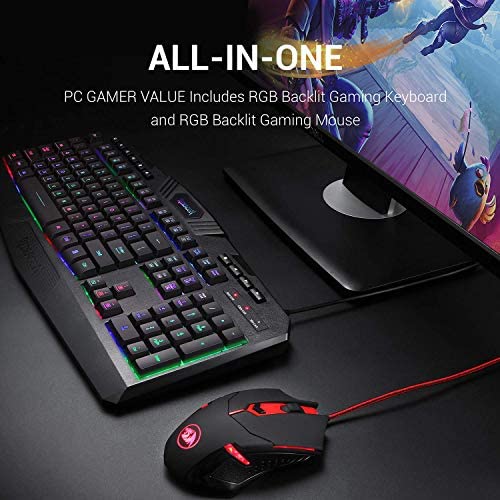


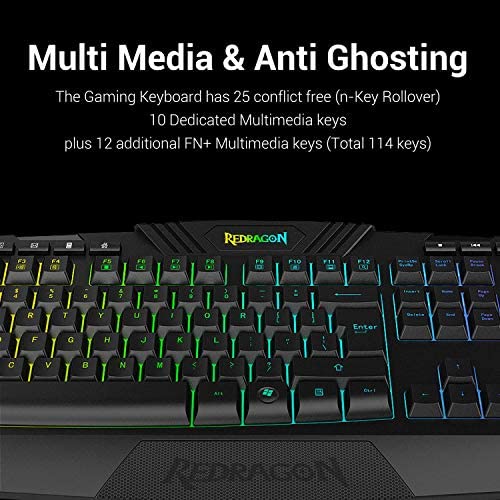


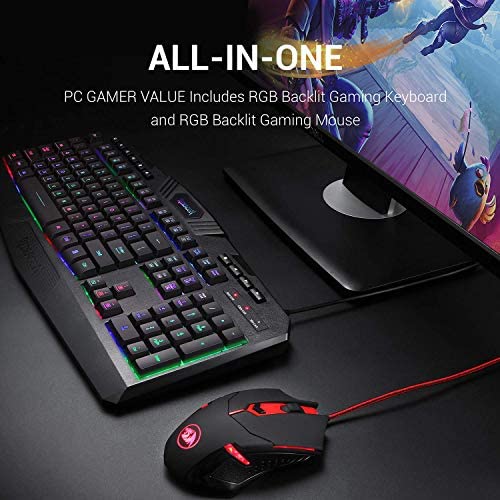


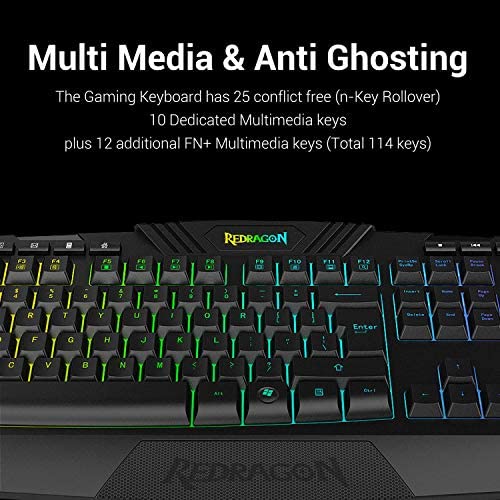

Redragon S101 Wired Gaming Keyboard and Mouse Combo RGB Backlit Gaming Keyboard with Multimedia Keys Wrist Rest and Red Backlit Gaming Mouse 3200 DPI for Windows PC Gamers (Black)
-

Jan James
> 3 dayThe review way below was a review that I gave the keyboard AND the seller. After I wrote the review, I tried contacting the manufacture o the keyboard for a warranty exchange, They told me to go to Amazon where I bought it. I went to Amazon, they told me to go to the seller, I wrote the seller an email asking or an exchange. I waited and waited...... Didnt see a reply when they DID reply promptly. They were willing to exchange the keyboard immediately. I missed that email and thought they never emailed me back. I contacted Amazon and THEY ended up sending me out a NEW keyboard...... It was a day later when I caught up and saw that the seller sent an email letting me know that they would absolutely replace / exchange the keyboard as requested. If needed, I WILL do business with this seller again in the future! UPSTANDING and a great seller!!!! Changing the review rom a one star to a total FIVE!!!!! OLD review that is retracted -- I am NOT a heavy typer. I bought this then connected it on The 2nd month o the year on the 1st day. I CANNOT type the letter in-between the D and the G on the keyboard. I cannot type the month that I connected it because it starts with the letter that I cannot type.
-

Tomas Ramirez Jr.
Greater than one weekThis keyboard is ok, but the fact that I cant use some 3-key combos like CTRL+ALT+DELETE is a deal breaker for me. I can get them to work, but only if I use the right-side CTRL+ALT. I think SHIFT had this problem too. Well, apparently I use shortcuts involving those control keys a lot, as a professional software engineer. Im pretty sure it has to do with the anti-conflict mechanism they setup. Notice the keys on the left side of the keyboard that are underlined. I think those are all part of this group. On the back of the box, it says 25-key rollover. So like, with VS Code for example, if I try to enter a 3-key combo in the shortcut key mapper, it will only take two keys from the left side of the keyboard. So, Im not a gamer, and maybe this is somehow good for gaming, I dont know; but I kind of doubt it. I would recommend look elsewhere. I can say a couple good things about the keyboard. I did like the light settings they had. They werent too bad. I also like the key layout. I dont like where they put the volume keys. They should have made dedicated media keys for those. For me, I only use the volume media keys on keyboards; I dont use any of the other media keys. Although I do think the track control keys are nice to have (play/pause, next/prev). I like the fact that it has lights to show Caps Lock and Num Lock. I guess its nice to have Win Lock if thats something you can do; but Ive never heard of it. Maybe thats for Scroll Lock? I would almost give this a 3, but like I said, the wonkiness with the control keys is a deal breaker for me. And I did verify this issue 1) happens on multiple computers, and 2) doesnt happen with other keyboards. Also, I guess, if this control key issue isnt a problem for you, maybe this is an ok deal for the money. But at the end of the day, you need your keys to be reliable, so I would recommend you look elsewhere. It would probably be better to have a basic cheapo keyboard that works reliably and normally.
-

Scott
> 3 dayI needed a keyboard with Numpad but also like occasional gaming. This one looked decent and works fine for intended use. Unfortunately the colored lights reset daily and have to be reset to a preferred single color (unless you like flashing rainbow colors) and it is not a quiet keyboard at all. It again, for the price it works!
-

Xero ☠ Static ☠ FluX™
> 3 dayWhile my friends always made fun of me for buying cheap $15 mouse and keyboards I could have been buying this set all along. My theory has always been why would I pay $50+ for a mouse and keyboard that I will just break or replace in a years time, just to have fancy RGB lighting, when I can get a basic one that suits my needs for a sliver of the price. I was right, but wrong! You can have both. This set is the same price as buying a basic (walmart ie...) type mouse or keyboard for the same price, and you get the flashy RGB. The mouse even has a DPI option which you wont find with most basic mouses out there. It looks great, for me they are also both comfortable and fits my fingers well. The keyboards RGB is easy to figure out, but the mouse is a little different. It defaults with red and while some say you can download software to change this, I have seen others say its only red in this model. I have yet to do so as Im fine with the red. The mouse software is listed under a different model number on the manufacturers website, so keep that in mind if you care enough to go hunt it down and try it out. They provide no link to this or point you in the direction of it within the actual products box or manual. Regardless of that, for $30 you really cant go wrong....
-

Elizabeth cañon
> 3 dayEstoy satisfecha con la compra, se puede modificar fácil la intensidad y color de las teclas hasta el momento ha funcionado muy bien, tanto el teclado, como el mouse. Puedo digitar a buena velocidad sin ghosting.
-

AuDDz
> 3 dayIm a heavy gamer. If this wasn’t an online review I’d be embarrassed to say how much I game. It’s extremely unhealthy and I can’t stand it. With that being said this combo mouse and keyboard hold up phenomenally. My pc is on more than off and the color brightness and durability in this kbm has yet to wither. I’ve had this about a year now. I was thinking to myself “man do I even need to upgrade”. Honestly I don’t know what could change. I mean if you decide to swap this out it’s definitely for a new style because performance wise you wouldn’t go anywhere else. Even the cords hold up well no connection issues at all that’s something I just thought of writing this. Mine is kinda dirty not gonna lie but that has nothing to do with the kbm itself just me being messy. And on top of that it still performs well with no stickiness or detrimental keys. Typing feels good mouse dpi is great what more could you need. I highly recommend
-

MLS
> 3 dayI didnt get this for gaming. I needed a backlit keyboard to replace an ancient one and this one has some features similar to the old one. The wide wrist rest for one thing. Its not a slim keyboard like the junky ones you get with your new computer. If it were a boat, Id call it beamy. What I like: It lights up. Pick a color or do what Im trying and just leaving it at all colors. My eyes feel less strained using the mix. Its quiet without being mushy. The keys feel like and old typewriter if anyone out there is old enough to recall those. It makes for very easy typing. That its not wireless. I like a wireless mouse, but a wireless keyboard is not worth it to me since Im not actually dragging the wire around like I would with a mouse. Nothing to eat more batteries. What I dont like: The back row of keys do not light up. Not that I have much use for any of them, but it seems weird that they made it so they cannot be seen in the dark. So far, the likes outweigh the dont likes. The mouse. No clue on that. I wont be using it. I looked at it and it seems to have a lot of buttons to play with, but it would not replace my wireless small mouse that just fits my hand. I would recommend this if youre looking for a decent backlit keyboard. I do have it on a sliding keyboard tray with the back props up and it still has room to slide away. The measurements were not given in the specs so I wasnt sure it would work, but it does.
-

Libby
> 3 dayThis was okay but I eventually returned it since I went with a different type of keyboard.
-

James7
> 3 dayFirst, this review is for the replacement keyboard. The first one, the space bar didnt work, but the style and design are good, I figured Id give it another try. Disclaimer, I have not tried as a gaming keyboard functions yet. This review is just for regular keyboard and mouse function. -Pros: Quiet, good feel while typing, keys feel like a mechanical keyboard without the loud clicking, back lighting is descent. A nice looking unit. The mouse is stylish, and will work good as is but you need to download the free driver and suite (suite loads with the driver). once suite is loaded the mouse becomes very adjustable to your needs. -Cons: Had read other buyers say they had same problem with space bar and other other keys. To me, a keyboard should be about typing first, everything else second. Just me. but this second one works is great. Cant find anything else to complain about, but again this doesnt cover the gaming functions. The mouse. The mouse comes with the LED set to slow pulse. so if you dont download the driver (suite built in) you have a standard mouse with a red heart beat back light (default setting). Yes, the light for the mouse can only be controlled from the suite! As I stated it was free Red Dragon site, and installed quick and easy....on my personal laptop. I work remote now and work on a company computer as well. I usually just pop the USB hub from one to the other. But cant put the driver on work computer. Enter mouse with a red heart beat light for 8 hours. Good for your personal computer, but probably not for a work environment. Will have to live with it for now. Included instructions are basic at best, and even going on YouTube couldnt find a lot of help with what all the programmable/gaming keys could do. -Overall, good value for the price, as my son sent over $120 on his gaming keyboard (SMH). I would just advise to buy sold by Amazon as I got my replacement within two days. Updated (09/14/2020) On work computer, running large cad program and multiple file docs, along with other programs. The mouse was very glitchy. I realized running though the USB hub made the mouse commands even moving the cursor “wait in line” to be executed. Not a long delay, but long enough to be aggravating. Computer is brand new, top self HP. So not the computer. Never had this problem with my wireless trackball mouse, with dongle plugged into hub. Not sure if this is all wired mouses or just this one. But I plugged it straight into one of the computers USB ports and now it works fine. Just a heads up. Might be the same for gaming.
-

Michael D. Cole
> 3 dayMy job gave me a computer with a crap ass keyboard that had broken feet and the previous guys nastiness all over the keys. I could have waited for them to slowly decide when it was in the budget to replace a crap ass stock keyboard with another crap ass stock keyboard, but I decided I had waited long enough. If I am going to spend the better part of 8 hours staring at a computer, I might as well make it my own. So I dropped a couple of bucks and got a keyboard and mouse that would be complete overkill for an office environment... and its perfect. Why? Because now my boring ol office has some uniqueness to it, making me forget I am trapped at a desk. Now I am trapped at a desk with peripherals that are much better than anyone else. This may not be a big deal to you, but in my mind, its better to do the mundane tasks on a keyboard that visually distracts me with colorful bliss. The mouse takes the feeling of dread I had from clicking that worn out stock mouse and gives me the excitement I need to not only click, but DOUBLE CLICK as well. Im sure i could play games and other things with it too. So why did I buy a gaming mouse and keyboard for an office computer? Because Im awesome. That, and think about it... gamers sit there for hours double-clicking to use the Sword of Gondor repeatedly, so it must be comfortable. Logic.
