
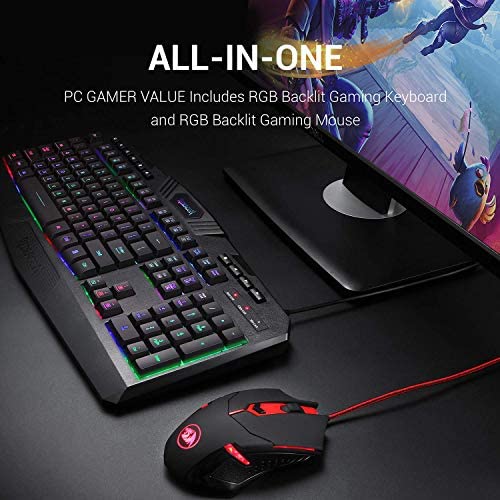


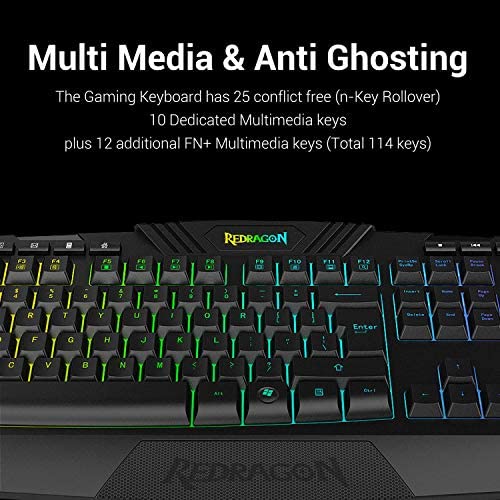


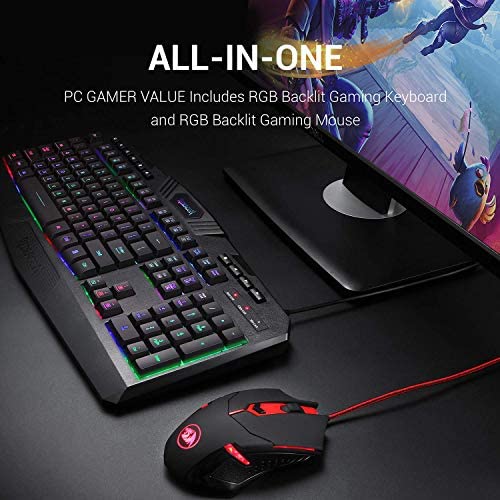


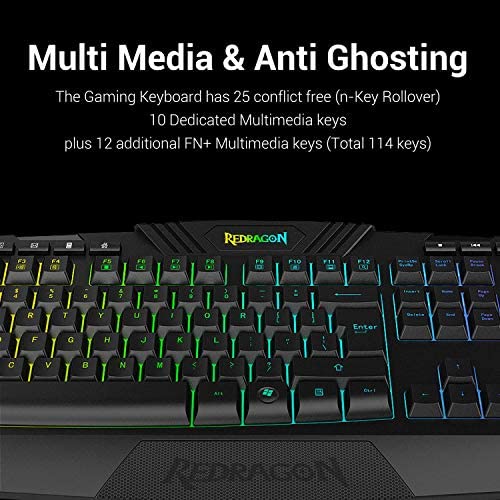

Redragon S101 Wired Gaming Keyboard and Mouse Combo RGB Backlit Gaming Keyboard with Multimedia Keys Wrist Rest and Red Backlit Gaming Mouse 3200 DPI for Windows PC Gamers (Black)
-

A fishmonger
> 3 dayIf you can spare two USB ports, this set is a fantastic bargain. Maybe theres more customization on more expensive gaming keyboards - this is my first step into the field. However, everything works great and I honestly have no complaints. It exceeded my expectations so far (A month or two of use so far). 2020 Update: I liked my first Redragon set enough to buy a second set for at work. The price is still right, and everything still looks and feels great. A few things have changed, though. The keyboard is now RGB backlit rather than plain unlit keys with red LED embellishments. There are FN controls to regulate the breathing (light-dark pulsing) of the keyboard, which is good because I found it distracting. The included instruction booklet lists these key combinations. FN+END pauses and unpauses breathing. FN+PGDN enables and disables the backlight entirely. FN+PGUP rotates through 3 still rainbow lighting arrangements. FN+HOME rotates through 7 monochromatic colors (white, blue, red, green, purple, yellow, and cyan). FN+INS smoothly transitions through the 7 colors over the course of a few seconds, though to my eyes the brightness was uneven. FN+UP and FN+DN scale through 4 levels of brightness, and FN+LEFT and FN+RIGHT scale through 4 speeds of animation. For my money, the backlight will be kept motionless on a monochrome light, but to each their own. All told, very happy with the keyboard. It also features two new sets of buttons above the F-row, which are oddly not backlit. The set to left of center includes links to My Computer, Search, Refresh, Email, Calculator, and Home Page. The keys to the right are media controls for Stop, Last Track, Play/Pause, and Next Track. These are all fine, but unnecessary since the F-row already has FN shortcuts to most of these things, and the topmost row, again, isnt backlit. And we have the mouse. It feels identical to the previous mouse, though it has 4 DPI settings rather than 3. Theres a catch though, which is that the mouse backlight (red only) is set to breathe by default. To disable this, youll need to download software from the Redragon support page. Although my mouse and keyboard both list their parts # as S101-3, the mouse is actually a M601-3 CENTROPHORUS. Youll need to download the drivers for this mouse in order to disable breathing. All the way left on the softwares slider will disable the light fully, and all the way right will leave it permanently backlit (my preference). The other new thing with the mouse is that a LED flashes when you change DPI; its flash speed correlating to how high the DPI is. It seems unnecessary but harmless. All told, my first impression is that the addition of pulsing lights just makes first time setup harder as you need to track down the software for the mouse and learn the keyboard controls. I want to take off a half point for the mouse not having a hardware option to disable the light, but all told Ill keep my rating at a 5 as the backlit keys are actually an improvement once you learn how to freeze them. *****
-

Carl
> 3 dayHOW TO CONTROL KEYBOARD LIGHTING (turn off pulsing / breathing): LM1 (FN + Insert) = Gradient LM2 (FN + Home) = Single Color choice (red, green violet, yellow, cyan, white blue) LM3 (FN + Page Up) = Static RGB combo choice (red-blue-green, green-red-blue, blue-green-red) LM4 ( FN + Delete) = Running & Neon Light Toggle (Colors moving from left-right on the keyboard *annoying*) LM5 (FN + End) = Breathing Backlight Toggle LM6 (FN + Page Down) = On/Off Switch Brightness (FN + Up/down arrow keys) = Toggle the brightness of LEDs up and down Breathing / moving colors speed (FN + Left/right arrow keys) = changes speed of breathing / moving colors (LM4) REVIEW I felt a need to post the above controls because the first thing I did when I got this keyboard / mouse was to remove it from the box and plug it straight into the computer. I was WRONG about: - This keyboard (S101-3) DOES NOT have supported software. - The lighting controls are done from the keyboard itself. SO when I plugged this keyboard and immediately the keyboard started streaming colors across the keys...WHAT IS GOING ON. This should NOT be the default. Anyways, I looked online for software, but there is none. Then I tried to use the lighting controls on the keyboard and could not figure it out. I had to pull out the manual (see pictures) and Im copying it here for reference. Hopefully this helps you like it helped me. So there IS a way to choose solid colors. And there IS a way to cycle through colors WITHOUT breathing (which I prefer). Cons: - No software - Confusing when first using. Pros: - QUIET. I know this is a mesh keyboard, but man is this so much quieter than my mechanical keyboard. - LOTS of buttons. I kinda geek out a little about all the options to control things from the push of a button right from the keyboard and this has lots of that. So even though I just started using this I think it will grow on me. Maybe Ill come back and update my review later and give it an extra star if all else is well. Overall Im now happy with this purchase once I figured out how to use the dang thing.
-

Lori
03-06-2025ok first off I did not buy this for gaming i needed a new keyboard because a cat decided that my keyboard was a great place to cough up a hairball on my keyboard and I work from home. well after the dogs ate the hairball off the keys I found the left over mess and got to work. After popping off the keys and doing a cleaning the L P and space bar were all sticking. like it took me 5 min to type the word approve because of that letter P. So i ordered this keyboard 1. the price. 2. the pretty lights on the keys and 3 it could be shipped the next day and work wouldnt be that interrupted. So I get the keyboard after struggling at work all day I excitedly connected it and tested it out. and OMG the letters G and M were not responding on the new key board....(insert allot of screaming yelling temper tantrum and foul language) I set up for an exchange with amazon the next morning they told me my replacement would take 2 days... I couldnt do it... I cancelled the replacement logged into best buy and ordered the same keyboard from them but I was able to pick it up the same day on my lunch hour. I got the exact same keyboard I had ordered for the same price and EVERYTHING works beautifully! the only issue is i wish the keyboard was more to the right but thats more of how my work space is set up than the item. So Im giving this keyboard 3 starts because the first one I had was faulty but the 2nd one works great.. but remember I am not gaming just data entry so I do not need the speed of a gaming keyboard so it wouldnt really be fair for me to comment on that.
-

Gingerdanger
> 3 dayNot expecting much for the price. hard to see the letters/numbers unless you are looking over them directly.
-

MDN
> 3 dayThis is a normal keyboard. I bought in anticipation of replacing another keyboard that was giving me problems. About 30 days later my old keyboard, was having a problem with a few keys including the return key and I was happy to have this keyboard ready. I thought it would have some ergonomic qualities. It has little legs you can set up to change the angle of the keyboard and that is about the extent of its ergonomic characteristics. The keys are super smooth, so they are a little slippery for me. My hands are a little on the dry side. I bought this keyboard, because I thought it was a good deal for an ergonomic keyboard and did not really pay too much attention to the gaming aspect of it. It has flashing lights that are kind of annoying, but if you read the instruction manual you can adjust them to a single color, flashing and non-flashing or no light at all. It is very hard to see without a light, though. Not sure how it will work at night, but I think it will work nicely and in that regard I think it offers something not on my previous keyboard. In daytime hours it is hard to see the keys, as the characters are not painted on, but are rather are see through . I would not recommend for anyone looking for an ergonomic keyboard. At first I was unhappy with it, but once I figured how to adjust the lights I am okay with it and are actually happy I can use it at night without additional lighting. The fact that it came with a mouse is an additional bonus, so yeah I would buy again for the price, but I think if I could fight an ergonomic keyboard for the same price I would buy ergonomic.
-

James7
> 3 dayFirst, this review is for the replacement keyboard. The first one, the space bar didnt work, but the style and design are good, I figured Id give it another try. Disclaimer, I have not tried as a gaming keyboard functions yet. This review is just for regular keyboard and mouse function. -Pros: Quiet, good feel while typing, keys feel like a mechanical keyboard without the loud clicking, back lighting is descent. A nice looking unit. The mouse is stylish, and will work good as is but you need to download the free driver and suite (suite loads with the driver). once suite is loaded the mouse becomes very adjustable to your needs. -Cons: Had read other buyers say they had same problem with space bar and other other keys. To me, a keyboard should be about typing first, everything else second. Just me. but this second one works is great. Cant find anything else to complain about, but again this doesnt cover the gaming functions. The mouse. The mouse comes with the LED set to slow pulse. so if you dont download the driver (suite built in) you have a standard mouse with a red heart beat back light (default setting). Yes, the light for the mouse can only be controlled from the suite! As I stated it was free Red Dragon site, and installed quick and easy....on my personal laptop. I work remote now and work on a company computer as well. I usually just pop the USB hub from one to the other. But cant put the driver on work computer. Enter mouse with a red heart beat light for 8 hours. Good for your personal computer, but probably not for a work environment. Will have to live with it for now. Included instructions are basic at best, and even going on YouTube couldnt find a lot of help with what all the programmable/gaming keys could do. -Overall, good value for the price, as my son sent over $120 on his gaming keyboard (SMH). I would just advise to buy sold by Amazon as I got my replacement within two days. Updated (09/14/2020) On work computer, running large cad program and multiple file docs, along with other programs. The mouse was very glitchy. I realized running though the USB hub made the mouse commands even moving the cursor “wait in line” to be executed. Not a long delay, but long enough to be aggravating. Computer is brand new, top self HP. So not the computer. Never had this problem with my wireless trackball mouse, with dongle plugged into hub. Not sure if this is all wired mouses or just this one. But I plugged it straight into one of the computers USB ports and now it works fine. Just a heads up. Might be the same for gaming.
-

Taochow
> 3 dayI type for a living, 9 hrs a day most days. I am not a perfect typist but have been doing it over 20 yrs so I am ok. That said this combo had some things going for it and some not so. The keyboard- took me a few minutes to adjust from my prior and fingers and movements fell right in nice, nice to type on almost dead silent, key pressure is about perfect in the middle for most, the lights are mostly nice color schemes, colors and brightness can all be changed super easy. The extra buttons are nice to have also. The negatives , you must use the light if you want to see the printing of the letters and numbers at all, the top number row the symbols can be a little hard to see even with brightest color, the front of it is not for me I would have preferred it flat as it’s too short to be an effective wrist rest so I have my normal keyboard wrist rest in front of it, that is my biggest gripe. The mouse to me is fine, nothing bad but not great either, I see some dislike for it but maybe some don’t realize the small button behind the scroll wheel if you press it then it changes the dpi mouse movement speed it has 3 settings, no need to download any software to do that. I just wish I could stop it from pulsating the lights on it constantly. All together I think this is a solid 4 stars, especially when you consider the price.
-

Gerald Dodge
> 3 dayPros: - Seem durable - Keyboard has RGB - Key presses feel like good quality Cons: - Keyboard and mouse are completely mis-matched, not even the same type or color of wires. - Mouse doesnt have RGB at all, its only red. - Keyboard has limited RGB options, switched with key combo - Keyboard doesnt remember RGB state after powered down. - Volume buttons require use of FN key combo, instead of dedicated buttons. - Keyboard RGB not diffused, leaving a somewhat sloppy appearance.
-

CyndisZoo
Greater than one weekThe set came without a manual and adjusting the led lighting on the keyboard is not intuitive at all. Since there was not a manual included, I had to find a tutorial online to get rid of the annoying blinking colors that is the default setting on the backlighting for the keyboard. Once I figured out how to adjust the backlighting, it looks great and is not annoying.
-

GEH
Greater than one weekThe keyboard is great. Not a fan of the rotating lights when the computer starts up, but its easy enough to put it back on the color I prefer. Ive been using this keyboard for a long time and its comfy to type on for work, as well as gaming. A solid multimedia keyboard. The mouse is comfortable, if a bit small, and is also great for a mouse. Only negative is that the left main button started squeaking after 6 months of use, and its annoying enough that I dont use it anymore. Its a plastic-on-plastic squeak, very annoying.










