
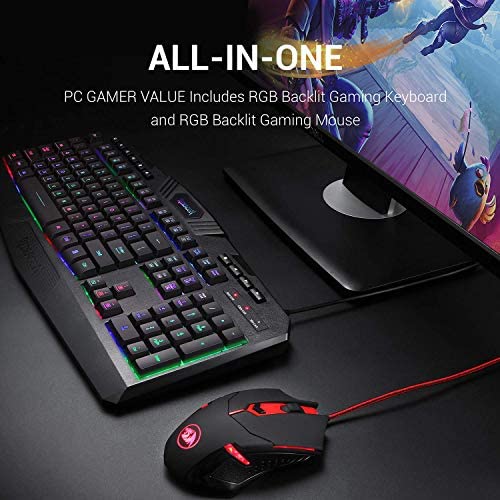


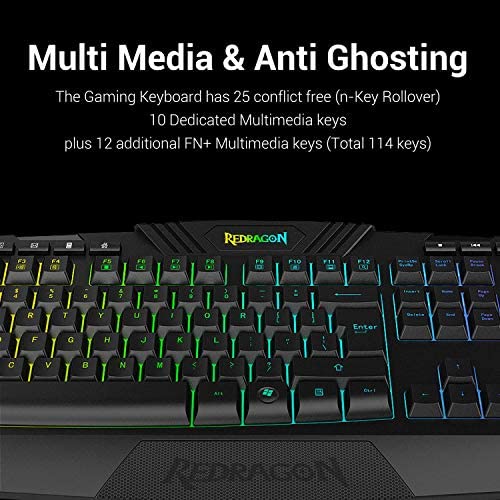


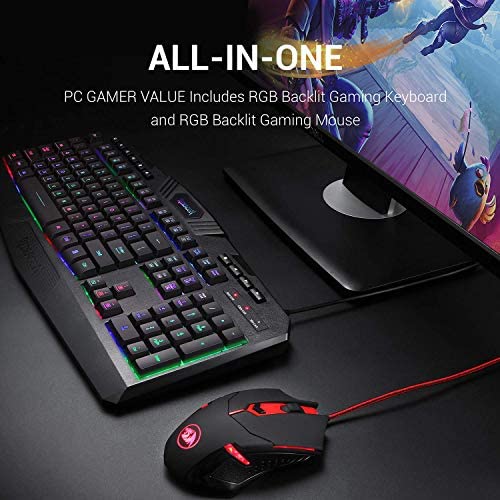


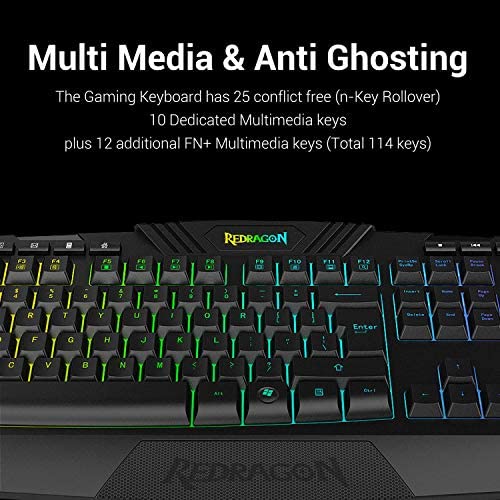

Redragon S101 Wired Gaming Keyboard and Mouse Combo RGB Backlit Gaming Keyboard with Multimedia Keys Wrist Rest and Red Backlit Gaming Mouse 3200 DPI for Windows PC Gamers (Black)
-

Joe
> 3 dayI use my keyboard anywhere from 8-16 hours a day most days. I work in a dimly lit room at night and need a backlit keyboard that I can see, but doesnt blind me, and that will last. Others Ive had in the past had painted keycaps that would wear off within 6 months to a year. I purchased a different brand before I bought this one, then gave the other one away because the backlight wouldnt stay on due to an unadvertised auto-off feature that could not be disabled. This keybaord is perfect for me. I love the backlight. There are several modes, but I always set it to a single color and choose my preferred brightness. Its bright enough without being obnoxious, but it can be turned up to be very bright if you wish. The keys are average height, they are fairly quiet; they do make noise, but its not the super loud clacky noise that some keyboards make. The media buttons work well, but are unobtrusive and require no extra drivers or software. I love this keyboard, and my only nitpick is one of style: Many keys have an alternate function via the function key. The symbol representing the alternate function is printed at the BOTTOM of each key, meaning the primary function of these keys is printed at the top of the keys. Due to the angle at which you see the keyboard (since its in front of you) the bottom half othe keys are better lit than the top of the keys, so the alternate functions show up better than the primary functions of the keys. For example, on the arrow keys, the alternate functions for backlight brightness are perfectly backlit, while the arrows themselves are dim. While this is a minor nitpick, I would prefer to have hte primary function on the bottom of the keys with the alternate function printed above. All in all, even with my nitpick I would definitely buy this keyboard again.
-

ForReal
Greater than one weekCool Combo But After 2 months of using it the Spacebar key started to make squicking sound like it got rusted or somthing , other than that the keyboard and mouse are good for gaming , but again , i think its not designed to last more than 1 month.
-

Brian Nadel
> 3 dayThis is the second S101 kit Ive purchased and I hope they keep making it. The keys are responsive, the LEDs are subtle and the mouse feels good in the hand.
-

Charlie
> 3 dayI have been working from a computer for over a decade and I do not know why this is the first time Ive actually invested in a quality keyboard and mouse. It does make a difference, a significant improvement! I used to think I was just a sloppy typist and blamed myself for constantly having to go back and fix words in my sentences. After an hour of typing on this keyboard - I quickly realized that I am a GREAT typist and that my cheap dollar store quality keyboards Ive used in the past were the issue! I found myself flying through emails, never having to look down at the keyboard, and trusting that every letter and number I type would actually work and type as intended. The keys feel great, they are responsive and sensitive, and they all work perfectly. I had no interests in the color changing abilities of the keyboard- I just wanted something functional and high quality. - BUT I will add that the color changing is incredibly easy. I looked at the direction book for 30 seconds and realized I can choose any color I want, I can have rainbow colors, transitioning colors, breathing/fading or turn the lights off/on - the options are all very easily to cycle through by selecting the FN ( function key) and any combination of the (insert) ( home) (end) (delete) (page up) (page down) keys. Its very easy to remember and allows the user to select any number of colors or combinations of colors. These are my first impressions of the keyboard- but I am very impressed and agree with the rest of the 5 star ratings. This keyboard has all the functionality I am looking for and the color changing ability and options are easy to use/change and remember. 5/5 stars. UPDATE - Months later, and a few hundred hours of typing and this keyboard has not let me down! I love it and have not had any issues with quality or anything malfunctioning or breaking. Keys still feel great, have not gotten slow or sticky at all. 5/5 Stars.
-

Anthony
> 3 dayI got this for my office at work. I figured if I’m going to be at my desk all day I may as well have a keyboard and mouse I enjoy using. The mouse is great, adjustable DPI and function buttons are nice. The light on it “breathes” which is fun. Now, the keyboard. It looks nice, the LEDs are cool and have multiple options for how much of a rave you want at your desk. The keyboard is NOT MECHANICAL. No clickity clacks. That’s my fault for not seeing that in the description. The keys seem to absorb finger oils pretty quickly, it’s very noticeable on my spacebar. There are multiple function buttons but I don’t know anyone that actually uses those, but it’s nice to have the option I suppose. Overall this is a nice, inexpensive set up that is better than a “stock” keyboard and mouse you’d get from your company and adds some flair to your desk.
-

Kindle Customer
> 3 dayWorked well
-

Lori
> 3 dayok first off I did not buy this for gaming i needed a new keyboard because a cat decided that my keyboard was a great place to cough up a hairball on my keyboard and I work from home. well after the dogs ate the hairball off the keys I found the left over mess and got to work. After popping off the keys and doing a cleaning the L P and space bar were all sticking. like it took me 5 min to type the word approve because of that letter P. So i ordered this keyboard 1. the price. 2. the pretty lights on the keys and 3 it could be shipped the next day and work wouldnt be that interrupted. So I get the keyboard after struggling at work all day I excitedly connected it and tested it out. and OMG the letters G and M were not responding on the new key board....(insert allot of screaming yelling temper tantrum and foul language) I set up for an exchange with amazon the next morning they told me my replacement would take 2 days... I couldnt do it... I cancelled the replacement logged into best buy and ordered the same keyboard from them but I was able to pick it up the same day on my lunch hour. I got the exact same keyboard I had ordered for the same price and EVERYTHING works beautifully! the only issue is i wish the keyboard was more to the right but thats more of how my work space is set up than the item. So Im giving this keyboard 3 starts because the first one I had was faulty but the 2nd one works great.. but remember I am not gaming just data entry so I do not need the speed of a gaming keyboard so it wouldnt really be fair for me to comment on that.
-

OneCrazyRedNeck
Greater than one weekThis is a great set for the money. You cant control the lights but it is a great keyboard regardless. The mouse is very smooth in regards to movement. Its not overly fancy but it gets the job done!
-

Scott S.
> 3 dayThe S101 keyboard and mouse combo is a nice and affordable replacement for a basic keyboard and mouse. The keyboard is very basic with no software to program it. All of the LED lighting commands are built-in to the keyboard using FN keys and are very basic. The mouse has software and drivers you can download to program macros, assign buttons, adjust speed, LED light, etc. However, the mouse is just one LED color...red. The keyboard has nice multicolor LED options. Both the keyboard and mouse feel like they are made well and durable. I like the feel of the keys when I type on them, its also very quiet. Happy with this purchase.
-

A fishmonger
> 3 dayIf you can spare two USB ports, this set is a fantastic bargain. Maybe theres more customization on more expensive gaming keyboards - this is my first step into the field. However, everything works great and I honestly have no complaints. It exceeded my expectations so far (A month or two of use so far). 2020 Update: I liked my first Redragon set enough to buy a second set for at work. The price is still right, and everything still looks and feels great. A few things have changed, though. The keyboard is now RGB backlit rather than plain unlit keys with red LED embellishments. There are FN controls to regulate the breathing (light-dark pulsing) of the keyboard, which is good because I found it distracting. The included instruction booklet lists these key combinations. FN+END pauses and unpauses breathing. FN+PGDN enables and disables the backlight entirely. FN+PGUP rotates through 3 still rainbow lighting arrangements. FN+HOME rotates through 7 monochromatic colors (white, blue, red, green, purple, yellow, and cyan). FN+INS smoothly transitions through the 7 colors over the course of a few seconds, though to my eyes the brightness was uneven. FN+UP and FN+DN scale through 4 levels of brightness, and FN+LEFT and FN+RIGHT scale through 4 speeds of animation. For my money, the backlight will be kept motionless on a monochrome light, but to each their own. All told, very happy with the keyboard. It also features two new sets of buttons above the F-row, which are oddly not backlit. The set to left of center includes links to My Computer, Search, Refresh, Email, Calculator, and Home Page. The keys to the right are media controls for Stop, Last Track, Play/Pause, and Next Track. These are all fine, but unnecessary since the F-row already has FN shortcuts to most of these things, and the topmost row, again, isnt backlit. And we have the mouse. It feels identical to the previous mouse, though it has 4 DPI settings rather than 3. Theres a catch though, which is that the mouse backlight (red only) is set to breathe by default. To disable this, youll need to download software from the Redragon support page. Although my mouse and keyboard both list their parts # as S101-3, the mouse is actually a M601-3 CENTROPHORUS. Youll need to download the drivers for this mouse in order to disable breathing. All the way left on the softwares slider will disable the light fully, and all the way right will leave it permanently backlit (my preference). The other new thing with the mouse is that a LED flashes when you change DPI; its flash speed correlating to how high the DPI is. It seems unnecessary but harmless. All told, my first impression is that the addition of pulsing lights just makes first time setup harder as you need to track down the software for the mouse and learn the keyboard controls. I want to take off a half point for the mouse not having a hardware option to disable the light, but all told Ill keep my rating at a 5 as the backlit keys are actually an improvement once you learn how to freeze them. *****










