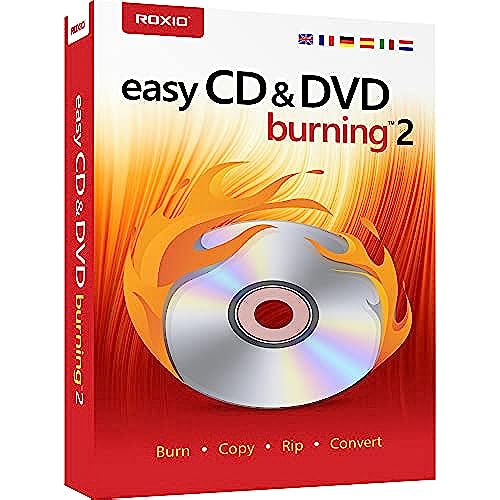

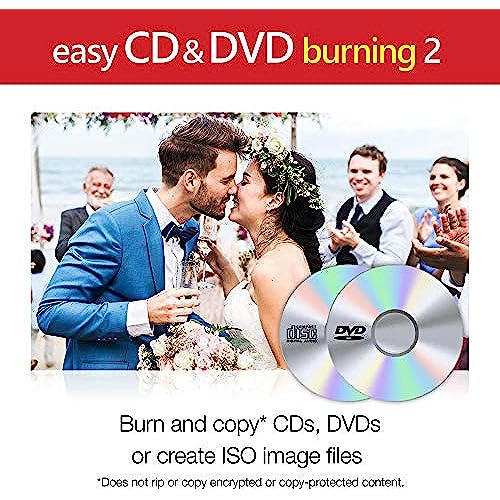
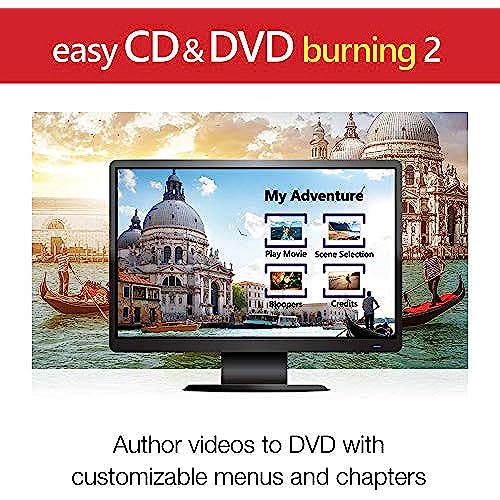
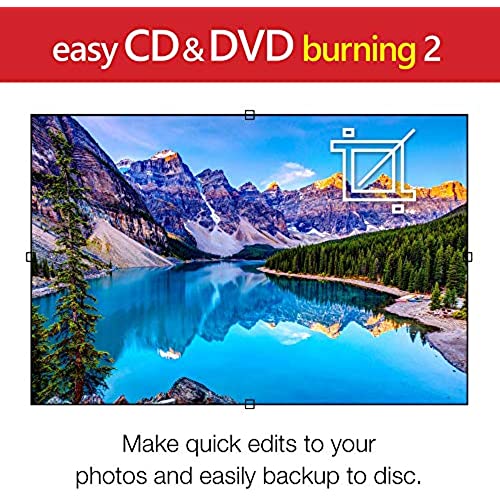
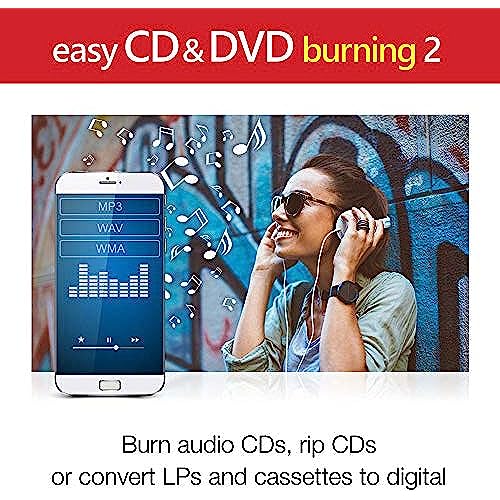
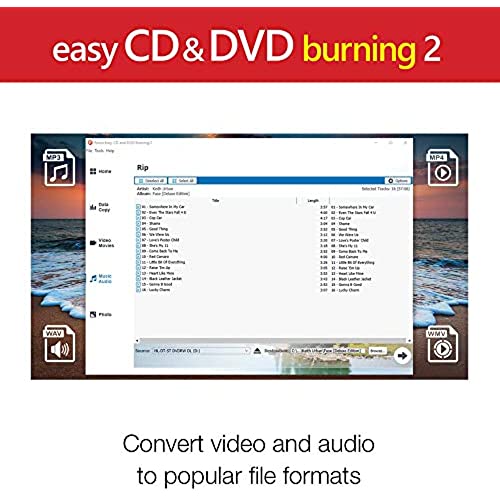
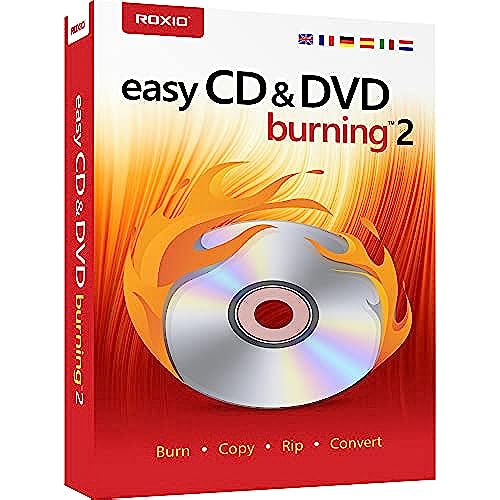

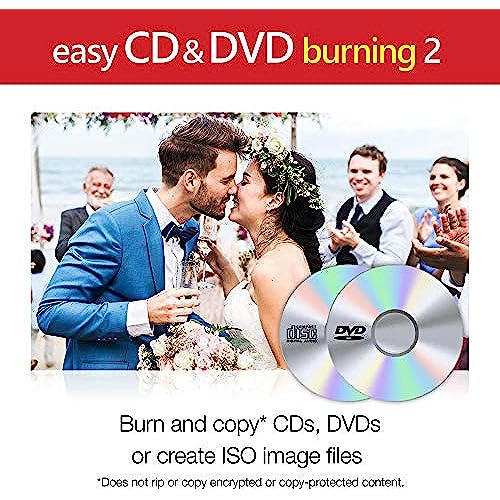
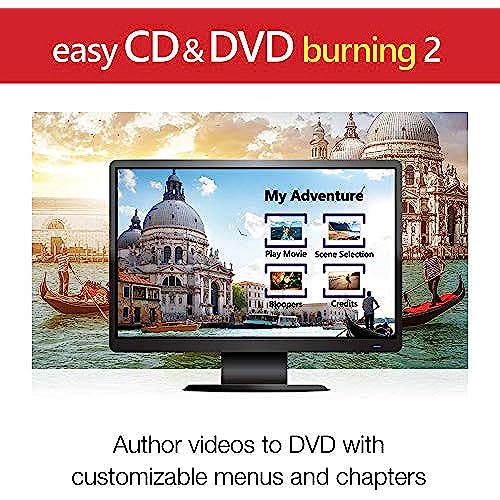
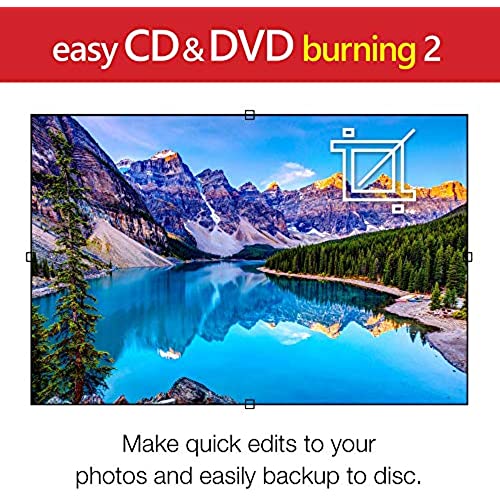
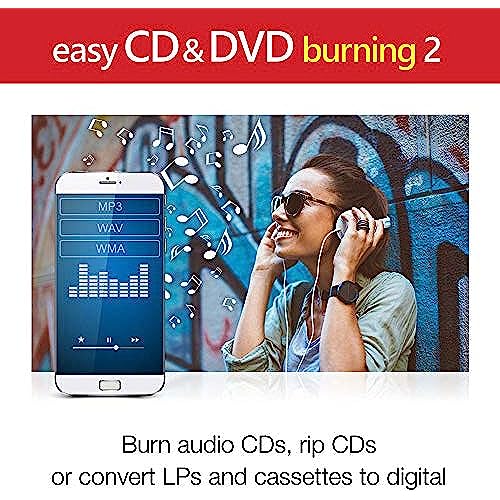
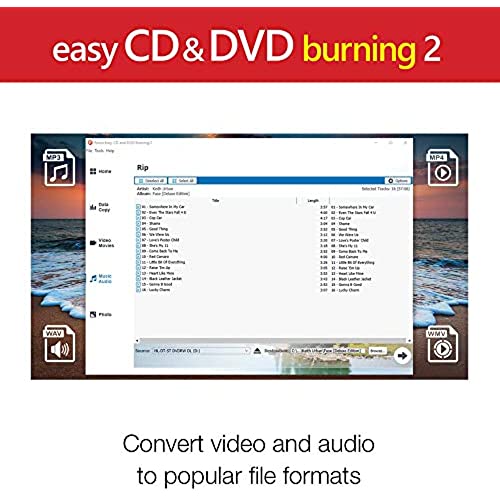
Roxio Easy CD & DVD Burning 2 | Disc Burner & Video Capture [PC Disc]
-

WayneF
> 3 dayI had been using another brand product for years paying a much higher price. I replace my computer every 18 months and when I tried to load the other product on the new computer it said I had used up all activations? That product is now a subscription on a yearly basis. No way that was going to happen. Looked at this Roxio product which had very mixed reviews, but thought for the price I couldnt lose much. Installation went in as advertised without a problem and very fast. Took about 30 minutes to get familiarized with the program and found it works easier, does just as much with fewer steps than the old much higher price program I had before. Have gone through every Burn, copy, rip and convert proceeder without any problems with excellent results. Everyone has their own opinions, but I cant understand the negative reviews. Great product, great price with great results.
-

Customer 007
> 3 day-
-

Fritts G. Arwood
> 3 dayFails to function at all Icons are the only thing that show up after loading. Also i had to buy Revo tool to remove this program trash and free up my computer space. I used the disk to fill a trash bag it was not worth the gas to return it. Run away from this fast!!
-

Leda Heidenreich
> 3 dayThe only reason I am giving this a 2 star is because I will be able to return the software. I wanted to be able to copy home DVDs to a second DVD, but was never able to figure out how the software worked or if it did! The help feature was worthless! I went as far as asking for tech help. I was supposed to get a response in 24 hours. A week later I get an email with a 14 page document that did nothing more than walk me through how to install the software and copy files from my computer to a disc and refer me again to the helpdesk!
-

Vincent Davis II
Greater than one weeknormal
-

Jazman
> 3 dayAt first I couldn’t get this product to install on my windows 11 Laptop. Sent a message to tech support and really, I don’t know what happened because they sent a email back saying they were waiting for a response from me. Nevertheless, I accidentally uninstalled my Vipre antivirus program and the Roxie installed on my computer with no issues. It not the fastest program for copying music. But it works.
-

kirk
Greater than one weekI read many reviews and wasnt sure about getting this. My old Roxio was outdated and wouldnt load. This was simple to use. It does take a while to copy Dvds but I got the project done with minimal time. I recommend this to anyone that has used burning software before. I tried several free ones on the internet without satisfaction. Worth the money.
-

Ruby Gibson
> 3 dayI had bought a Dell computer 15 years ago. It came with a program called Record Now that I used so much with our three sons and family. I bought a new computer just recently and asked the salesman about the Record Now program he said he never heard of it. I got onto the new computer and found the Roxy program and I have to say it was great, very easy to use being 75 years young I enjoyed it so much. I would recommend this program for ages 10 to 75 it just works!!!
-

Charles F Inglefield
> 3 dayTotally useless, as the data disk to load the program into my computer is totally blank
-

Gabriel
> 3 dayI still make my own cds lol works great and easy to use
