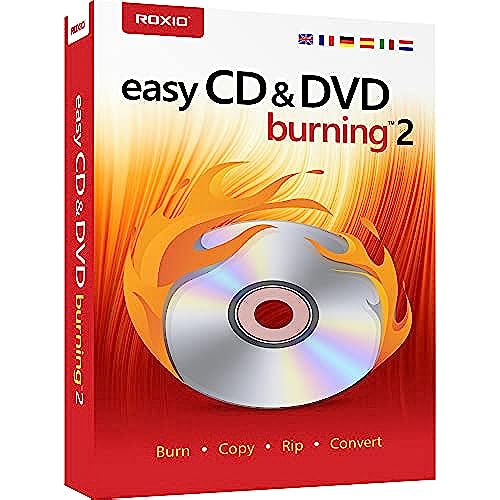

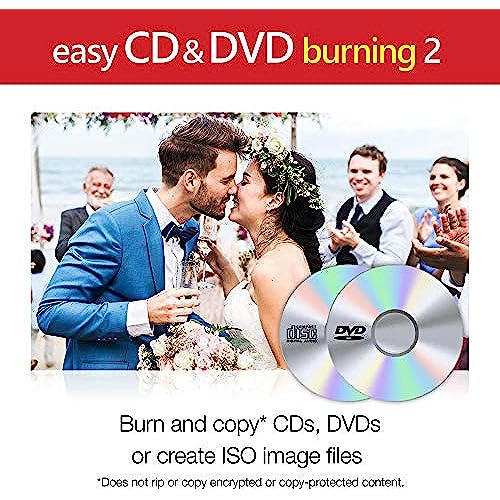
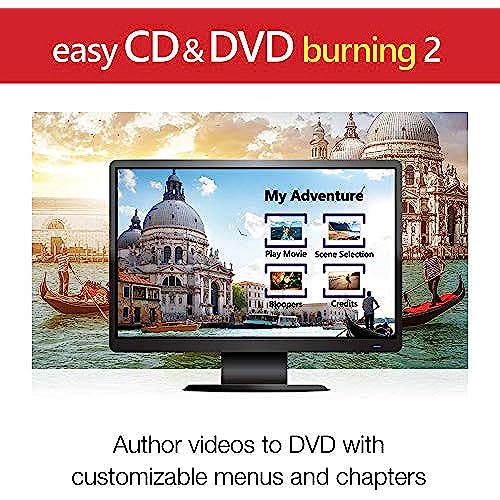
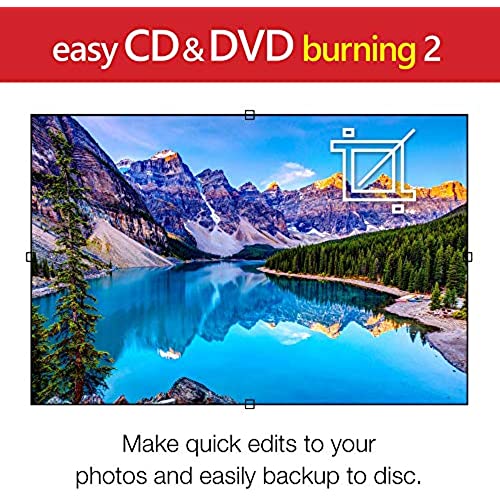
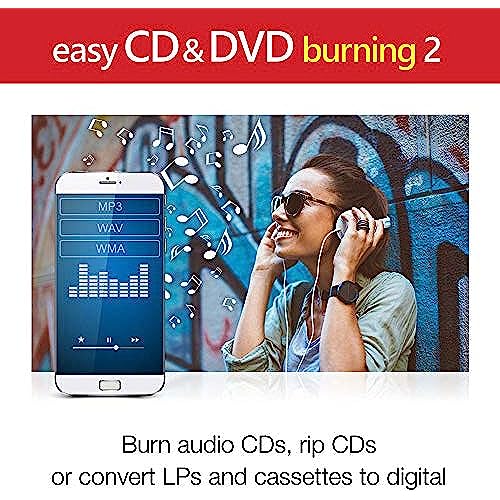
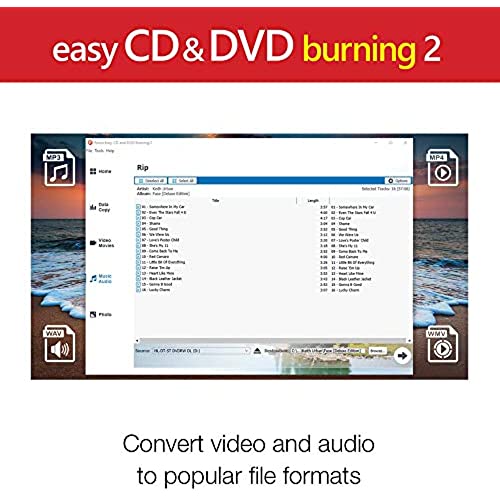
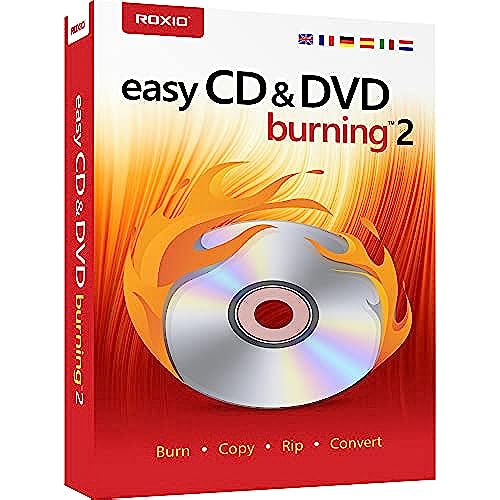

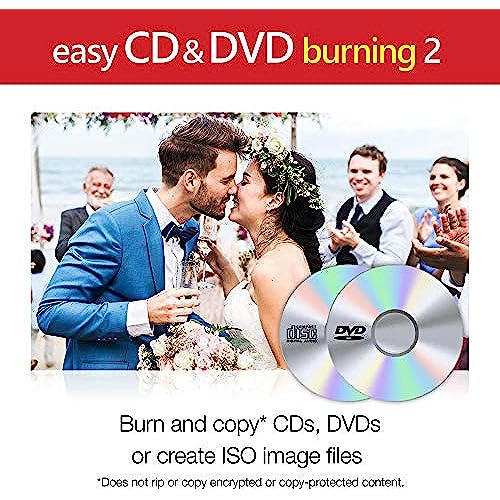
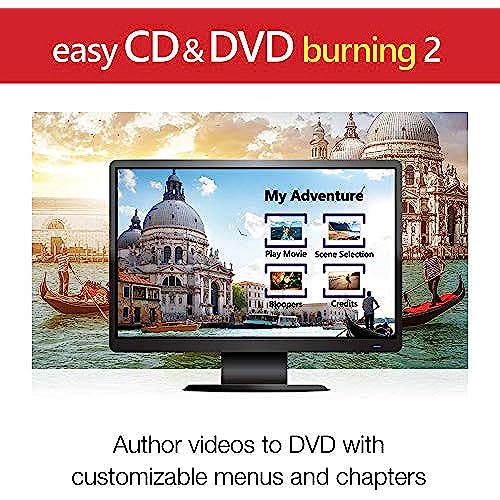
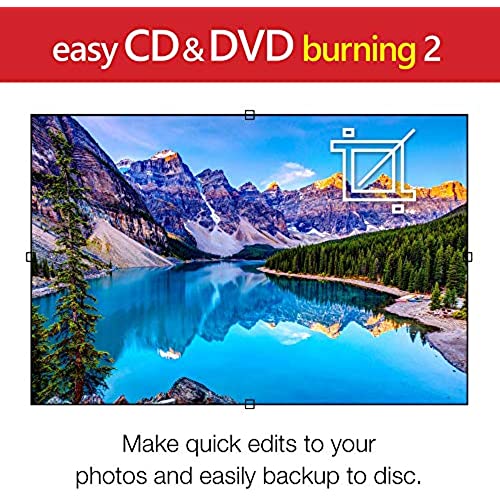
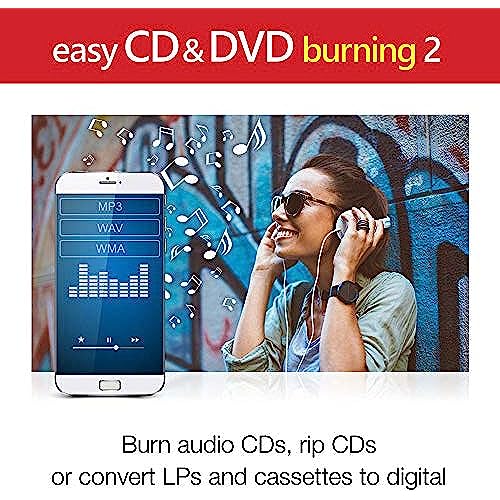
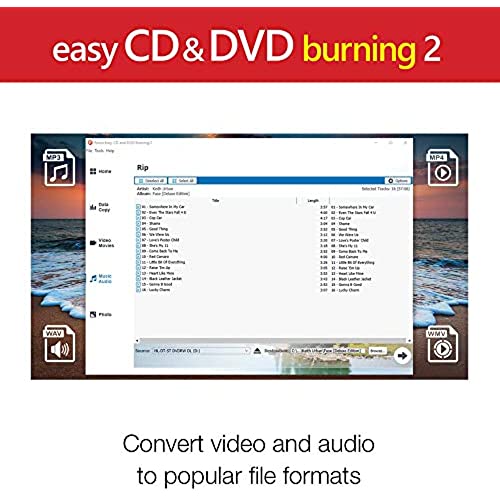
Roxio Easy CD & DVD Burning 2 | Disc Burner & Video Capture [PC Disc]
-

Allen Essinger
> 3 dayWorks
-

Melvin F. Martin
> 3 dayHave used this software before. Very easy to use on this windows 10 HP laptop.
-

Joseph R.
Greater than one weekLove using this to burn copies.
-

Jessica Lea
> 3 dayDifficult to navigate. Cant figure out how to get chapters to show up like its shown in the Theme preview tab where it shows 6 previews to a page. All I can get is 3 previews per page and even then its just one big picture with only the names of the three chapters. The instructions keep going on about creating sub menus. I dont want sub menu! All I want is ONE main menu that ALL my videos will go onto. Guess the old saying rings true, you get what you pay for.
-

Penelope Steves
> 3 dayHave used other versions and this one works just as good.
-

Michael F. Guion
> 3 dayHaving gotten a new Windows 10 computer, I decided to also upgrade to this version of Roxio, which I purchased at Best Buy. When trying to burn a large set of songs, in the MP3 format, I was prompted to insert a dual layer DVD, not a CD. I could not burn my playlist, and worse, I could get no help from Roxio support. Thinking that maybe the Roxio disk was flawed, I removed the program from my computer, and downloaded one from Amazon. Same result. When I decided to make a much smaller playlist and record it in the normal CD format. the program recorded the song out of the sequence I wanted. I used Roxio on my two older computers with no issue. This is just a huge disappointment. I dont know who to turn to for help, because no one from Roxio has stepped up to help me or offer any help.
-

John B.
> 3 dayI tried to use this product and found it less than useless. All I want to do is create chapters and menus for videos before I burn them. Couldnt figure out how to do that. Its not user friendly. The user guide is incomprehensible. Forget it!
-

Fritts G. Arwood
> 3 dayFails to function at all Icons are the only thing that show up after loading. Also i had to buy Revo tool to remove this program trash and free up my computer space. I used the disk to fill a trash bag it was not worth the gas to return it. Run away from this fast!!
-

James M.
> 3 dayUser interface is well designed.
-

Tilden D Brown
> 3 dayWorks ok does not have options to make DVD from MP4
