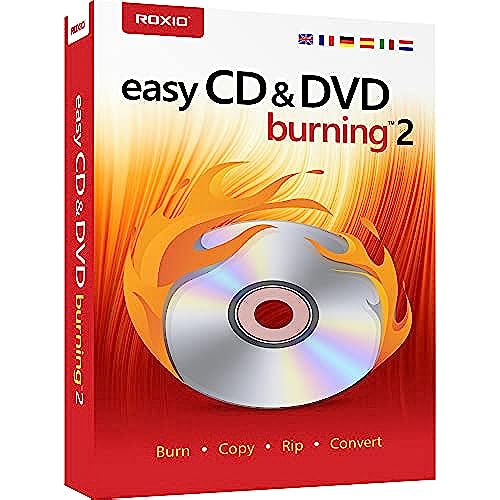

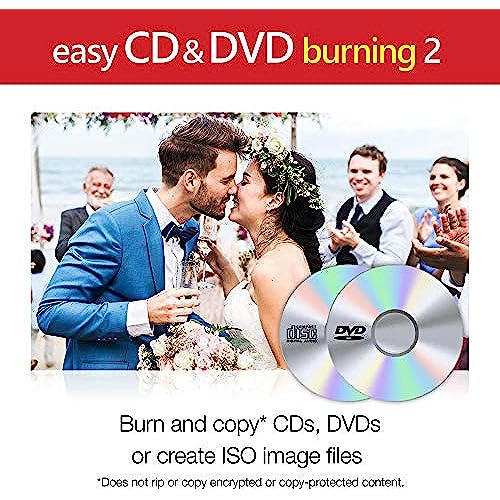
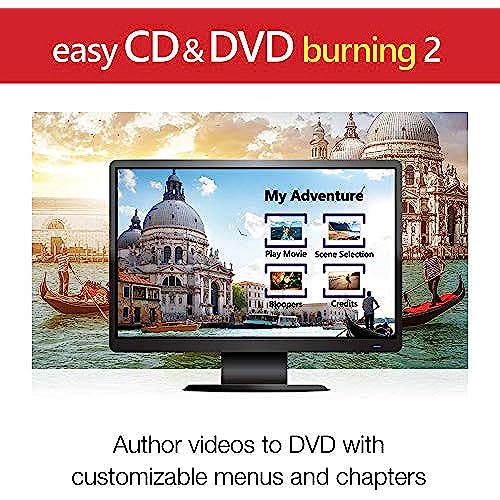
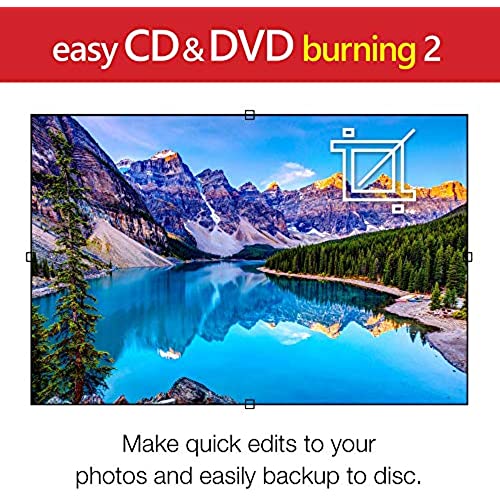
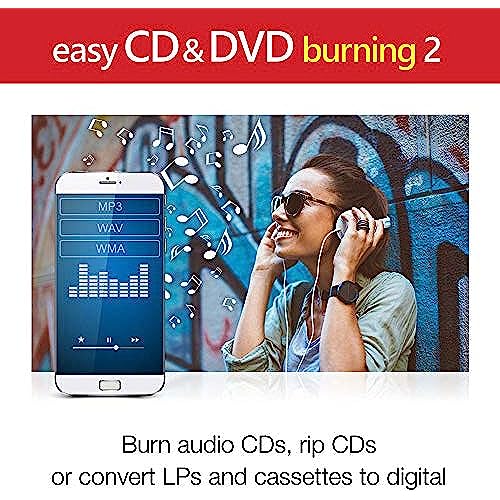
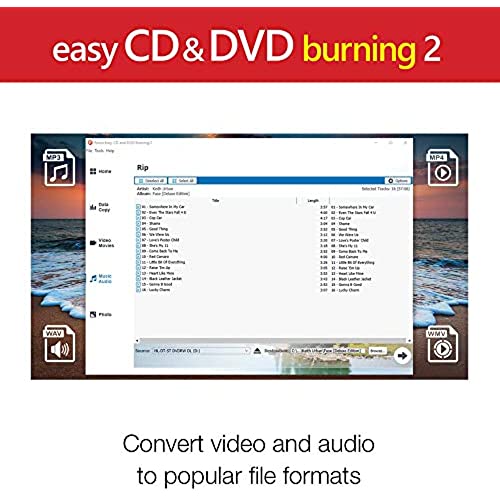
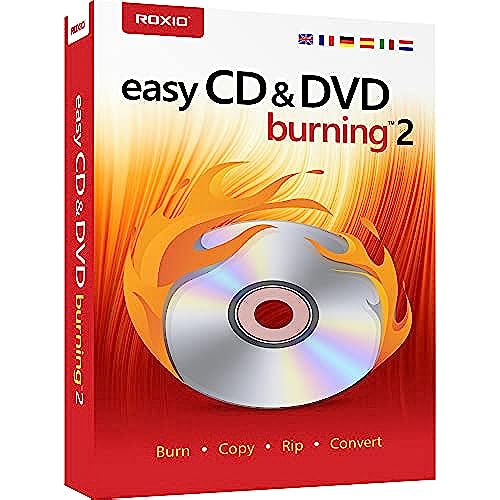

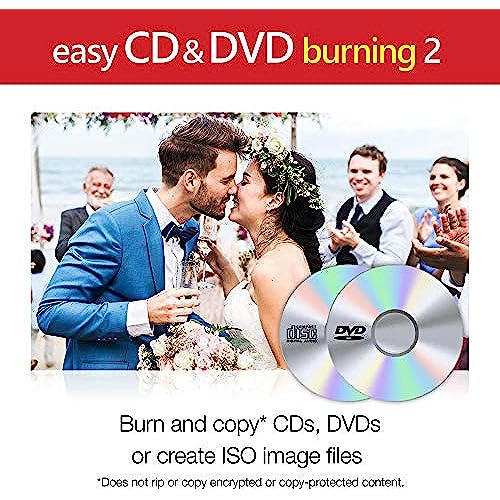
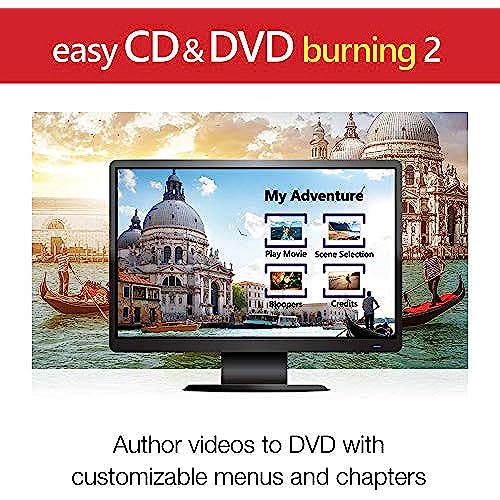
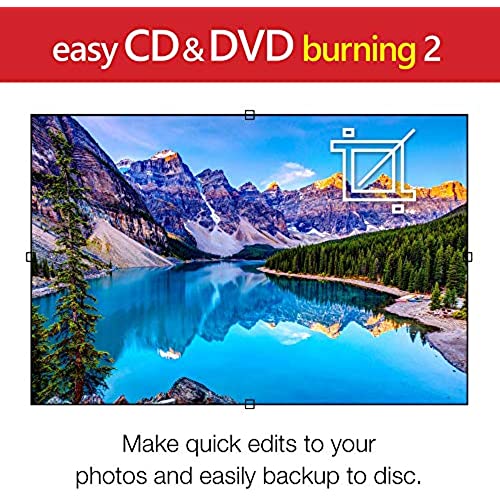
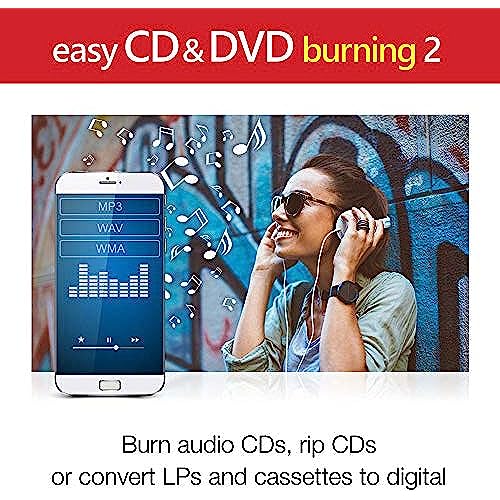
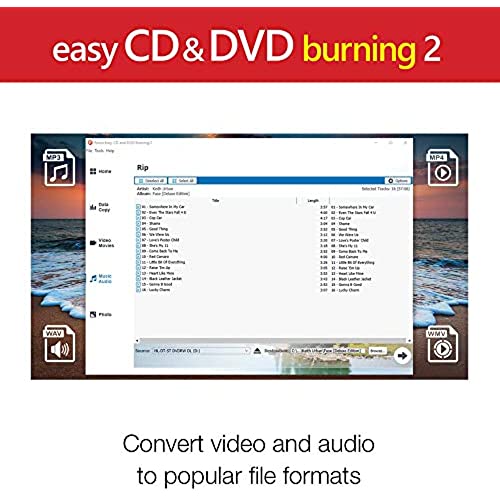
Roxio Easy CD & DVD Burning 2 | Disc Burner & Video Capture [PC Disc]
-

Larry Keener
> 3 dayThis software is junk. I tried four different times to copy a DVD with no response. It kept freezing my computer, which is new and running Windows 11, and I had to restart all four times to get the software to close. Dont waste your money. They are not offering refunds once you download it.
-

Carole
Greater than one weekI had some cd,s that were made with this program years ago and wanted to be able to access them. Even though it was this bran it could not access the pictures on the cd
-

Jessica Lea
> 3 dayDifficult to navigate. Cant figure out how to get chapters to show up like its shown in the Theme preview tab where it shows 6 previews to a page. All I can get is 3 previews per page and even then its just one big picture with only the names of the three chapters. The instructions keep going on about creating sub menus. I dont want sub menu! All I want is ONE main menu that ALL my videos will go onto. Guess the old saying rings true, you get what you pay for.
-

J. Smalley
> 3 dayI have tried my daughters videos she made on her tablet to make room, and she could watch on her dvd player. HOWEVER, I have tried with a cheap single layer dvd, single layer Amazon Basics dvd, and a Ridata EXPENSIVE DL dvd media, on 3 different drives, a Sony and Cheap dvd burners, and my expensive LG Blu-ray burner with the same results will ALL media and burners, and that is at the very end of burning a disc, it pops up and error saying an unexplained error caused a burning problem, doe not show any error code(s) to look up, and I have wasted 10 discs trying to find ANYTHING that will make it work correctly. I REGRET I did not look at the comments at first, but seeing it had 4/5 stars. DO NOT BE A FOOL LIKE ME, and may others and give this company $20 for crap that is useless at all if making dvds is your thing. I have yet to try anything else with it for I mainly bought it to make videos for my daughter, and friends/family. YOU SUCK ROXIO, WHAT THE HELL HAPPENED!?!?!?!?! ****************EDIT!!*************** I changed it from 1 star to 4 stars due to figuring out what causes it not to burn, and it is so easy I cannot believe I did not figure this out sooner! All you got to do is change it from hardware encode to SOFTWARE decode, and wouldnt you know it, it will burn :O I have Nero Platinum and this, and this is actually 3 times faster start to finish then it. Nero decided to go to a yearly/monthly to use their product, not with this. Only real reason I was looking for something to replace my Nero, was I redid my PC, and installed it again, only to get a box pop up telling me I have met the limit to how many computers its allowed to be installed on, and I will not buy it in a yearly/monthly billing, that is TOTAL BS Nero! It would of finally gotten 5 stars if it had directions, and needing to learn the curve on how to make a disc with menu, my own screen shot background, and music. Now that I know how, and it will actually burn a disc and not coasters, I will recommend it, if needing to just make some quick simple DVD home movies. I have yet to try the other features, but this is what I bought it for, and it now works.
-

Jason
> 3 dayI know burning DVDs is antiquated, but this software is extremely clunky. Many things that you would think would be very intuitive or obvious are missing or extremely difficult. For example, you can add background music to a menu, but you dont have the option for no music, so it plays default music. Also, if you create chapters, the menus force you to select a chapter when playing the DVD rather than opting to go directly into the movie like most DVDs. I guess for 20 bucks you get what you pay for.
-

Derrick
> 3 dayInstalled on windows 7 and it works fine.
-

Primie Customer
> 3 dayI purchases two copies of easy CD & DVD burning 2 from Amazon and both serial numbers on the disk envelopes produce an invalid error. I tried both remedies from the Roxio FAQ in their support site, including the latest Burning 2 installation download as well as turning off all my security features and accepting all cookies, but I still get the invalid errors. Their chat system would not work. I tried calling the telephone support, but could not get through until my fourth attempt. The Rep spoke very difficult to understand English while trying to tell me to use the same remedies I had already tried. The Rep then disconnected the phone call without providing any understandable help. I have used this software before on other home use computers and own other Corel and Pinnacle software with satisfactory installations and performance. I have no idea if their new version of this inexpensive and basic Roxio software performs as well as my older versions for what I needed because it would not install. This was poor customer support and is not worth the hassle. I am sending them back to Amazon for a Prime refund. I won’t be buying any further Corel, Roxio or Pinnacle products currently owned by Corel after this experience.
-

Stephen
> 3 dayFinding the download button was difficult. Finally found it & download took quite some time. Will know more once I burn a disk.
-

Frank Canonica
> 3 dayWell, in the day Roxio was the best...for it’s time. I originally used creator 1. This version is a well over bloated piece of software. At best it can do some basic tasks but not as elegantly as one would expect. My biggest complaint is that in order to install it in my studio (music) computer I need to be connected to the internet. I have purposefully kept my studio system off the internet for a great many good reasons. My music studio is for recording music and all the internet will do is bring me sorrow in the form of viruses etc. I was able to install it on my laptop which was connected to the internet. All this may seem reasonable if you are thinking about purchase verification. But wait, the software never went out and verified the serial number via the internet for the laptop. So what gives? No problem, I will drag the whole system down stairs and connect it. It will give me an opportunity to clean the dust out of the case. It’s not bad software, really. But they could do better by 2020
-

Richard Paul
> 3 dayI have owned previous versions of this as well. My first exposure to this product was included in the software on a new computer. The reason I continue to buy this product is because Windows updates their software making it difficult to figure out how to create CDs & DVDs. Whereas this product doesnt change too much on their interface. (I didnt put a rating on Tech Support because it was easy to figure out)
