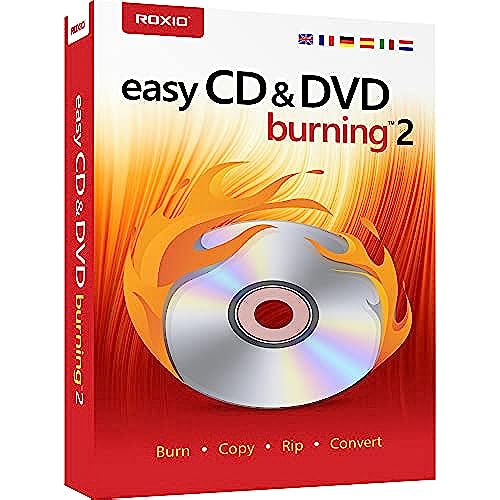

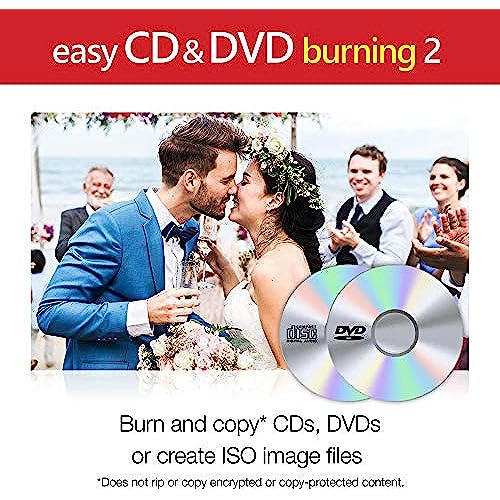
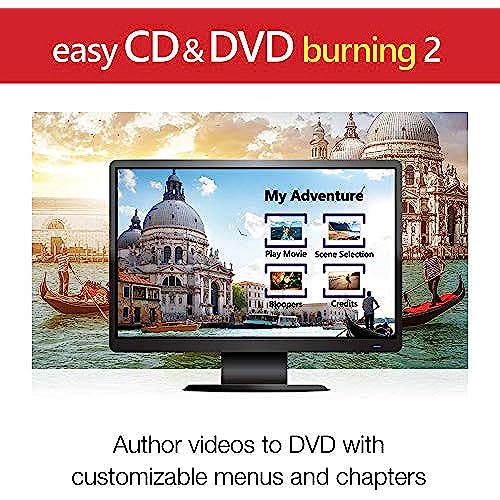
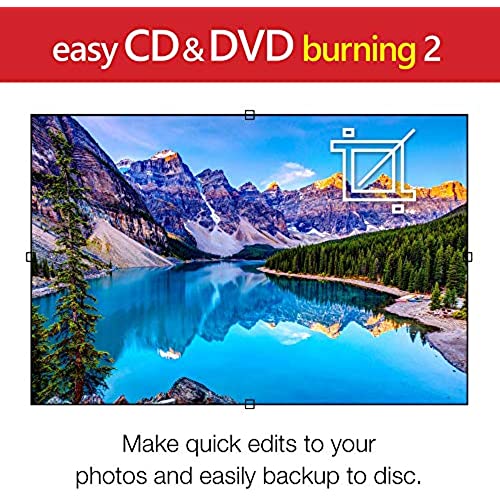
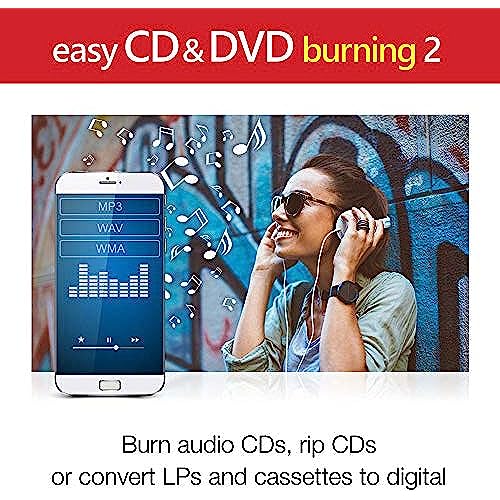
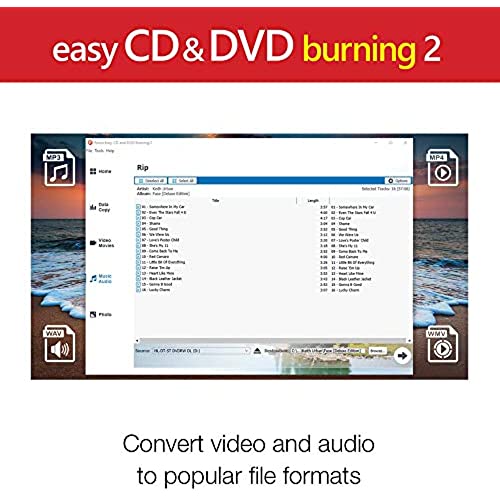
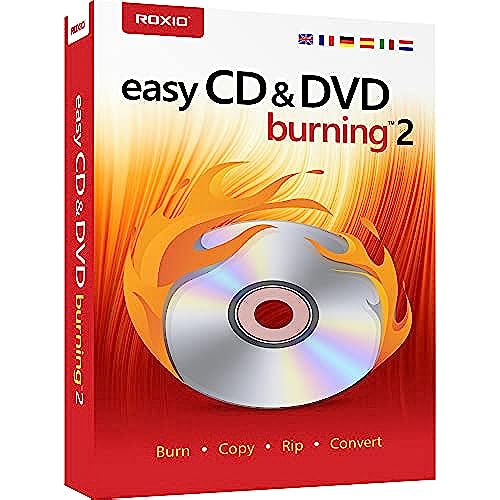

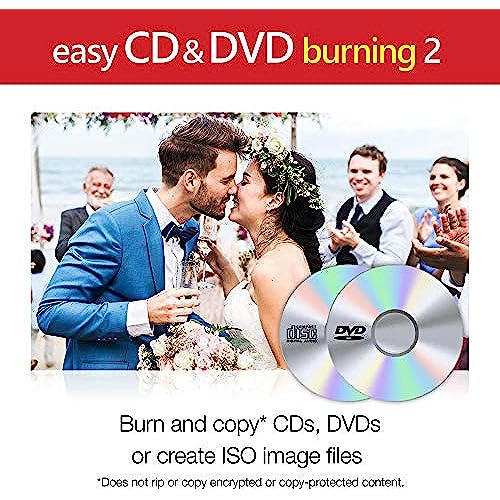
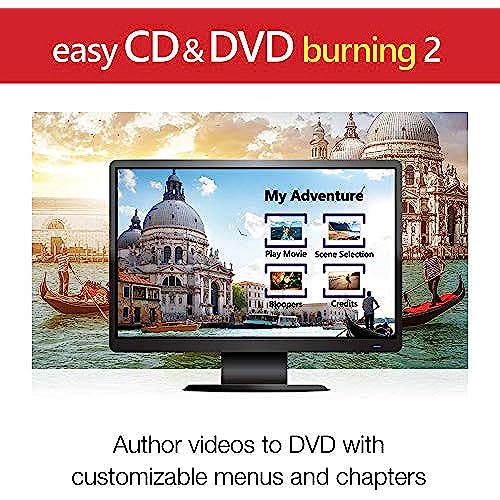
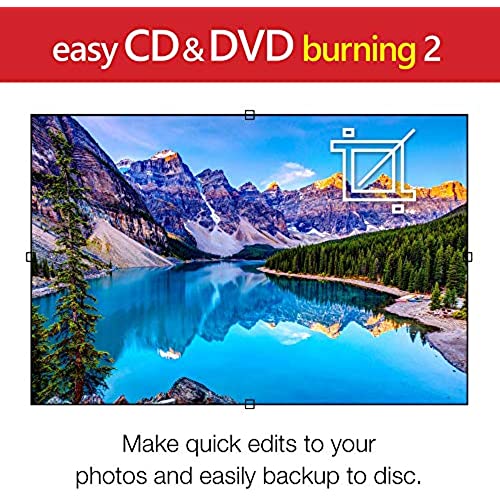
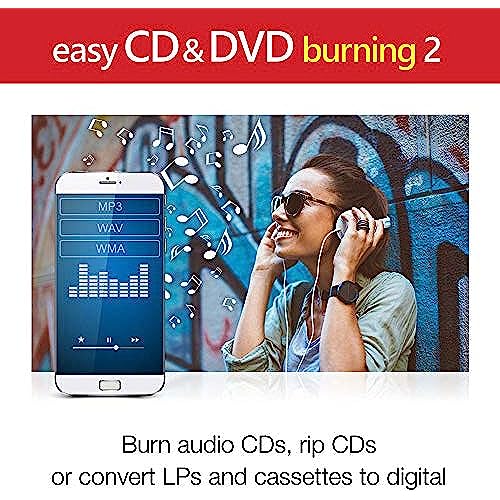
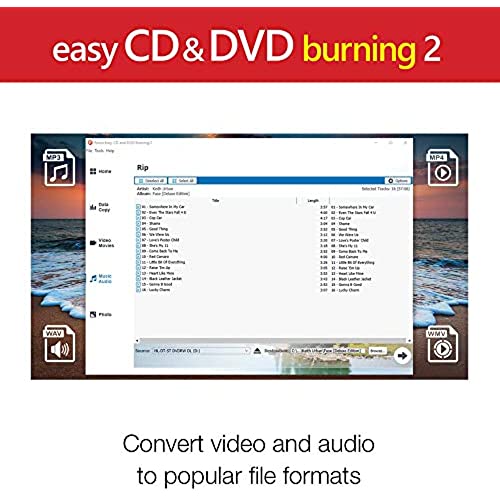
Roxio Easy CD & DVD Burning 2 | Disc Burner & Video Capture [PC Disc]
-

Penelope Steves
> 3 dayHave used other versions and this one works just as good.
-

Dawn Vaughn Court
> 3 dayAfter installing the disc on my pc there were no directions telling me to go to their website to finish it. Pretty easy to use and I am pleased with my purchase. I would recommend this product to others.
-

HERMAN
> 3 dayDidnt need the pdf. Straight forward. I did about 150 cd rips.
-

Kevin C. Lennon
> 3 daydvd burning software that cant burn dvds. annoying interface, very limited customization. constant unhelpful errors. company refuses to help.
-

Richard Paul
Greater than one weekI have owned previous versions of this as well. My first exposure to this product was included in the software on a new computer. The reason I continue to buy this product is because Windows updates their software making it difficult to figure out how to create CDs & DVDs. Whereas this product doesnt change too much on their interface. (I didnt put a rating on Tech Support because it was easy to figure out)
-

Gabriel
Greater than one weekI still make my own cds lol works great and easy to use
-

kirk
> 3 dayI read many reviews and wasnt sure about getting this. My old Roxio was outdated and wouldnt load. This was simple to use. It does take a while to copy Dvds but I got the project done with minimal time. I recommend this to anyone that has used burning software before. I tried several free ones on the internet without satisfaction. Worth the money.
-

Jeff
> 3 dayI used the original Easy CD & DVD Burning program for ten years on my Windows 7 PC. When I switched to a Windows 10 machine, I bought this updated version. It does not have a lot of bells and whistles, but it does what I need it to do and it does it simply. I am a hobbyist - a music collector - and I make a lot of my own mix CDs. I only use the program for CDs, so I cant tell anyone about how it works for DVDs. The CDs come out sounding great, the metadata transfers and displays information on the screen in my car and the discs I burn are compatible with all of my players. And the software is priced right.
-

LDJ
Greater than one weekNo way to get a refund if you are dissatisfied.
-

James R. Wells
> 3 dayI have used the original version of the software since 2011. Recently I purchased a new computer & was concerned about installing an application that was 9 years old. So, I purchased the newest version that Roxio released in 2019. It looks and feels the same as the prior version & installed just fine on Windows 10 version 20H2.
