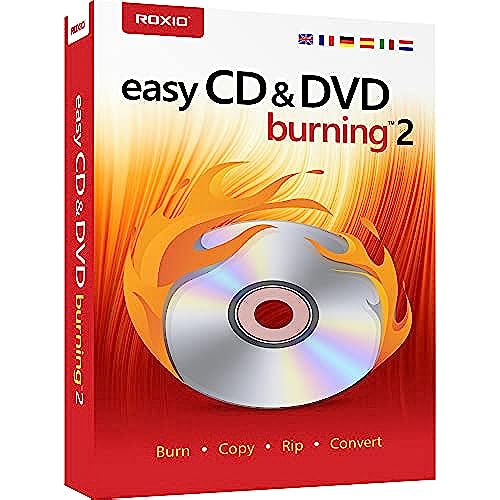

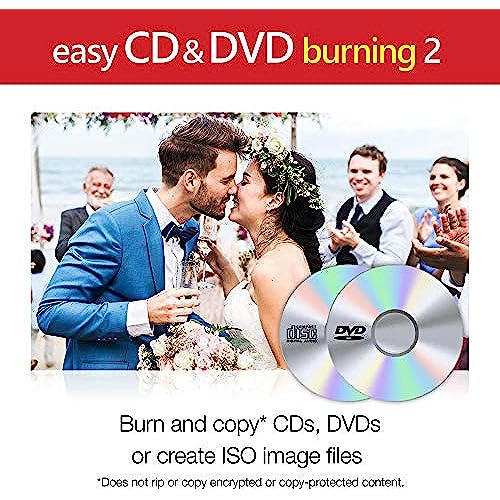
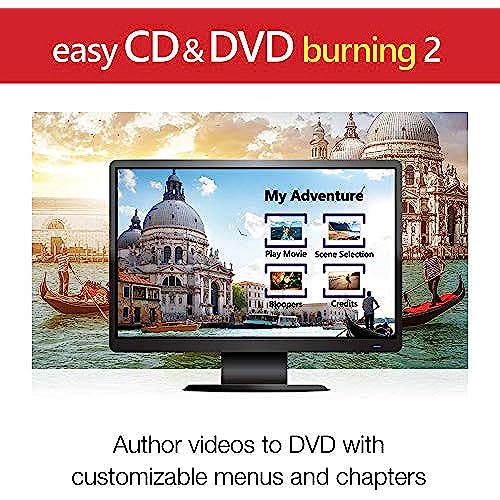
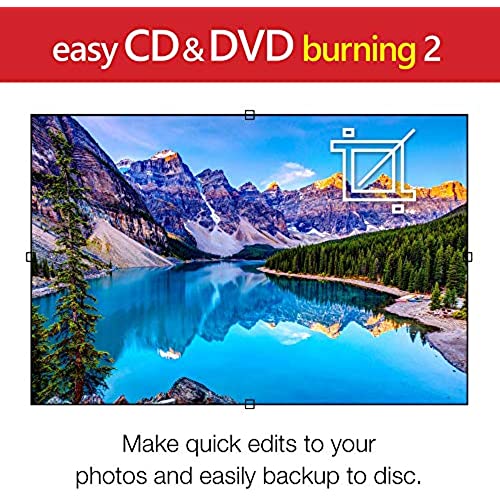
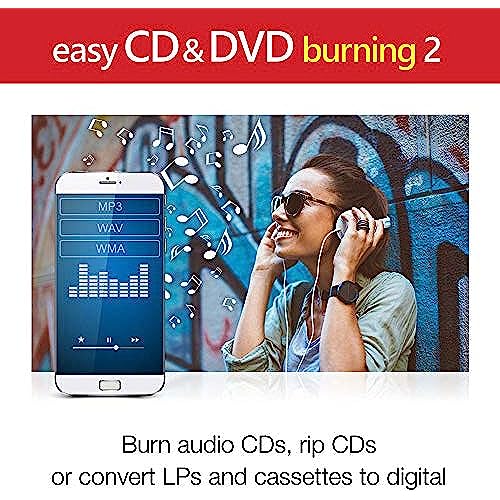
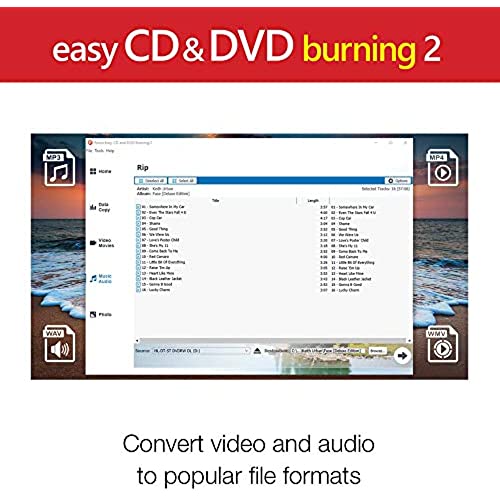
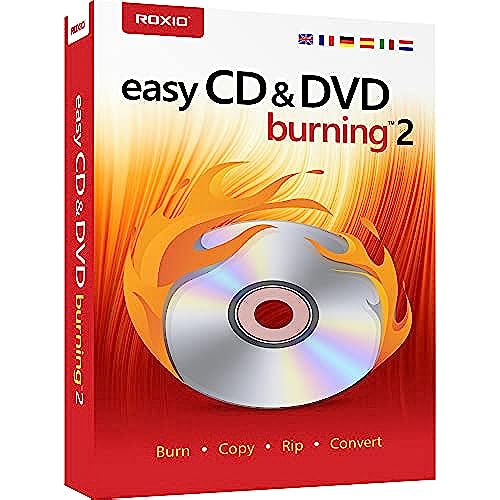

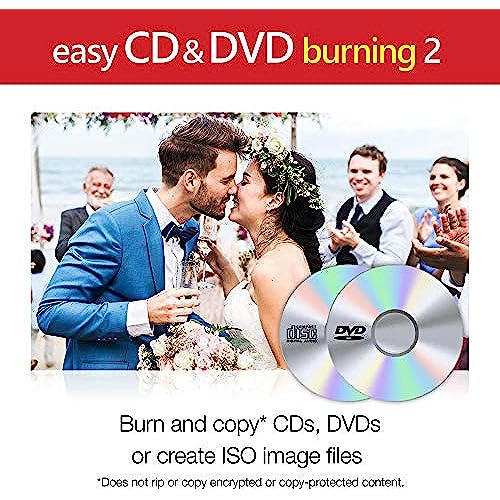
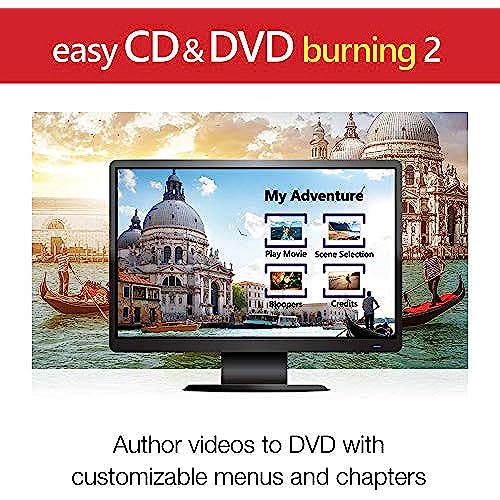
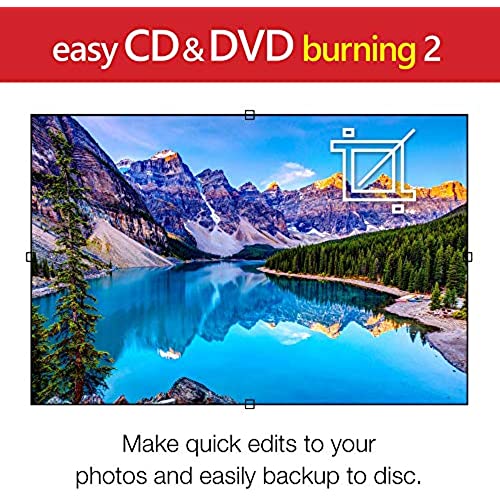
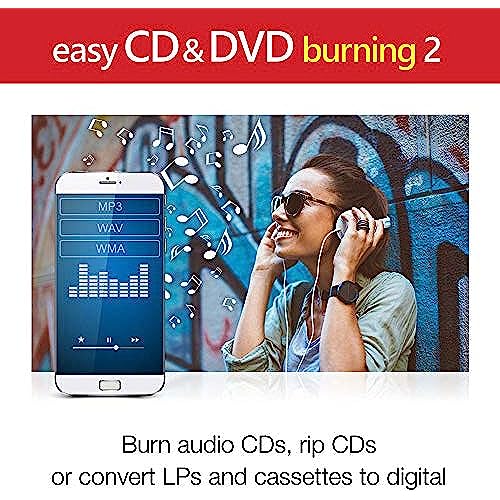
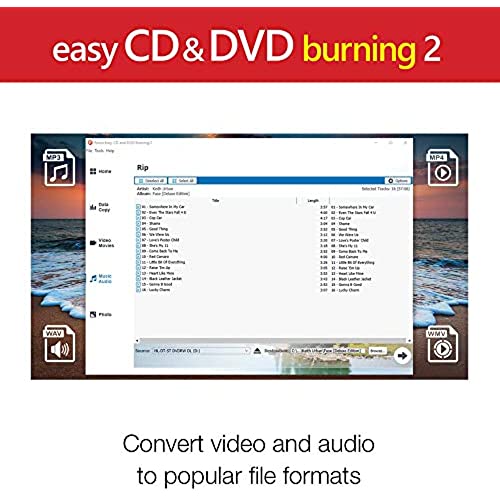
Roxio Easy CD & DVD Burning 2 | Disc Burner & Video Capture [PC Disc]
-

Slithis
Greater than one weekI bought this to make a DVD from some old video files from a live performance of a band I was in back in 93. When I tried to make one it would only let me put 4 files on and leave a bunch of wasted space on the disc. I had to piece them together with a video editing program and have it without chapters. Severely bummed wish I would have bought Nero.
-

Phyllis J. Griffiths
> 3 dayTHOUGHT THIS WAS DECENT PRODUCT FROM RATINGS & REVIEWS. IT DOES BURN CDS. LABEL DOESNT WORK. CALLED FOR SUPPORT & WOMAN ASSIGNED A SERVICE TICKET FOR A SIMPLY QUESTION. NUMEROUS EMAILS, NOT ONE ADDRESSED THE FACT THAT I CANNOT GET LABELS TO PRINT. WENT TO ONLINE CHAT - THEY TRANSF TO ME TO JUST ASK WHICH REQUIRES $5.00 DEPOSIT TO SUPPORT A PRODUCT I ALREADY PAID FOR. THINKING BBB, CLASS ACTION SUITE, BAIT & SWITCH. DONT BUT THIS!!!!!!!!!!!
-

Mose Ensley
> 3 dayTwo of the items were physical disks. I had a slight problem with my 1 digital download. Problem was not the item but I received quick help from Amazon. Thank you
-

G.A.
> 3 dayI downloaded Roxio from Amazon, every time I clicked on the program to install it on my computer, my computer went to the Microsoft store. Why does it keep going to the store instead of installing on my computer? this is driving me crazy. this is really upsetting me..
-

Customer 007
> 3 day-
-

Ed G
> 3 dayDoes what I wanted it to do. It was easy to use, and the price was good
-

Kindle Customer
> 3 dayFirst disk would not load, I had to reorder another disk. The next disk seemed to load OK.
-

jmcewen
Greater than one weekI downloaded the program and burned my CD within minutes.
-

Dana D
> 3 dayWorks Great!! Thank you!!
-

Gabriel
> 3 dayI still make my own cds lol works great and easy to use
