




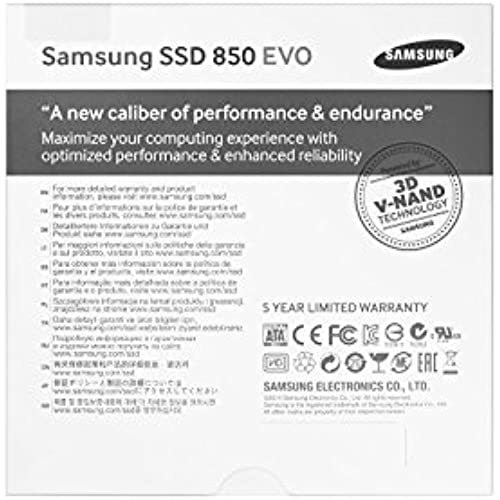






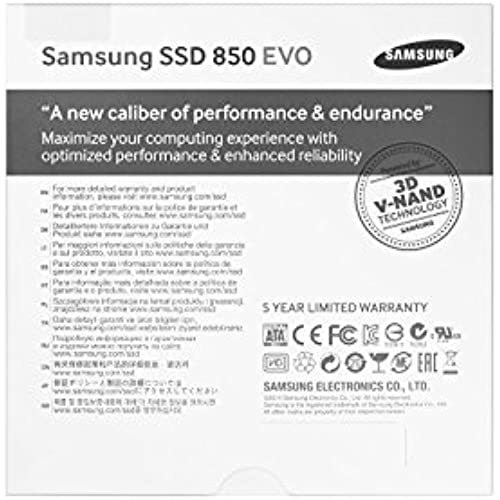

SAMSUNG 850 EVO 500GB 2.5-Inch SATA III Internal SSD (MZ-75E500B/AM)
-

JWT
> 3 dayReasonable price. Fast delivery. Worked as promised. This is the 2nd Samsung 850 drive that I have installed. The Samsung software transferred the operating systems of both computers without a problem (Windows Vista Pro & Windows 8.1 Pro). Speed improved noticeably in both computers. Boot-up time in an older laptop (HP Pavilion dv2911us) was reduced by half. Programs pop up on the screen very quickly. I highly recommend this product. The only problem I encountered was in my Dell Inspiron 3847 desktop. The power supply cord was too short to reach both the new and old drives so I bought an extender. I also needed an additional drive connector and a drive cage adapter. Samsung is not responsible for what is or isnt inside a Dell computer. I point this out as a potential issue to other desktop owners.
-

oydannyboy611
> 3 dayI bought this SSD expecting it to be a complicated process that would frustrate me for hours. This was exactly the opposite and I couldnt wait to give it a wonderful review! I had to buy a separate USB 3.0 to SATA III cable which was about 14 bucks, which was the only additional purchase I had to make. I used this drive to clone my Lenovo Y50s 1TB+8GB SSHD. The only thing I would recommend would be to buy this drive and replace your drive while you have less than 100GB on the drive. I had about 250GB of saved files and it took about an hour and a half to clone the entire drive. After cloning it with the included Data Migration software, I swapped out the drive and booted it up. The drive worked perfectly the first time and I couldnt be happier!
-

BigFoot14
> 3 dayReplace my spinning drive with this solid state drive. My Samsung computer has a lot more zip and will last me another few years. Great product - I recommend it highly along with the StarTech adapter cable.
-

Tom
Greater than one weekMy Dell Latitude 3550 started slowing down with its mechanical HD, and I finally decided to make the plunge into ssd. Its a simple two step process - 1. migrate data; 2. install ssd. 1. Migrating requires connecting the ssd to the laptop as was. Had to buy an external USB adapter to do that. Samsungs migration software was a breeze, fool-proof, and took only a couple of hours. 2. Opening the laptop, removing old HD, installing ssd. Took 3 minutes. Turn laptop on - everything is where I left it, only much much faster.
-

Scott
> 3 dayWe bought a few of these at work and everybody was very pleasantly surprised how fast Windows 7 loads and runs now. Recently my Western Digital 10K Raptor was giving me problems on my Linux Mint 17 PC at home and was thinking of replacing it with a SSD. What kept me back was price. Well thanks to Amazon crazy sale price this week I was able to get it at a great price. Since my Raptor drive corrupted the LVM partition I couldnt really clone it so had to start over. Let me tell you what this Samsung SSD 850 EVO ROCKS!! From BIOS boot screen to login screen took 2-3 seconds!! I kid you not!! I was like holy buckets!! I thought my 10K Raptor was fast but this SSD is insanely fast!! During reinstall of Linux Mint 17 I went ahead and made a home partition on my 2TB spinning hard drive since I wanted to dedicate the SSD for programs and boot. Well worth every penny!! Dont wait like I did get it!!
-

A. B. Williams
> 3 dayIt took some work to figure out formatting and data transfer for my mid-2010 Macbook pro, and I no longer remember what the final trick was. However, now that its installed its a notable improvement over the old spinning hard drive. Much faster and quieter.
-

KC
> 3 daySamsung makes the best SSD from my experience. Added this to a computer that already had one of these and it works great.
-

Roy
> 3 dayAdvertised as 500 GB but its actually 465.76Gb- I guess its legal to round up because previous hard drive said 500 GB but was actually 465.76 The prepackaged software didnt work with my laptop on win 8.1 - found software elsewhere to migrate/ clone drive Would have gave 5 stars if actual size was advertised Its fast much faster than previous hard drive that was not SSD
-

Kany
> 3 day**Beware** The Samsung Magician software says in its user agreement. All software and programs data you install will be uploaded and shared internationally with Samsung an their affiliated partners. Still fast without the software though..
-

Brandon Marcus
> 3 dayIve been using the 250GB drive until I ran out of space and needed to upgrade. Works great. Great software that duplicated my old drive and expanded the drive space on the partition. Awesome!
