




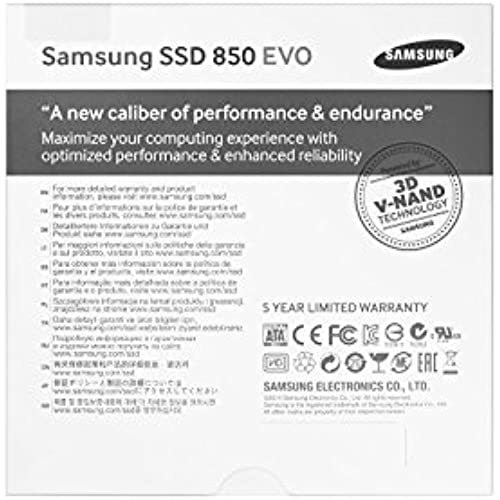






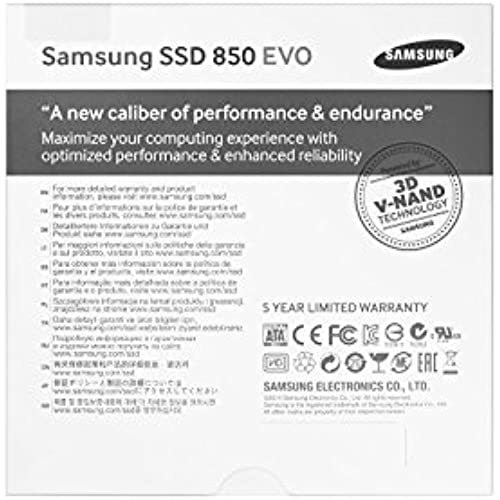

SAMSUNG 850 EVO 500GB 2.5-Inch SATA III Internal SSD (MZ-75E500B/AM)
-

RGZ
> 3 dayJust cloning my HDD (C: and D: partitioned drives of 116 and 114GB respectively) took 5 hours. Swapping it out and swapping in the new SSD took 5 minutes. The Samsung cloning software did not copy the hidden Recovery partition on the HDD. I should have read the other reviews first and looked for another copy software. Otherwise I am happy: the new SSD is really blazing fast! The cloning software gave me 465GB of usable formatted space. BTW on recommendation of one other reviewer, I purchased the Anker external HDD/SSD housing that included the USB cable. I used it during the copy to house the SSD, and I now use it to store the old HDD as a backup.
-

Randy F. Mcdonald
> 3 dayMy Second drive, great price! I Installed, used the included program and cloned the drive pretty quickly with USB 3. Bought another for my other laptop. Speedy now, boots quickly now.
-

Alex
> 3 dayWorks perfectly and is great for its price. Just what I needed to breath some new life into my PC. I dont know how I ever lived without an SSD.
-

nathan
> 3 dayIve been using a 7200rpm HDD on my gaming computer for the last two years. Ive always heard from friends that once you get an SSD you wont go back to a regular hard drive. I spent about two weeks in a debate with myself about whether I could justify spending $157 on an SSD when my hard drive was doing good enough. After deciding I should do it I decided to go all out and get the 500gb model. I decided with Samsung after looking at warranties and over all reliability. Ive read nothing but good things about Samsungs customer support and I knew that the extra price for the 850 EVO was worth the peace of mind and reliability over the cheaper SSDs on offer. So, after installing it I noticed an night and day difference in my computer. No longer was windows taking 30 seconds from boot to desktop. No more waiting 2 minutes before being able to launch chrome or any other program. Overall my computer feels much more snappier. Overall it takes about 10 seconds from boot to desktop. Before my monitor even turns on from sleep my computer is at the desktop. I can open chrome as soon as my computer reaches desktop without fear of freezing my computer for another 5 minutes. Games such as Battlefield 1 take 10 seconds to load into a map. Overall if you are looking at ways to improve your computers performance without spending an arm and a leg an SSD such as the 850 EVO is the way to go.
-

Brighteyes
> 3 dayWorks well after BIOS update and fits like a glove in a Toshiba C55-A5309 laptop. Samsungs migration software needs multiple partition capability, minus one star. Along with more memory brings better performance and extends use of laptop. Recommended!
-

Anita Hartmann Jr.
> 3 dayFinally the pricing of the Samsung SSDs are at a level that makes it reasonable. This is the best SSD I have bought so far. It is noticeably faster than my previous SSDs. Averaging about 15 seconds faster on boot times. Hopefully Samsung will continue to let the price slide as some where along the line I would like to upgrade my raid unit to 4 1tb SSD.
-

Mike
> 3 dayI added this to my laptop to compliment an identical drive that I replaced my conventional drive with. Installed it in place of my optical drive. Now I have 1 TB of storage and its super fast.
-

Scott E.
> 3 daySo easy to set up and install and it made an unbelievable difference in the speed my aging MacBook Pro (late 2010 model). I think my computer now works about as fast as it did when it was brand new!
-

Prof. Princess Thiel DVM
> 3 dayGreat product. Defintively worth the invest. I installed in a Macbook pro 2010 and now my mac dont show anymore the beach ball. If you have an old mac and dont want to invest in a new one buy this ssd and you will have a computer for at least 2 more years.
-

Sherman Turner DVM
> 3 dayHad been thinking about upgrading my stock HD on my 15 MacBook Pro (Early 2011) to an SSD for a while and finally made the purchase a few weeks ago. All I can say is WOW! There is a night and day difference in speed. I would also recommend upgrading the RAM, I upgraded from the standard 4 GB to 8 GB. If youre thinking about a new drive for your MacBook Pro, this SSD is awesome!

