




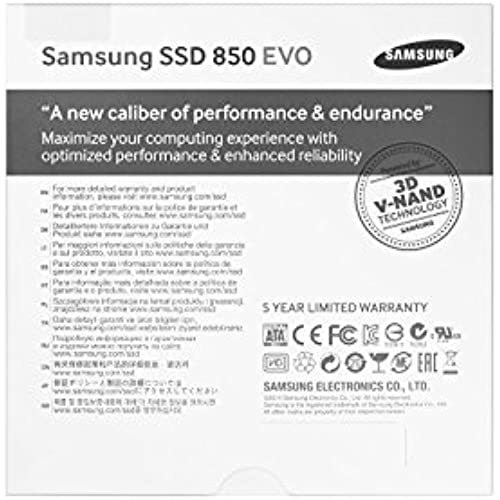






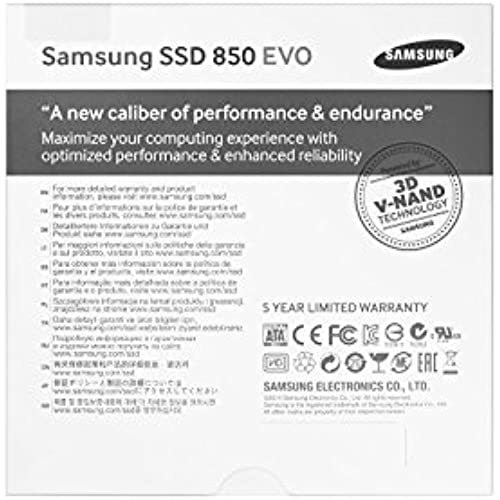

SAMSUNG 850 EVO 500GB 2.5-Inch SATA III Internal SSD (MZ-75E500B/AM)
-

Steve Roberts
> 3 dayIm well behind the bleeding edge. Purchased 2 of these, my first SSDs, in November 2017 to replace system drives in vintage 2013 Dell Latitude e6430s: I5 and I7, 16GB, W10 upgraded. Boot times went from 30 ish seconds to 8ish seconds or less. SQL software loads and operates 3 times faster. One fun-fact popped out when reading up on SSDs before the purchase, one firm (that uses big numbers of SSD drives) reported their SSD failures related more to the actual age of the dirves not the number of read/write cycles or the manufacturer. I faintly recall or, maybe I imagined they also said it was at 3 or 4 years after date of manufacture when they got flakey. Of course, that was written 24 months ago and that was one report by one company, yet its interesting. The Dell e6430s have an accessory bay where I keep a nearly-live incremental BU running. Blah, blah...
-

HatManDo
> 3 dayI have two of these to use as the primary drive and a clone of the primary drive on my desktop. They are fast, have been reliable thus far and are easy to monitor. I had two of the 250 GB 840 EVO before, but upgraded to the larger size. The 840s never had a problem and these have not either. I would recommend these highly. I work with a company that uses lots of these and they have been rock solid.
-

Michael8596
Greater than one weekIts important to note that I used this in a desktop that was designed to use this size drive. The adapter you would need (not included) was already there. The software did not work well for me. This drive is smaller than the one I was replacing and there was a recover partition involved. I ended up using something else. The new drive is a significant improvement over the old HDD. Startups and load times increased by nearly 2x. I would recommend this as an upgrade for any supported system. Please note that if your computer is more than 3yrs old, you should check its specs. to see if it will support SATA III. Too early to tell how it will hold up, but no problems so far. There would be a ton of bad reviews if there was a high failure rate. I have 3 in two machines not a single problem.
-

MGruson
> 3 dayWorked perfectly out of the box. Delivered as advertised. Not super-fast, but better than a spindle-drive.
-

Jonathan Todd
> 3 dayPut this in a top of the lineHP Envy, at least HP says it was. Works much better and faster than I was expecting. Between this as Linux Mint, that HP is running much faster. Only down side, I did not have enough money to buy a larger unit.
-

B. Weber
> 3 dayI wanted to revitalize my early 2011 MacBook Pro. The drive itself works mostly as expected (about 12% slower than it’s specs). But the installation was arduous and can be expensive. First, the drive is formatted for Windows and all the software provided is Windows only. So you need to use Disk Manager to erase the disk, rename it to something meaningful, and reformat it to Mac OS Extended Journaled. Then you need a piece of software like Carbon Copy Cloner to mirror your existing hard disk onto the new SSD. CCC is a great software package, which you should probably own anyway for various backup tasks, but if you don’t already have it, buying it adds to the expense of the upgrade. The provided installation guide is a pamphlet of 8 pictures for installing on a desktop, 6 pictures for installing on a laptop, and 1 frame of cautions. All very generic and useless for my MacBook Pro. By the way, both sets of pictures show a SATA-to-USB adapter cable for cloning, which was not included and must be purchased separately. The installation requires a 7mm to 9.5mm space adapter for 2.5” drives. Again this is an additional purchase as the Samsung SSD is more shallow than the original drive. The actual physical installation involves removing the cover, removing the drive clamp and old drive, removing the 4 stud screws on the old drive and putting them onto the SSD, applying the spacer (be sure to orient the drive to the cable connector before adhering it), seating the drive (it still seemed a little loose), re-installing the drive clamp and replacing the cover. The studs are required on the new drive to make sure it seats into the clamp. Why Samsung couldn’t spend an extra $.0005 and include these on the SSD is unknown. So, overall 4 stars for the drive, 0 stars for the lack of Mac installation support and the required accessory expenses, averaging out to 2 stars for this review.
-

LN Hamasaki
> 3 dayAfter doing some research on SSD Drives, I decided on and ordered the Samsung 850 EVO 500GB 2.5-Inch SATA III. I cloned my C drive with Easeus Todo Backup freeware, replaced the drive, and everything went as expected. I subsequently downloaded and installed the Samsung Magician, and set the drive to High Performance. Needless to say, I now have a much more responsive computer. I told friends about this drive, and subsequently installed this drive on two laptops, and three desktops from HP and Dell. I used the Sabrent SSD & SATA Hard Drive Mounting Kit with the desktops. Highly recommended!
-

Alex
Greater than one weekExtremely fast, living up to its advertised speeds with the proper hardware and drivers. 500GB is a pretty good sweet-spot for an SSD. Its enough to not need a second HDD for storage, and enough to load the games you play every day. I liked it so much I bought three, 2 being of the 250GB variety. I dont recommend anyone who owns this to use the RAPID feature, however. While it shows little performance gains here and there, it mucks up the accuracy of benchmarks, eats RAM (as it uses RAM to cache reads), and can make some games randomly jitter.
-

Brent_223_
> 3 dayIt just works. Super fast. The bios & windows recognize it as a regular hard drive - you dont even need to load any drivers. Windows is super snappy. It is silent - you will notice the difference right away (assuming your other components are quiet).
-

Scott Davis
> 3 dayWorks Great !! Software that came with it to migrate the data did not work on my MAC but I downloaded Carbon Copy and it could not have been easier. Watched one of the many Youtube videos on how to switch it out before I even ordered the part and would recommend doing the same.
