
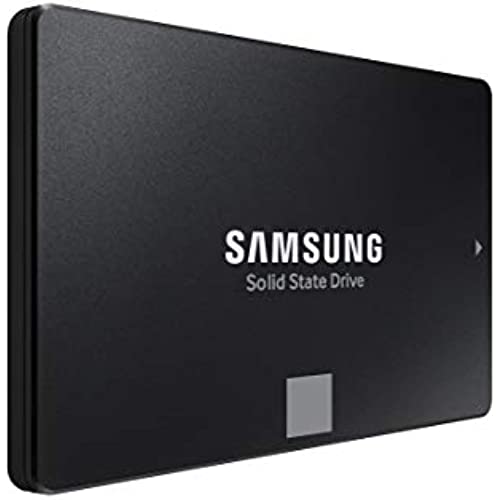
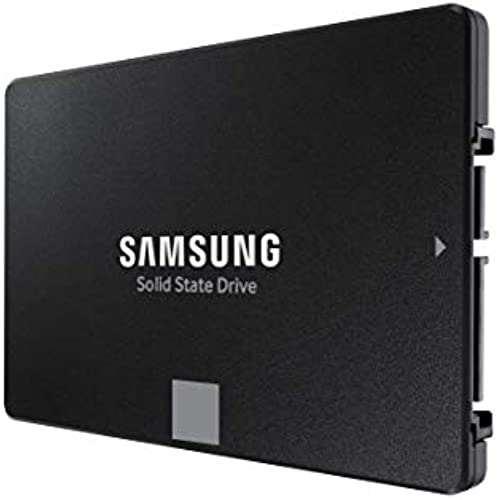

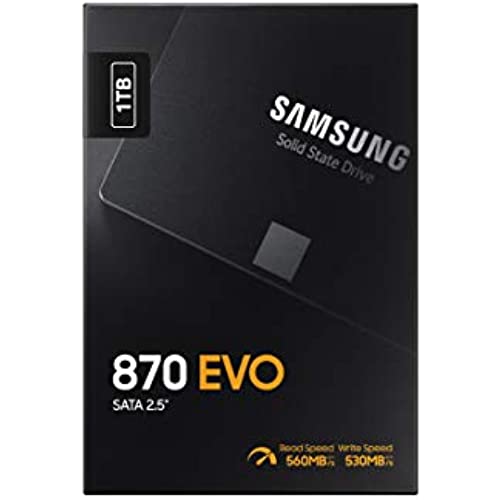

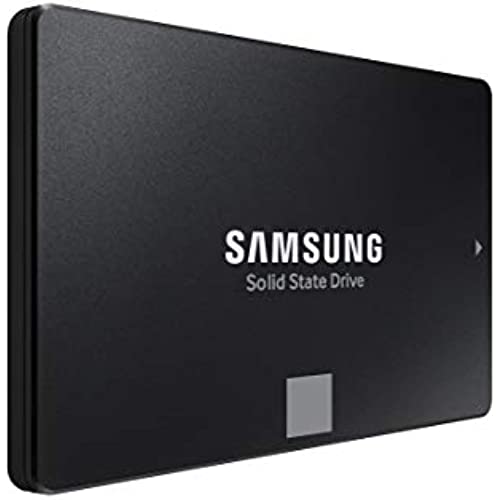
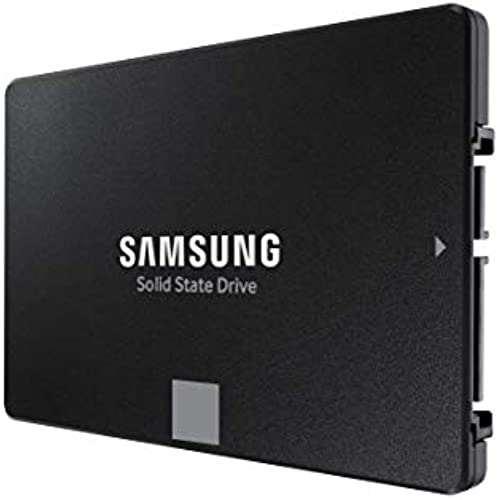

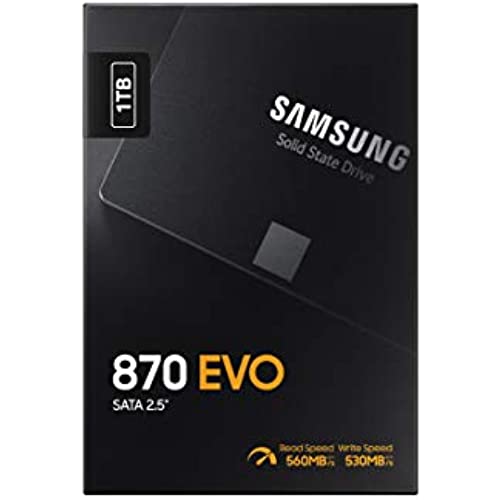
SAMSUNG 870 EVO SATA III SSD 1TB 2.5” Internal Solid State Drive, Upgrade PC or Laptop Memory and Storage for IT Pros, Creators, Everyday Users, MZ-77E1T0B/AM
-

Richard Samir Hernández Mesa
Greater than one weekLa mejor opción por el precio.
-

Harvey Rose
> 3 dayEasy to install in my laptop. Took a little while to clone my old drive. I had to do it twice first time thought it cloned but second took a lot longer which worked. Faster boot time. Brought my older ASUS GL552VW to life again for speed.
-

Dr. Francisco
> 3 dayExcelente SSD
-

Alex
> 3 dayLove the Samsung SSDs, really good product. It arrived on time and in good condition.
-

BlakeAlbion
> 3 dayUsed this for an Akai Pro MPC Live. Easy!
-

Videographicsman
> 3 dayBig system response difference without upgrading the CPU.
-

Luis Morales
> 3 dayMuy rápido.
-

Garry Griffin
> 3 daySamsung clone software works well and quickly. While not the cheapest 1 TB drive, I have had very good experience with Samsung reliability and performance. Drive used to replace HDD in older laptop took an unusable slow machine to acceptable for business purposes.
-

Mark Butcher
> 3 dayAlready have RAID Enterprise SAS disks for my OS and needed some storage. Got 5 of these EVO 870 SSD SATA 2.5, and built a RAID 5 array with them for secondary file storage in my HP DL360 G9. Was really worried they wouldnt be compatible, but they were, and work great so far. With a 1024 raid 5 stripe , 2TB drives provide about 7.5 TB total. More than enough. Have had other EVO drives in PCs/workstations, still do...great drives.
-

Ricardo
> 3 dayMagnífico y muy satisfecho

