




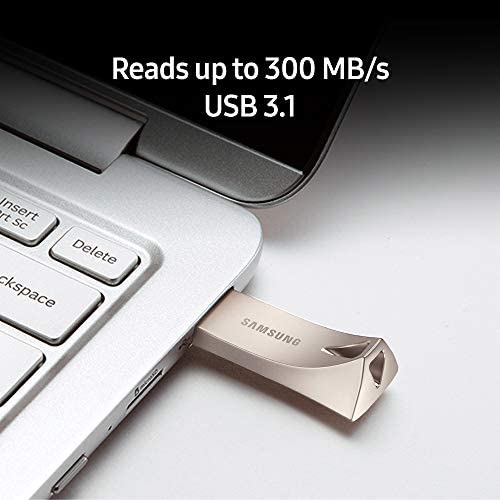






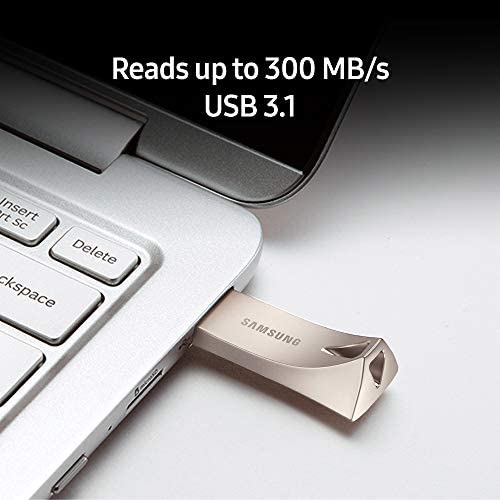

Samsung BAR Plus 32GB - 200MB/s USB 3.1 Flash Drive Champagne Silver (MUF-32BE3/AM)
-

SassyBeard
> 3 dayGreat little flash drive. My only problem and it isnt really a problem is; its hard to hold. Its very small and slippery so putting it into a usb port at any angle is just frustrating. But other than that its a great little drive.
-

Casch
> 3 dayShipped fast and packaged well but it didnt need it, these things are indestructible. Made of polished chrome they fit on your keychain and are rugged enough to ride around in your pocket all day, every day. I have two, a 32 Mb and 64 Mb. They claim to be water proof, shock proof, crush proof and whatever else proof and I believe it. Ive been carrying the first one I bought for months and never a problem. Well done Samsung.
-

Ian Stephenson
> 3 dayIn typical USB fashion, this drive easily hits 200MB/s, but only in its read speed. Which is to be expected, manufacturers have done this for years. What I didnt enjoy was the fact that the random write appears to be so abysmal, averaging about 20MB/s. If you can manage to write sequentially to the drive youll get better performance but chances are youre using File Explorer in Windows or Finder in Mac, both of which typically dont ever write sequentially. Still, its a fairly priced drive and I cant be upset at that, the $8 I paid is right in line with the speeds I would receive.
-

VsjStar
> 3 dayWorks well and FAST! Not like some big brands lately that their USB flash simply does not work (SLOWWW). I constantly use many on IT world and I only buy well-known brands, however many are very slow despite their product description. I dont have time to test and return and need it working right away fast. If it doesnt work it goes to the bin. This one works and I will stick to it until any issues. Thank you
-

Steve N
Greater than one weekBasically, all thumb/flash drives are about the same. The best thing about this one in particular is the weight. When its in your hand, you know youre holding something unlike the other ones made out of plastic. If you wear a watch, youll understand what I mean.
-

Scott
> 3 dayHuge storage of memories in a small package.
-

David L. Flynn
> 3 dayIm very pleased with this purchase. I bought it to give a client 20 GB worth of pics and video from their wedding. Not only did this hold everything, but its super fast and and looks really nice. I highly recommend and will probably be buying more in the future.
-

Uriel Herman
> 3 dayThis product seems like a lot of bang for your buck! It is VERY fast to download. It feels like a solid piece of metal in your hand and I have never had any issues with placing it in the USB slot on the computer (no struggling to line it up like some other USB inputs). I work with geospatial data that is sometimes very large, and this USB still has room to go! It is also much smaller than you would imagine and fits on my keyring very unobtrusively. My only recommendation/wish would be some sort of cap/plug for the UBS opening where all the connections are, to protect it better when its on my keyring.
-

John
> 3 dayIt did not hit the speeds it said but its probably something on my end from stopping it.
-

Adrian
12-06-2025Great usb for loading programs into CNC machines. (HAAS & HURCO 3-Axis mills) Also works on our Mitsubishi wire EDM machine.
