




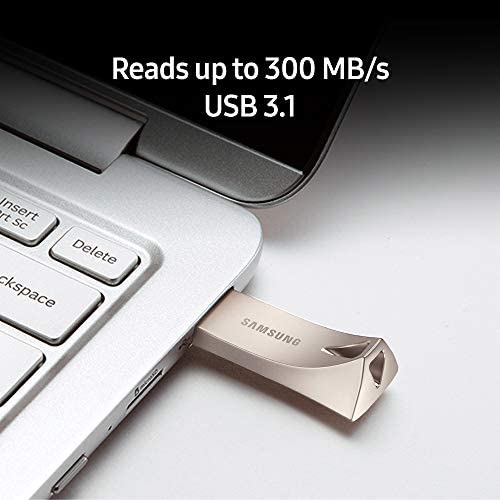






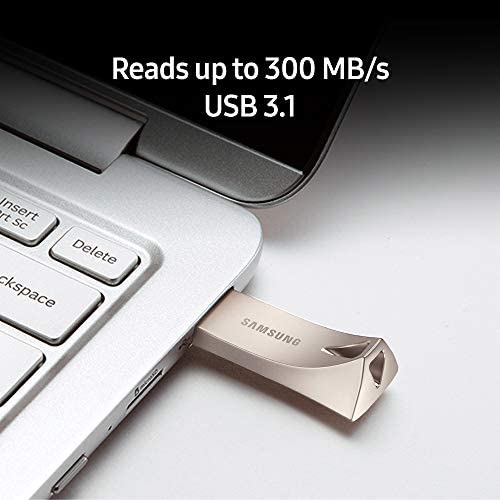

Samsung BAR Plus 32GB - 200MB/s USB 3.1 Flash Drive Champagne Silver (MUF-32BE3/AM)
-

Ruslan
> 3 dayEverything is great but when inserting in seems like its a little tight
-

Adrian
> 3 dayGreat usb for loading programs into CNC machines. (HAAS & HURCO 3-Axis mills) Also works on our Mitsubishi wire EDM machine.
-

Ian Stephenson
> 3 dayIn typical USB fashion, this drive easily hits 200MB/s, but only in its read speed. Which is to be expected, manufacturers have done this for years. What I didnt enjoy was the fact that the random write appears to be so abysmal, averaging about 20MB/s. If you can manage to write sequentially to the drive youll get better performance but chances are youre using File Explorer in Windows or Finder in Mac, both of which typically dont ever write sequentially. Still, its a fairly priced drive and I cant be upset at that, the $8 I paid is right in line with the speeds I would receive.
-

terrence pickett
Greater than one weekthe price is good, but i never had it clock at 200/mb write speed. my desktop has 3.0 it never clocked over 30mb write speed for me.
-

Diana
> 3 dayEasy to set up. I’ve noticed it might be causing some of my apps to Lag after I downloaded this Samsung Bar plus storage USB. I wonder if anyone had this same problem.
-

Beto
Greater than one weekI wish someone had told me to buy this style of USB stick a long time ago. Everything about it is great, but my favorite thing is not worrying about anything breaking it. Watching someone step on an average plastic encased stick, leaving behind tears of data security dreams, I realized how silly. Military grade encryption software and 64 character password don’t protect against a shoe with 240 pounds of human on top of it. But these keychain style ones will survive way more freak accidents than any other stick in the same price range.
-

Mid-Century Todd
> 3 dayIts hard to find a USB stick that isnt formatted as exFat or NTFS. Sure, you can download a utility program from the web to supposedly format a larger capacity USB stick to the FAT 32 file system, but those are riddled with malware and dont really work. I bought a much larger capacity (256 GB) SanDisk that is worthless now because there is no way to format it to FAT 32 to use in my Tesla Model 3 for the dash cam and the terrific Sentry Mode security system that records video clips of anyone trying to break in or harm the car. I must have tried 6 different free formatting utilities - all terrible and none did the job. For whatever reason, Tesla requires the USB memory stick to use a FAT 32 file format. This stick comes pre-formatted to FAT 32. All I needed to do was make a TeslaCam folder, plug it into the USB port on my Tesla and it worked perfectly. I bought a couple others to switch them out as needed. It looks slick and is easy to use. Worth the $10.
-

Family
13-06-2025The usb looks amazing. But it got hot on use, really hot. I dropped it cause in my head I thought I was going to burn myself (not the case). I tested it a few times before deciding to return it. Waited 1 min 30 secs after use for it to cool to normal usb temp (no equipment used). Tested in 30 second intervals via touch. It looked amazing though. Thats what made me contemplate keeping it. It wasnt going to cause damage via burns and once you know it gets hot, the shock value goes away some.
-

John Ed Hebeler
> 3 dayi really like the value I got from this USB drive. It looks very nice and feels solid like it is made out of one piece of aluminum. The data transfers are quick and with its size it can fit just about anywhere.
-

J. Gay
> 3 dayIve never had one of these drives fail, and I have a daily carry drive that Ive written over 50tb total that still works as well as the day I bought it. Metal case gives a nice feel and the sloped angle at the back makes it easy to extract, plus a hole to attach to a lanyard or key ring. My only complaint is the finish can get a bit scratched up if you keep it with keys like I do, but doesnt affect anything functional which is all I care about. They arent even that expensive, so why take a risk on cheaper ones?
