
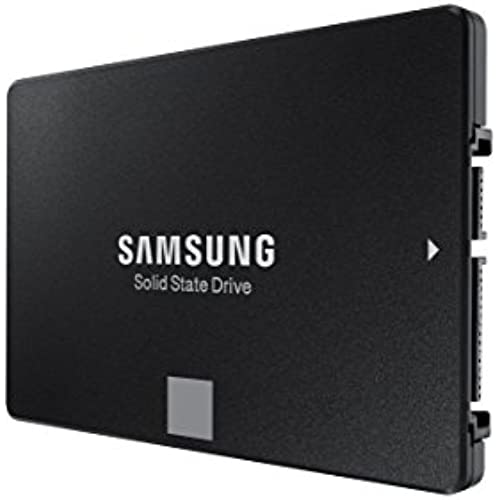




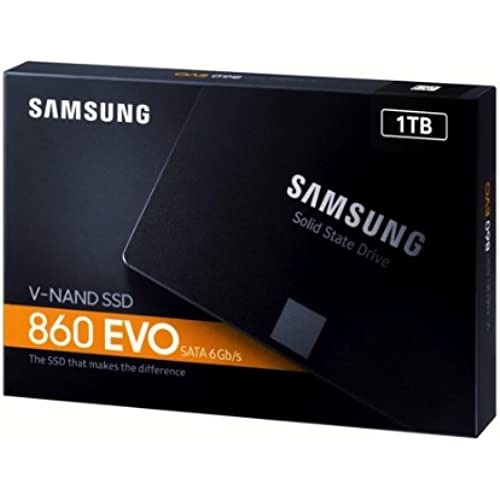

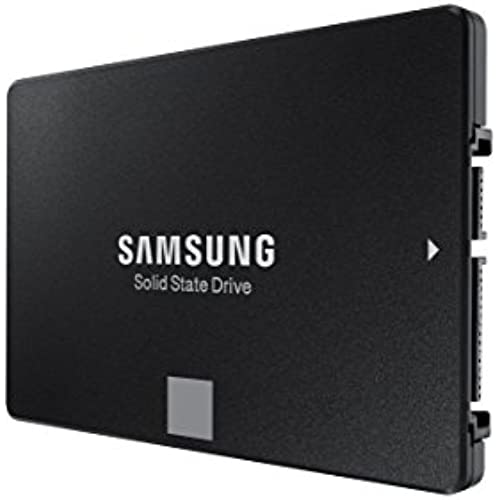




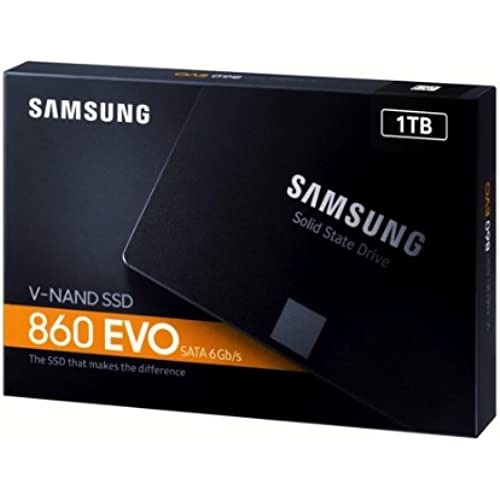
Samsung SSD 860 EVO 1TB 2.5 Inch SATA III Internal SSD (MZ-76E1T0B/AM)
-

David H.
> 3 dayThis SSD drive makes my computer faster than when it was new. It boots to the desktop in about 10 seconds. Installation was easy with the downloaded Samsung software that I used to clone my old hard drive. I also purchased a usb to sata cable from Amazon that works fantastic.
-

Hilary
> 3 dayIt really just blows my mind the difference this made. My 2012 MacBook Pro is like a brand new computer. Literally saving me at least a $900. It’s perfect. Went from taking 15 minutes to load my outlook email or start a WebEx to seconds. I’m amazed. Also, the ease of installation. I’m naturally good with computers but had never seen the inside of a Mac before. Could not have been simpler.
-

Jesus D Patino V
> 3 dayExcelente para almacénar tu sistema operativo, puedo revivir una tostadora del 2010.
-

Chris Thomas
> 3 dayI used this to upgrade my old MacBook Pro when forced to work from home. It has made my computer over 10 times faster according to BlackMagics Speed test. It has made it possible not only to get my work done, create videos, stream, and video chat but I have been able to play games like Sim City and Civilization with out terrible upload times that would make it impossible to play before hand. It makes my Mid 2012 MacBook Pro feel like a brand new better computer for a 20th of the price.
-

Manny
> 3 dayHad installed in an old laptop that took almost 5 minutes to load up, with this sdd it boots up in 30 seconds and is extremely fast surfing the internet
-

Dads Dojo
> 3 dayBought this my sons computer and this is by far the best SSD you can buy on the market. Super fast read/write speeds and simple install. Hopefully it lasts a few years but only time will tell. A must buy for all PC enthusiasts!
-

d_Rav
> 3 dayI recently upgraded a dell inspiron 3000 for a client. WOW. The performance from its Toshiba 5400 2.5 inch HDD to this is crazy fast!!!! Its almost like I unlocked the true potential of the old laptop from 2016. It starts up and shuts down in seconds, launching apps is almost instantaneously, and cuts down the wait time to almost nothing. *also since i had to tear town the laptop to access the hdd, i also doubled its ram but thats another review for the samsung ram...). The samsung evo speaks for itself. Samsung also has great tools to make migration between old and new hdds if you want to clone, or do a clean install, its up to you. Maybe slow paging times, and long boot sequences arent a problem for you, but if youre wanting to squeeze out extra performance out of your device.... this is the way to go.
-

Michelle
> 3 dayThe OEM hdd included in my Mid-2012 Macbook Pro was finally noticeably hindering my computers speed when managing files, opening programs, and booting up. Since this laptop is now 6.5 years old, Im afraid the hdd will die soon and be an inconvenience, too. This is why I upgraded to this top-of-the-line ssd.
-

Adam
> 3 dayI have 4 of these drives and they work great and are fast. Make sure to get a SATA cable when purchaseing, as one does not come with the drive. Also if your low on mounting screws pick a few as well.
-

Rignold Haywood
> 3 dayI tried 2 other ssds before this and it was the only one that came with software that cloned my boot drive properly.

