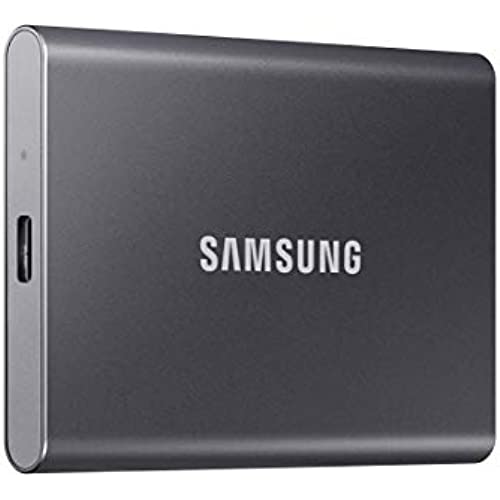






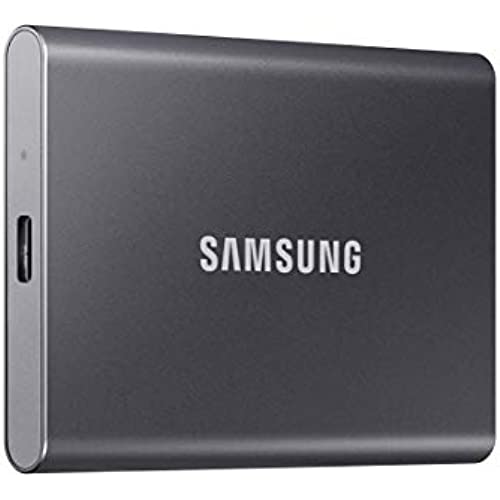






SAMSUNG SSD T7 Portable External Solid State Drive 1TB, Up to 1050MB/s, USB 3.2 Gen 2, Reliable Storage for Gaming, Students, Professionals, MU-PC1T0T/AM, Gray
-

I.R
> 24 hourworth it, speed of lightning, backed up lots of data in an instant.
-

Anonymous
> 24 hourI copied 696 GB/s (FLAC & PNG files) in 60 minutes (193 MB/s average). At first, the transfer averaged around 250 MB/s, but after about 20 minutes of copying it got very warm to the touch and dropped to about 125 MB/s, despite having it sitting on top of a large, cool (temperature) aluminum case to dissipate heat on. Then, after about 8 minutes of this lull, it jumped back up to the 250 MB/s range. 7 minutes later, it was down in the 125 MB/s range. 14 minutes after that, it was back to about 250 MB/s. 5 minutes later, it was back down to the 125 MB/s range and thats how it finished out (see image).
-

Gleb
> 24 hour2nd device which i bought. Fast, durable, easy-to-use. Worth money
-

Mathieu
> 24 hourI guess those things happen, but I have used it maybe 10 times to backup a 500GB MacBook Pro in 1 year ½ and it is not recognized by macOS or Windows for that matter, even after attempting to erase it and repartitioned it. Ill now look for a different brand.
-

Stormtrooper
> 24 hourIts exactly what I expected with transfer speeds meeting the manufacturers claims! Considering a second unit for additional storage!
-

skullnboner
> 24 hourI havent used it much yet other than dividing it into separate drives in order to try out different Operating systems. I am certain it will be satisfactory for that or any other purpose I may choose to use it for. I like its small size!
-

Claude Boily
> 24 hourJe le recommande...
-

D Carlos
> 24 hourExcellent value, works perfectly
-

Darrell G. Shannon
> 24 hourI purchased the T7 for use as a TimeMachine backup drive on a new Apple M1 Mac mini. The drive itself functions well in that capacity and has performed excellent. The problem is that the software included with the drive does not work properly with Big Sur, insisting that the drive is not connected. As I understand it, during initial install, a far too subtle prompt requires that a permission be set. If you miss taking action, mid-install, the software fails to work and you have no provision for fixing it. Uninstalling and reinstalling does not trigger the prompt again. So, for MacOS, the Samsung software is very poorly executed.
-

Andrew O
> 24 hourI like it. Havent played anything back though. Using it in my Tesla to record in sentry mode
Related products


