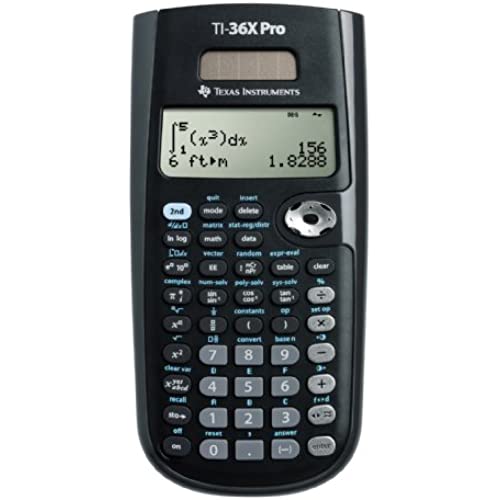
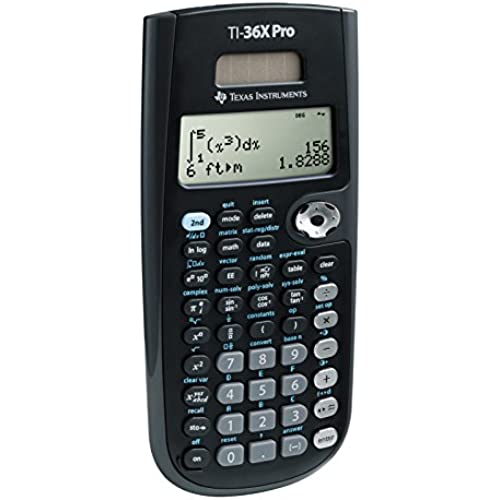
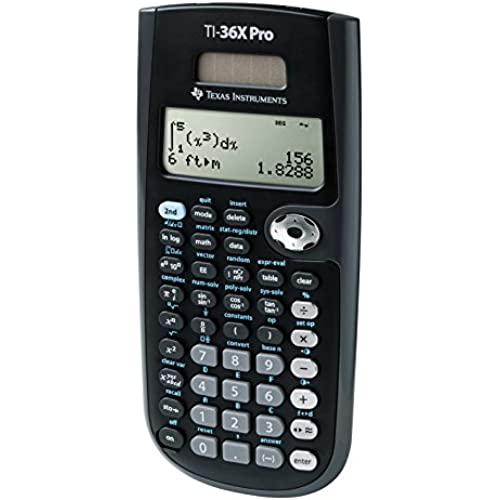
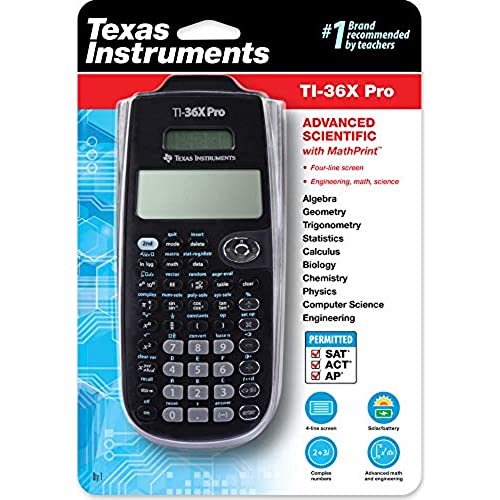
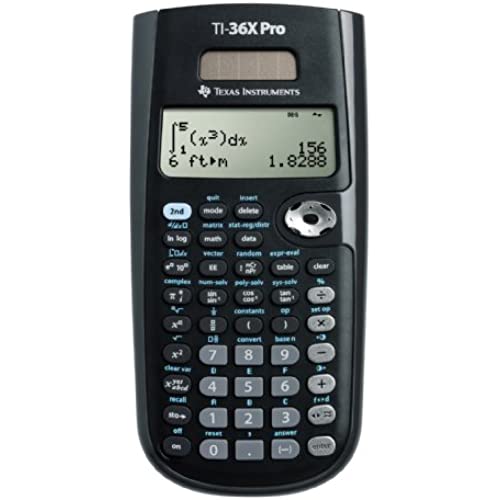
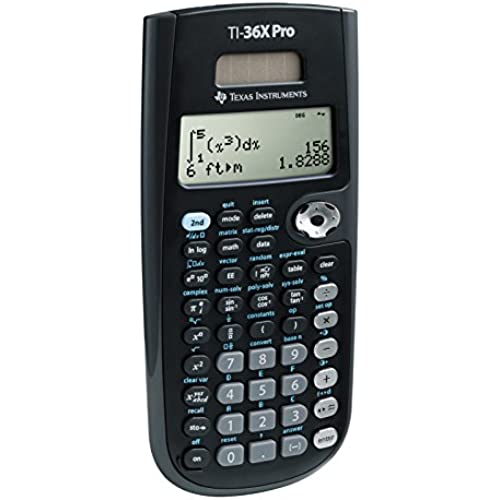
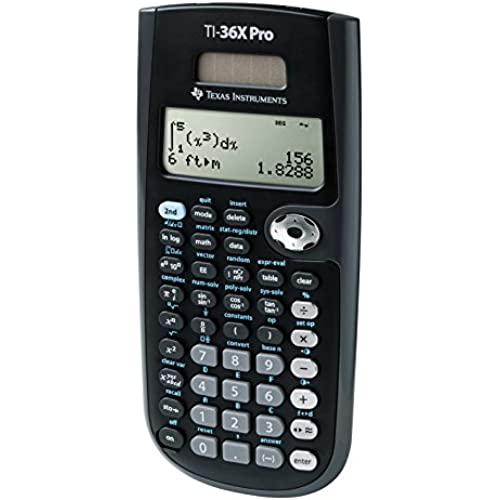
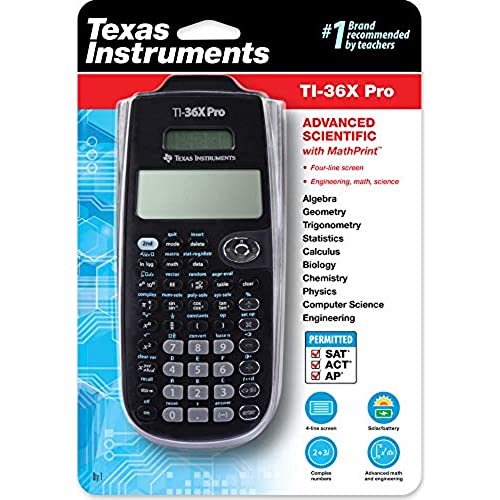
Texas Instruments TI-36X Pro Engineering/Scientific Calculator | 9.7 Inch | Black.
-

Abbey McClure
> 24 hourBroke after a short term of use
-

Phil
> 24 hourIm a university junior computer science major. My workload is extremely math heavy. Almost four years ago when I started at community college, I knew nothing about advanced math, or calculators. I bought the cheapest calculator at Walmart which indicated that it was allowed for use on college tests, (SAT, ACT, etc.). I believe it was the Casio fx-115ES PLUS. Not a bad calculator, and comparable to this one, but it has many shortcomings IMO. A year or so later, by the time I started taking calculus classes I bought a graphing calculator, (ti-nSpire). I really enjoy that calculator too. I was turned onto the ti-36x pro by a professor I had a couple years ago. Since it basically fills the same niche has the Casio that I already have I never saw any reason to buy it. Besides, for the past few years Ive mostly relied on the nSpire. This Fall I began taking physics classes for some of my major requirements. The teacher doesnt allow the nSpire, or any CAS calculator on the tests. I like to use the same calculator in the coursework/homework that Ill be using on future tests, just to have that muscle memory when its showtime. I pulled out the old Casio and dusted it off, and after the past few years with the ti-nSpire, lets just say I was less than inspired by using the Casio. The biggest thing that I dislike about the Casio is that you can only see the present problem that youre working on at any given time. I got used to being able to scroll up and see previous problems/solutions, and being able to navigate the cursor up to a previous solution, press enter, and have it inserted into another equation, or whatever that Im currently working on. Hopefully that makes sense. In any event, the ti-36x pro does this too! You can see the three most recent problems that you last worked on, in addition to the one youre currently working on. And you can scroll back to any spot in the history, up until the point where you last cleared it. You can also easily insert solutions, or portions of previous problems into the current. For me this is crucial during test taking. It is the best type of calculator work flow for myself, and although something similar to this can be achieved with the Casio, I was never able to get it to work with out feeling cumbersome. There are several other things that I like about this calculator over the Casio as well. In some aspects I like it even more than the ti-nSpire. Mostly just because using this calculator is so smooth and simple. If I dont need to take limits, anti-derivatives, or indefinite integrals, or plot actual graphs, I would choose the ti 36x pro over the nSpire, just because it is so simple and elegant to use. Ive not used a ti-84 much. Never owned one, but have played with them a few times. As far as I can tell, this thing is basically a ti-84, without graphing capabilities. In short, if you need a calculator for algebra, engineering, physics, trig, some calculus, etc., but you cant use a full fledged CAS, or even a regular graphing calculator, this is the best option.
-

Perry A
> 24 hourThe picture shows silver flat keys with blackened math functioned symbols, but the one I got has total chrome keys and the symbols are not blackened out. The math function keys are difficult to see unless the light hits them just right,. I bought this calculator because it is approved for taking to my Ham Radio license test. I tested the calculators functionality against my 20 year old HP graphing calculator and a the math seems accurate .. at least for engineering. I like the rest of the calculator; fits good in the hands and the display is easy to read, but why the engineers would have ever gone with chrome math function keys is beyond me. They must have wanted to make it look cool, but cool it is not. Im going to keep it as it does what I need it to do, but I will be filling in the symbols with flat black so I can see them. if you find this calculator with different color keys, get it, or maybe find an older model. If you expect perfection, then pass on the calculator. Shame on the Engineers.. and to TI for allowing it to go out like this. They should try using it before putting it out on the production line.
-

varsha
> 24 hourI had these for my years in highschool and now in college. it is the most reliable calculator out there with many of the basic functions. I believe everyone should use these on SATs because of their practicality.
-

Speakingstraightfacts
> 24 hourIt worked well for me some keys you gotta ask the teacher about
-

S Anderson
> 24 hourI bought this calculator for the FE exam. Until then I used a TI-83 graphing calculator, and since then I have only used this TI-36x. Thats how great it is. The muti-line display is great. You can also scroll through previous calculations, even after pressing clear. Its great for multi-step calculations. The operations on this calculator are really intuitive. If youre calculating integrals, it gives you an integral symbol to plug your limits and equation into. Same with square roots, fractions, exponents, everything. It will also do things like statistics models, where it asks for the inputs one at a time. It solves matrices, converts units, takes cross products, solves systems of equations, has useful constants pre-loaded, does combinations and permutations... I just wish I had bought this calculator sooner. It just takes a few minutes of playing around to find all these features. I just have two minor complaints: 1) the fraction/decimal toggle button is right beneath the addition button, where Im used to the enter button being. When I was first using the calculator I would often push that button by mistake at the end of the calculation. It doesnt actually DO anything in that case, so I would just have to delete the symbol and press enter. Now that Im used to the calculator, I hardly ever make this mistake. 2) If the input or series of calculations is longer than the width of the screen, the calculator will just continue pushing the line to the right, rather than continuing on the next line. It just makes it so that I cant see my whole input on the screen and I have to scroll back through to review. GREAT calculator for science or engineering majors. If youre buying it for the FE or PE, make sure you give yourself a few weeks to play around with it and get used to all the features and where to find them. Skim the users manual too, so youre aware of all the awesome things this beauty can do.
-

Kevin
> 24 hourFor this review, Im going to be comparing the TI-36X Pro (from here on shortened to TI for the sake of brevity) and the Casio fx-115 ES (shorted to Casio). Both calculators are excellent, but whether or not the TIs shortcomings make up for the Casios features is up for debate. ------------------------------ What I like about the TI The buttons. Theyre far more clicky on the TI then on the Casio. Dont get me wrong, the Casios button are still pretty good, but theyre inferior to the TIs buttons. Calculation history. When you turn off the TI, all of the calculations youve done are saved inside the calculators memory. For example, you enter 2+2 and press enter. You then turn off the calculator. When you turn the calculator back on, you can scroll up and find that calculation saved, results and all. Add in the fact that this calculator even saves calculations that results in errors, and this calculator could be a potentially useful way to cheat on tests. Take the quadratic formula as a example, you can type it into the calculator a couple minutes before you take a test over it and pull it up right when your proctor walks away. Once you have it written down on your test, you can just clear the TIs memory and itll then be impossible to prove youre cheating. Im not saying you should do this, Im just saying you could do this. The Casio instantly erases your history the second you turn it off. It also does not save any calculations that results in a error. The anti-slip pads on the back. I have no idea what those little pads are called, but thats what Ill call them. Basically, there are four little pads on the back of the TI which creates friction and makes it almost impossible for the TI to slide on slick surfaces. The Casios plastic casing wouldve instantly slipped from the surface of a slick, angled surface. (It doesnt necessarily have to be a slick surface, just any surface that doesnt create friction, such as a wooden surface thats been waxed) ------------------------------- What I dont like about the TI The third button. On this calculator, Texas Instruments (the manufacturer of the TI) decided to put in a peculiar take on multi-purpose buttons. For example, there is one key on this calculator that, with one tap, inserts x, two taps inserts y, and so on. (x, y, z, t, a, b, c, d) There is also a 2nd button that, if clicked in conjunction with the previously mentioned button, brings up the clear var dialog. Because of that, a single button on this calculator could potentially do eight different functions. The Casio only has 1st, 2nd, and 3rd buttons. The maximum number of functions a button on the Casio could do is three. The way Texas Instruments decided to implement mixed fractions. I dont really want to get all technical, and someone else can probably explain the problem far better then I could. Just do a Google search for Supposed TI-36X Pro Error. (Include the parenthesis. Yes, you heard that right, include the parenthesis.) In practice, I dont find that bug to be very bothersome. I rarely use mixed fractions. The Casio doesnt exhibit this problem. ------------------------------ Overall, you cant go wrong with either calculators. Its just a matter of whether or not youre willing to accept the TIs faults in exchange for its features. The price difference is negligible, at least at the time of writing. The TI was more expensive by about $5.
-

NSC ELECTRONICS LAB
> 24 hourGreat calculator. Easy complex arithmetic. Calculate rectangular or polar coordinates directly. All my electronics students have one
-

Glannicus
> 24 hourIts a great calculator, here is what i can and cant do as an tech student. Cheap, just 20 bucks. And if id had it before, life wouldve been way much easier, soon i wont need it anyway, since ill be doing signal processing. CAN DO: -Operate determinant, inverse , transpose, Identity matrix., operate in a straight line all your matrices. -Circuit Solve of three variables, you can simplify the circuit and solve the corresponding equations faster than a setup in matlab. -Vector operations, Constants! a ton of constants that you will need... Ke for example for electrical fields. -Not a cheat calculator but you can store results AND operations in the many variables it has (x,y,z,a,b,c and i think it has d too) -Statistical regression and stuff i didnt bother to read since i wont use. - Operate definite integrals with base x, just change whatever variable you have in terms of X. -It has all the inverse and hyperbolic trigonometrics functions which is just wonderful... CANT DO - Operate indefinite integrals, this is super important since many times youll be solving triple or double integrals and find yourself in a messy chore solving the indefinite and then the definite. - Cant operate variables in matrices, extremely tricky matrices may include variables, so you might want to input them just to know they cant be operated. - Cant operate transforms. This one ... i think they chose it to be this way because this calculator feels more than capable of doing this, just as the definite integral yet still its impossible, it doesnt even have a menu for that. THIS CALCULATOR WILL BE USEFUL FOR: BASIC CIRCUITRY INCLUDING AC, since it can change to polar and fasor. Linear Algebra Vector Mathematiccs Definite integral calculus Definite Differential Calculus Normal Algebra , just normal stuff... WONT BE USEFUL FOR: Indefinite integral and differential calculus. Multivariable Calculus Anything related to transforms , anything at all.
-

J. Finn
> 24 hourFor taking NCEES licensing exams, such as the FE and PE, this TI-36X Pro is one of the better calculator options. There are a couple caveats that make this a 3/5 at most though. First, the screen. It has nowhere near the contrast shown in the photos. Mine is sorta blueish and hard to read unless there is light right behind you. Its also very blocky and pixelated looking. Second, the right column of metalic buttons are just awful. Hard to read unless there is just the right lighting. It seems there is a much better TI calculator option, the TI-30X Pro Mathprint. However wasnt positive if that is allowed on the licensing exams (although it should be, they do say All TI-30X and TI-36X models)... so I bought this.
